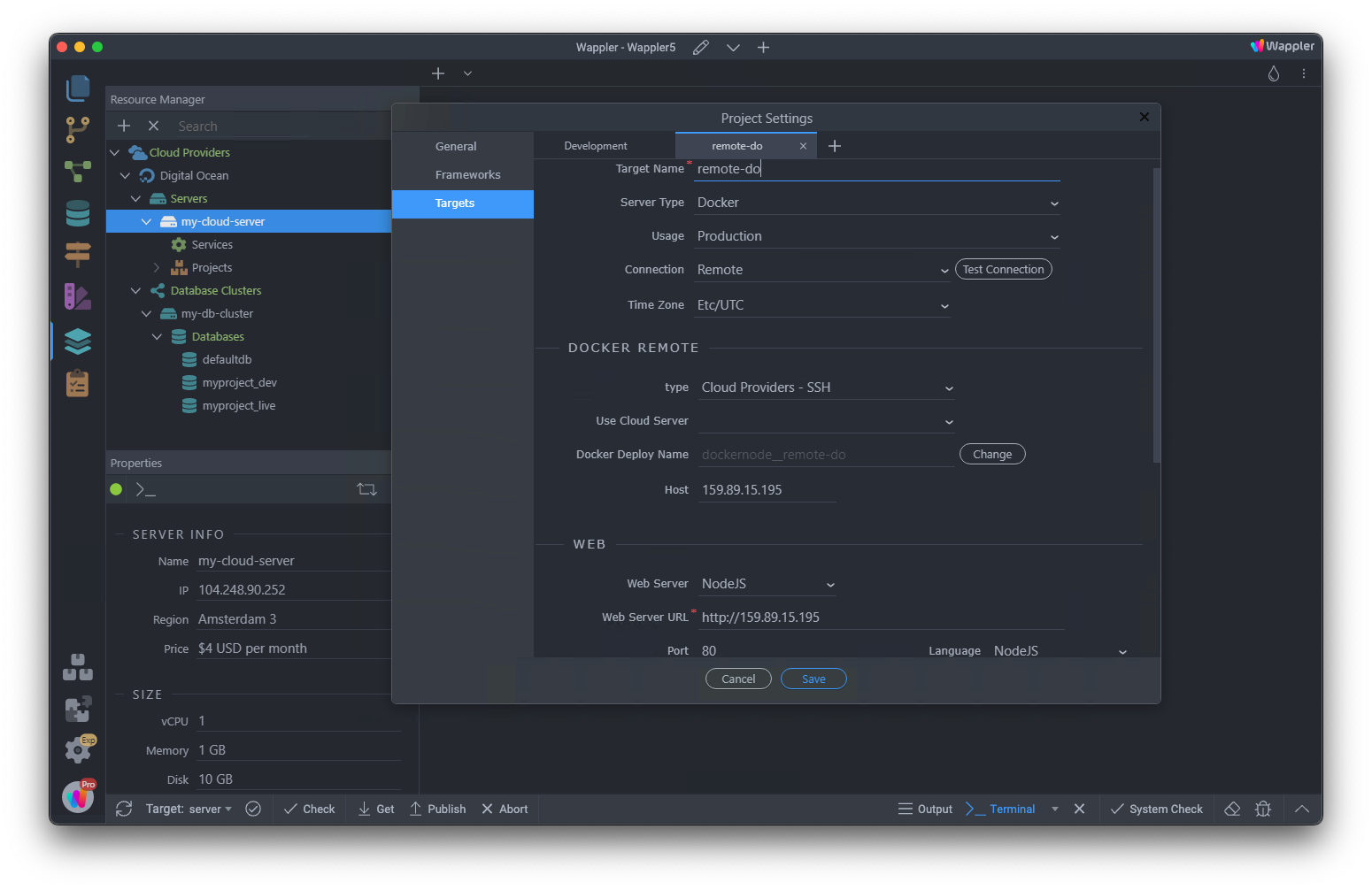Core engine update
In the first beta we released back in May of this year, we shared a major update to our core engine and native modules, making Wappler much faster. Everything now loads at an increased speed and functions smoothly.

New Login Experience
The moment you start Wappler 5 you will be greeted with an option to log in using your web browser. Choose between a password-less login with just a verification code sent to your email, or by using the Wappler community.
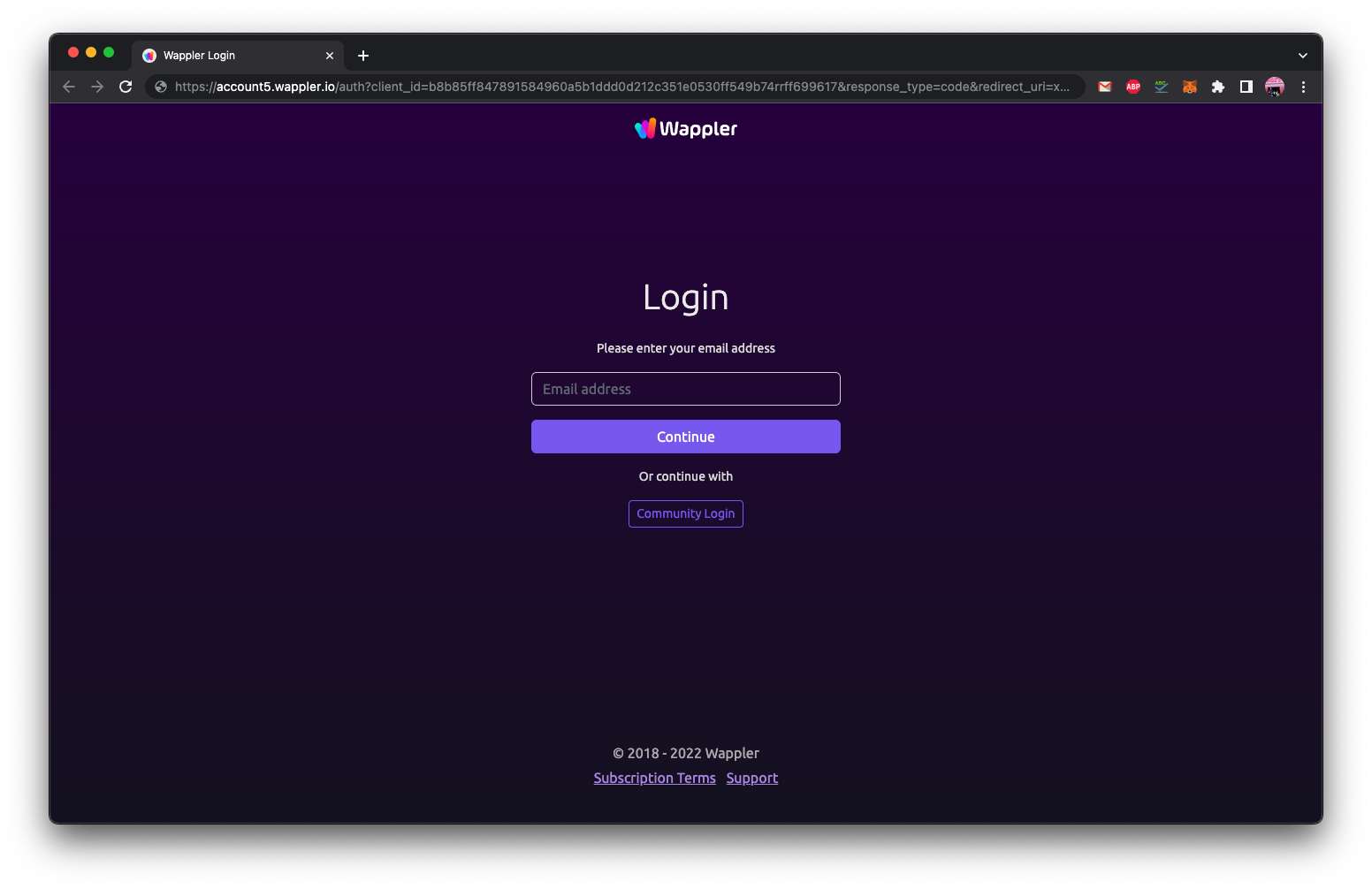
New Branding Identity and Website
With Wappler 5 we announced the new brand identity for Wappler. A completely new look and feel for not only our logo, but everything associated with Wappler. The branding and styling inside of Wappler has also been improved. The main menu has been moved to the right side of the Wappler window and a lot of shortcuts have been defined to make your work easier.
Wappler theming
Wappler now includes theming options that allow you to follow the system’s OS theme. Additionally, you are also able to choose to follow the system’s accent color.
Design view overhaul
The design view has been completely overhauled. The design view action buttons and selectors have been restyled and made more clear to use. Adding elements on the page has also been greatly improved with a quick add menu containing the most suitable elements for this location.
Improved Property Inspectors
We have restyled our property inspectors, now offering visual color pickers for Bootstrap that fully reflect the current design theme used. The Dynamic Attributes and Dynamic Events are now easier to select and add, using a dropdown menu instead of a modal dialog.
New working modes
In Wappler 5 we have added several different working modes — Components Edit, Text Edit, Inspect, Accessibility and Preview. Each mode has its own properties and usage, to bring editing your page to the next level.
ngrok integration
We’ve made it easier to share your local projects and debug requests with a single click by integrating the ngrok service in Wappler. Ngrok is a service that enables you to give external access to your local development server.
Environment Variables
Environment Variables ($_ENV) are available in Wappler for all supported Server Models! You can use the Environment Variables for global settings like Database Settings and manage their values per target.
Resource Manager
The new Resource Manager lets you manage your infrastructure visually in Wappler, deploy, manage and monitor all the resources. Also you can setup and manage highly scalable, high performance, secure database cluster services and deploy cloud servers on a cloud provider of your choice.