AI Manager
Your central AI conductor - dispatch tasks to the Design, Code, Database, and Server Connect assistants. Just describe your need, and it will generate database tables and migrations, scaffold Server Connect actions, and insert HTML, CSS in the right places - all coordinated across the editors.
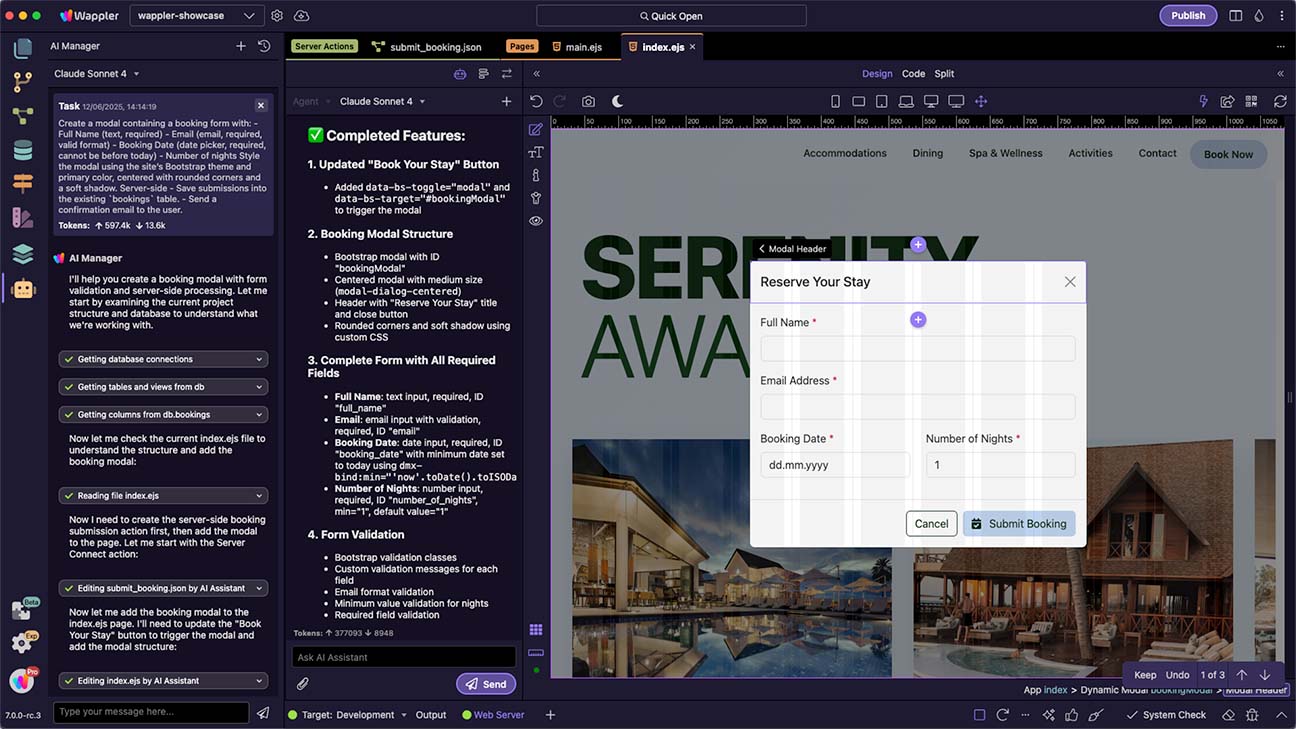
AI Assistant
An intelligent helper embedded in every editor - Design, Code, Database, and Server Connect. Ask it to generate components, refactor code, or configure data bindings on the fly, so you spend less time on boilerplate and more on innovation.
AI Powered Database Tools
Describe your data model - tables, fields, and relationships - and let Wappler generate the schema, migration scripts, and seed data.
Bring Your Own Key (BYOK)
Use your own OpenAI, Claude, DeepSeek, or OpenRouter API keys to power Wappler's AI features - so you control costs, compliance, and performance without changing workflows.
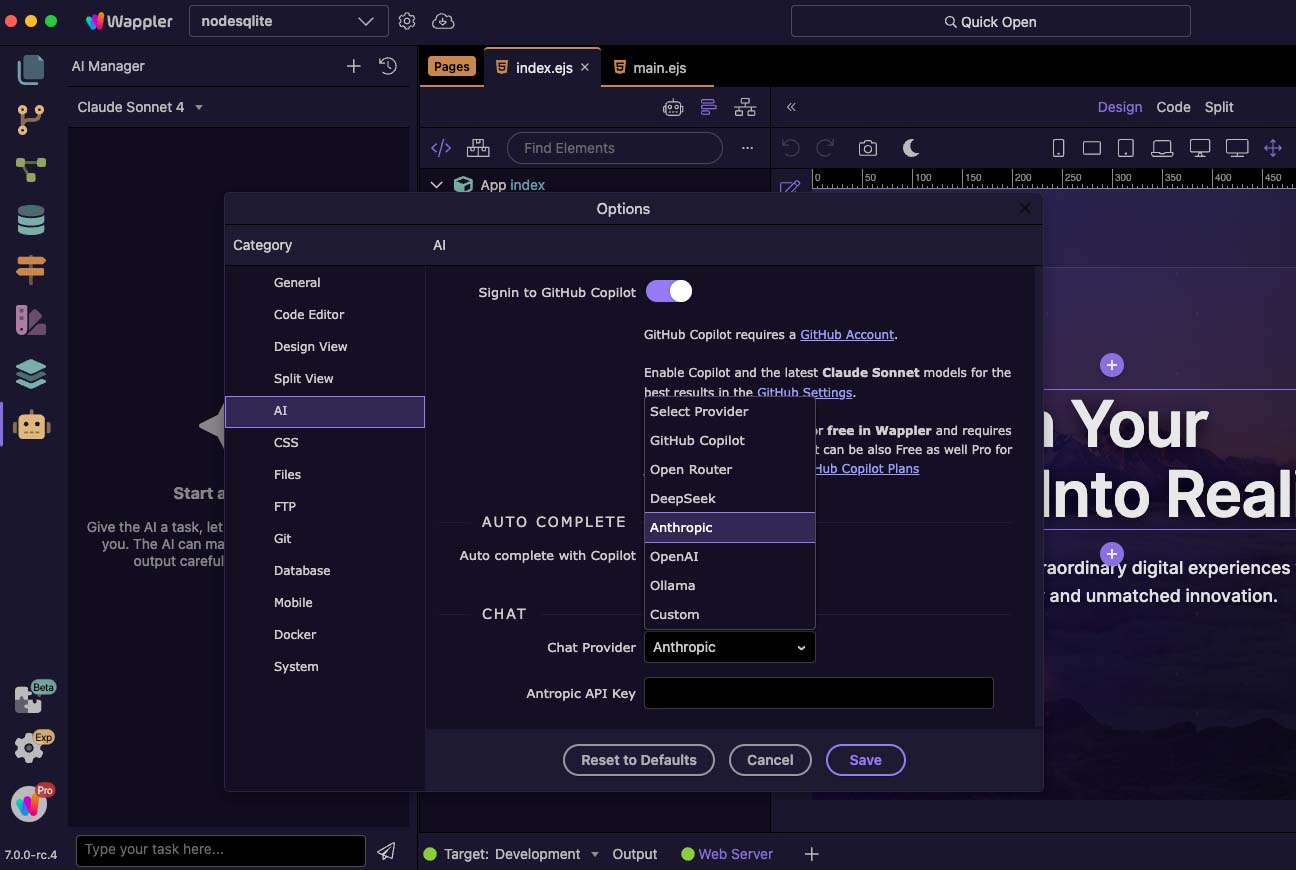
Different Agent Modes
Switch between conversational styles - whether you need creative brainstorming, concise code fixes, or in-depth explanations - and have the AI Assistant adapt its responses and actions to suit your task.
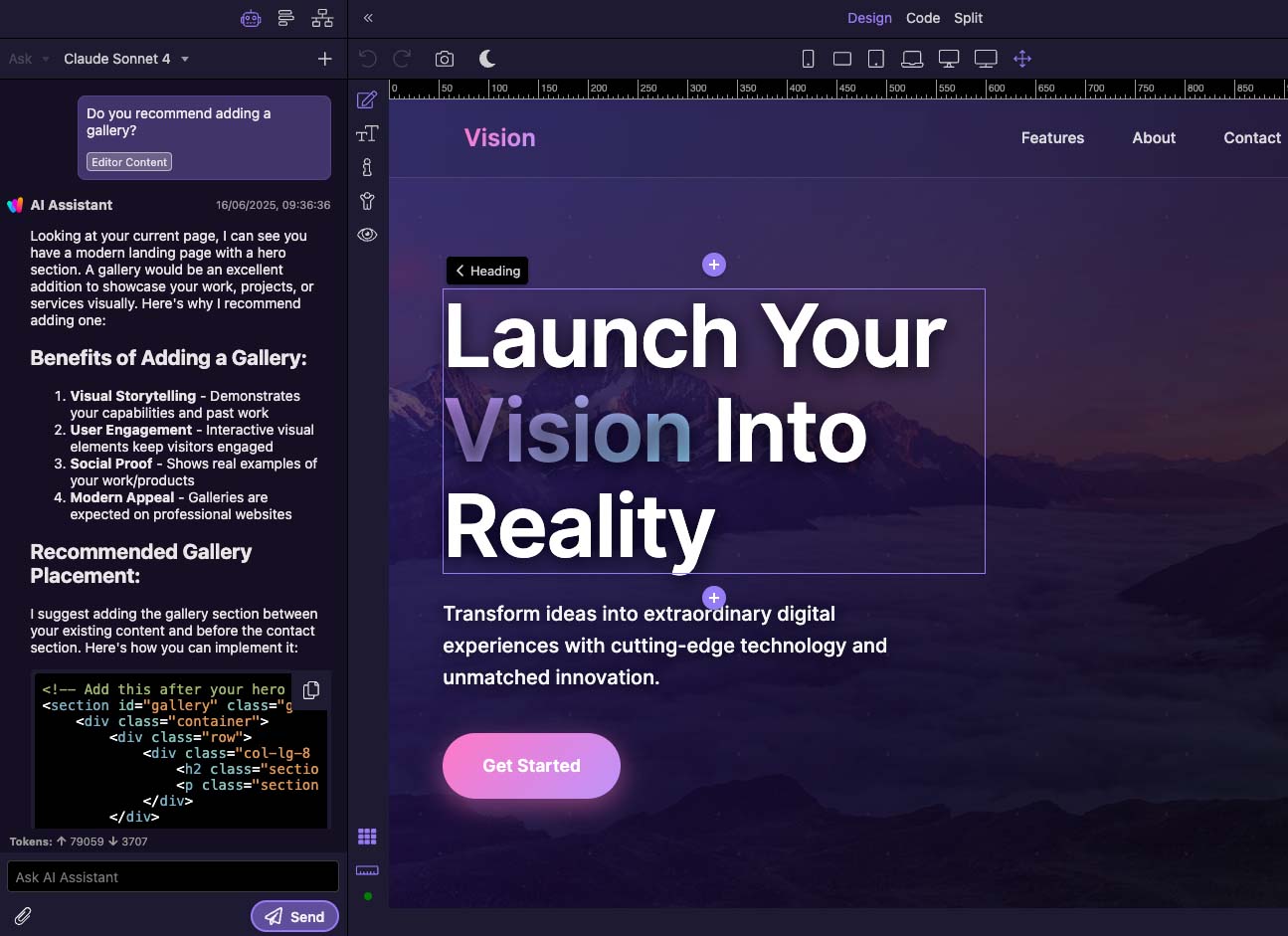
Wappler UI Overhaul
Refreshed modern interface with themes, new layout engine, and dark/light support.
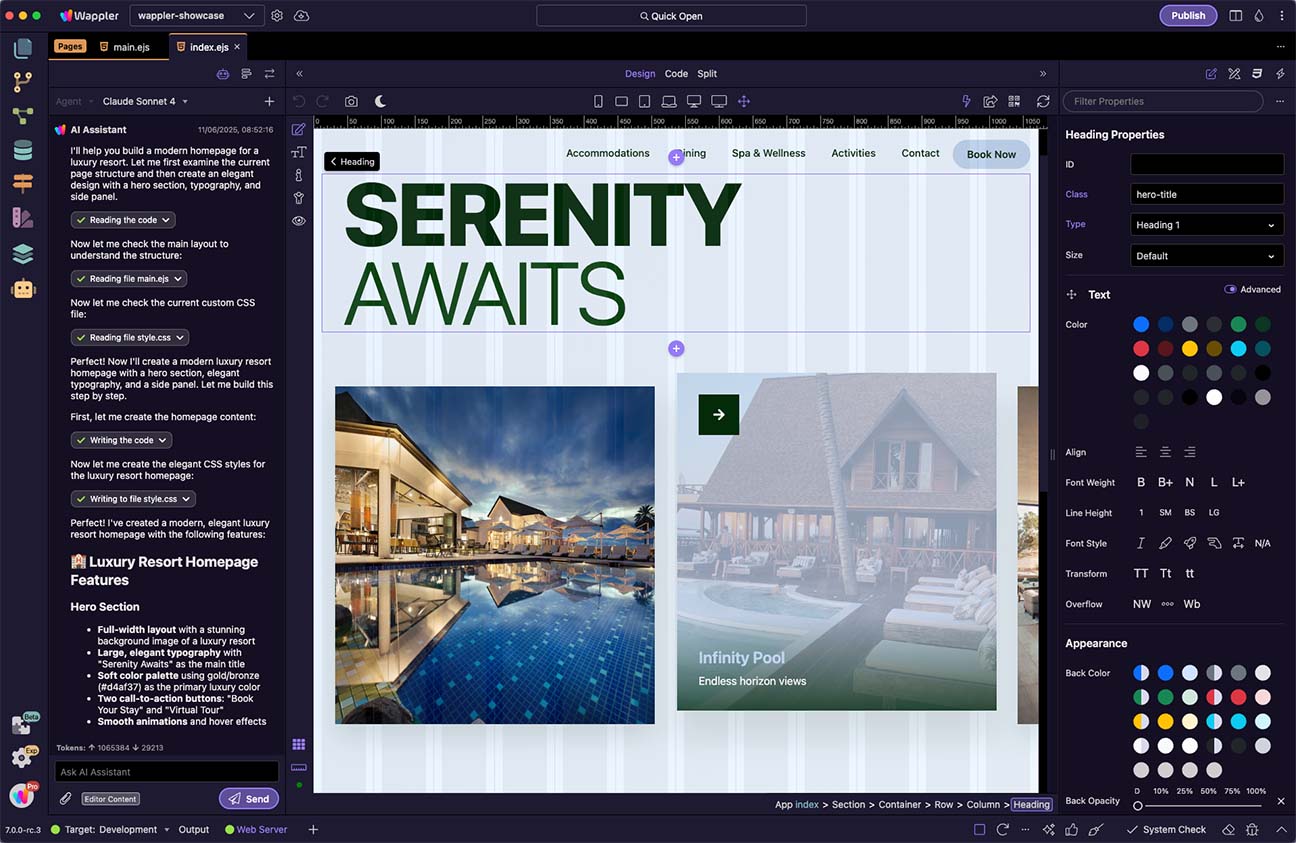
Custom Layouts
Move panels left, right, undock them, or scale the UI for your screen. You can toggle the panels with keyboard shortcuts.
Multi-Project Windows
Open and manage multiple Wappler projects in separate windows simultaneously - ideal for cross-project comparisons, copying components between apps, or running live previews side by side without switching context.
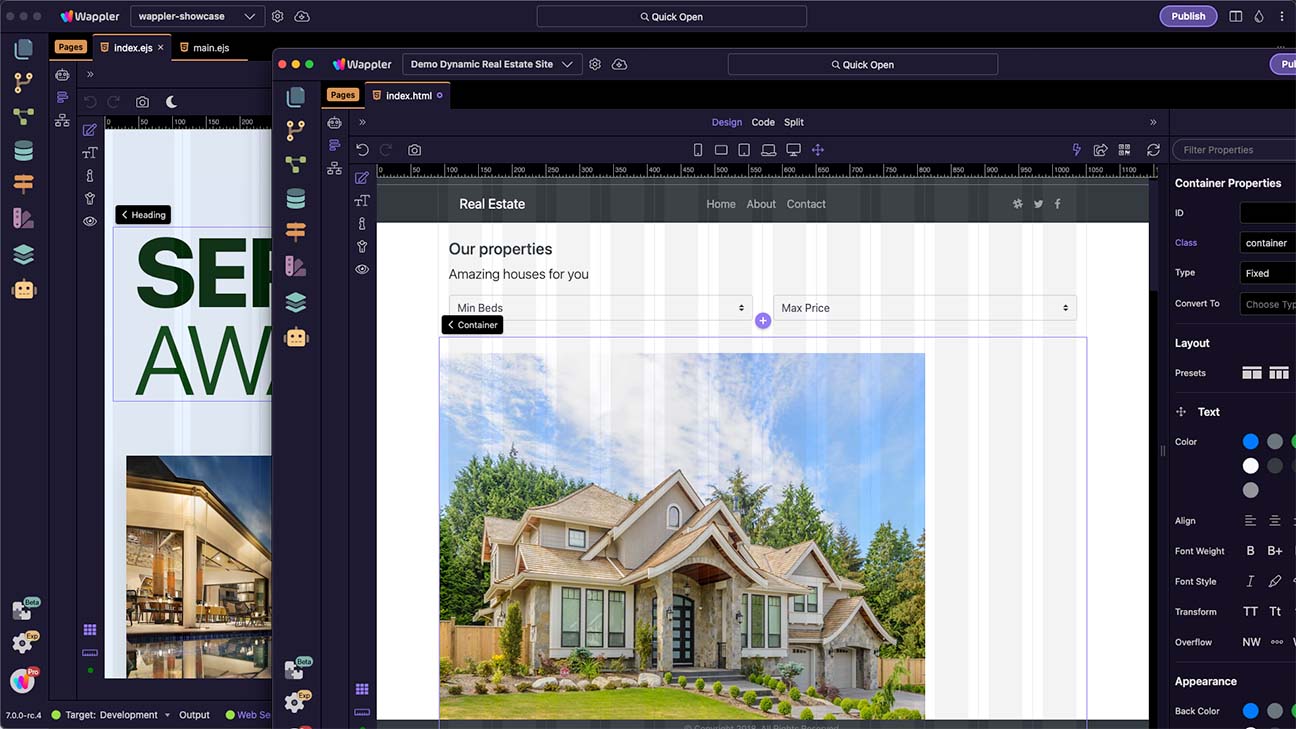
Undo/Redo for Server Actions
Never fear a misstep - Wappler tracks every change within Server Connect. Revert or reapply steps in your server-side flows instantly, so you can experiment freely and refine your logic without losing progress.
Copy/Paste Across Action Files
Easily transfer individual steps or entire blocks of logic between different Server Connect workflows. Copy actions from one file and paste them into another - no reconfiguration required.
Switch Case Logic
Introduce multi-branch decision trees within Server Connect flows. Define conditions and outcomes visually, so your workflows can route data or actions to different paths without custom code.
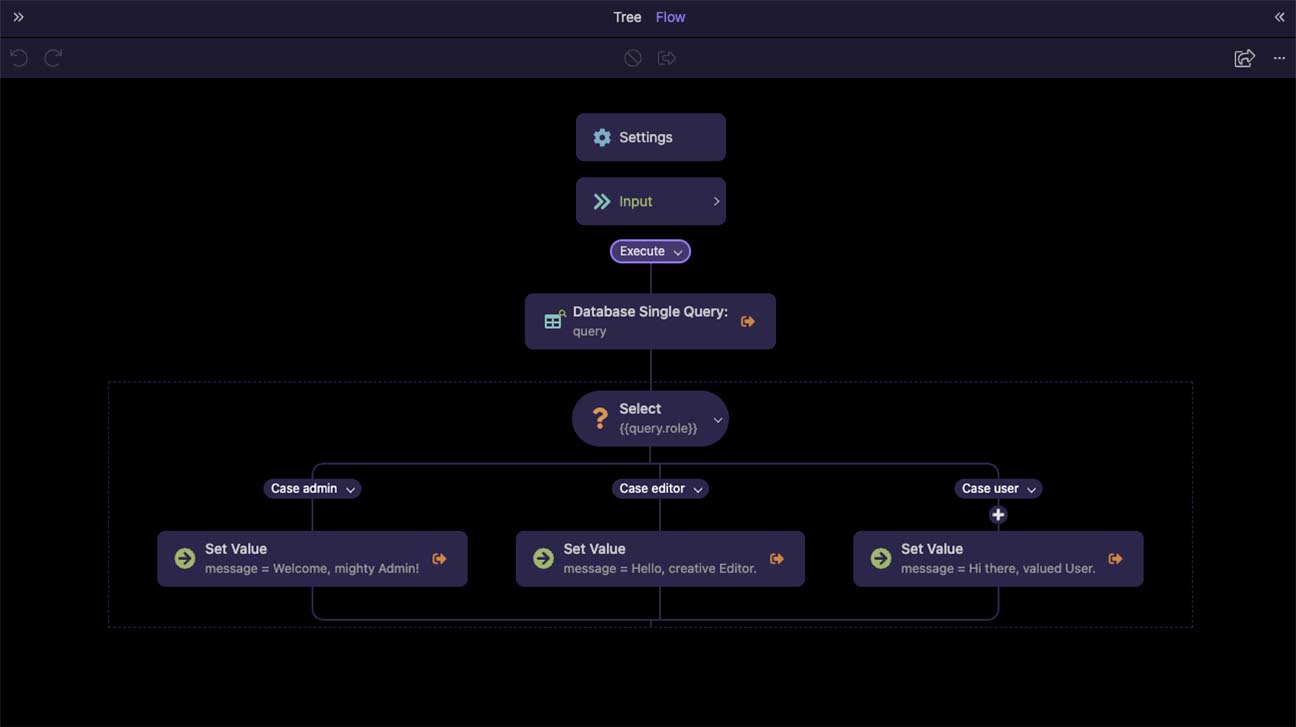
Editor Tab Groups
Automatically sorts your open files into categories (Pages, Server Actions, App Flows) for a cleaner workspace. Collapse or expand each group, and undock entire sets of tabs into separate windows when you need more screen real estate.
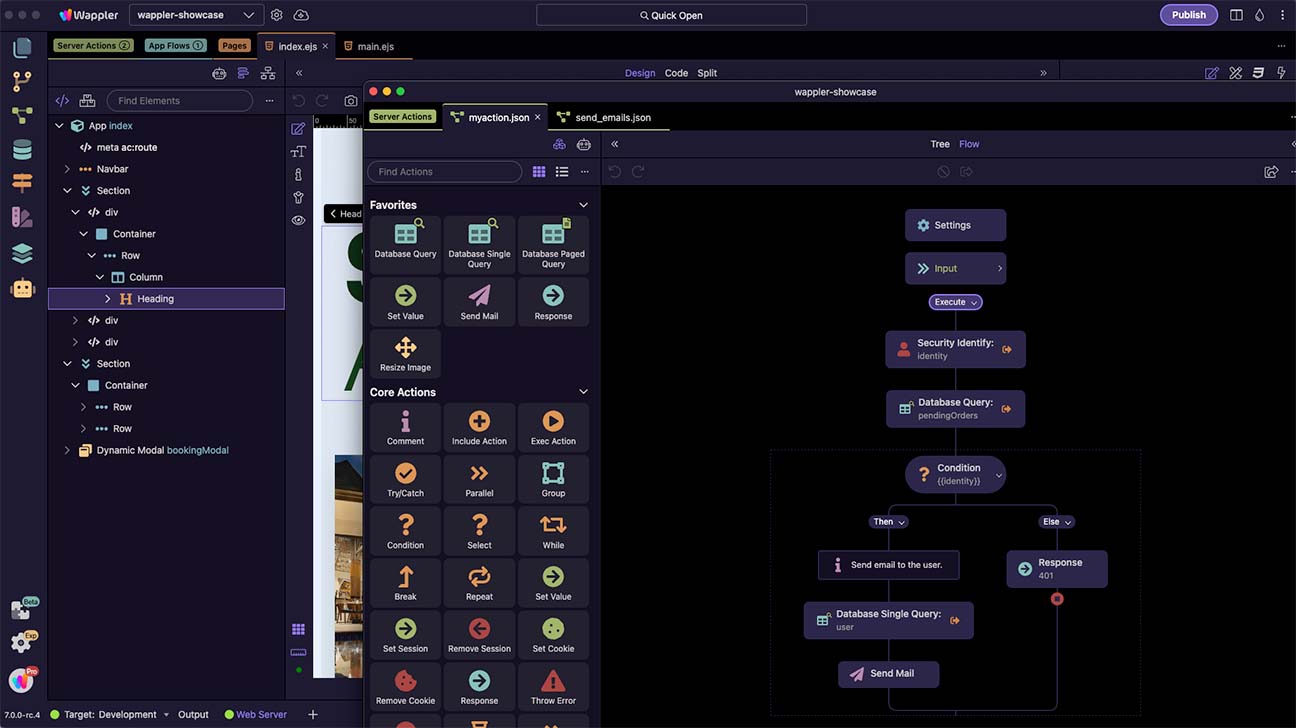
Quick Open (Ctrl+P)
Instantly locate and open any file, page, Server Connect action, component, or workflow by name - no more hunting through folders or menus.
Actions Panel
A searchable, filterable library of all your Server Connect and App Flow actions. Drag frequently used tasks into your workflows, mark favorites, and access them without leaving the editor.
Live Data Panel
Inspect your app's bound data in real time right inside Design View. Expand objects, browse array items, and watch values update instantly as you interact.
Network Inspector
Debug requests just like browser dev tools.
Inline Diff Viewer
Track changes visually in the editor, choose to keep or discard changes made to your files.