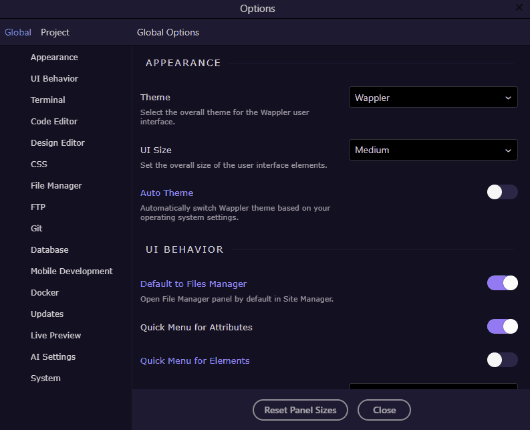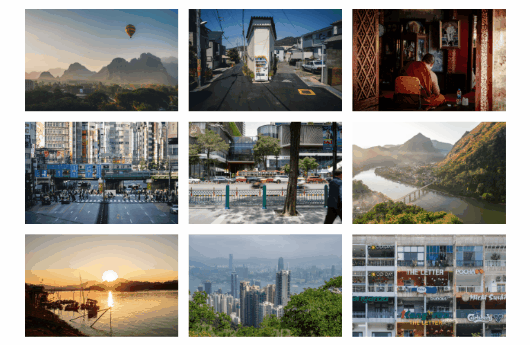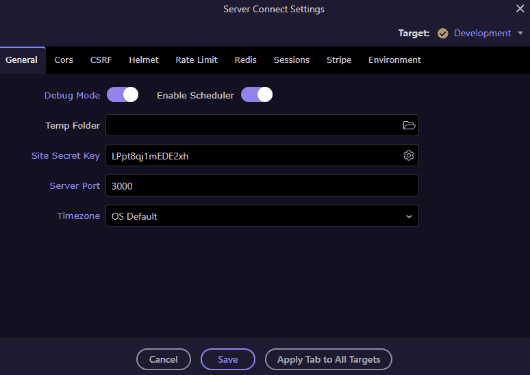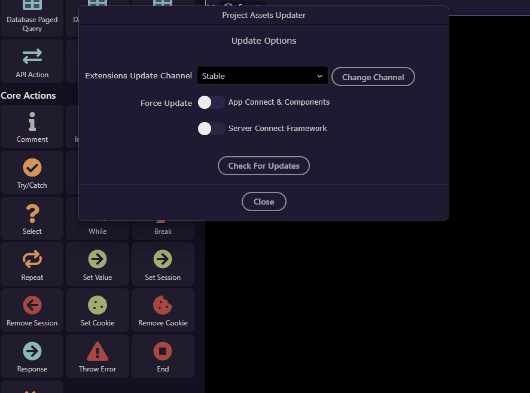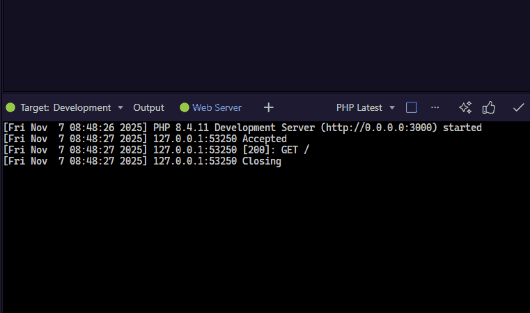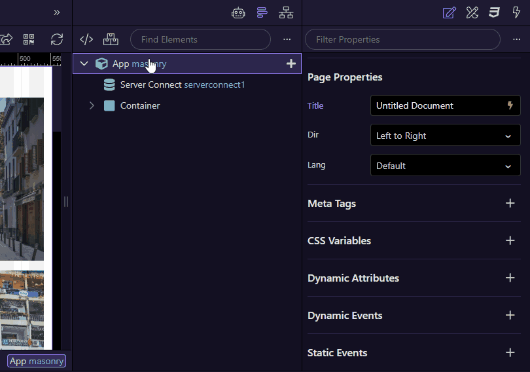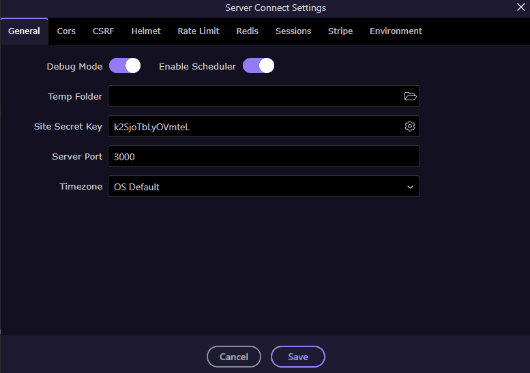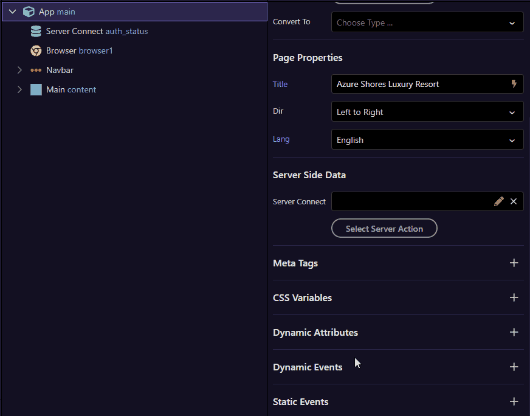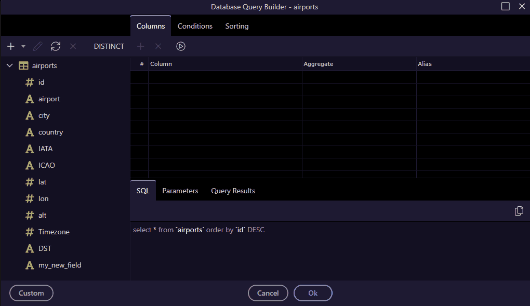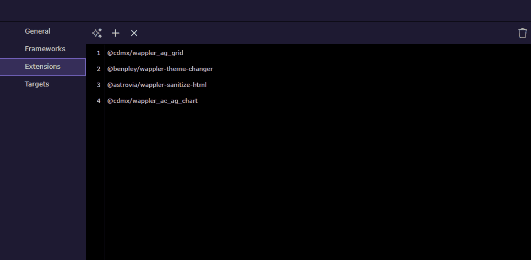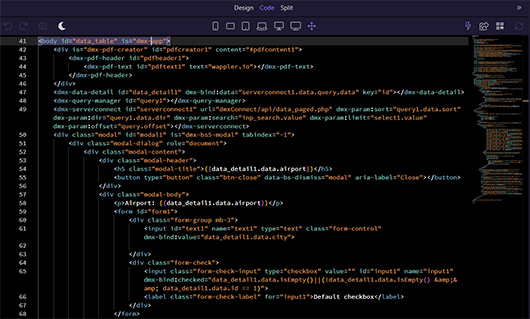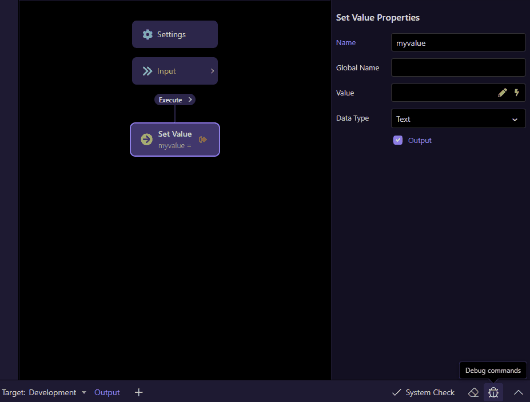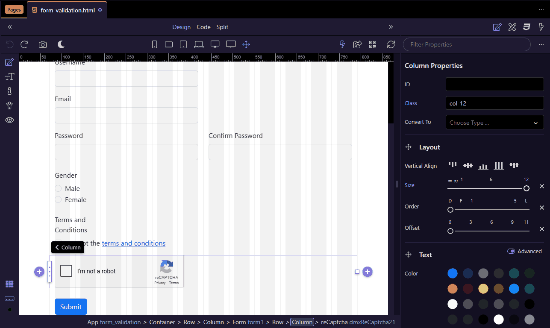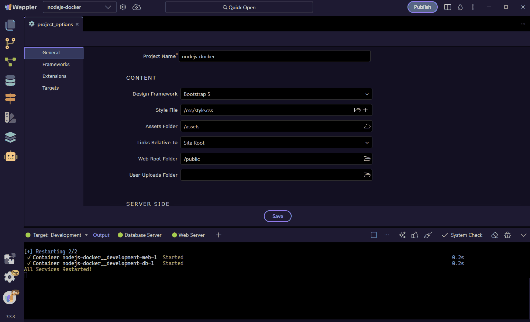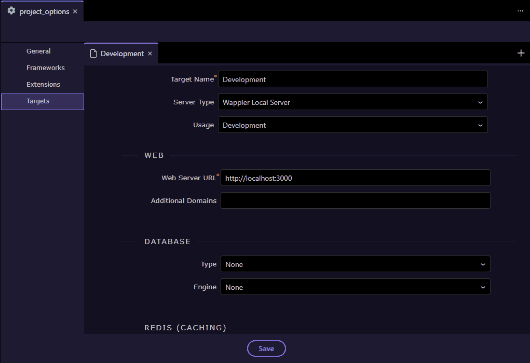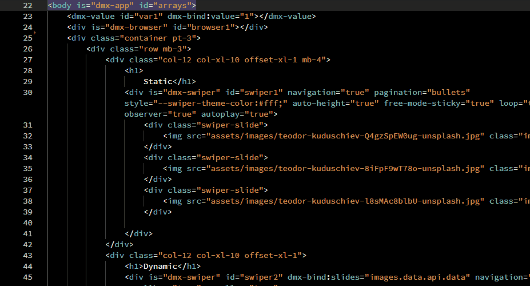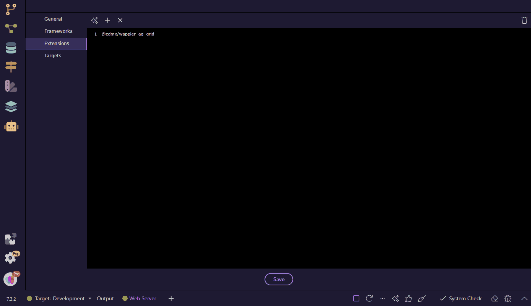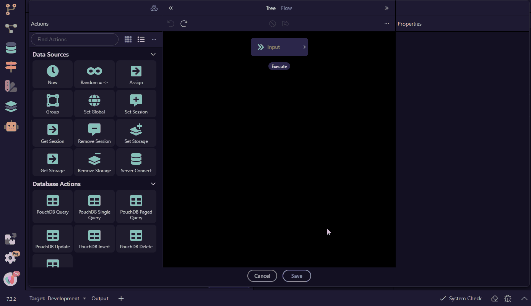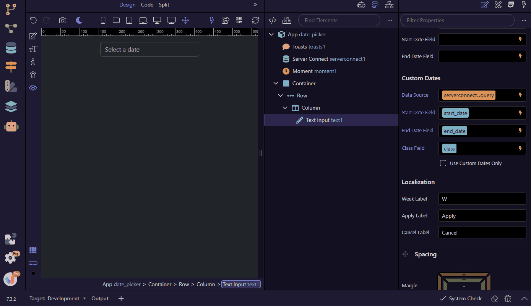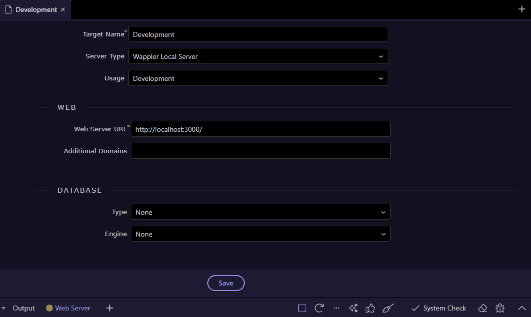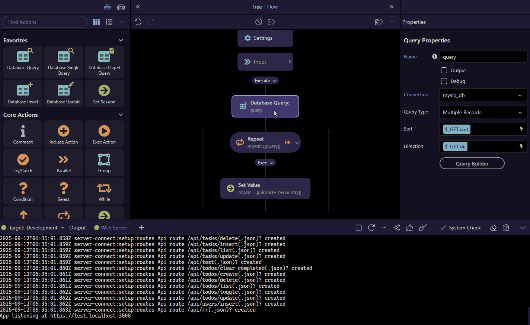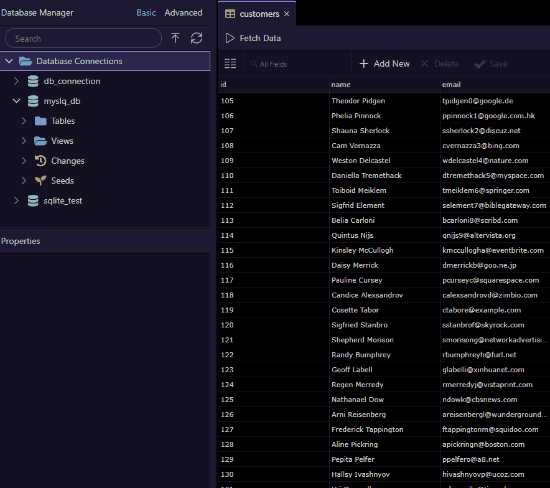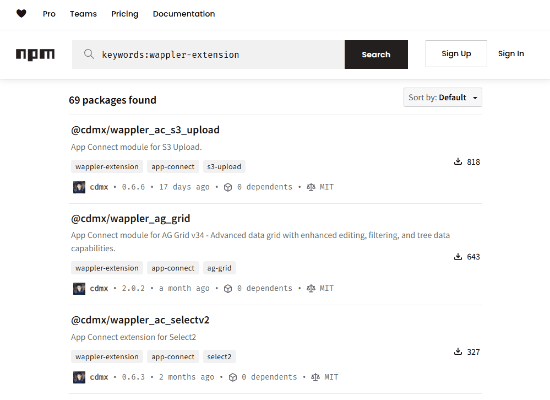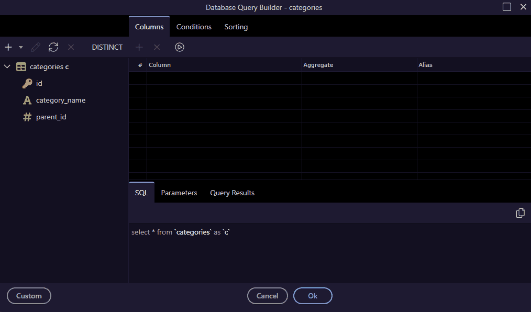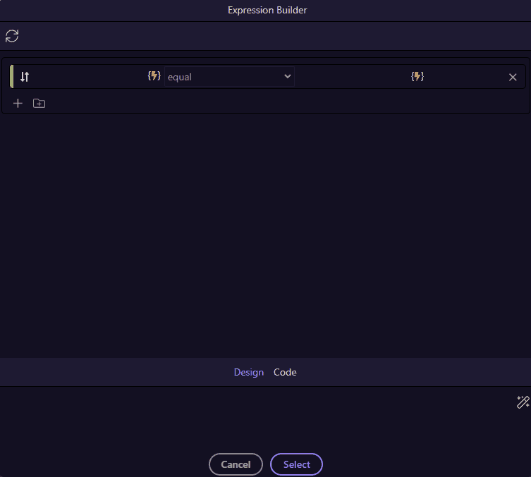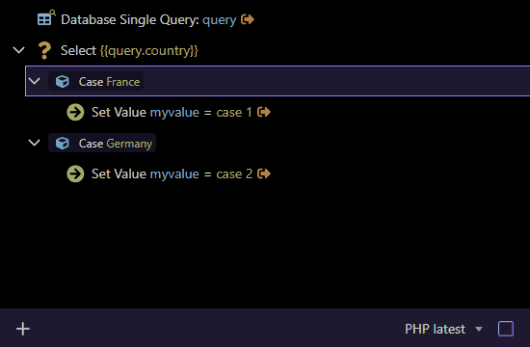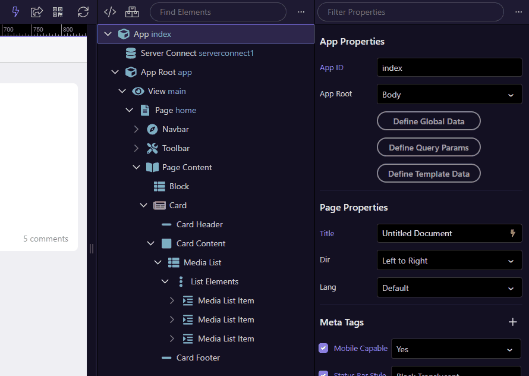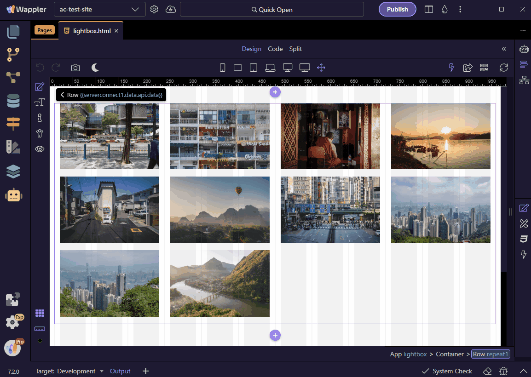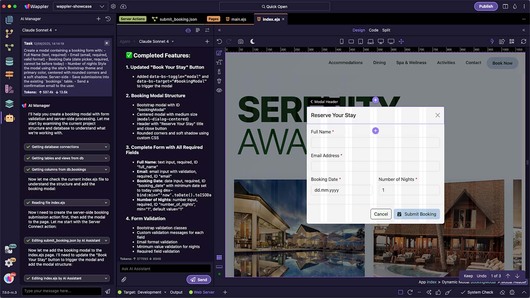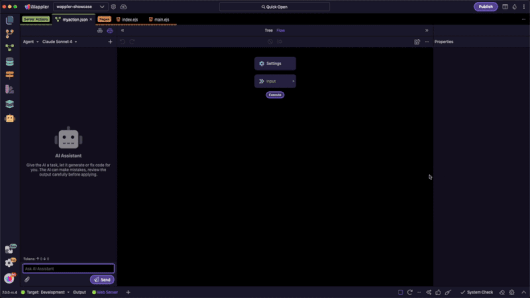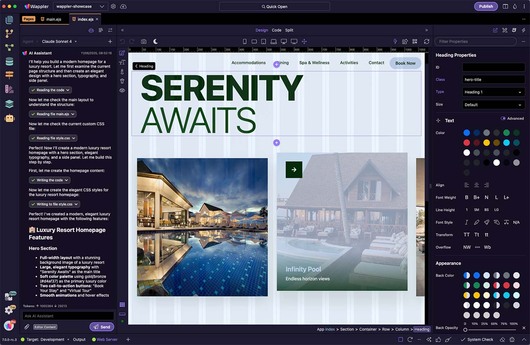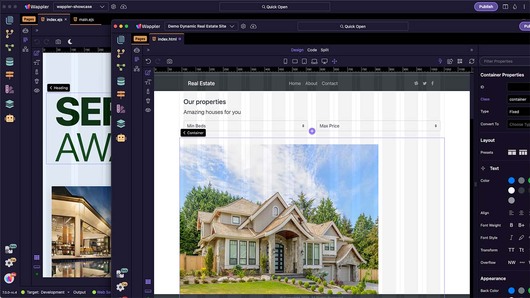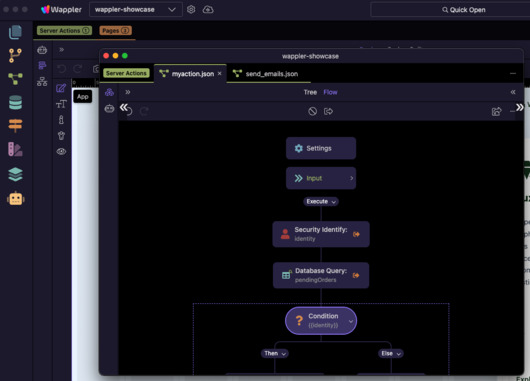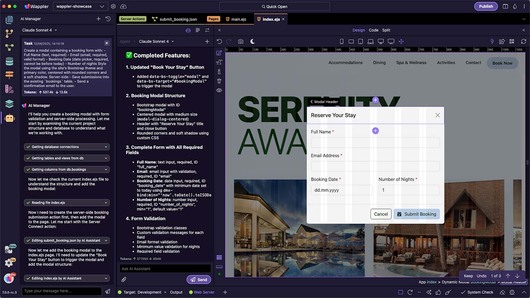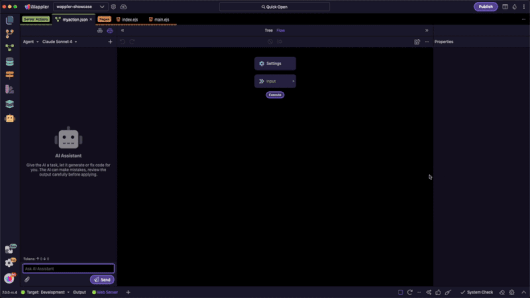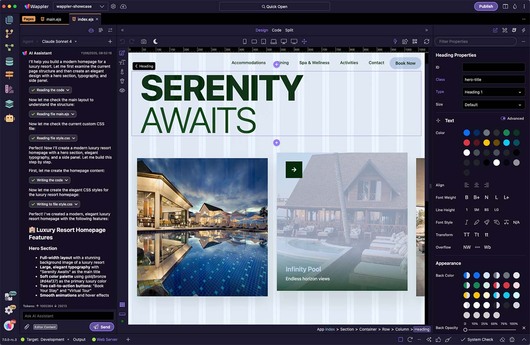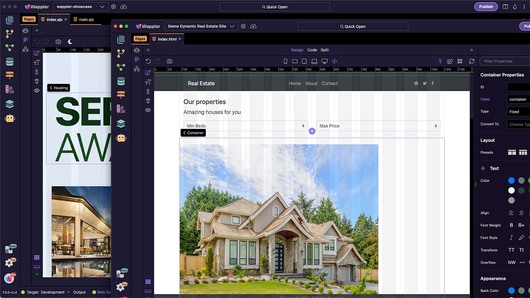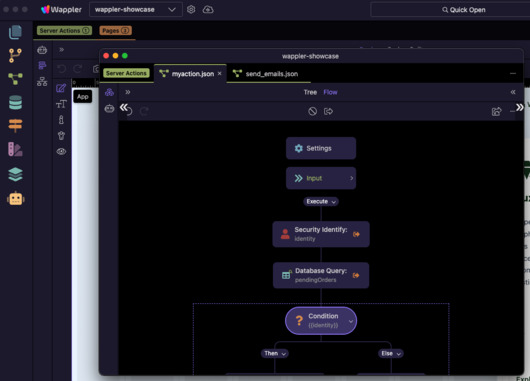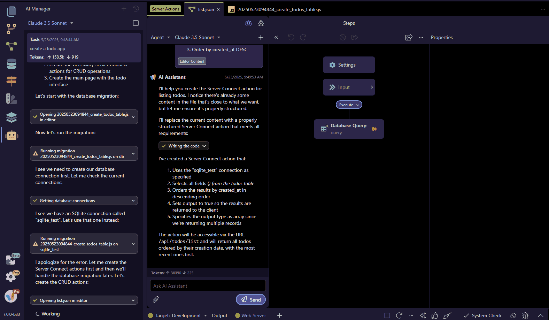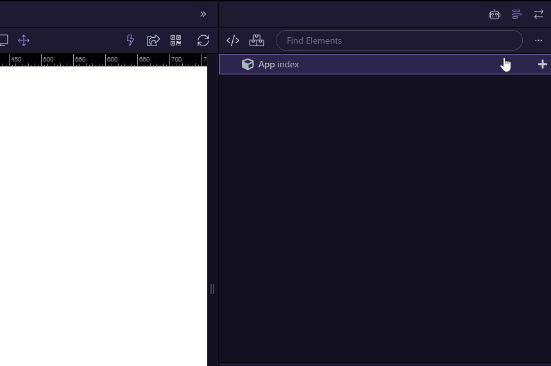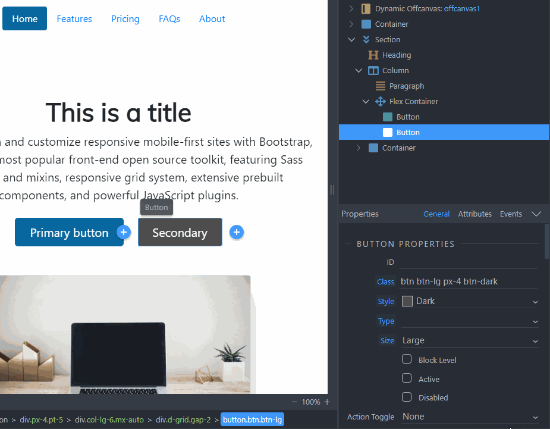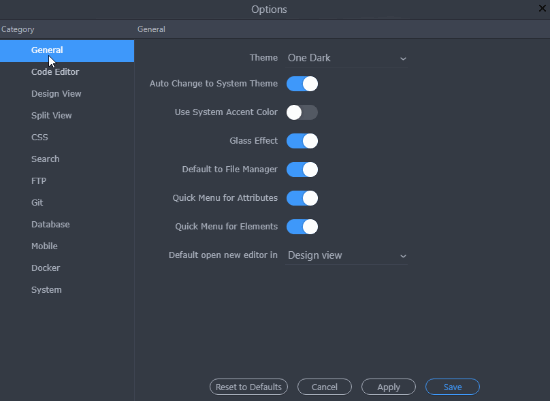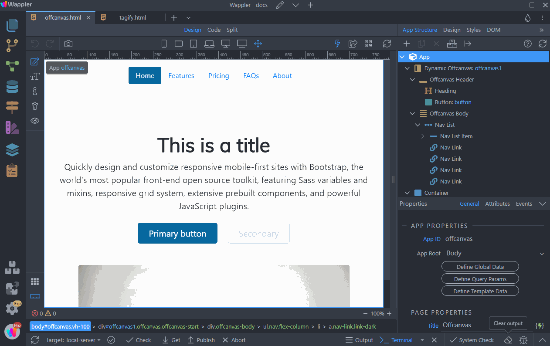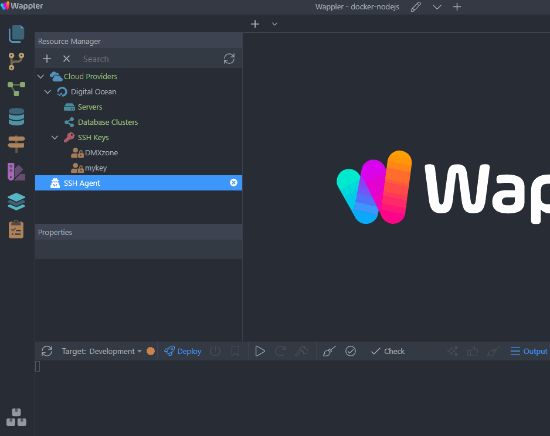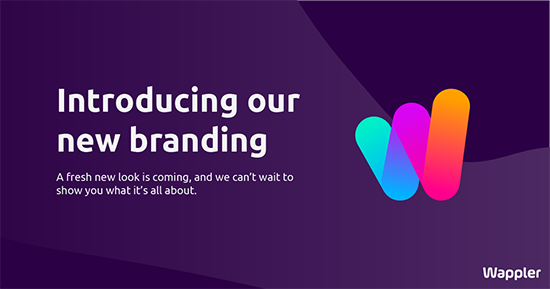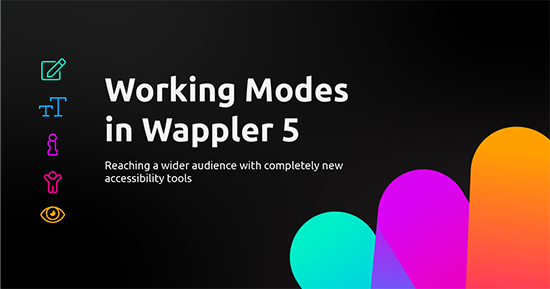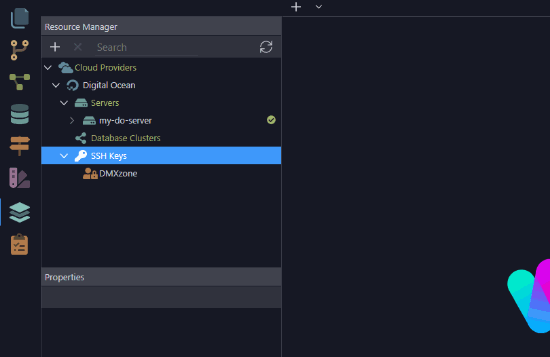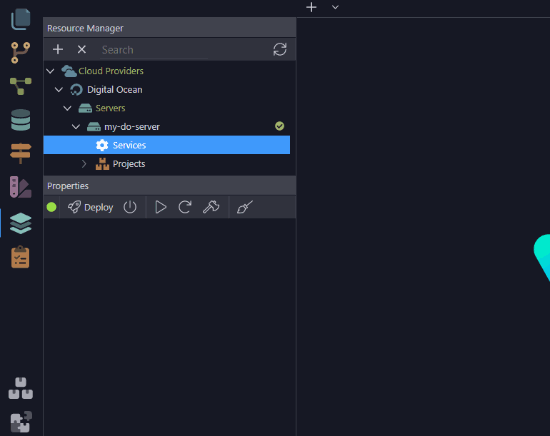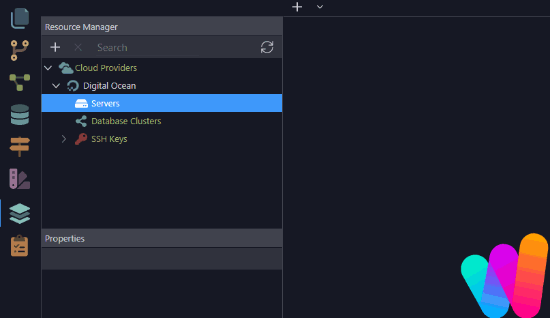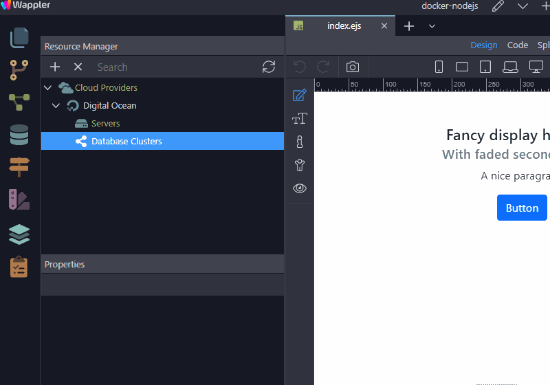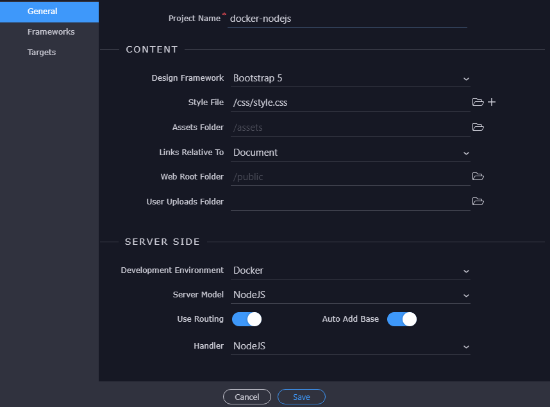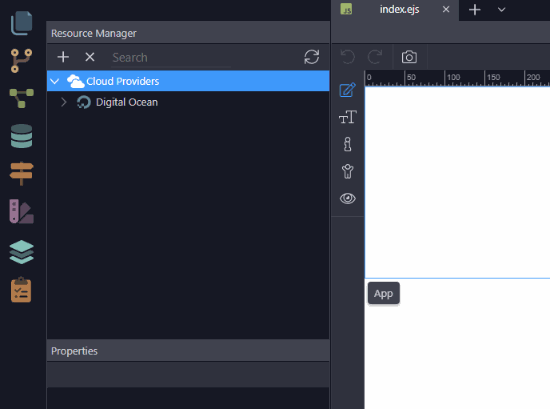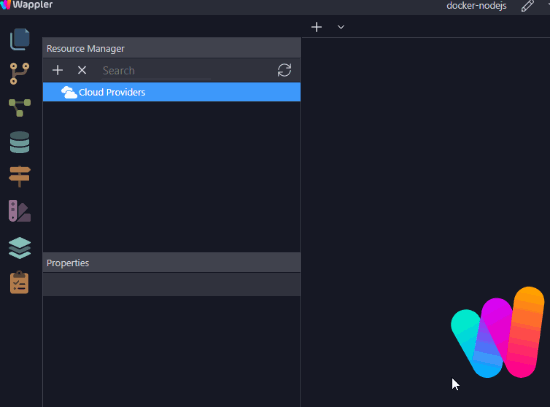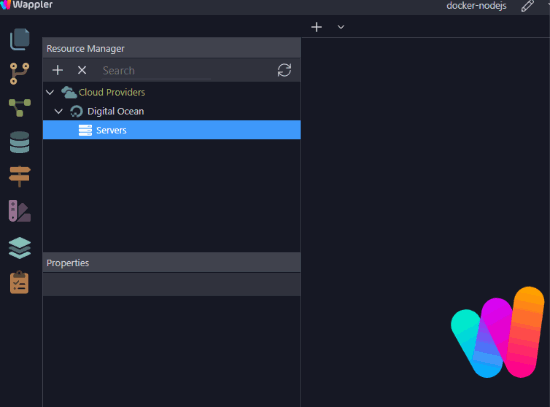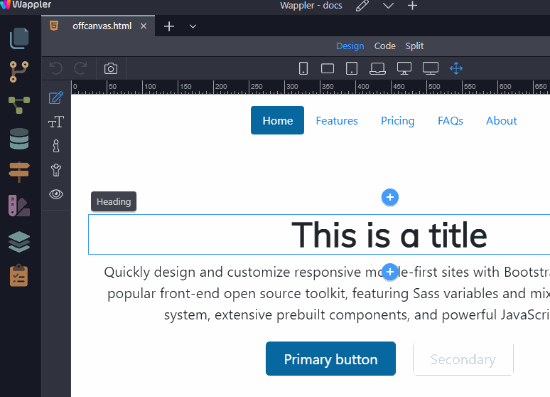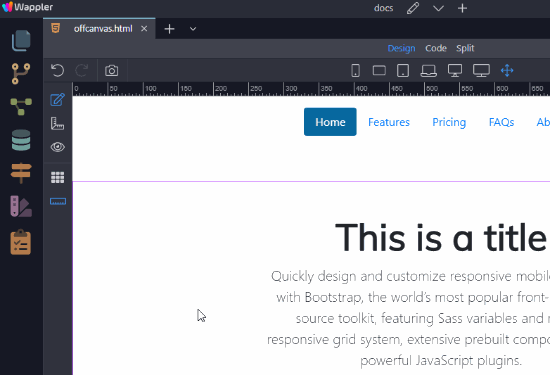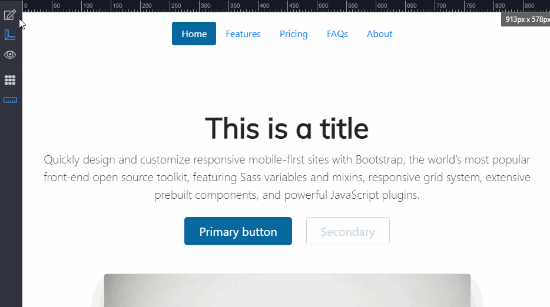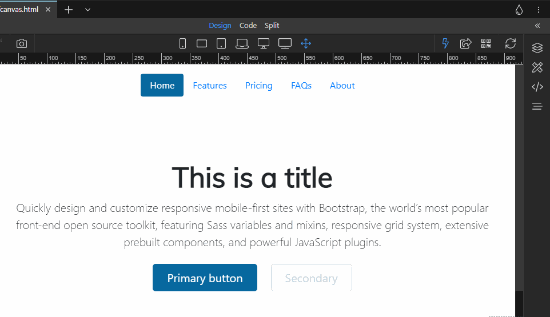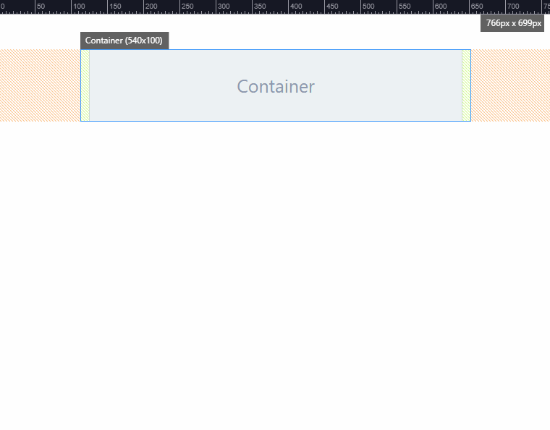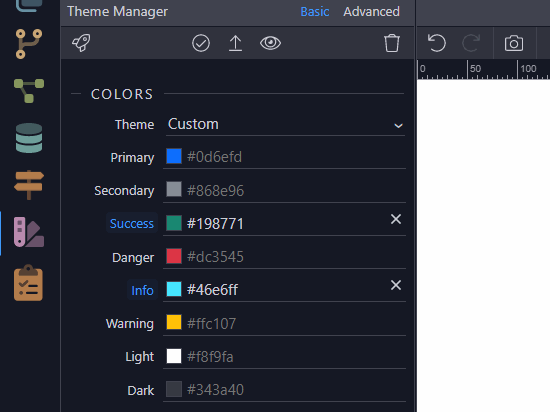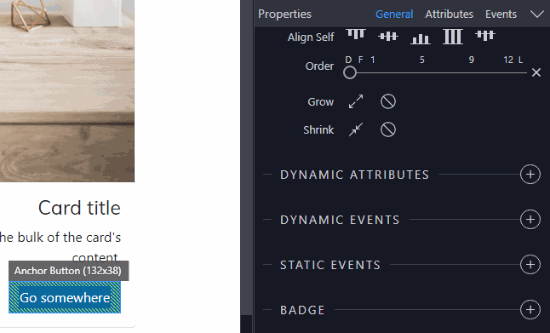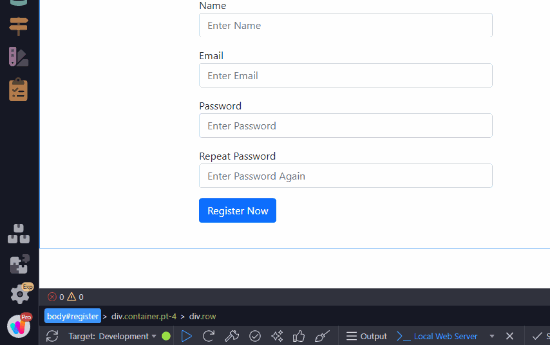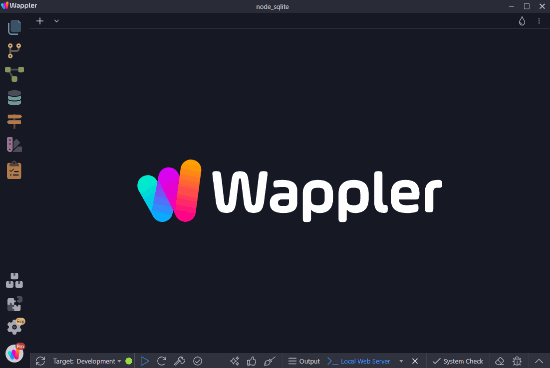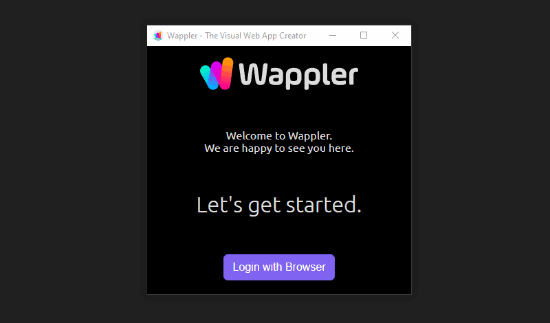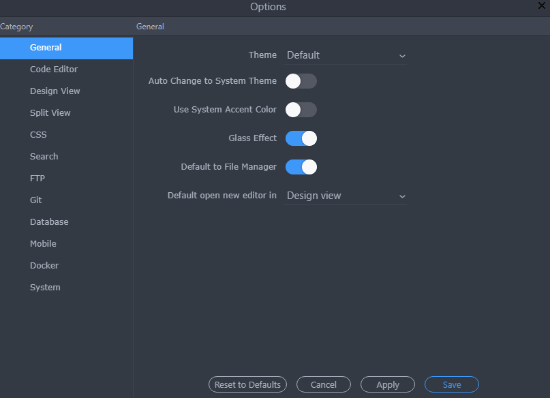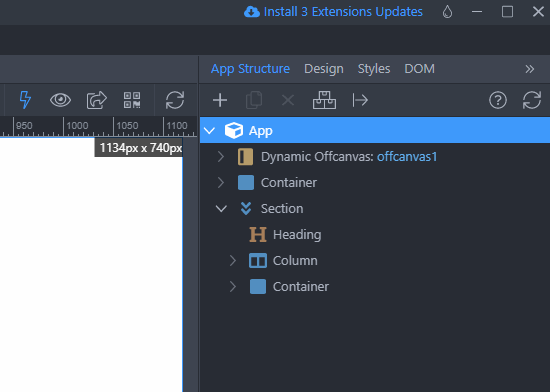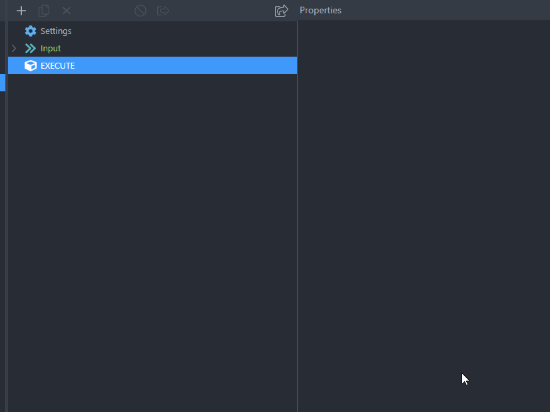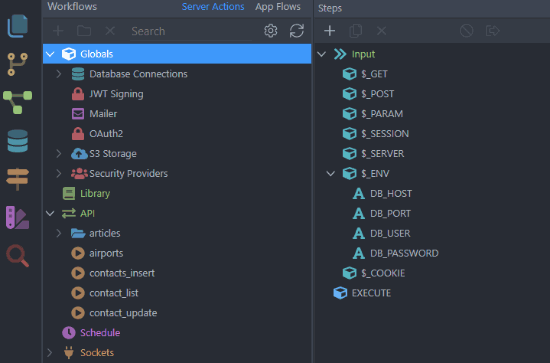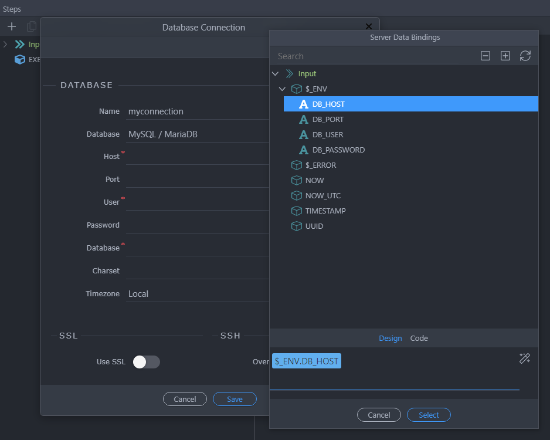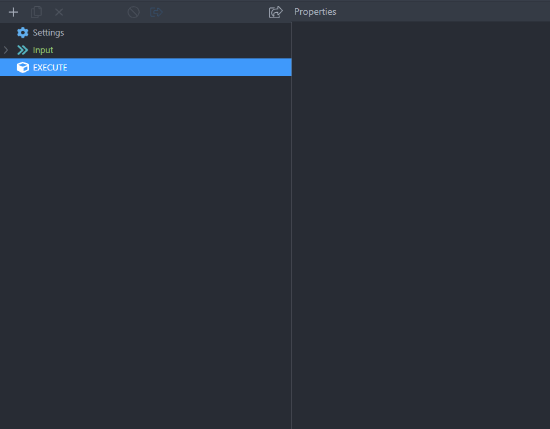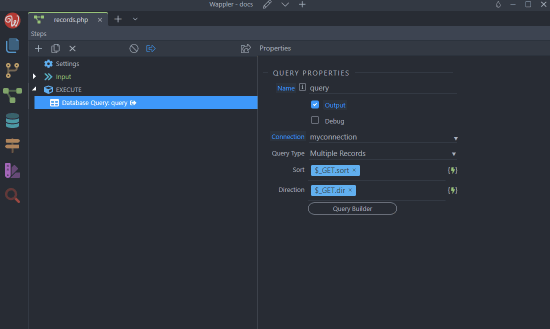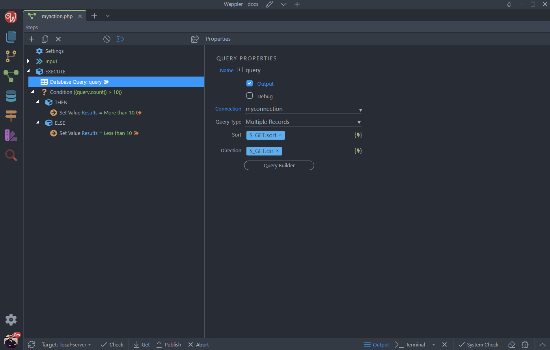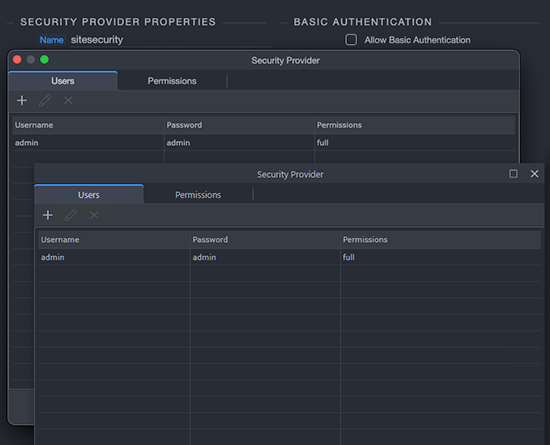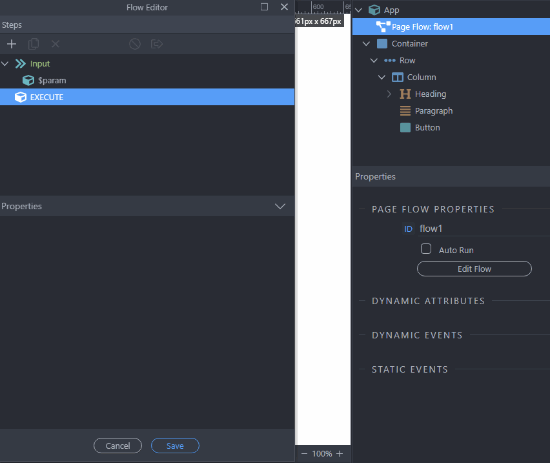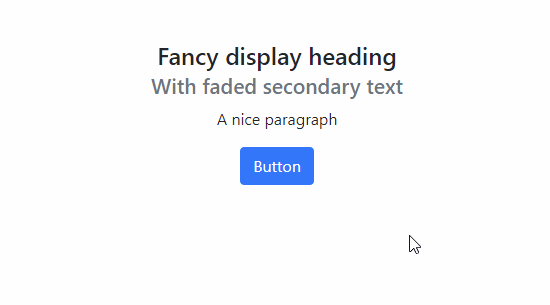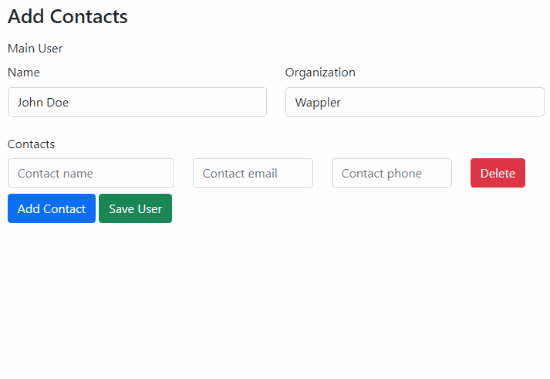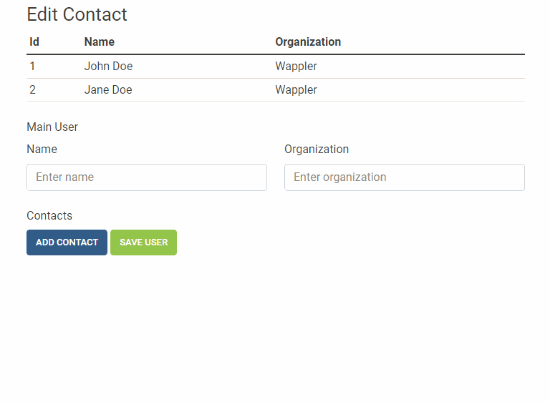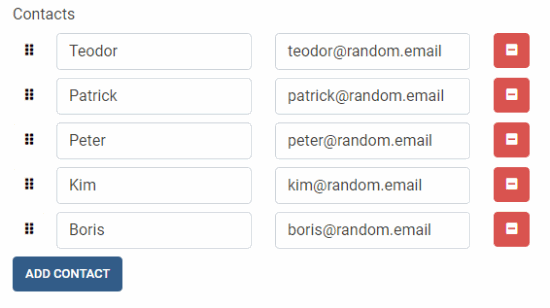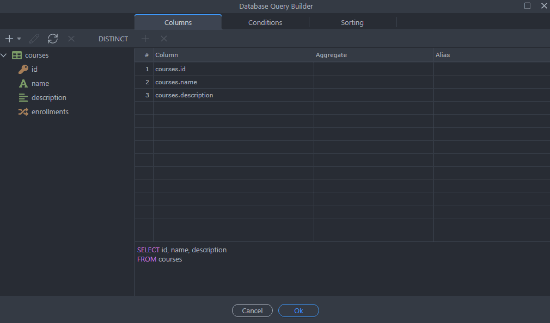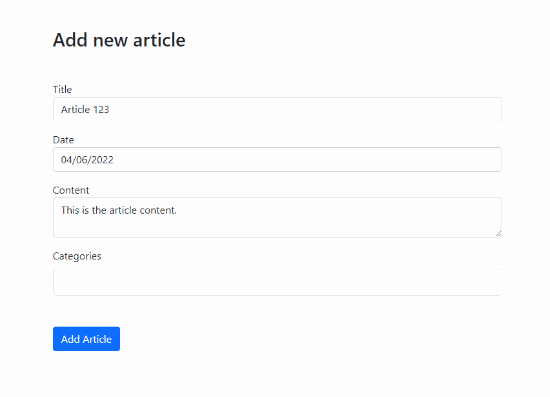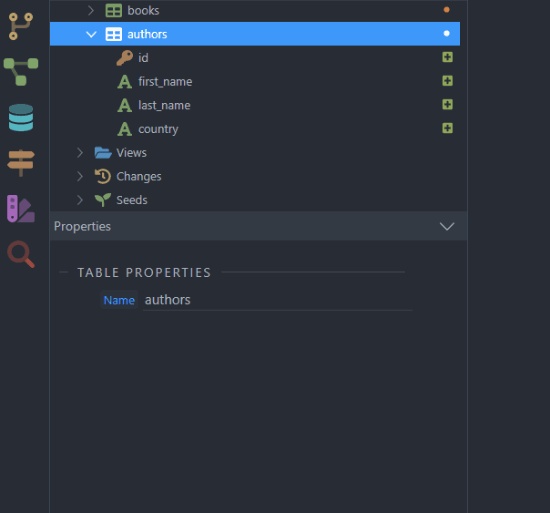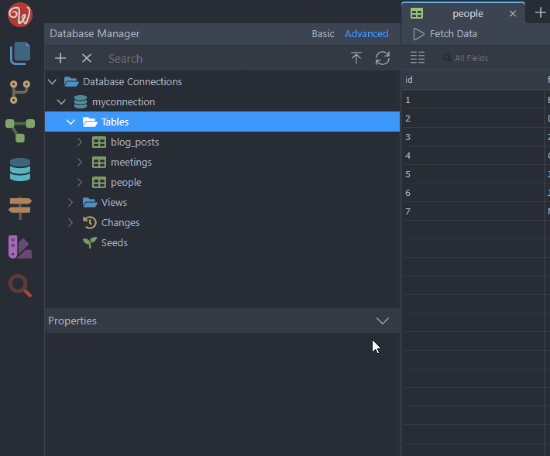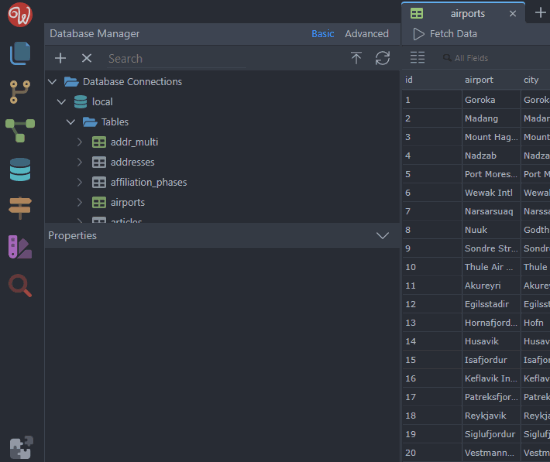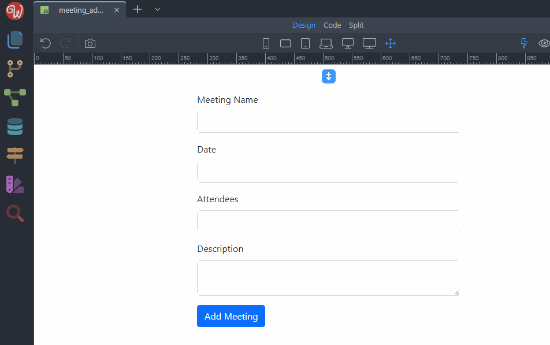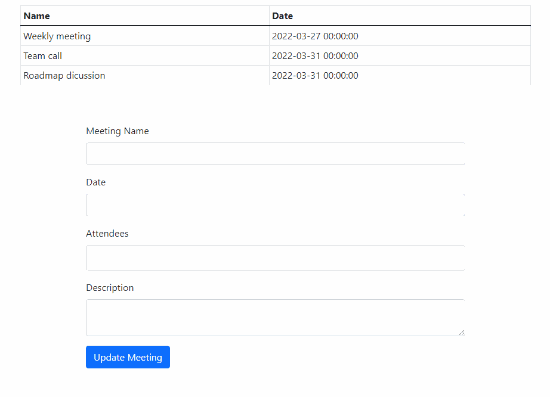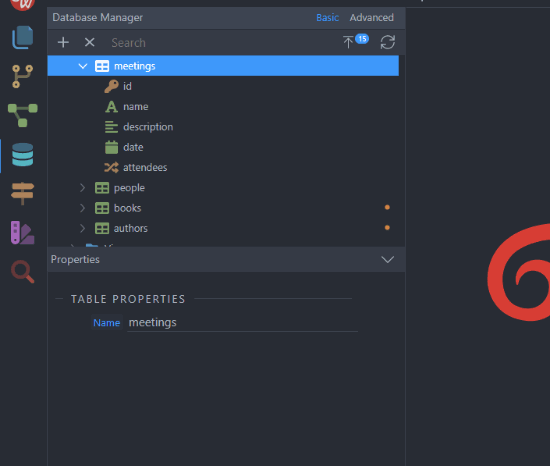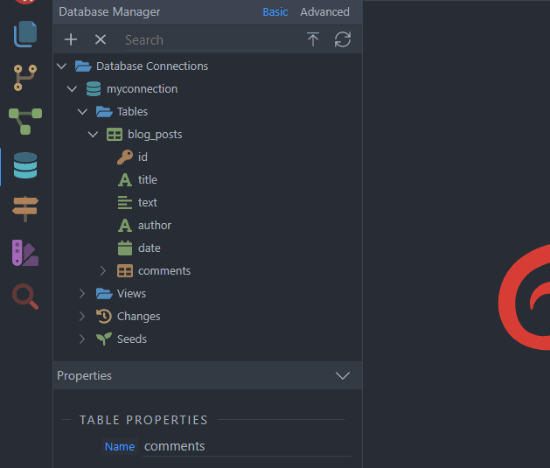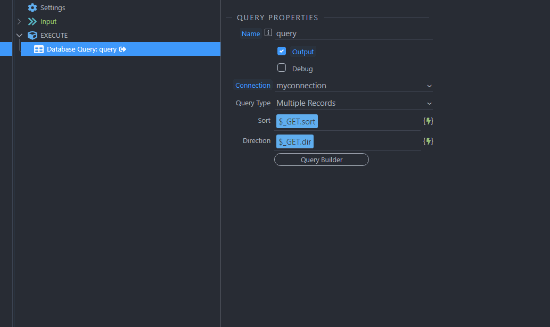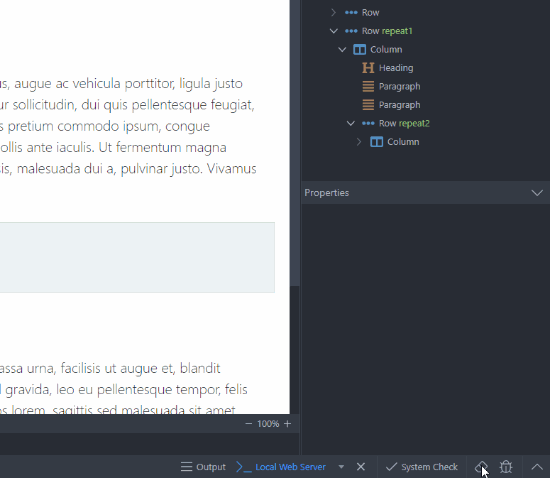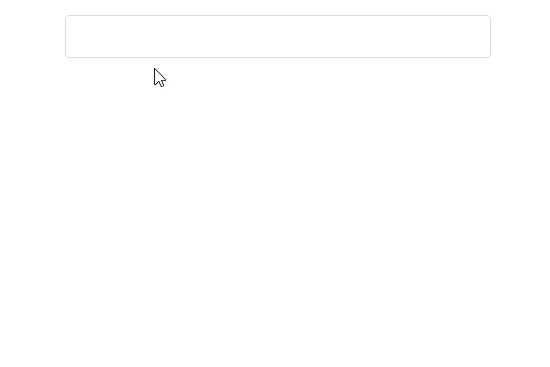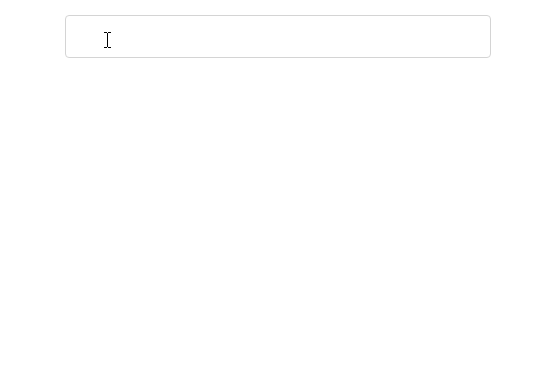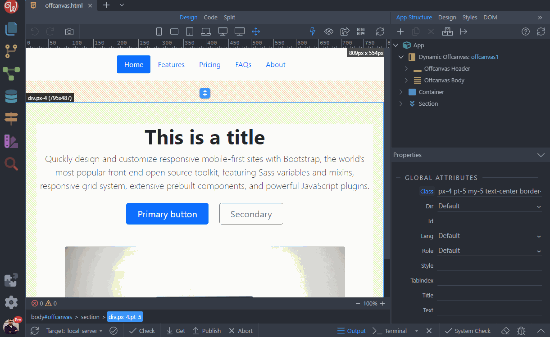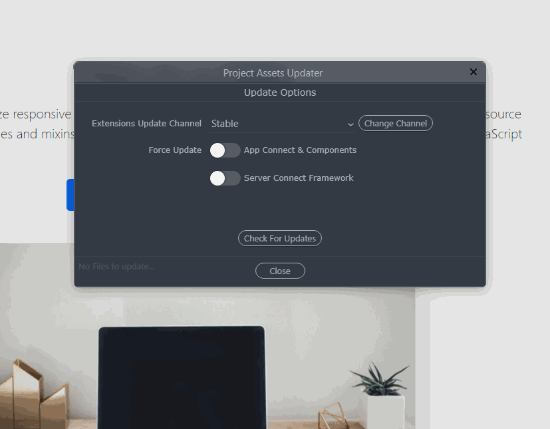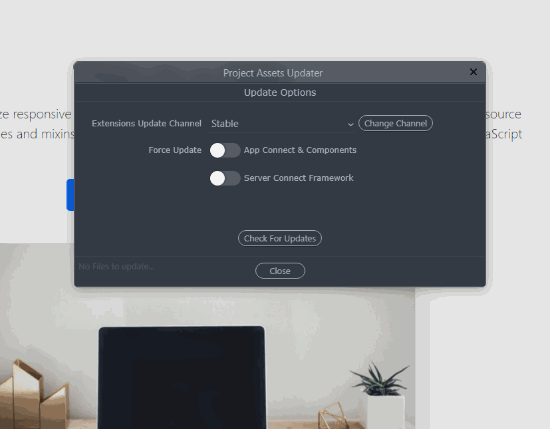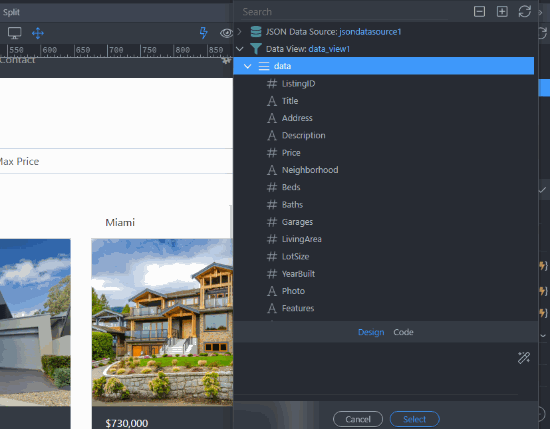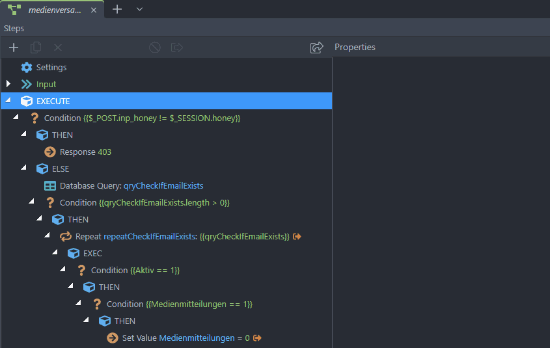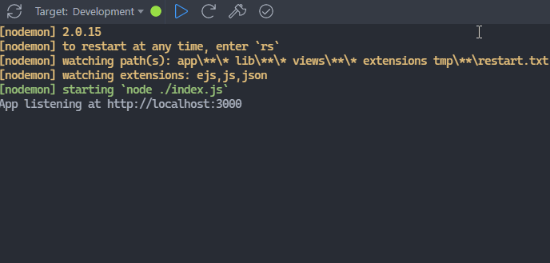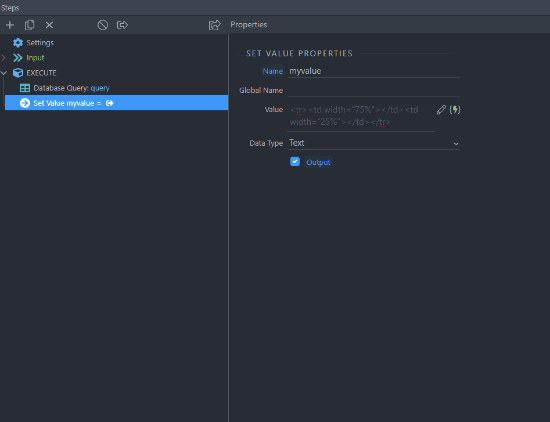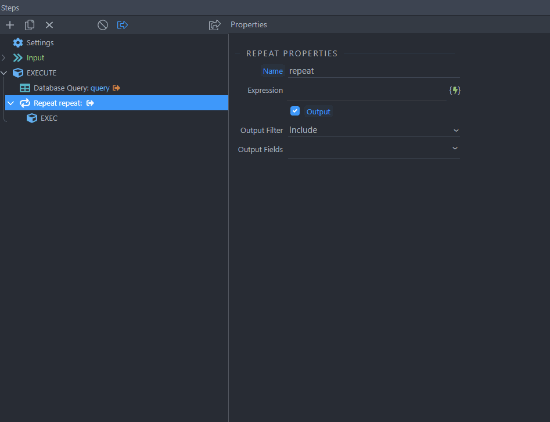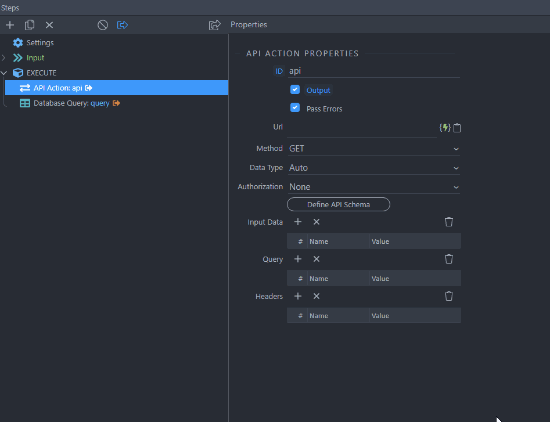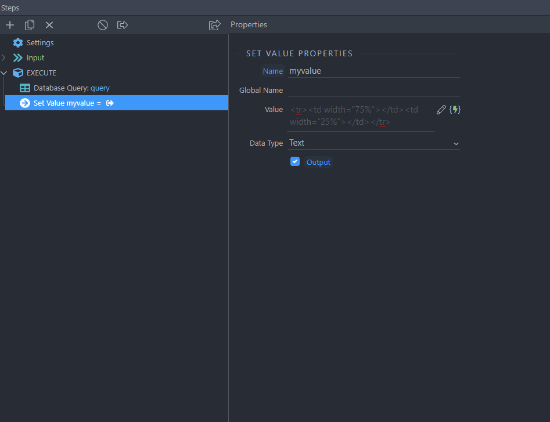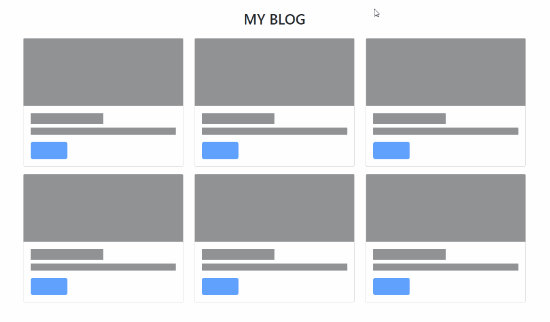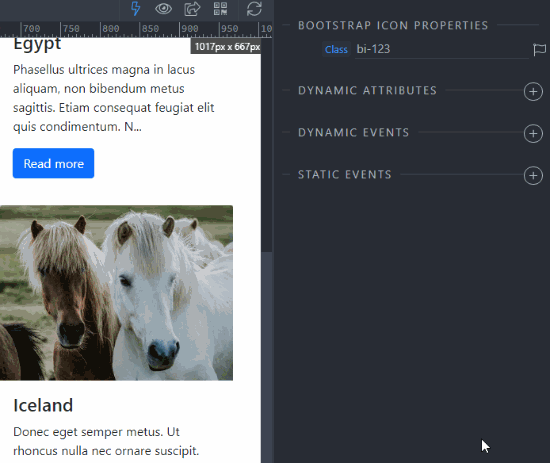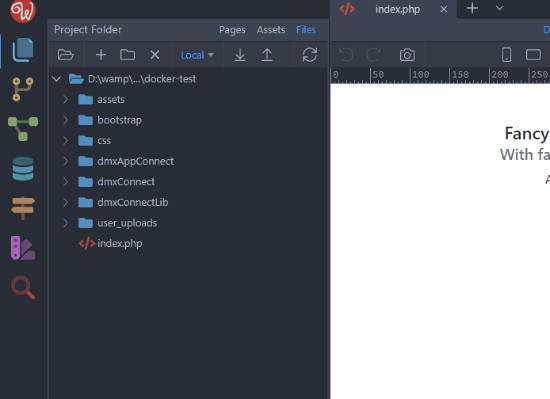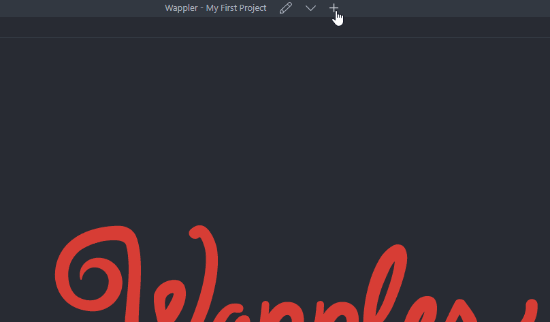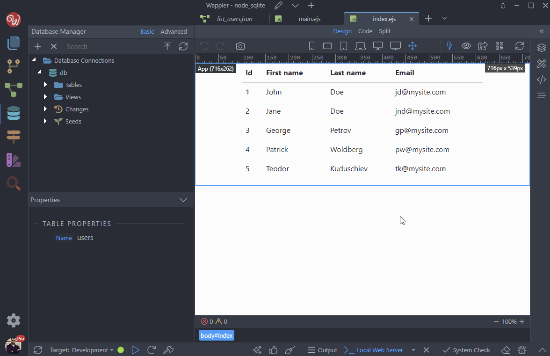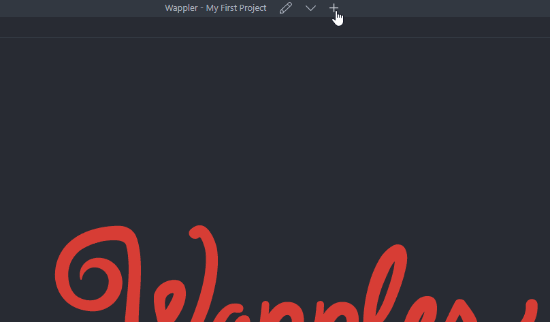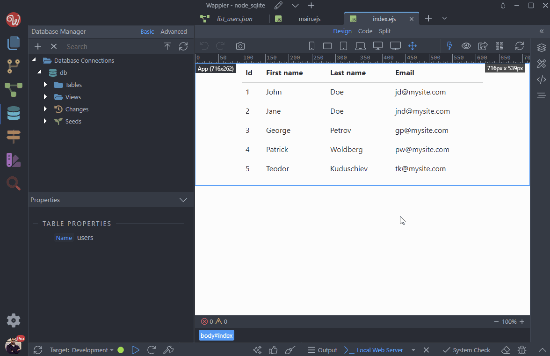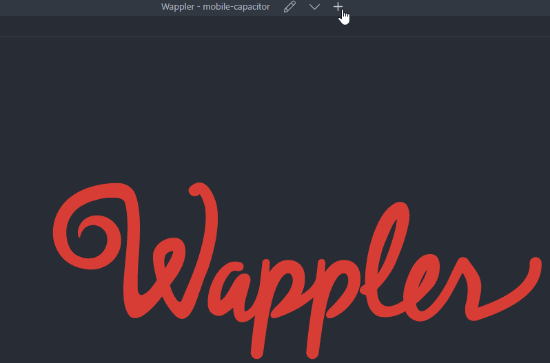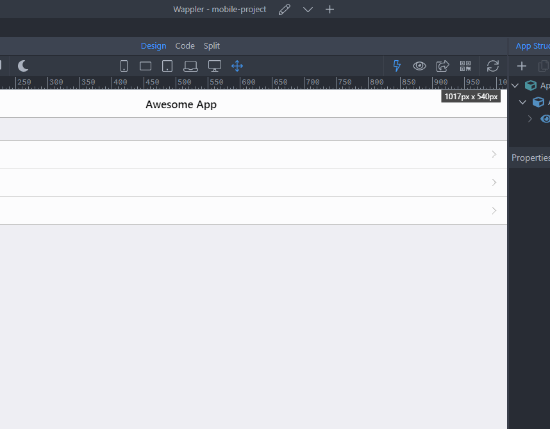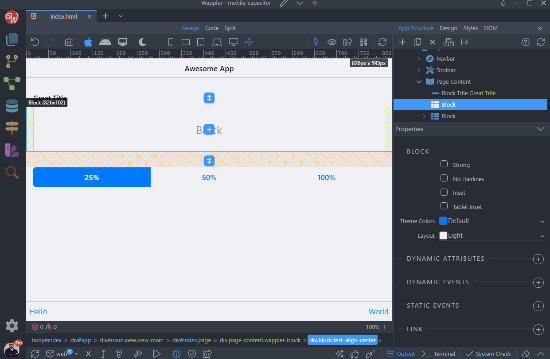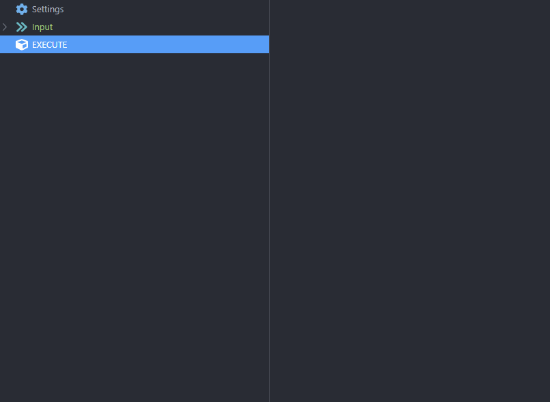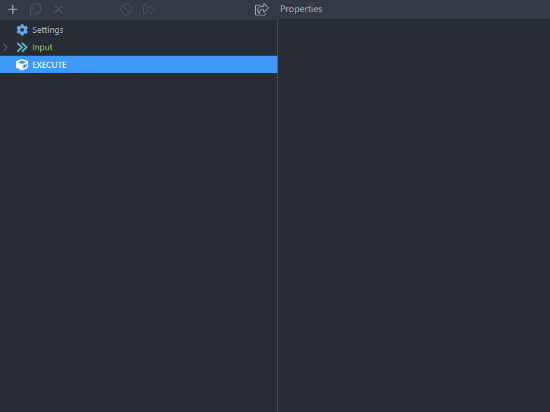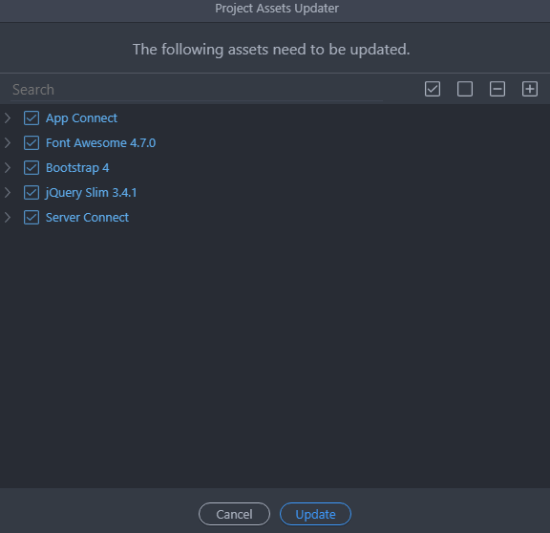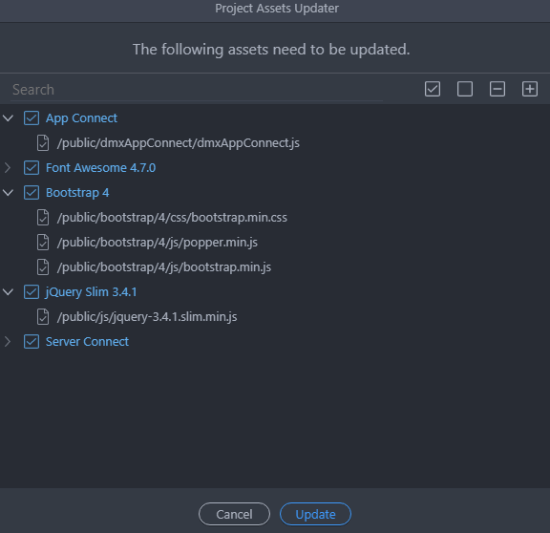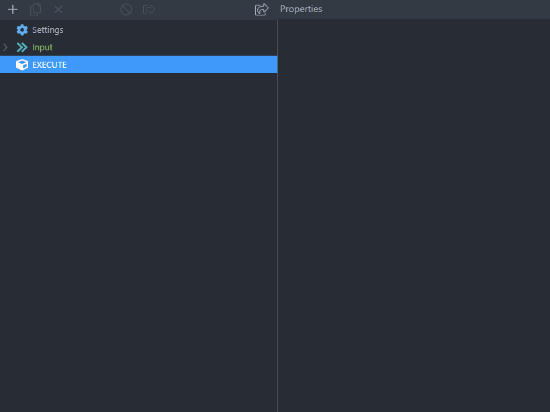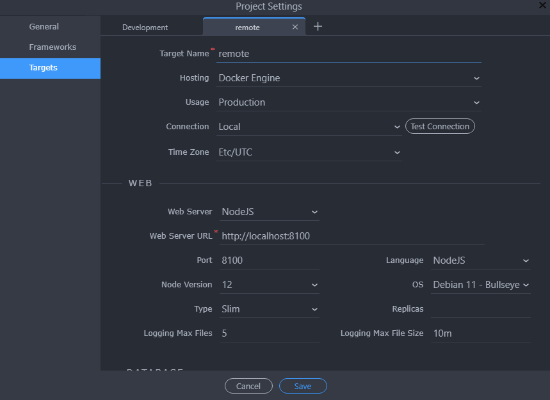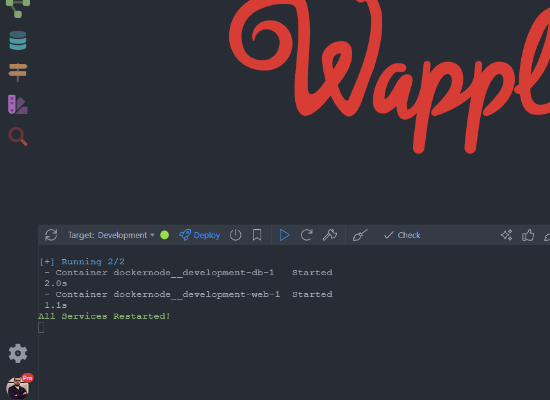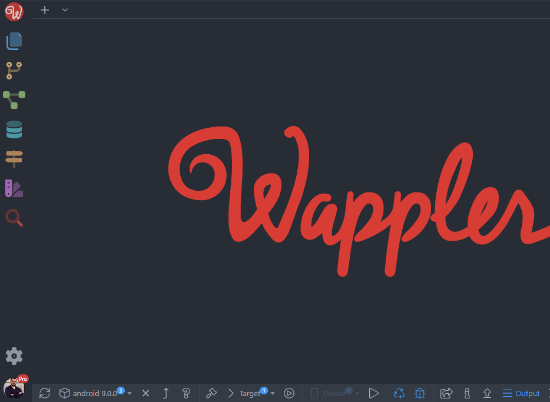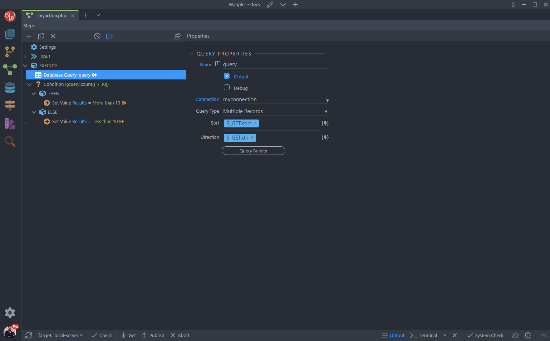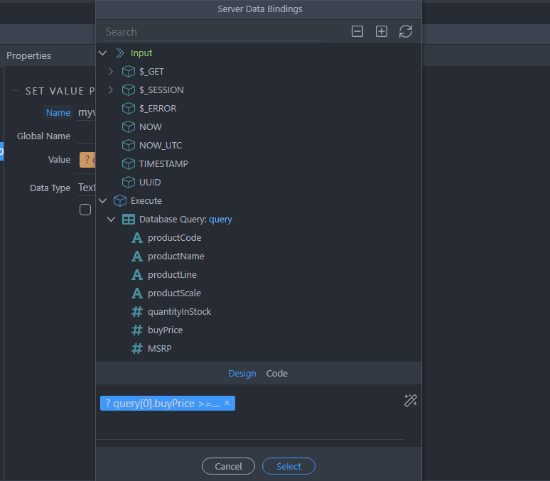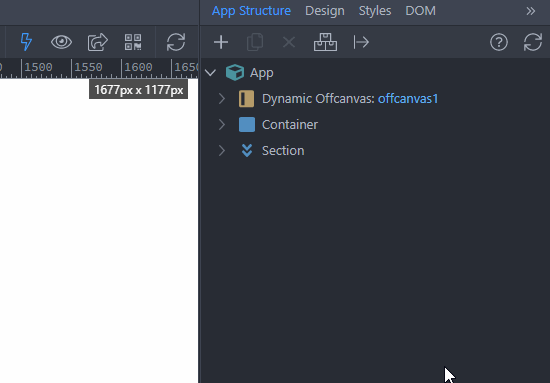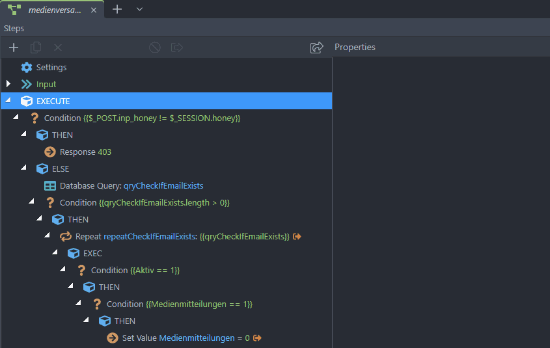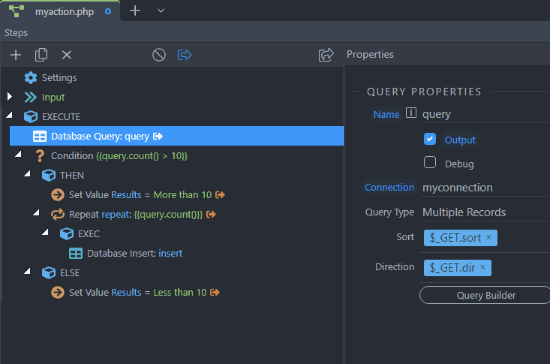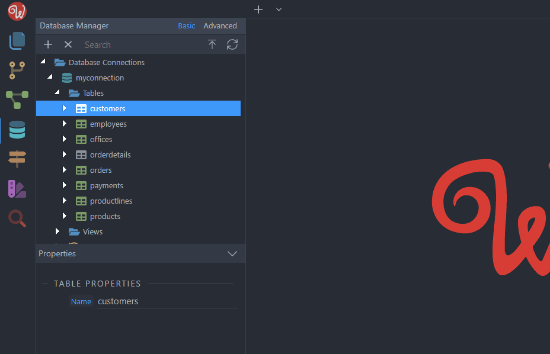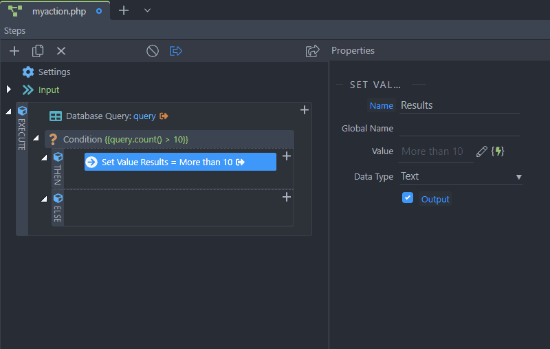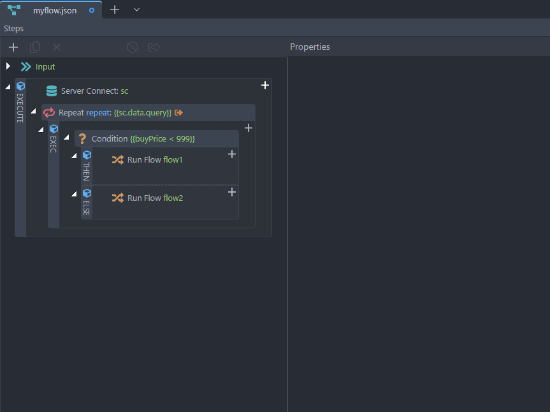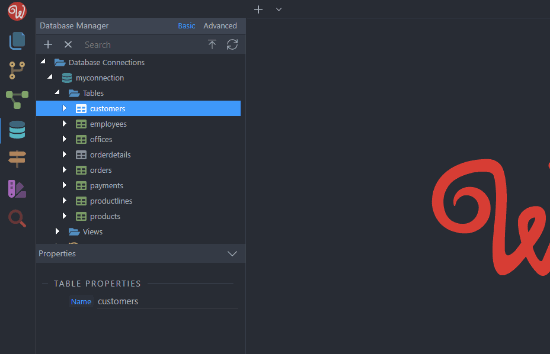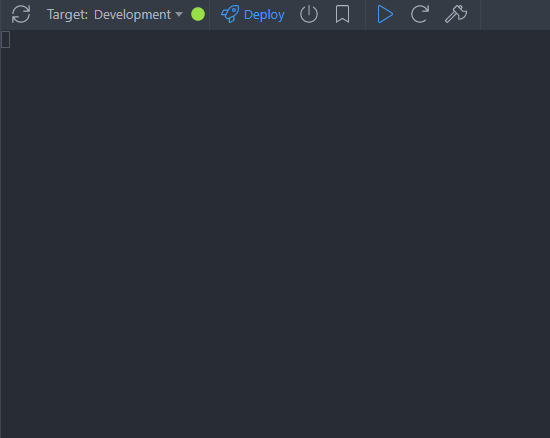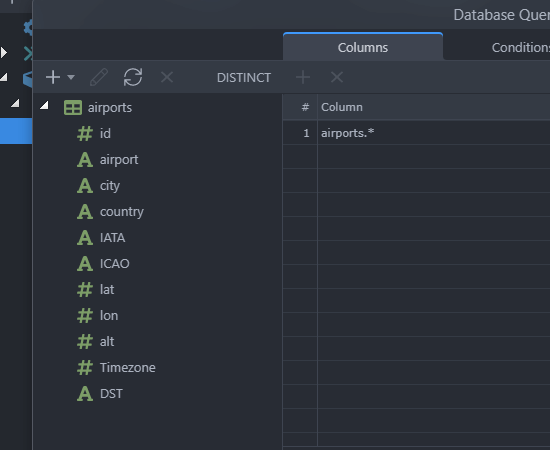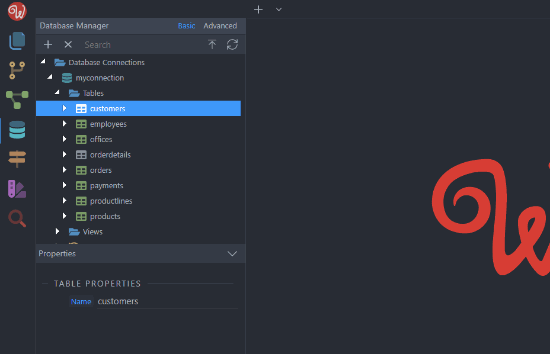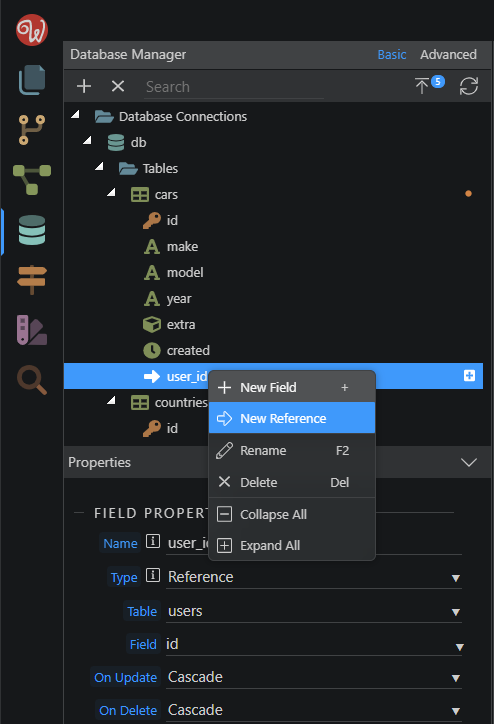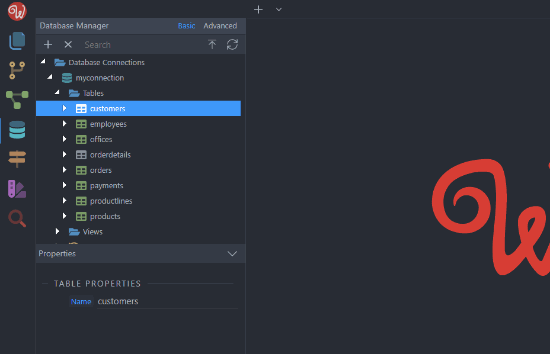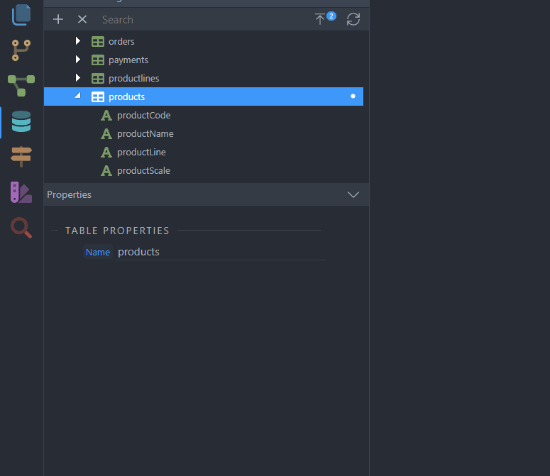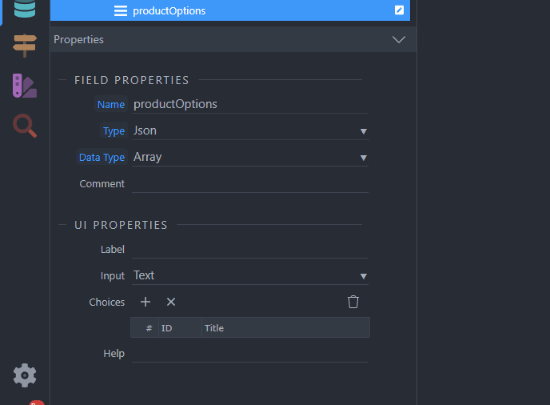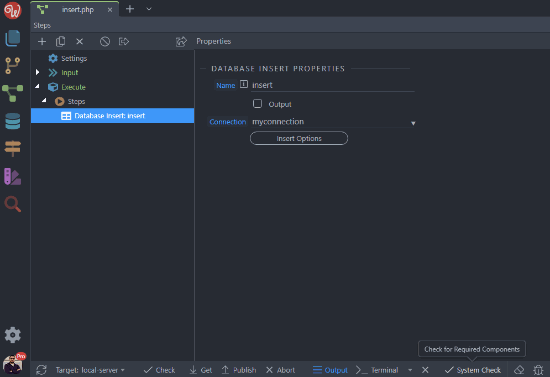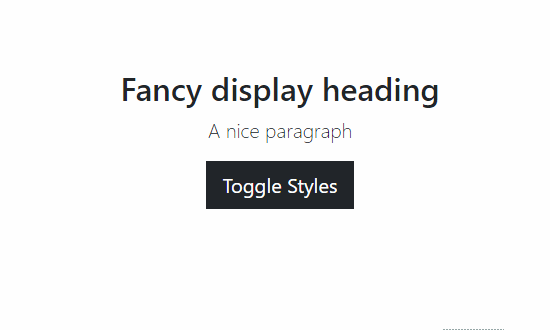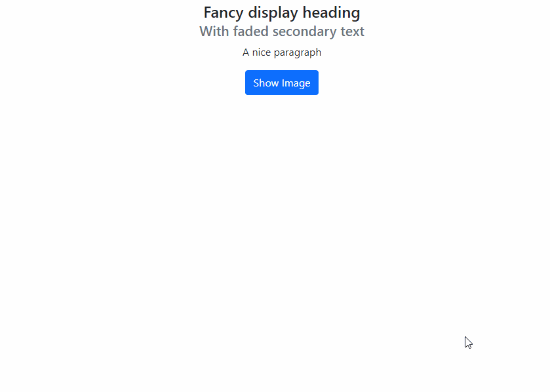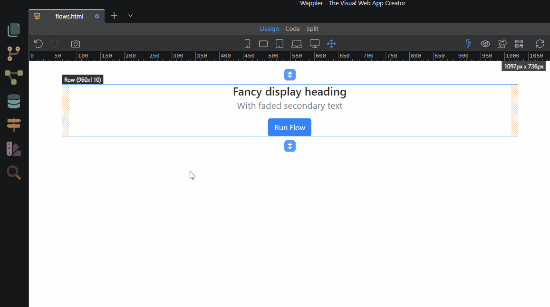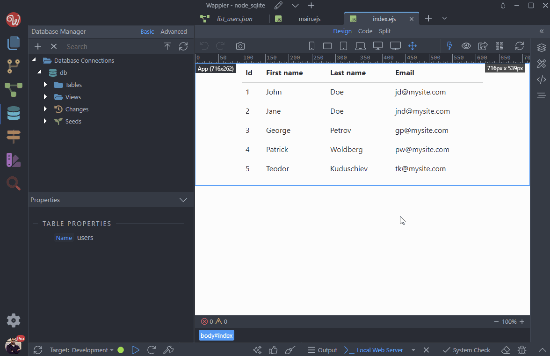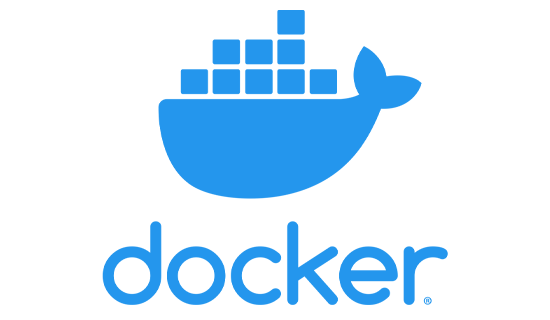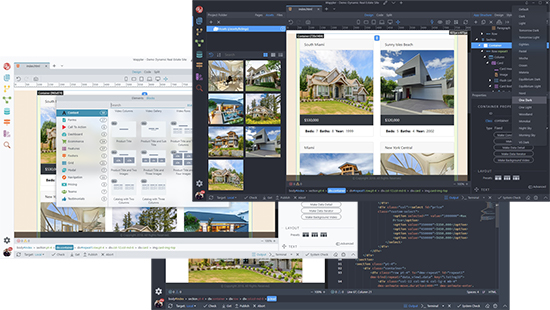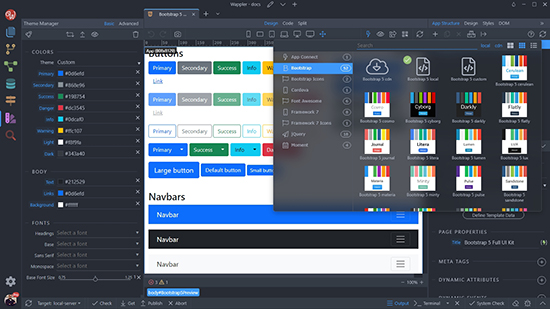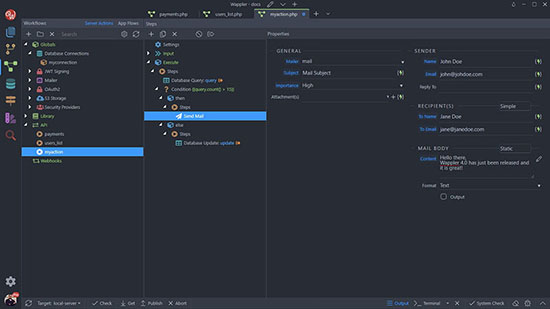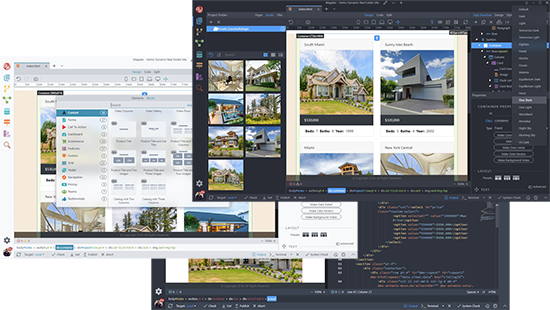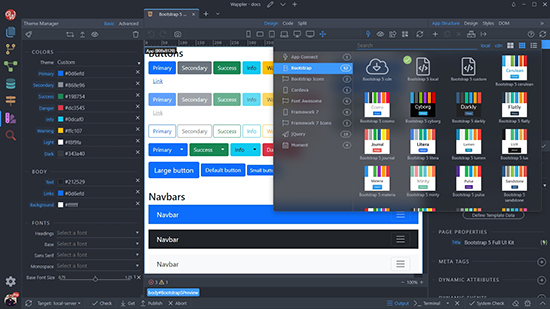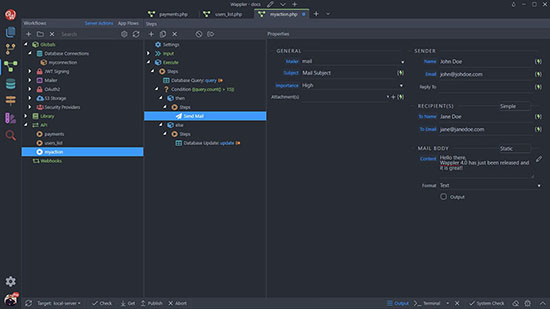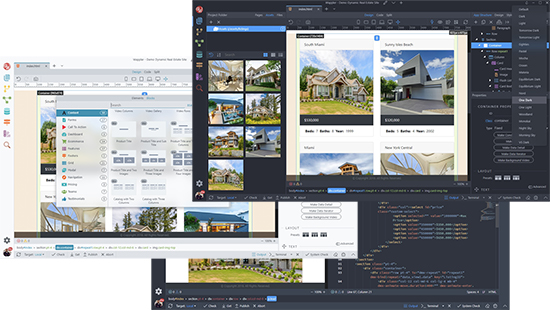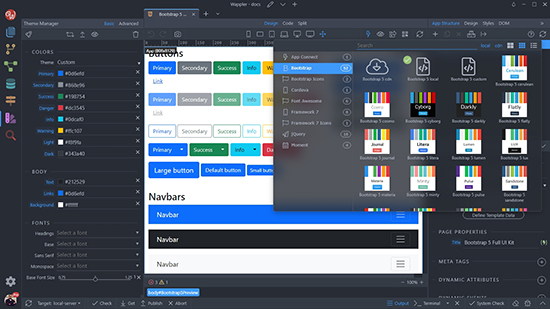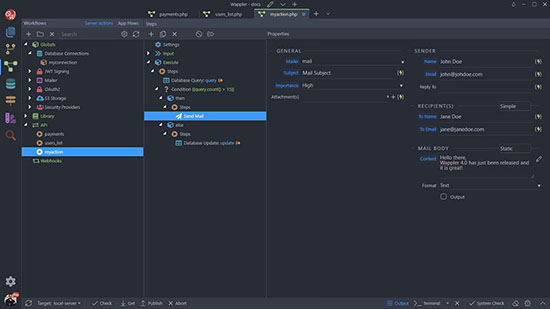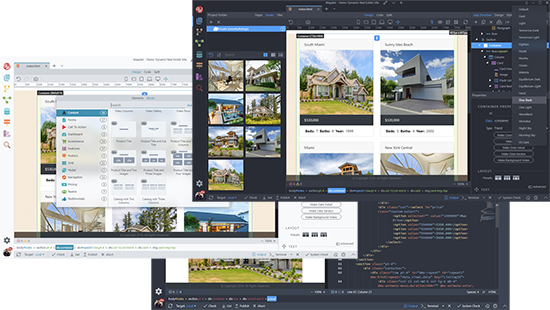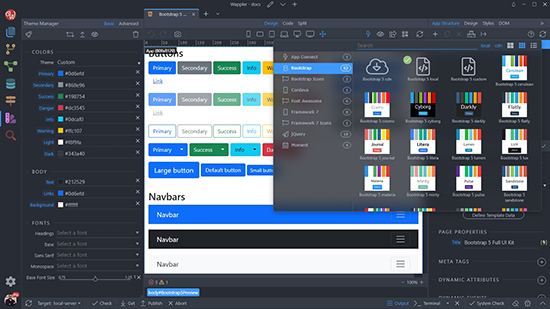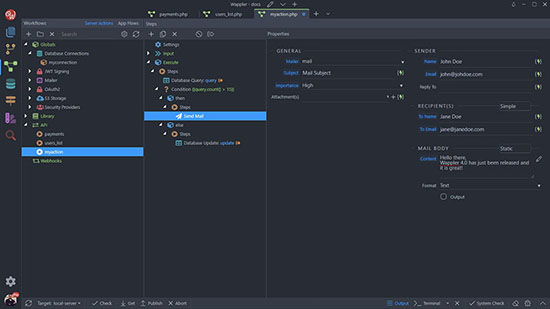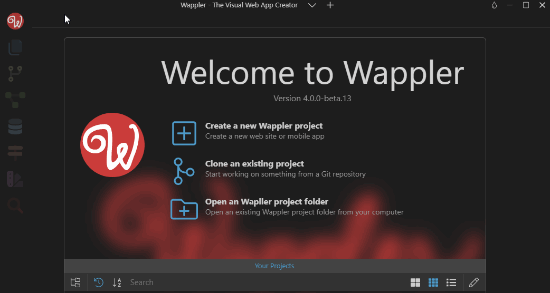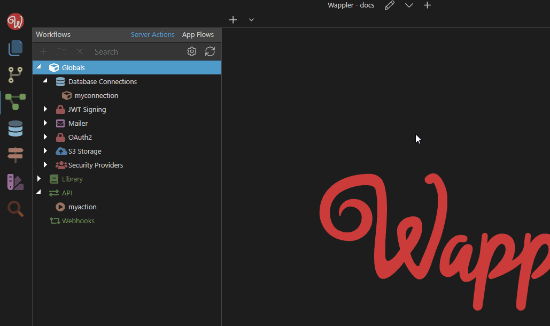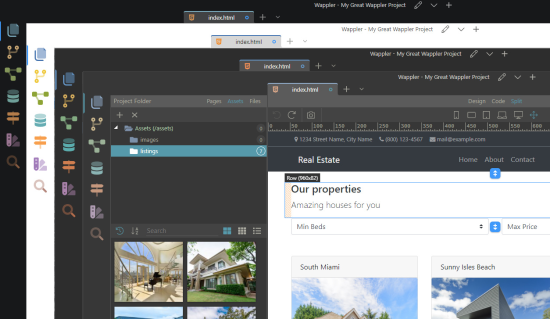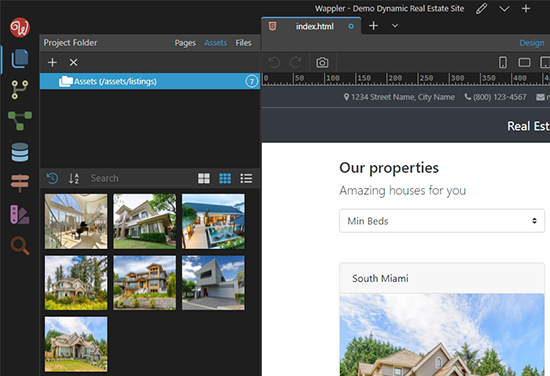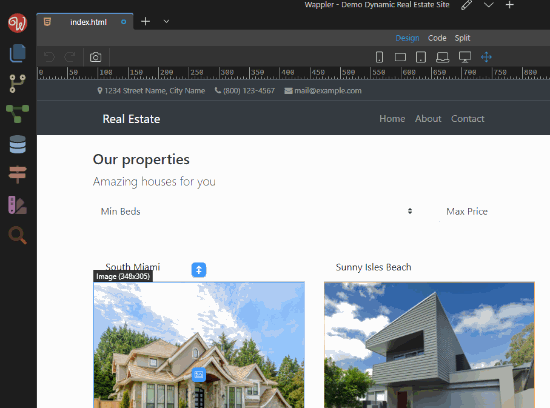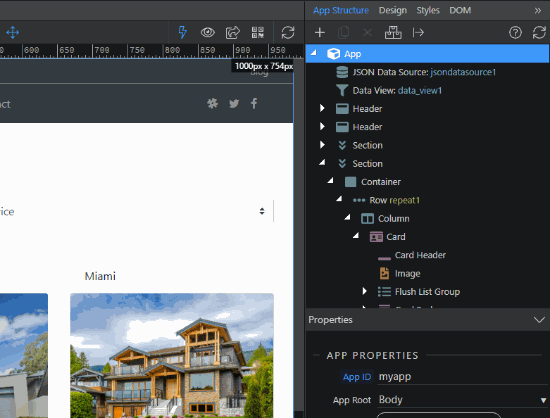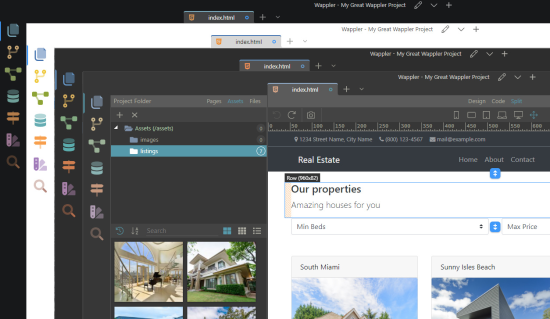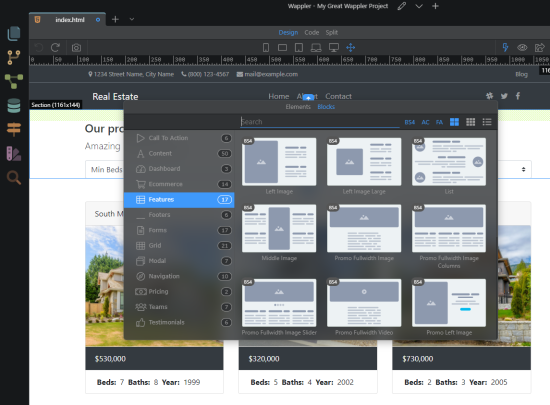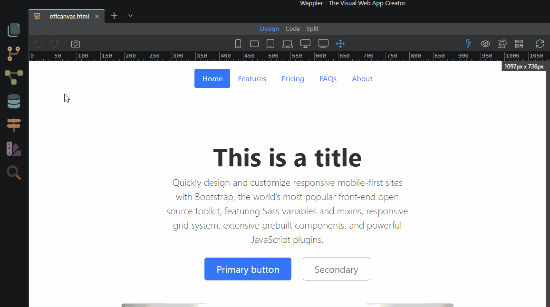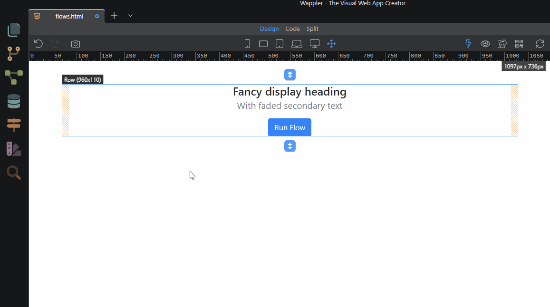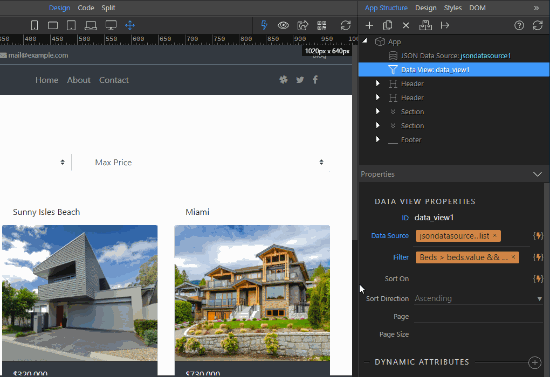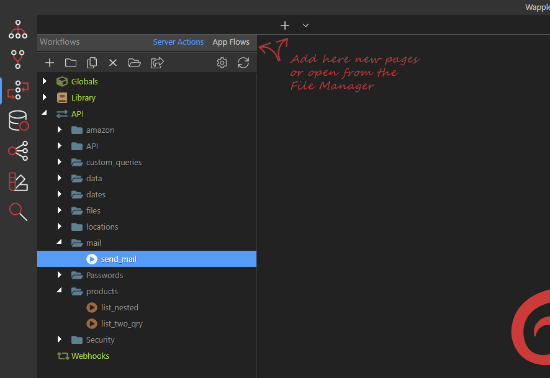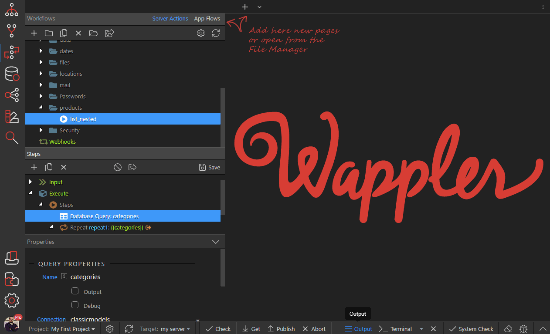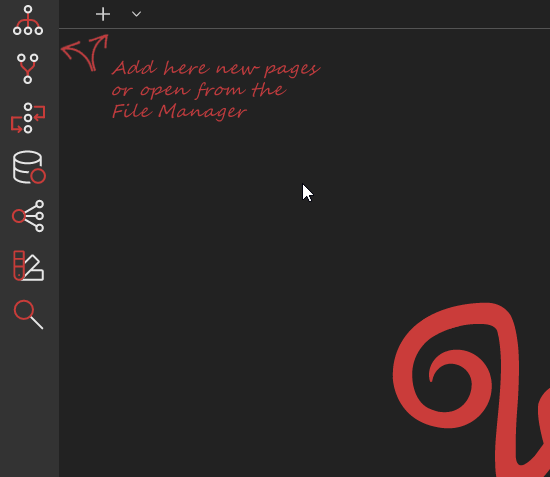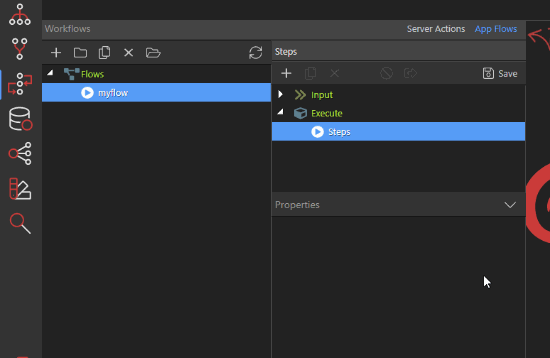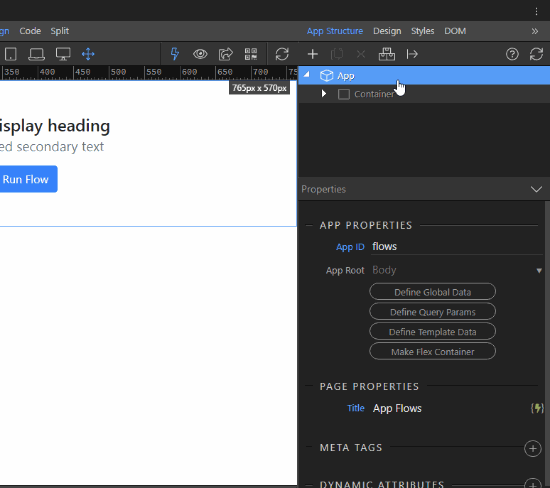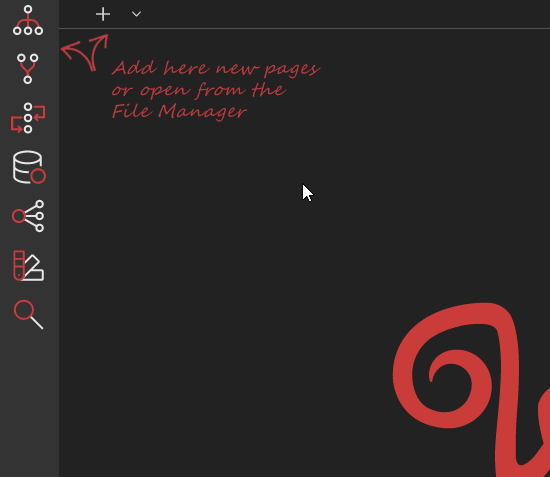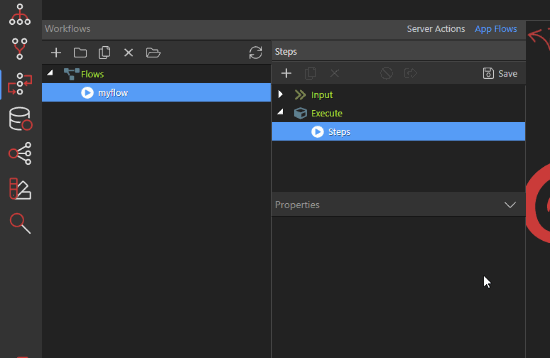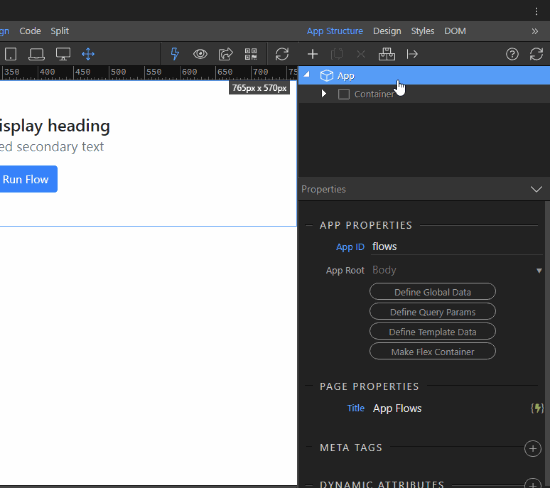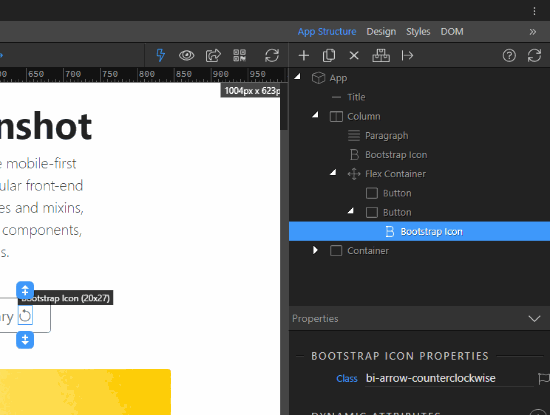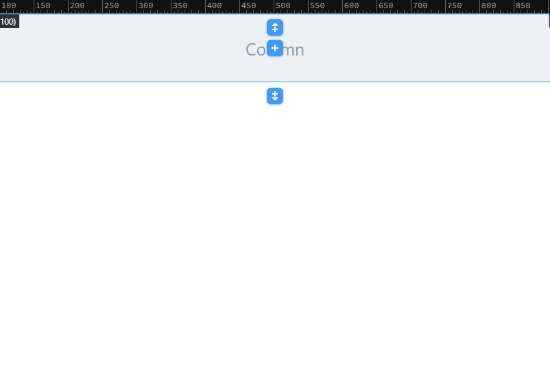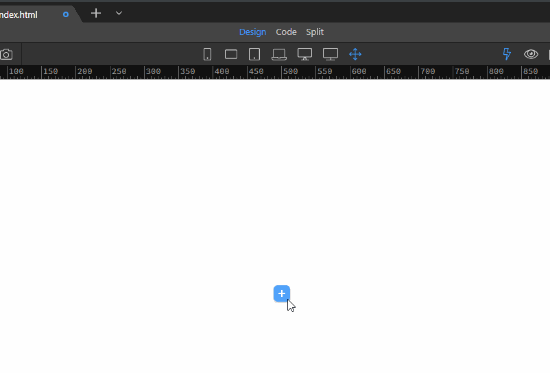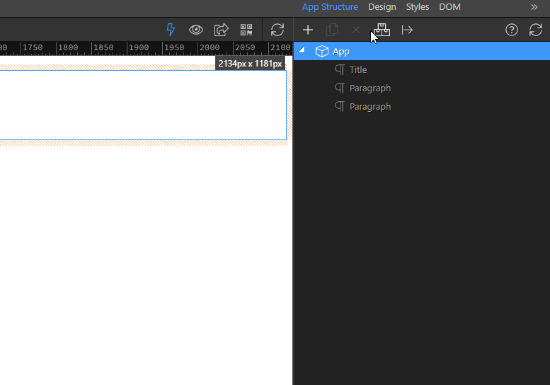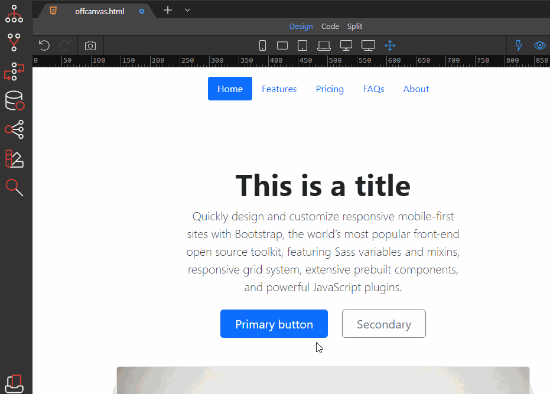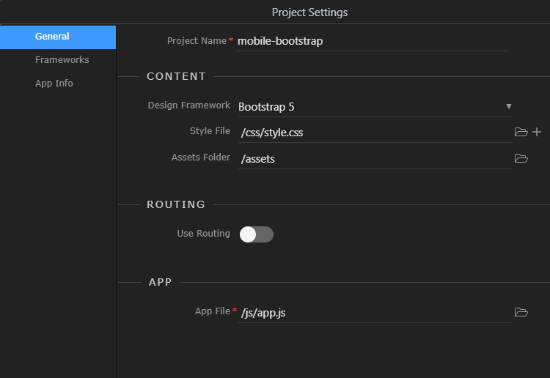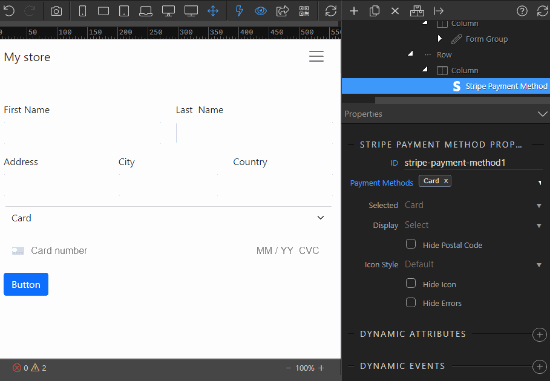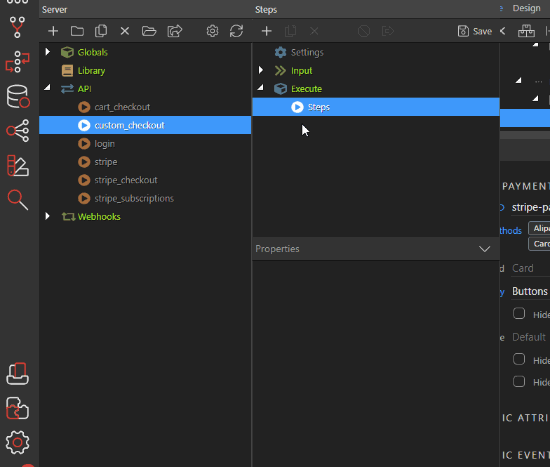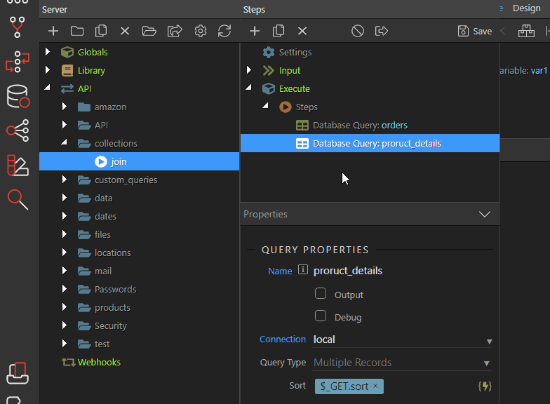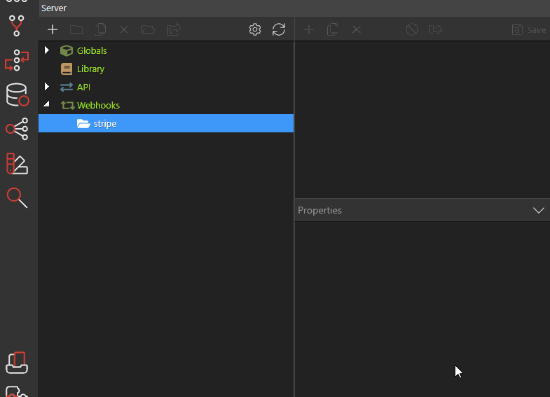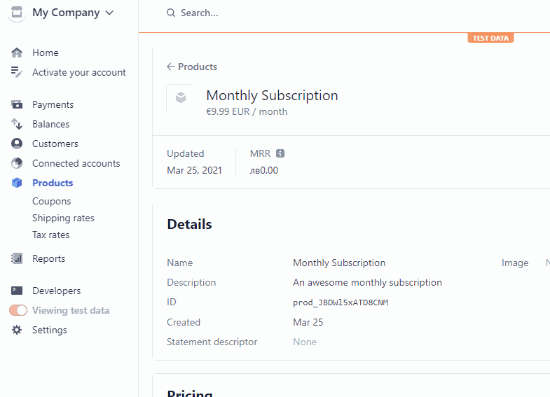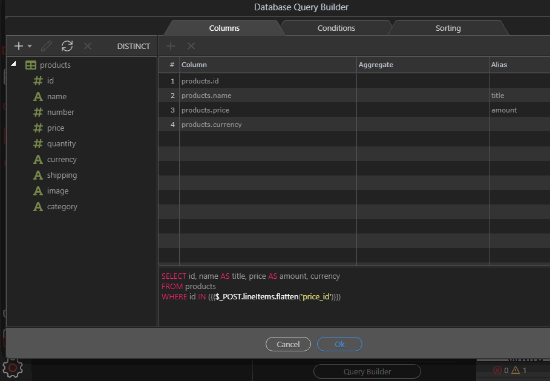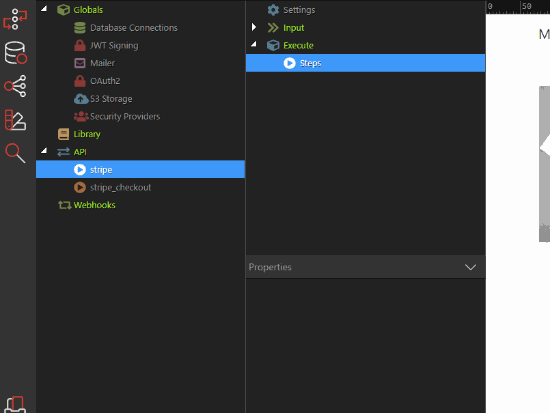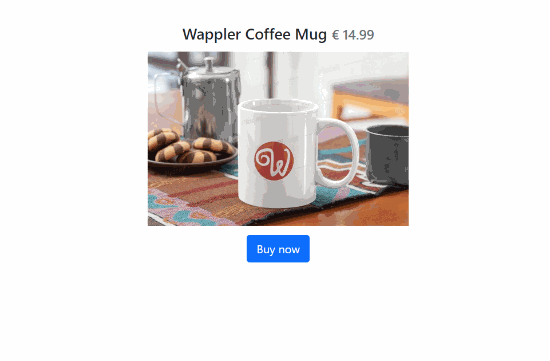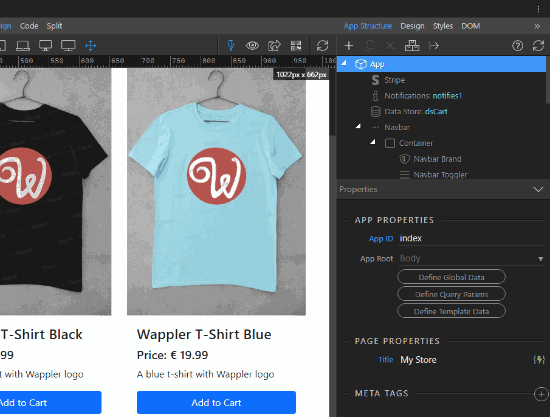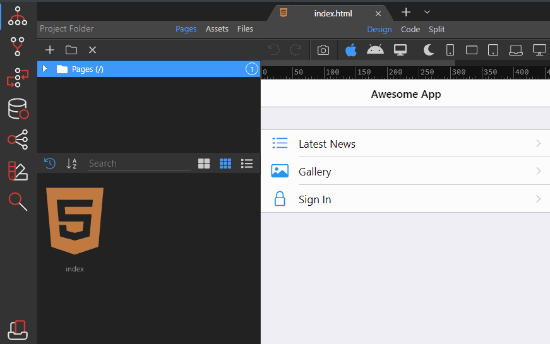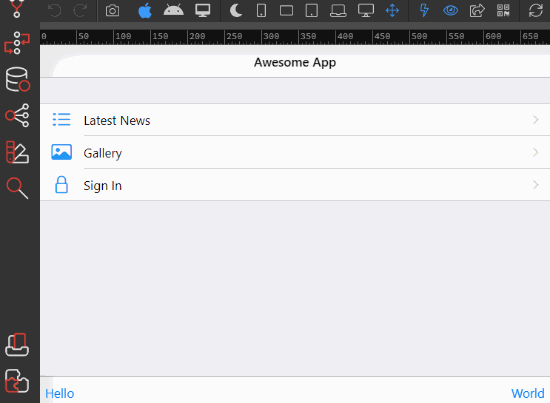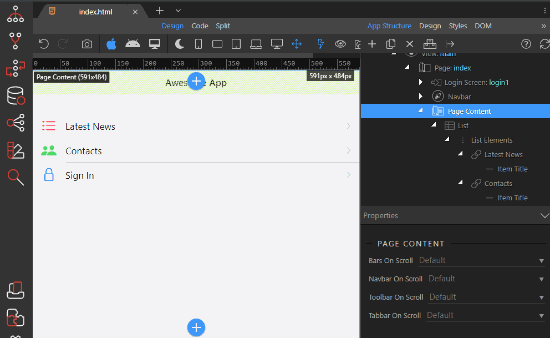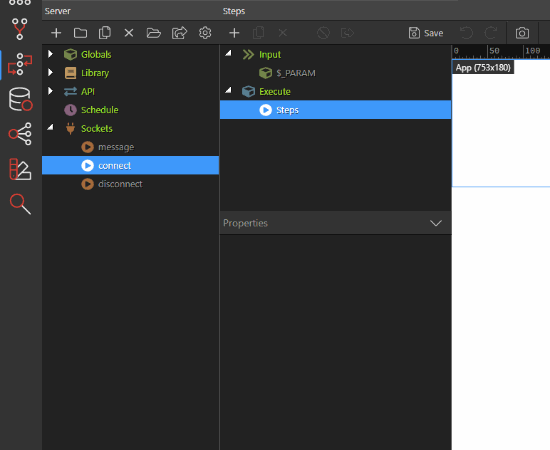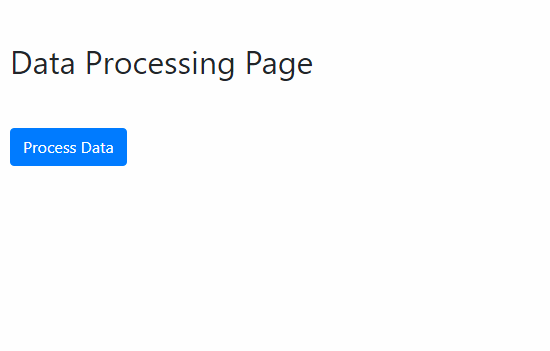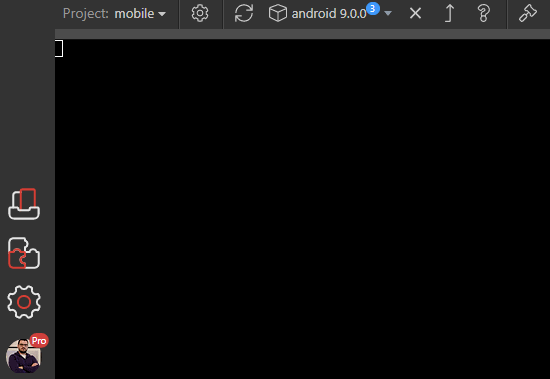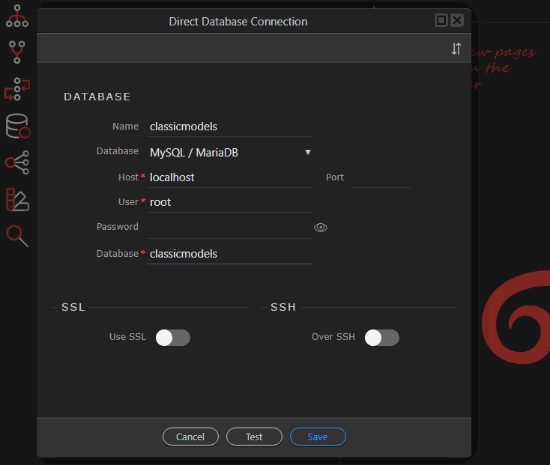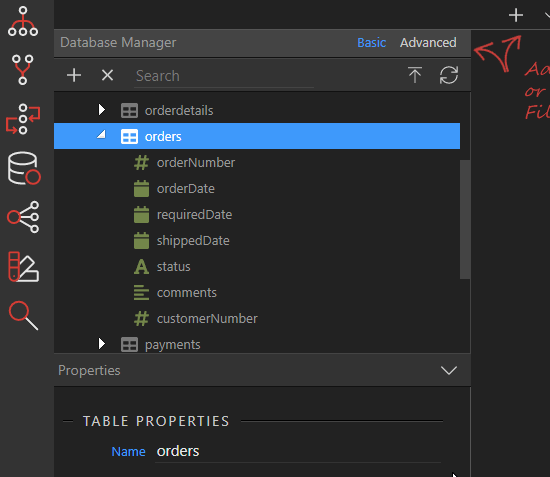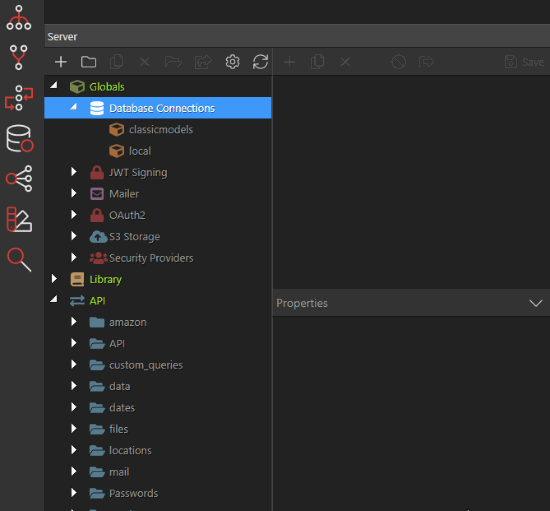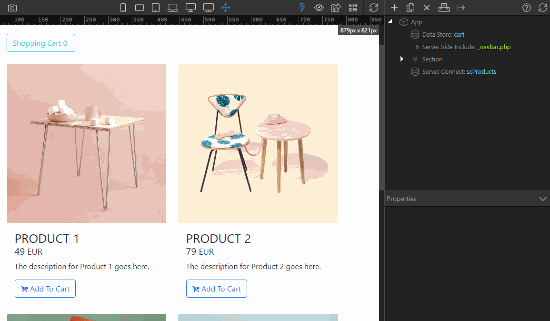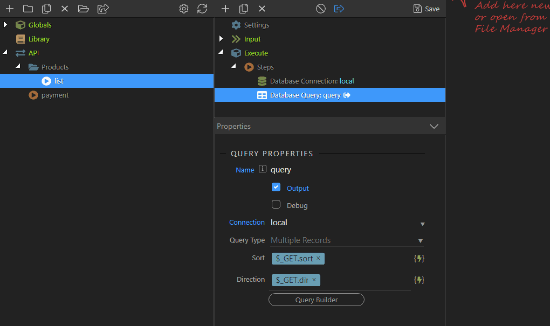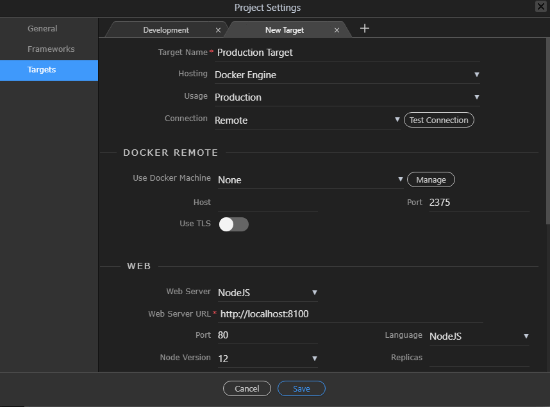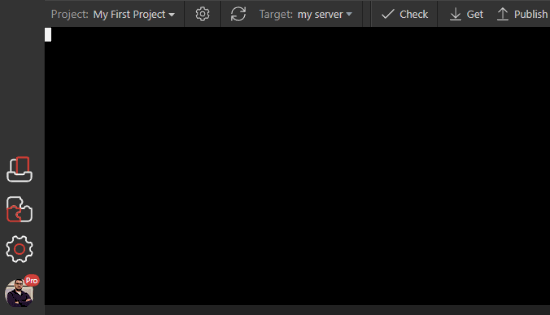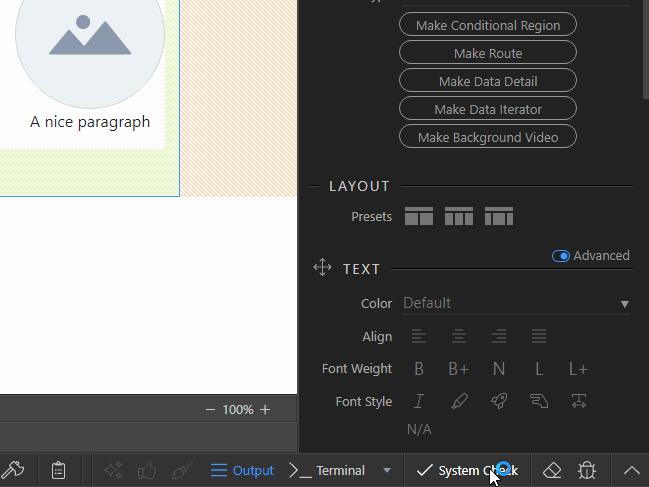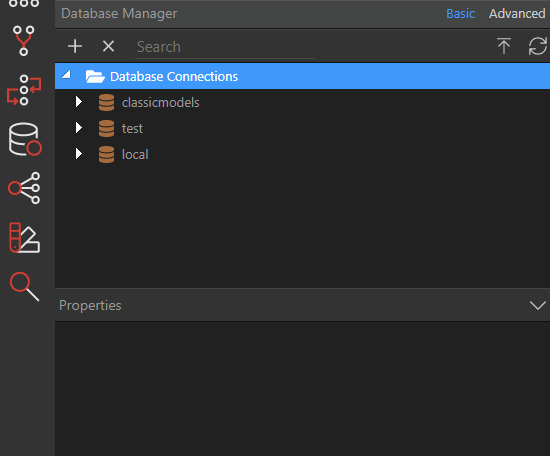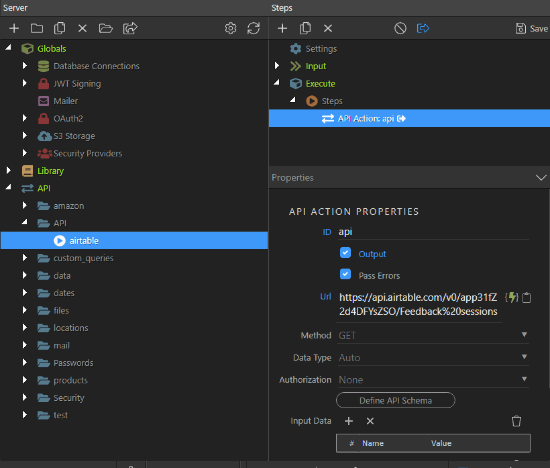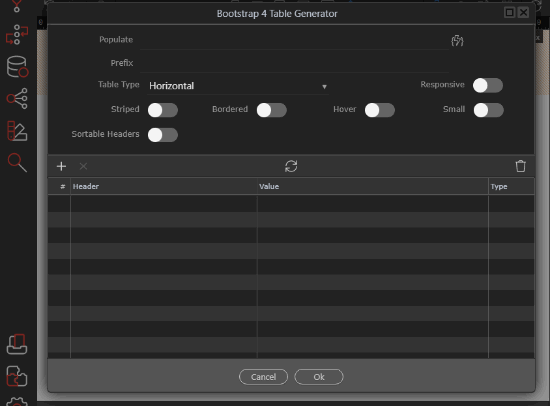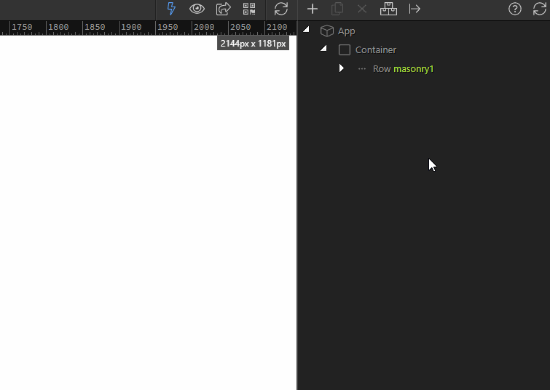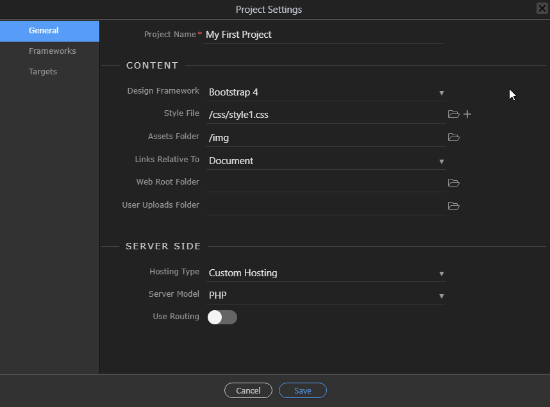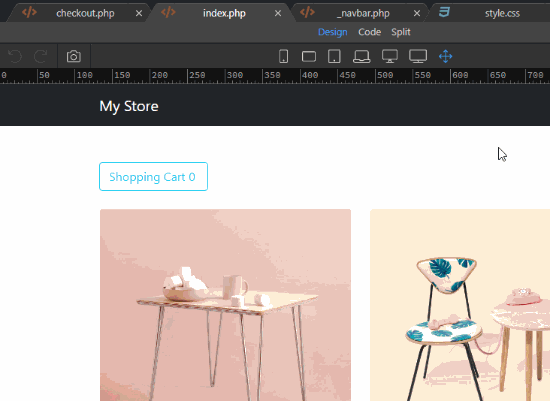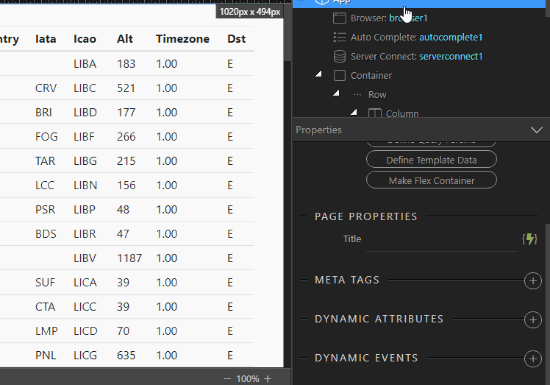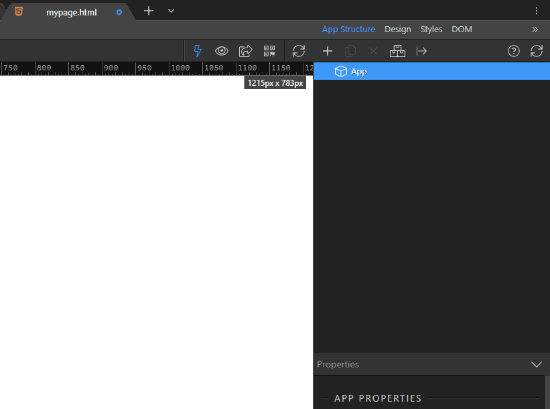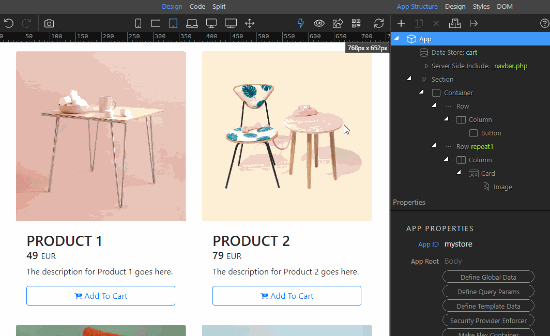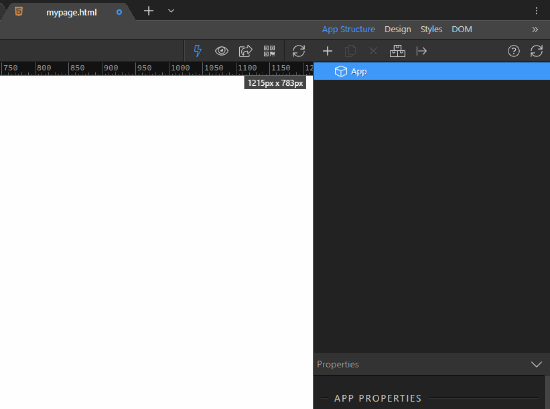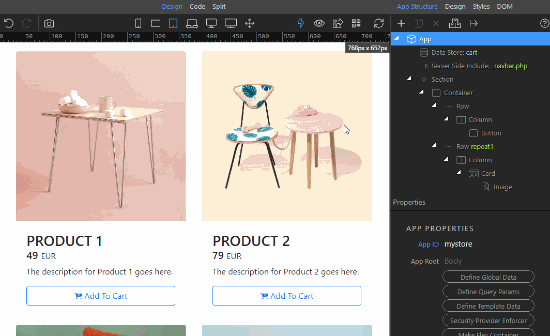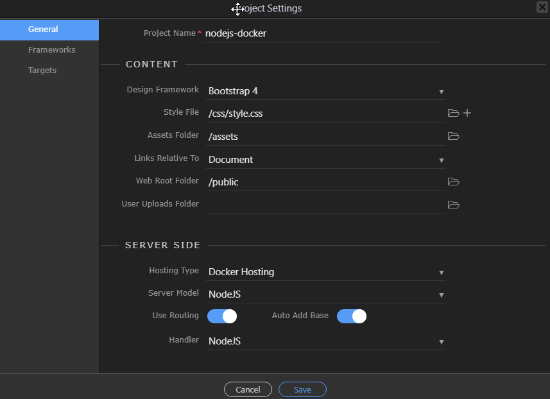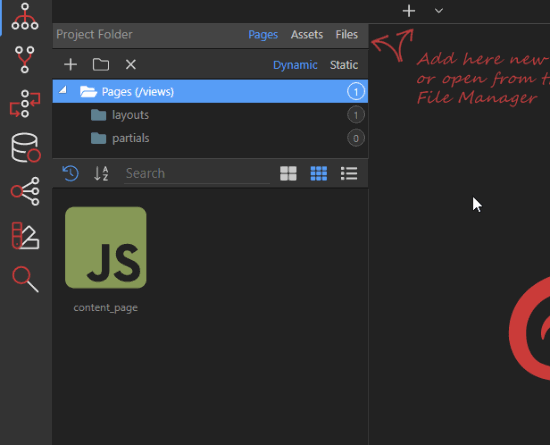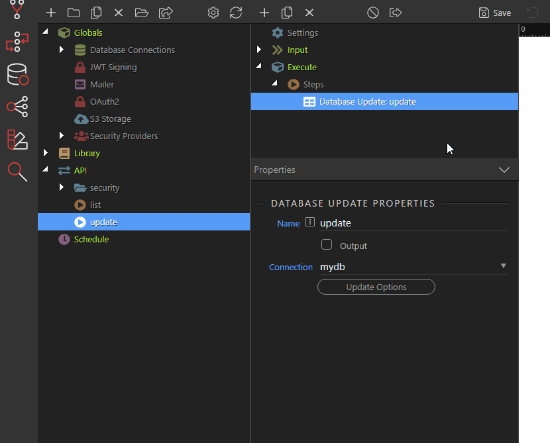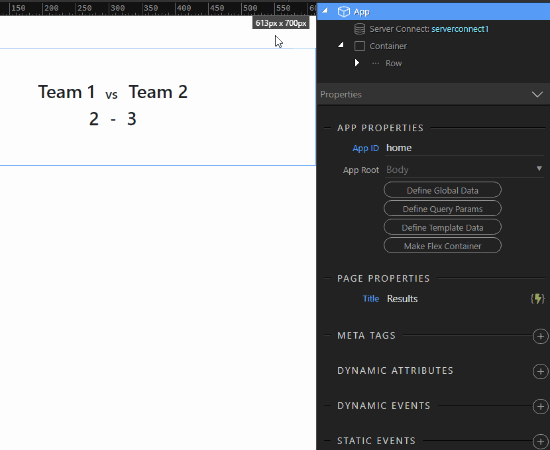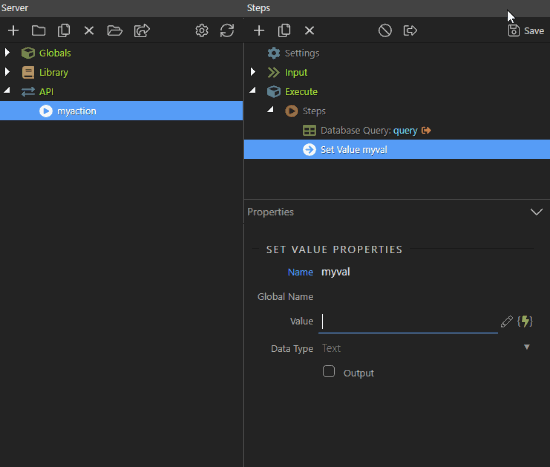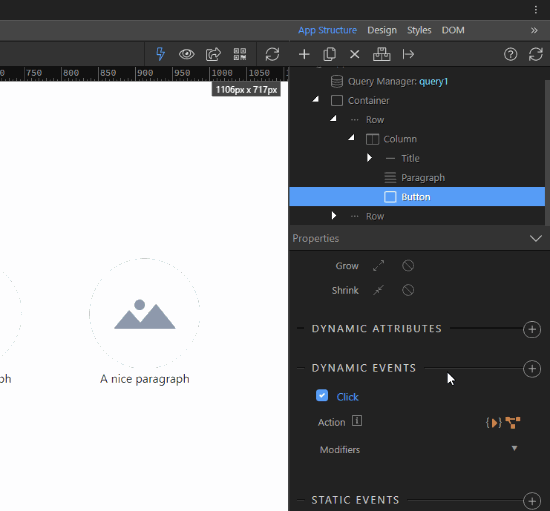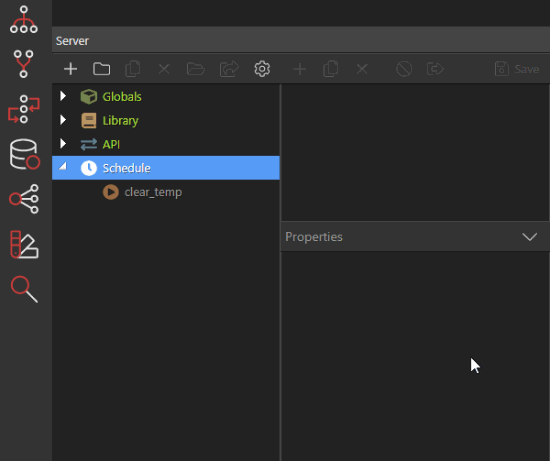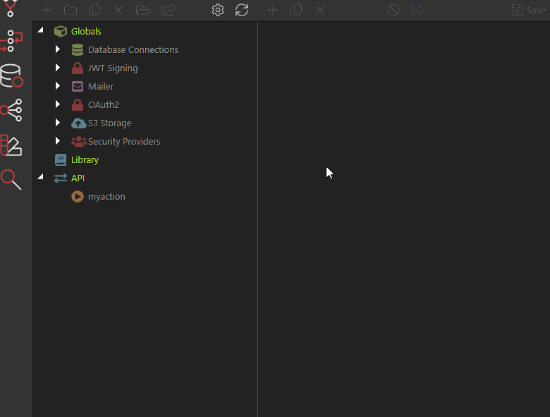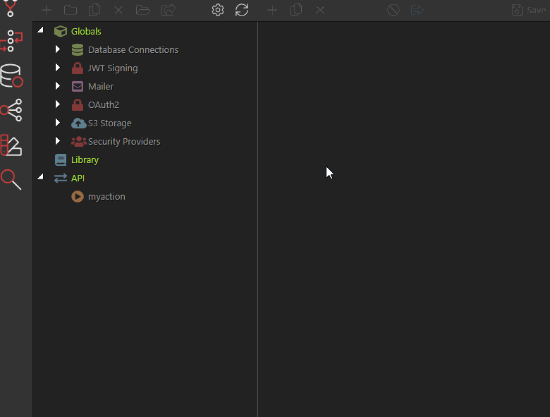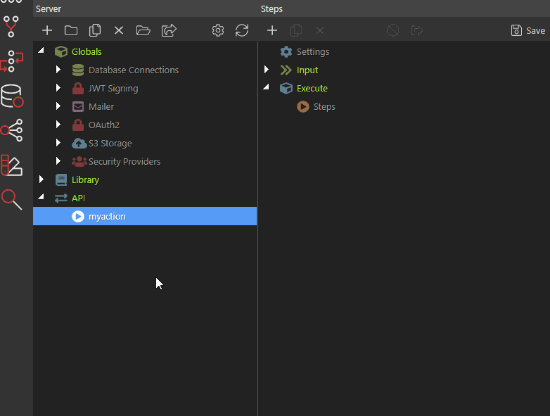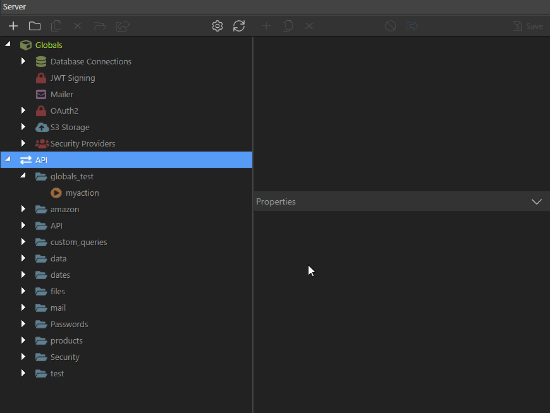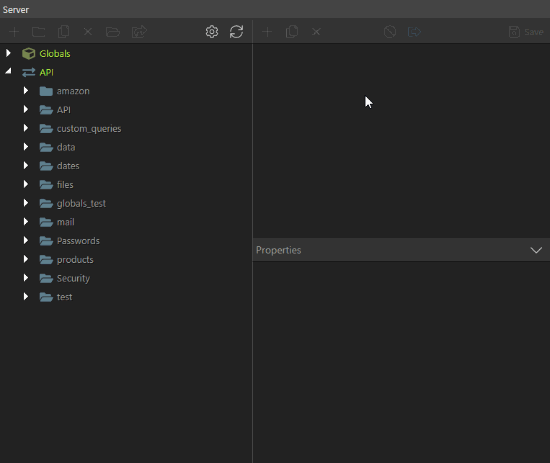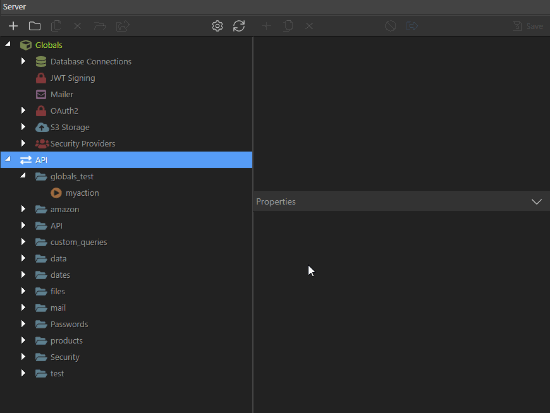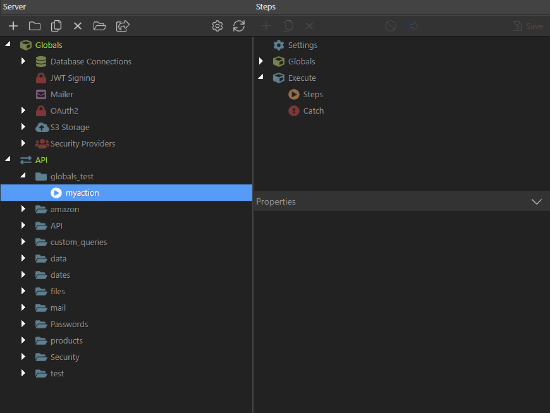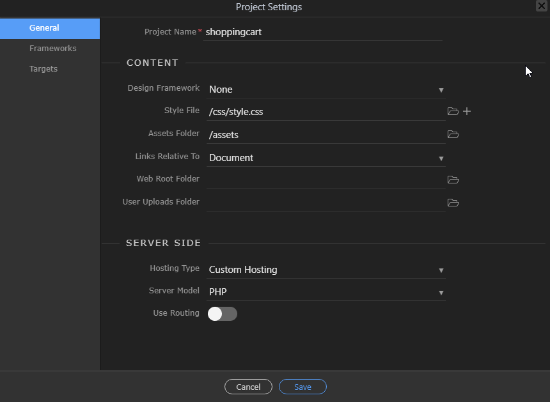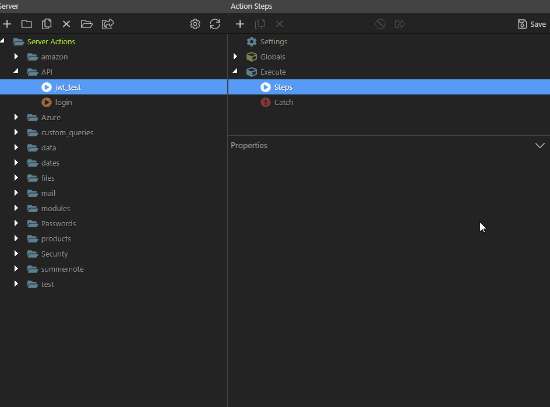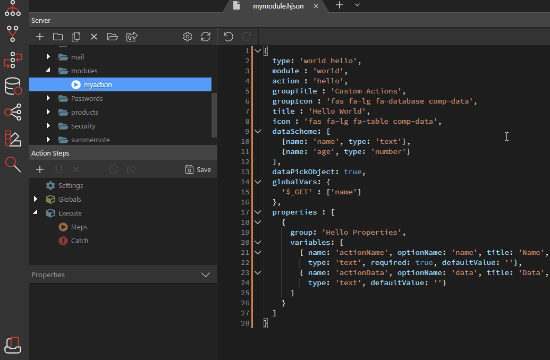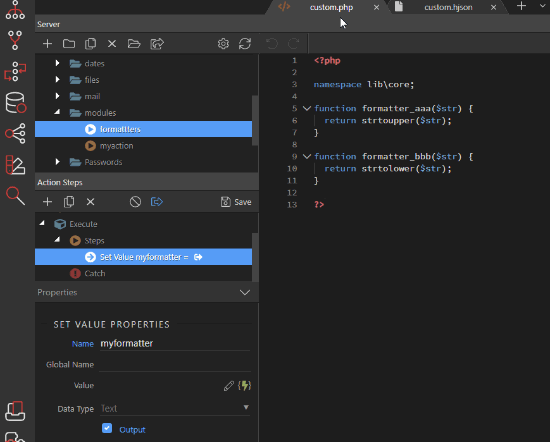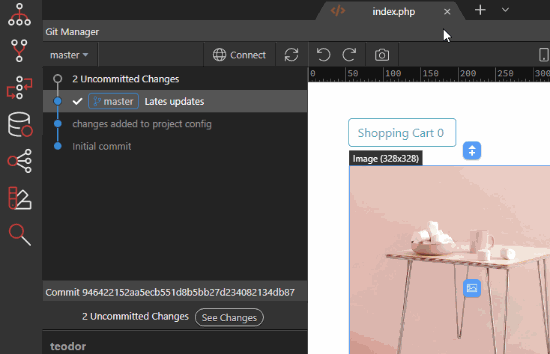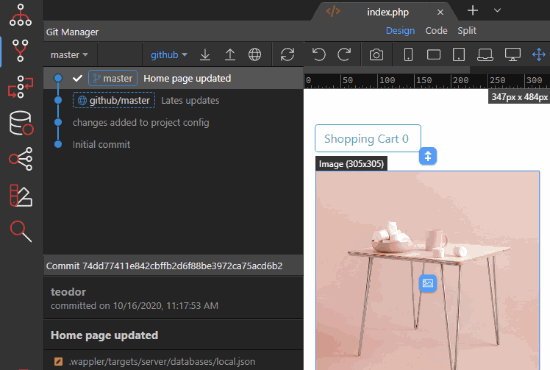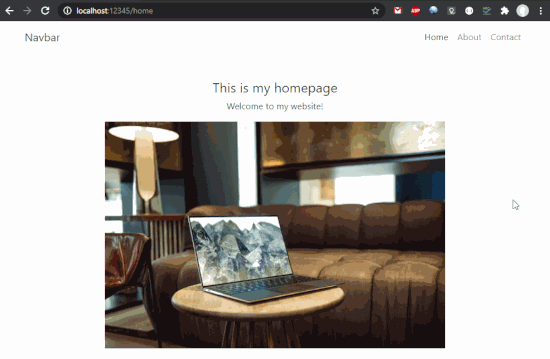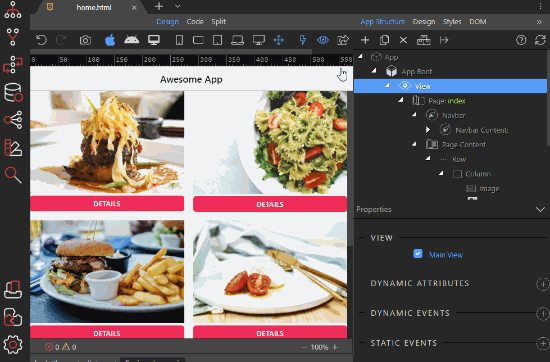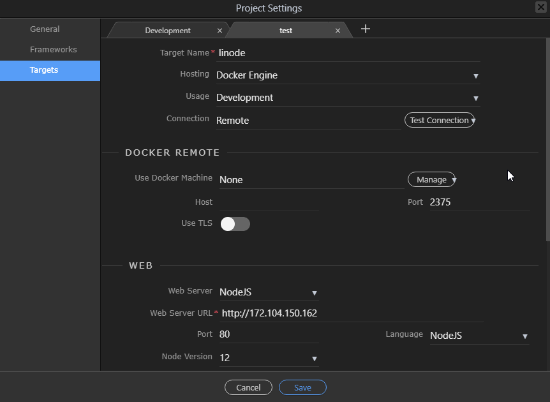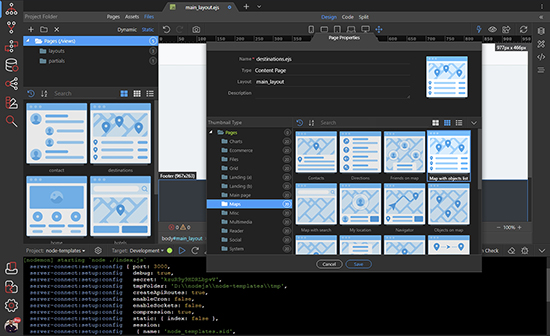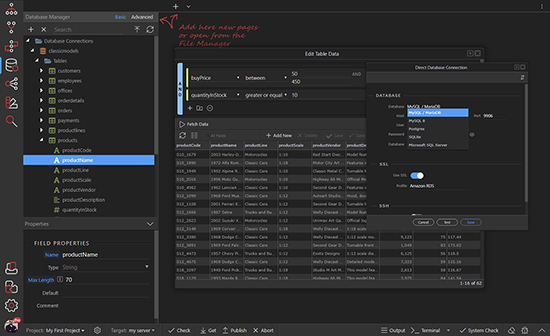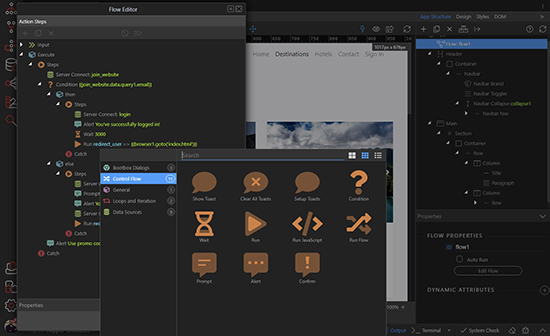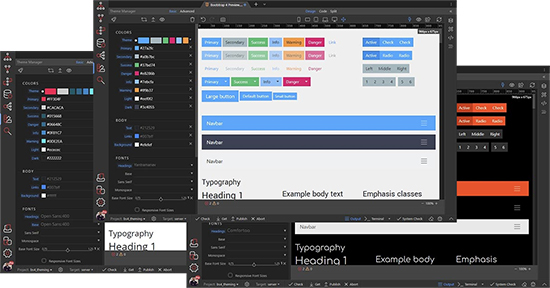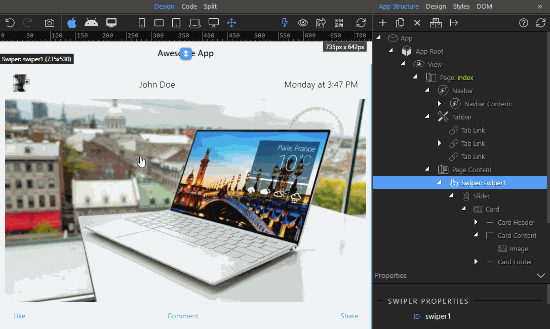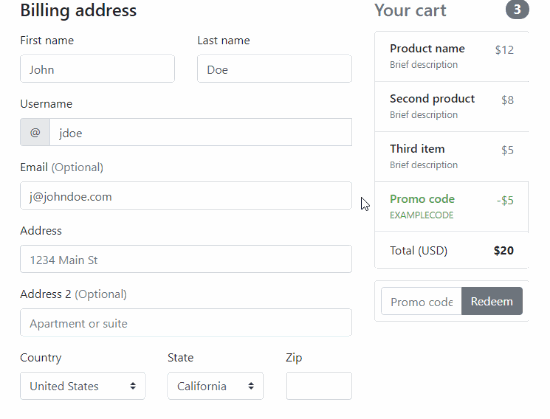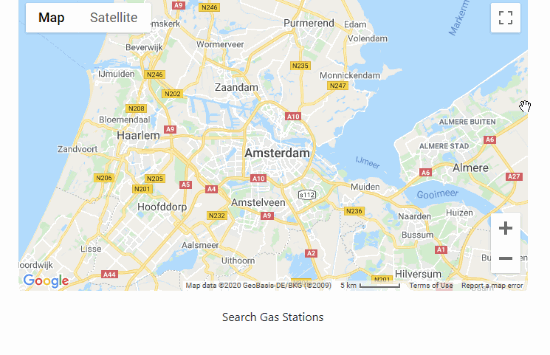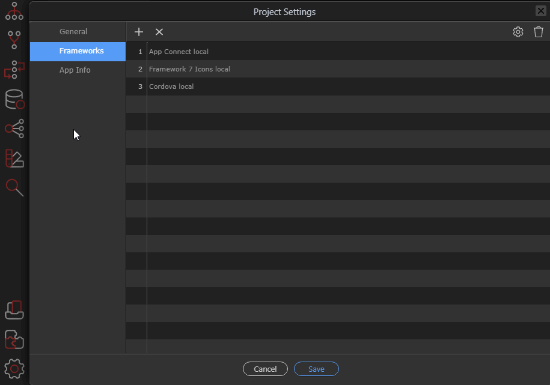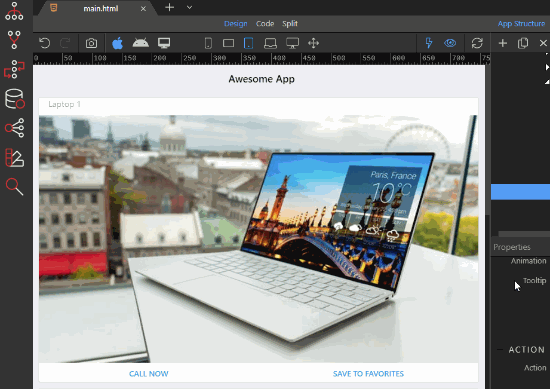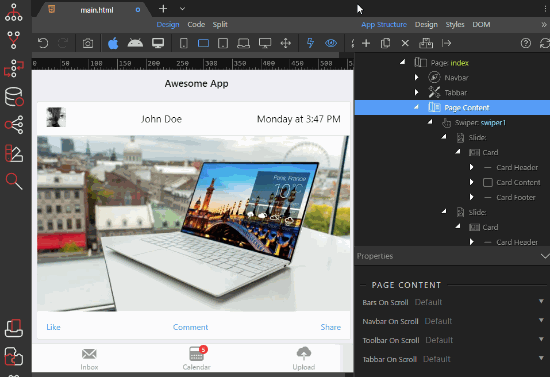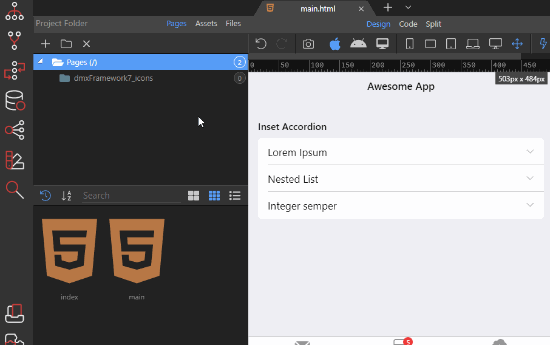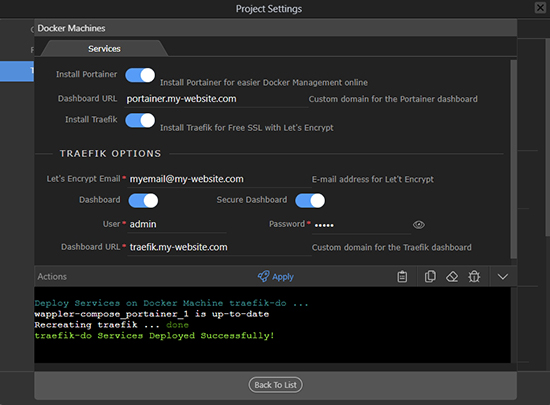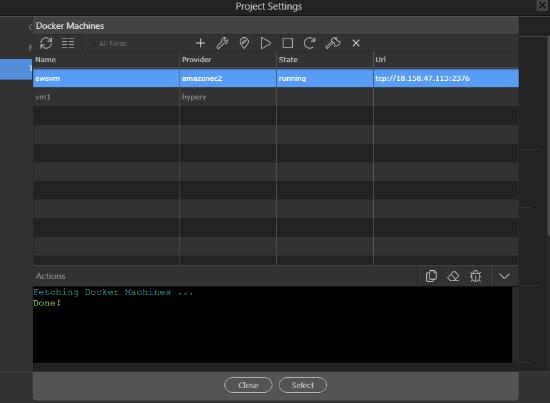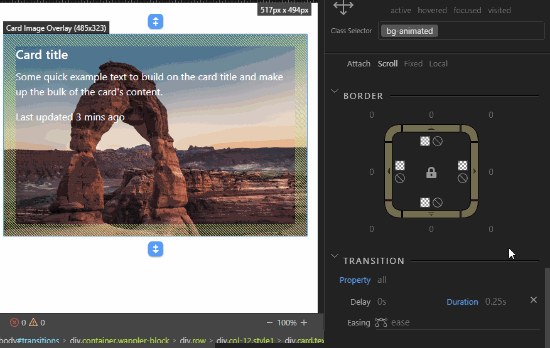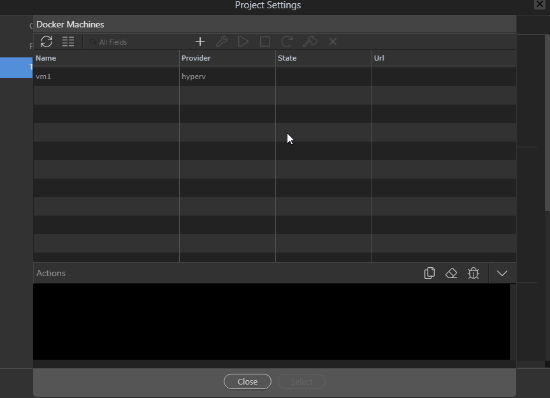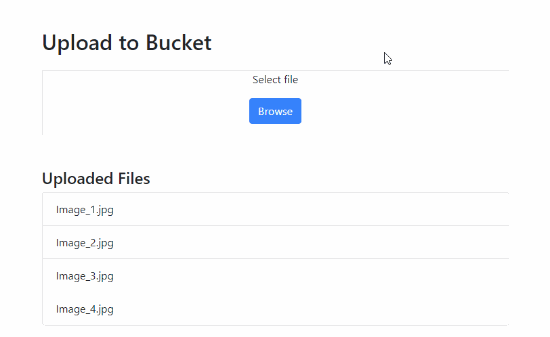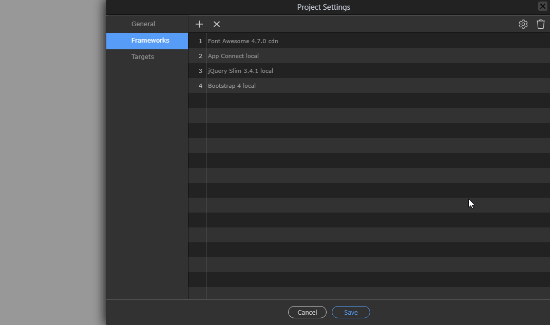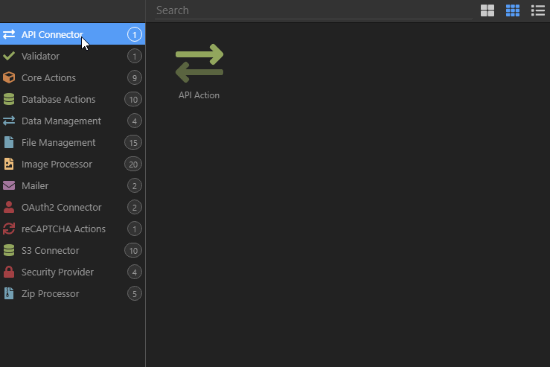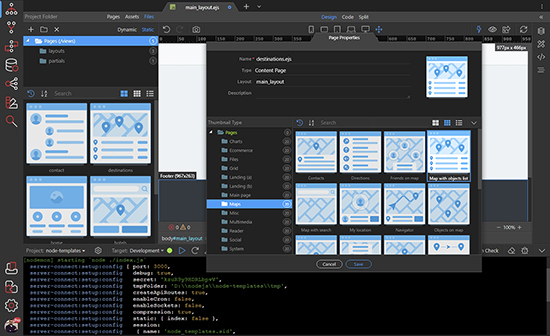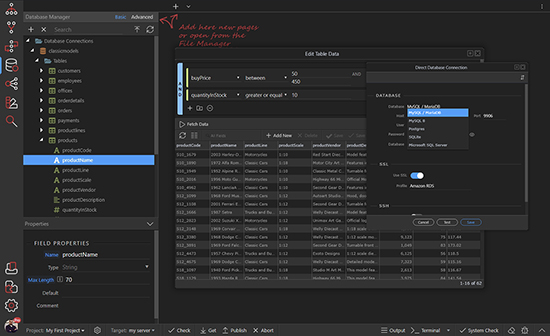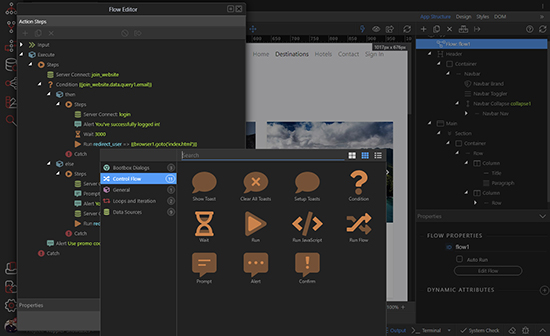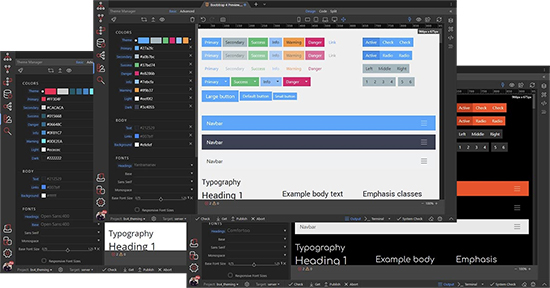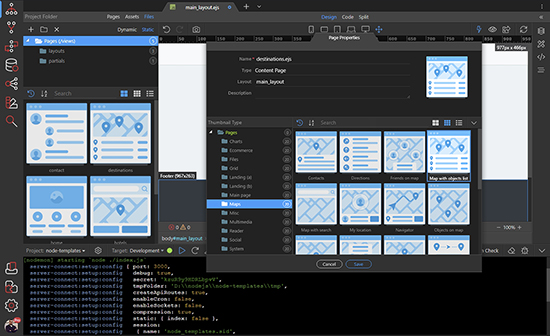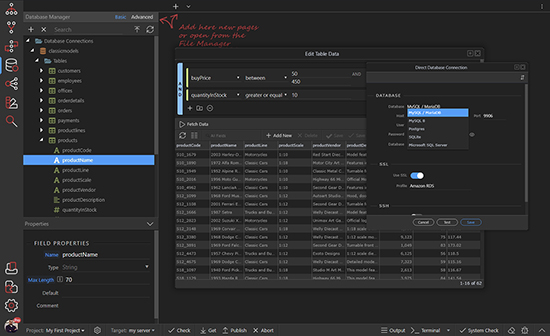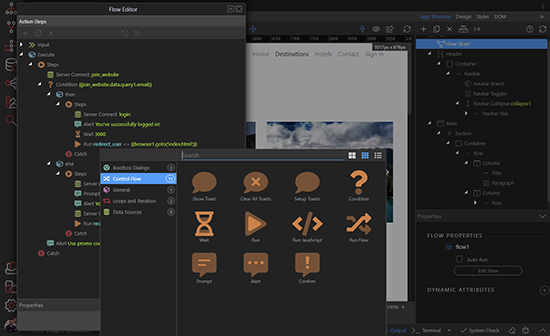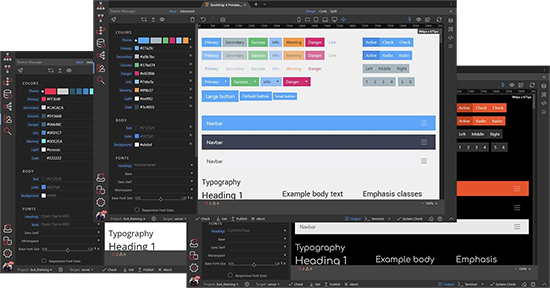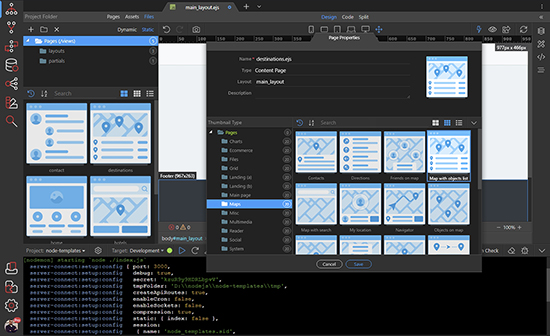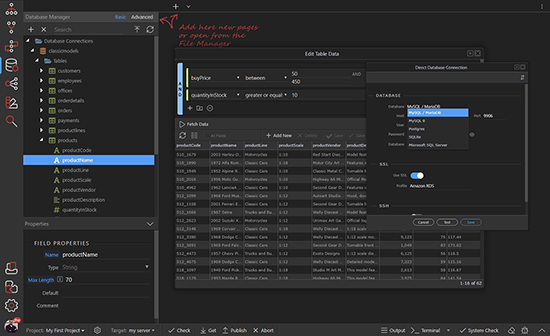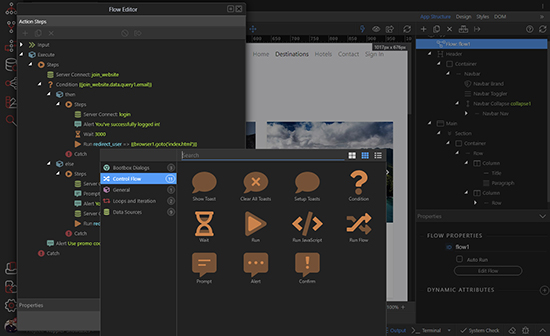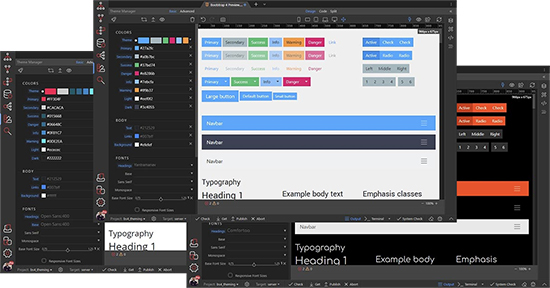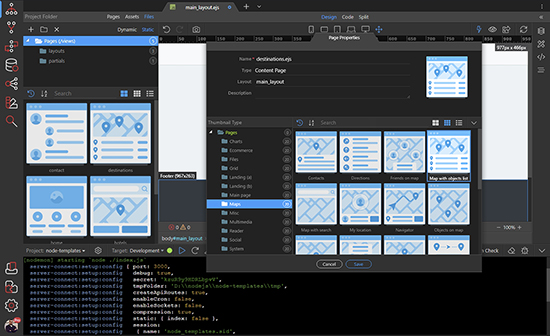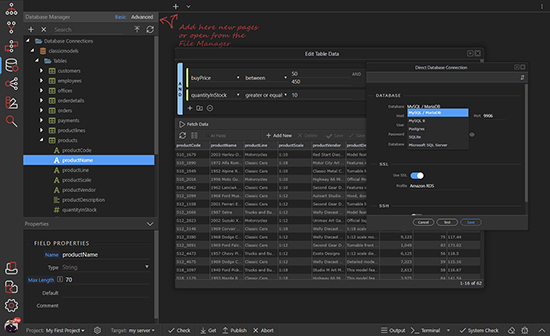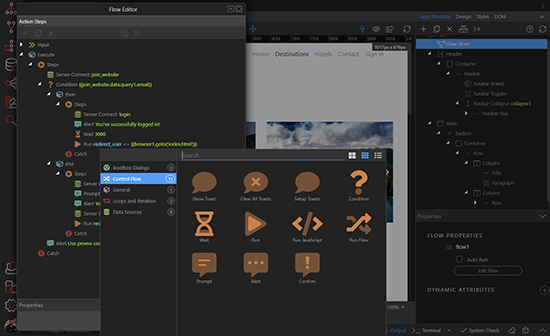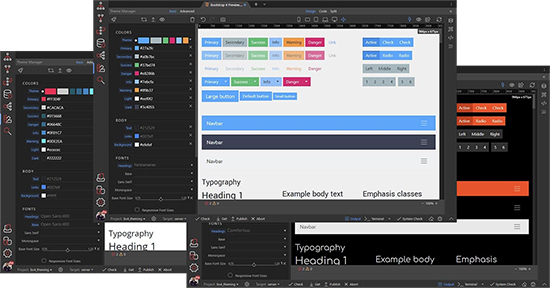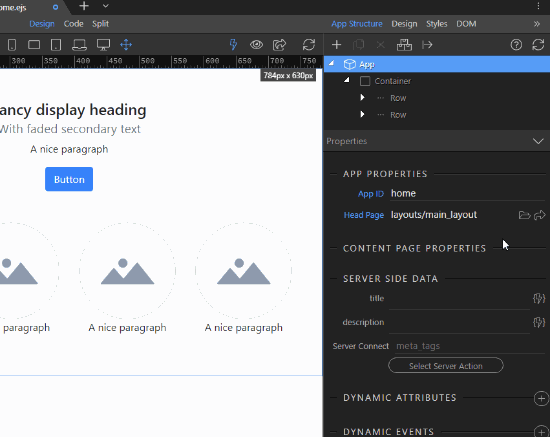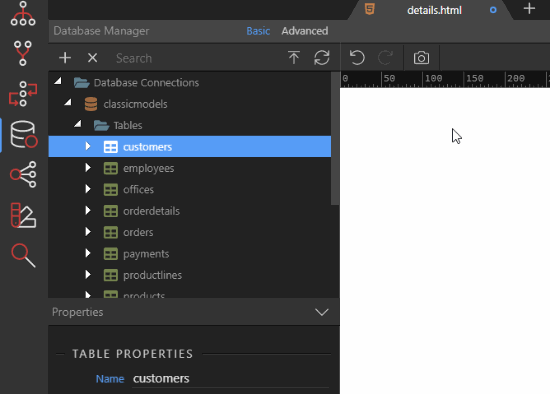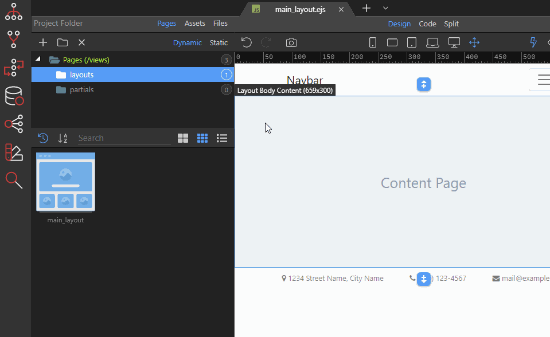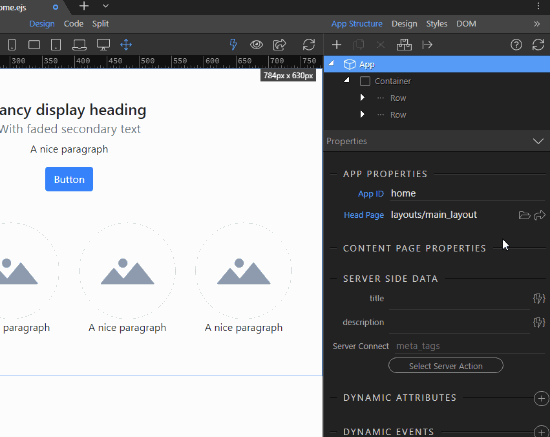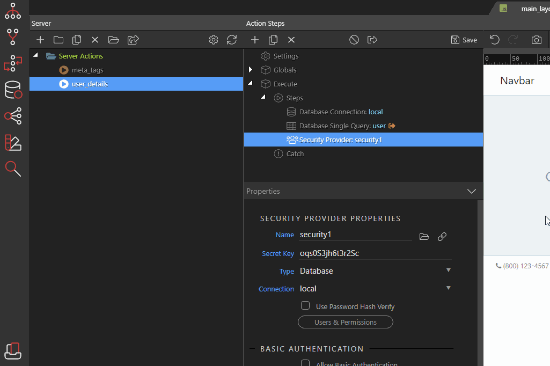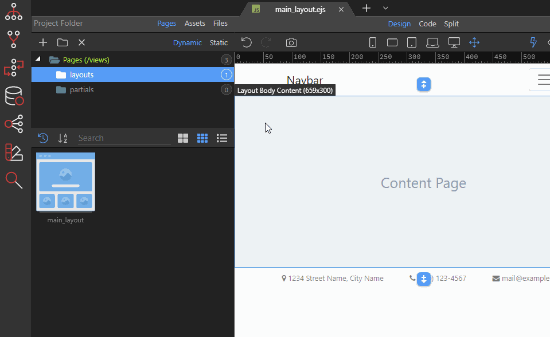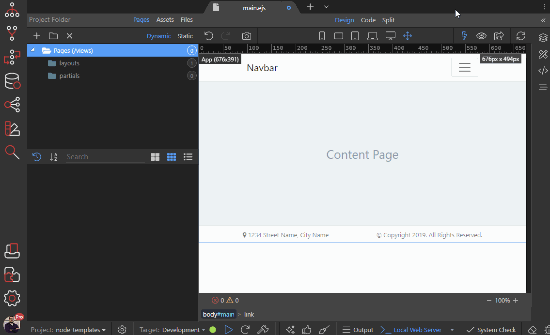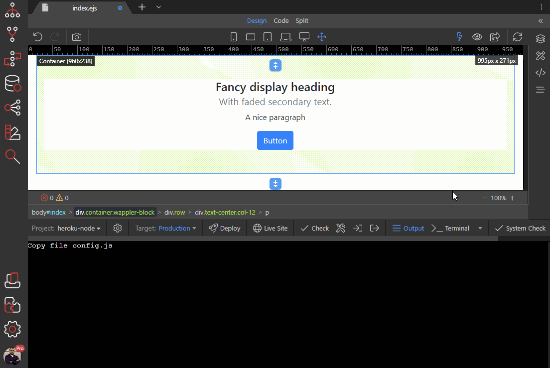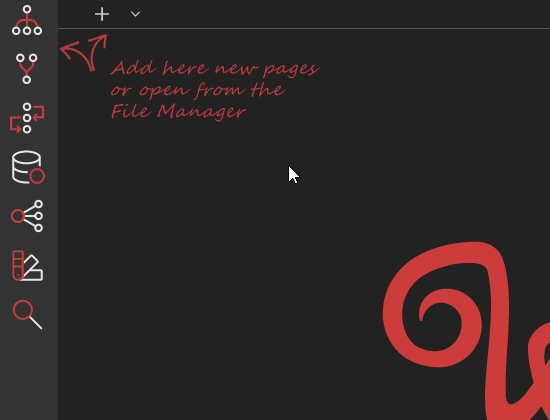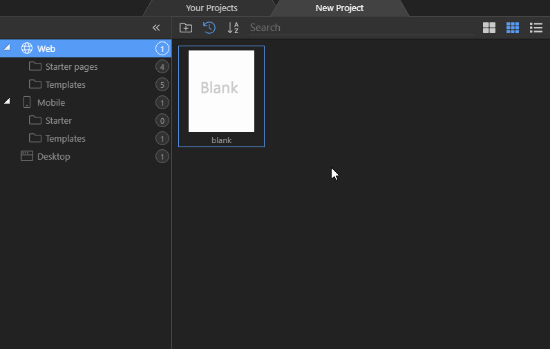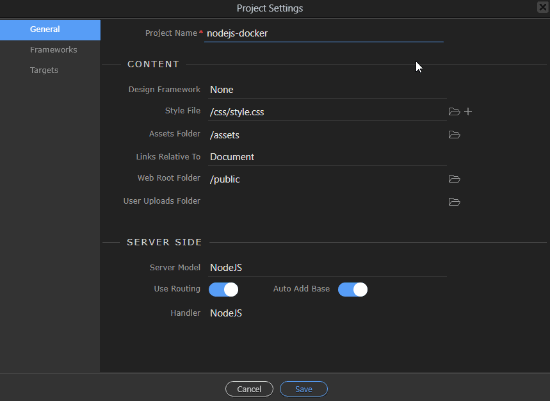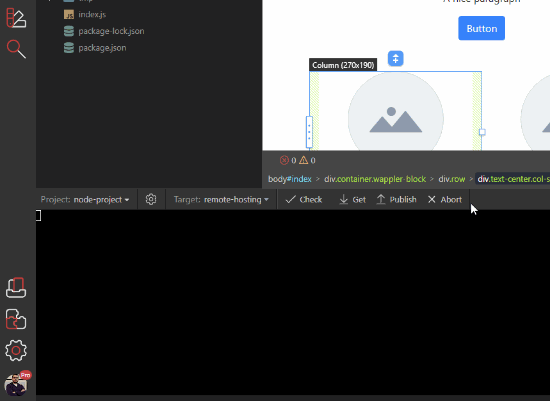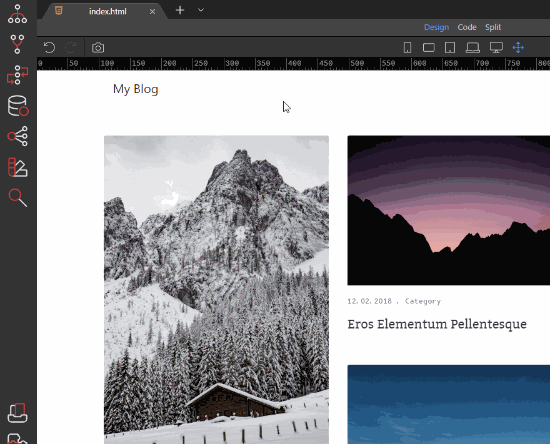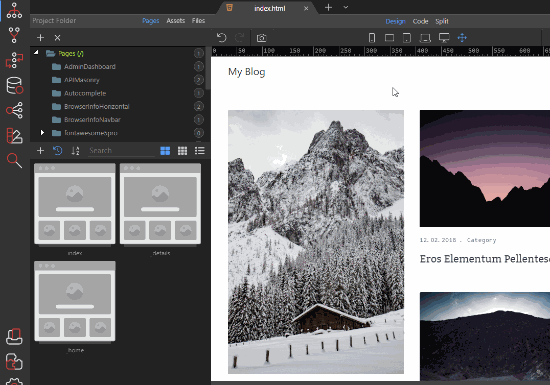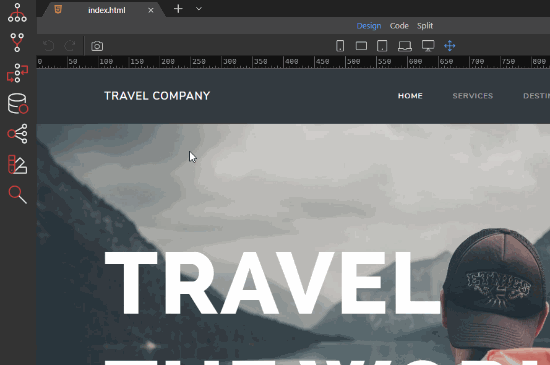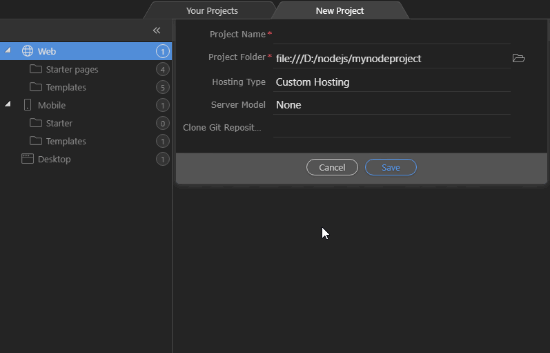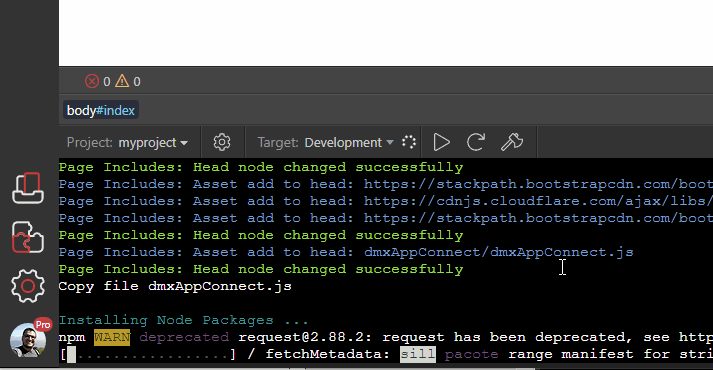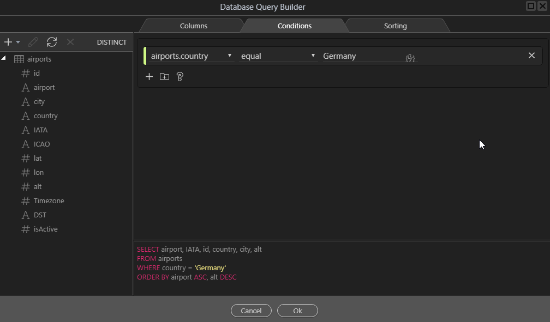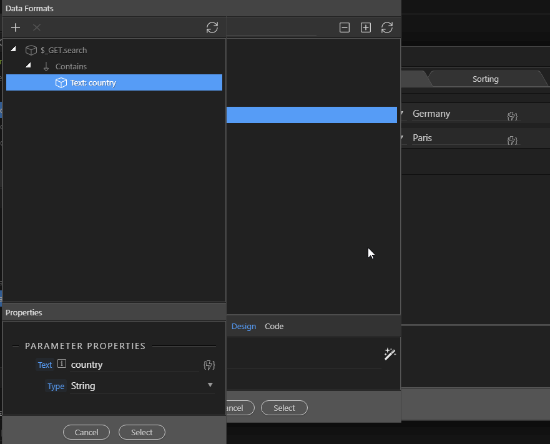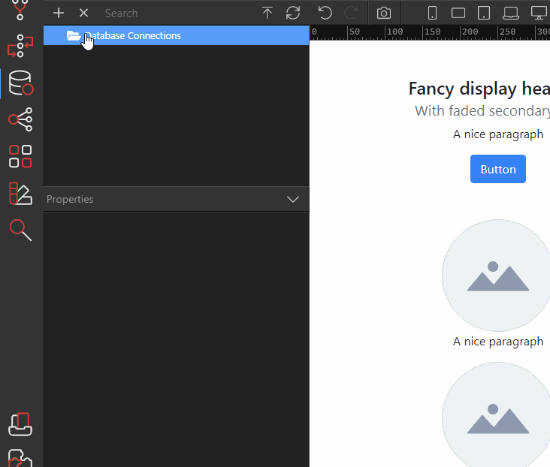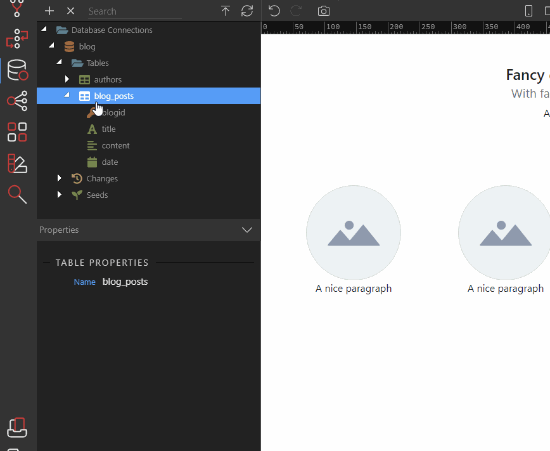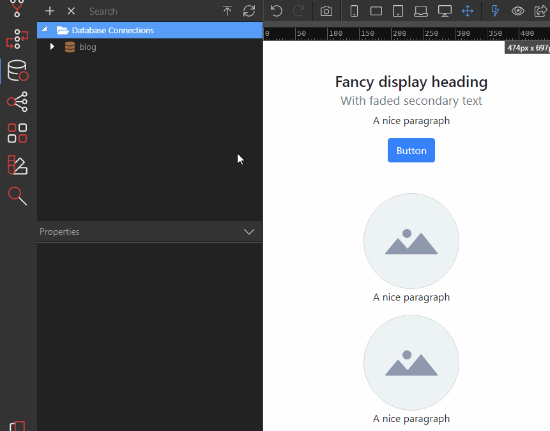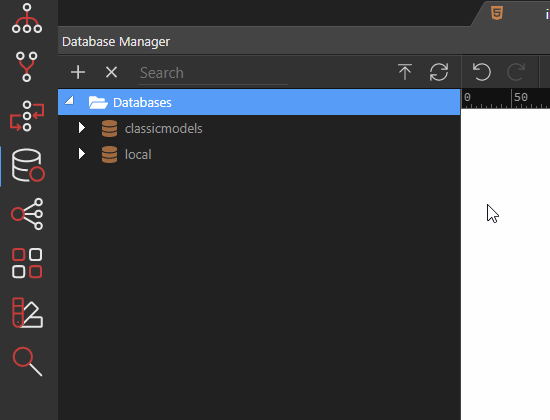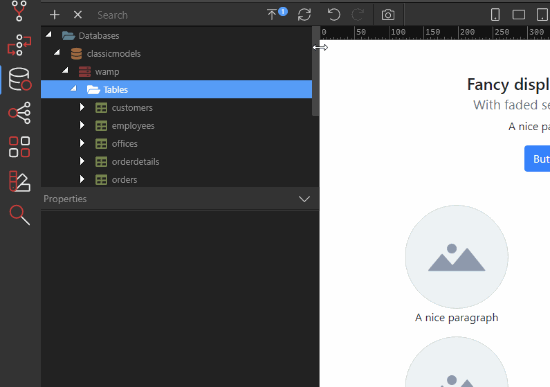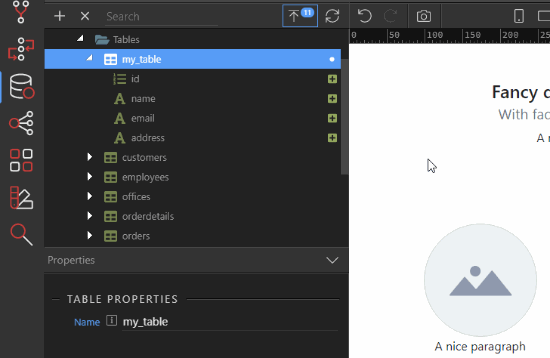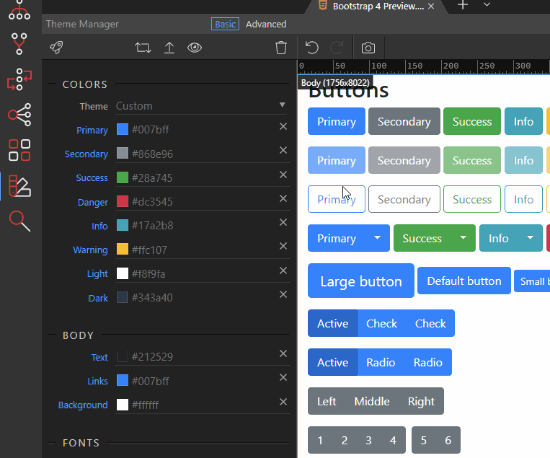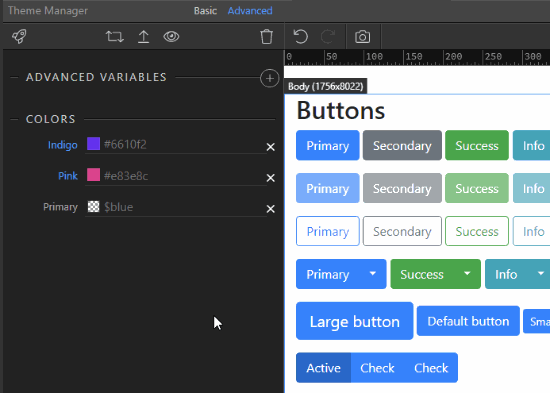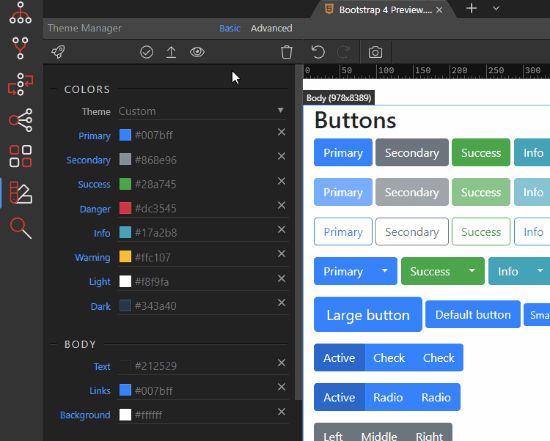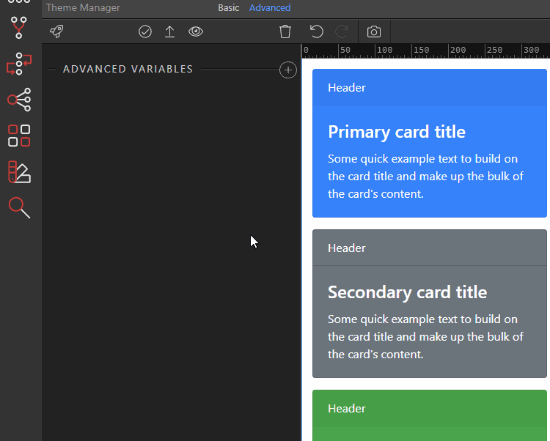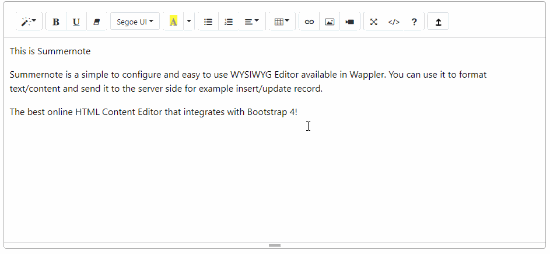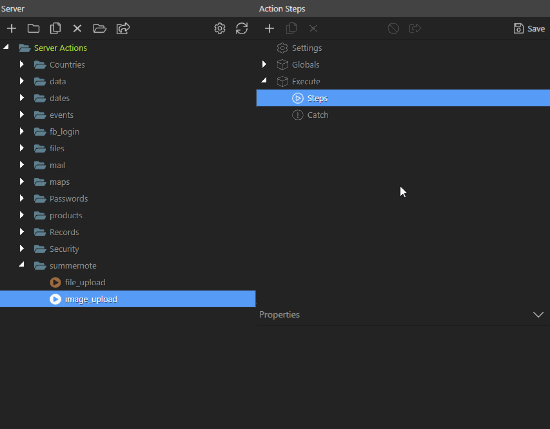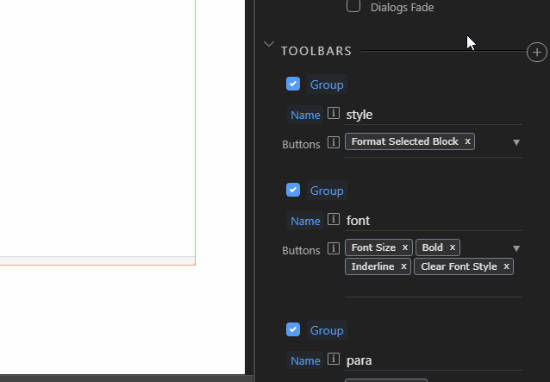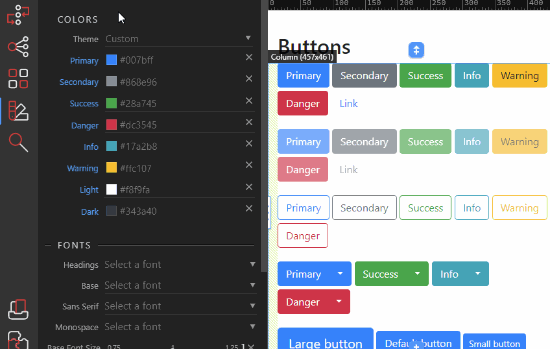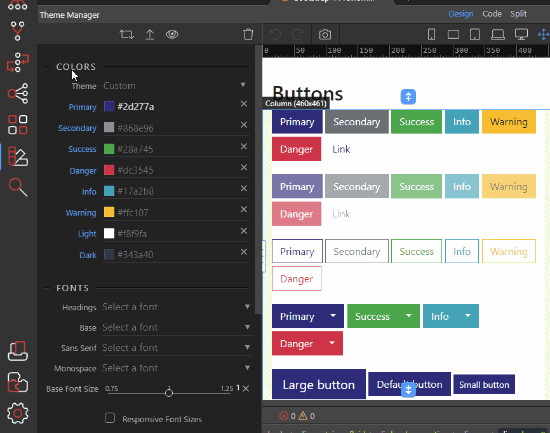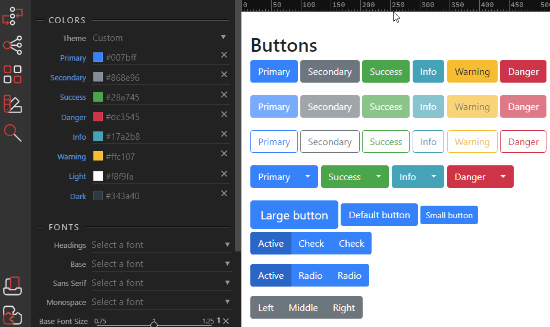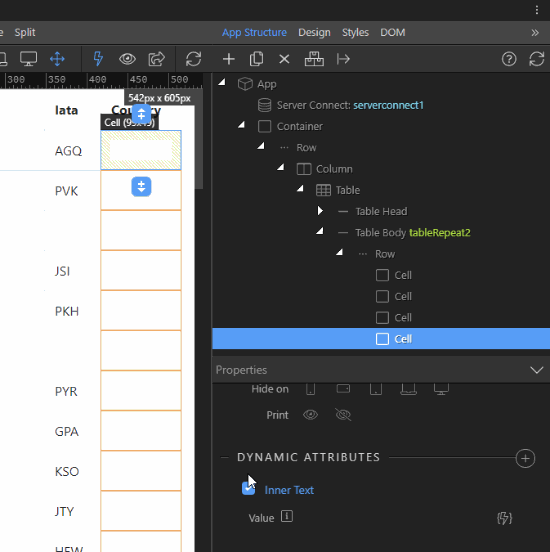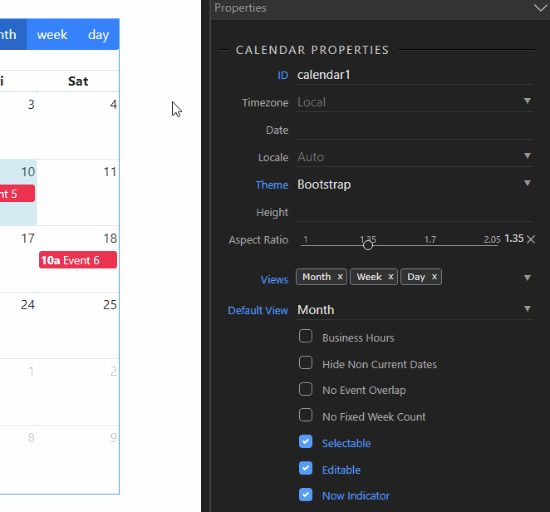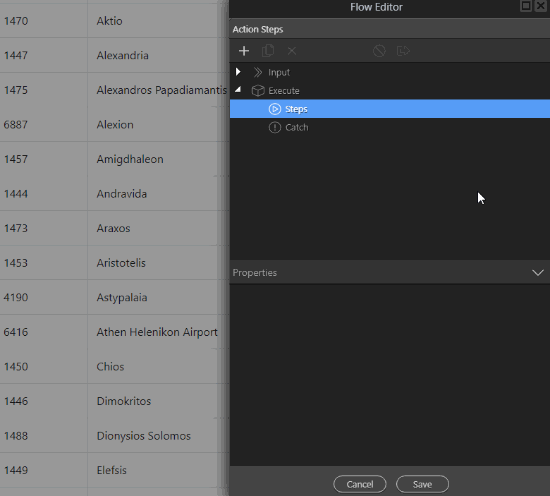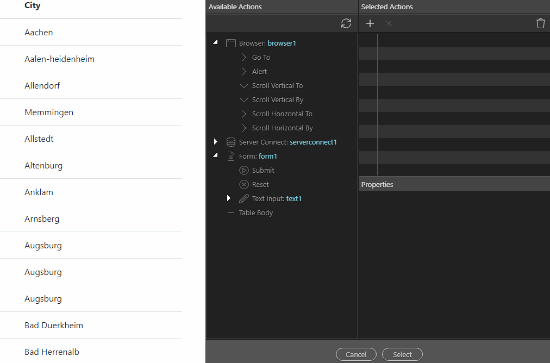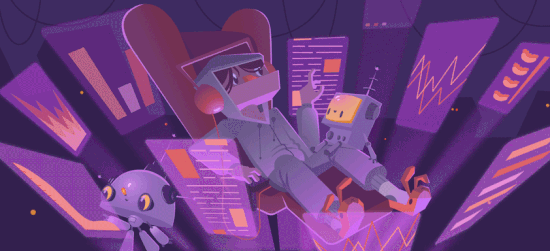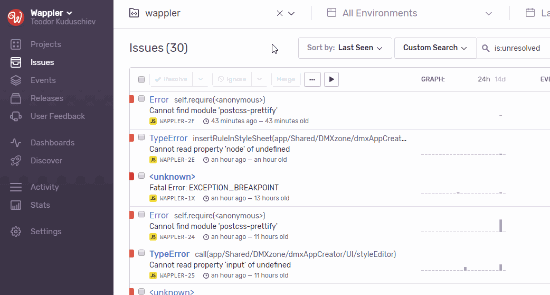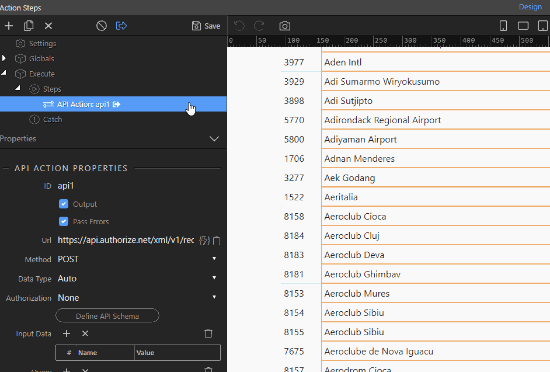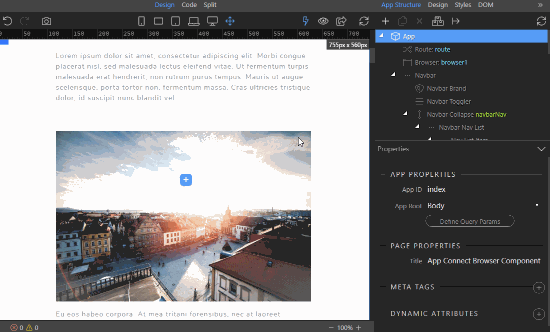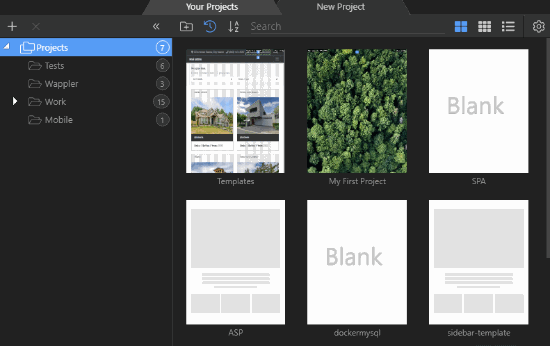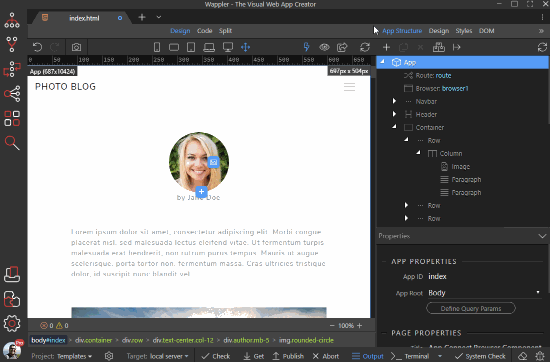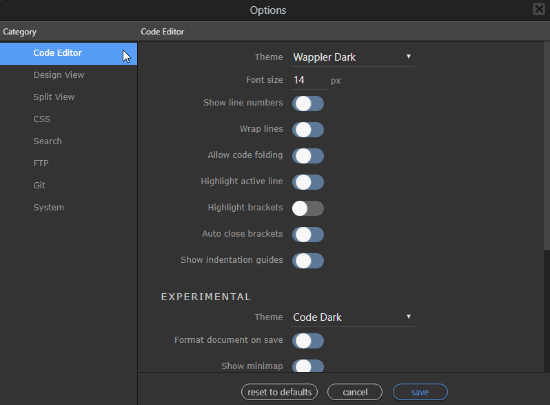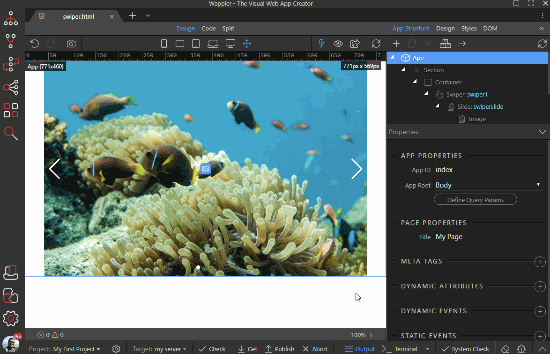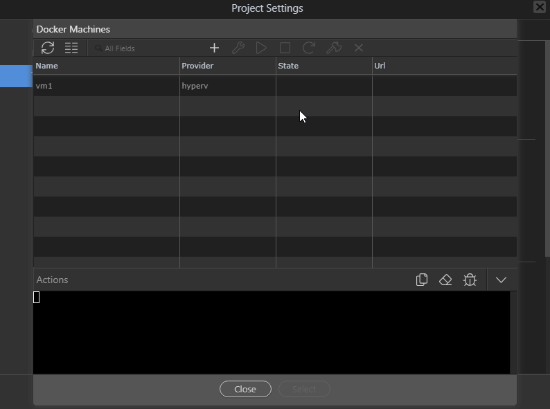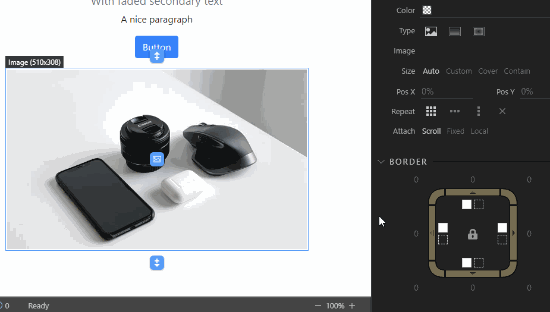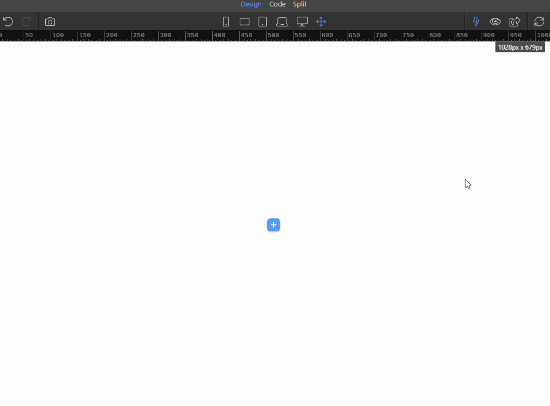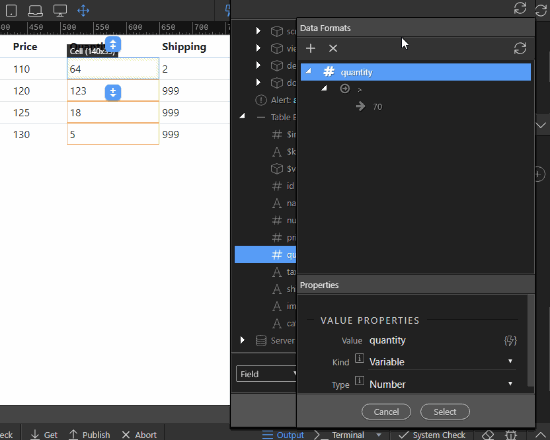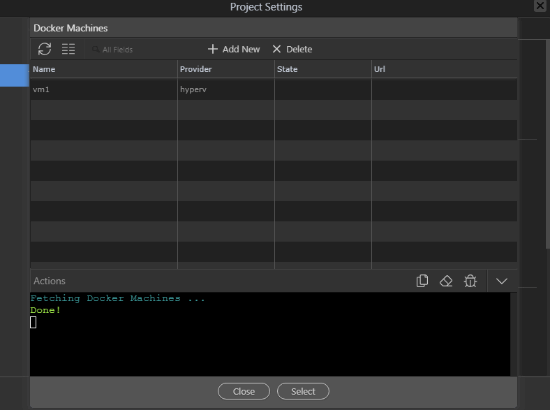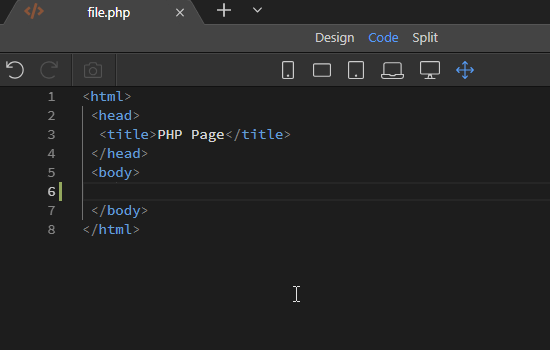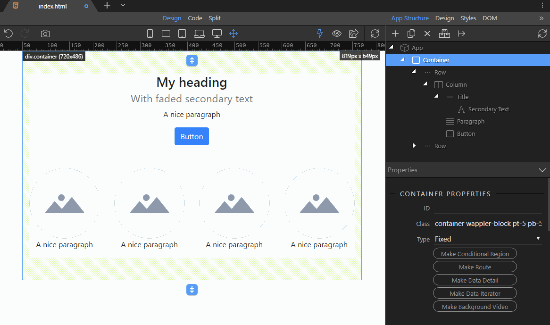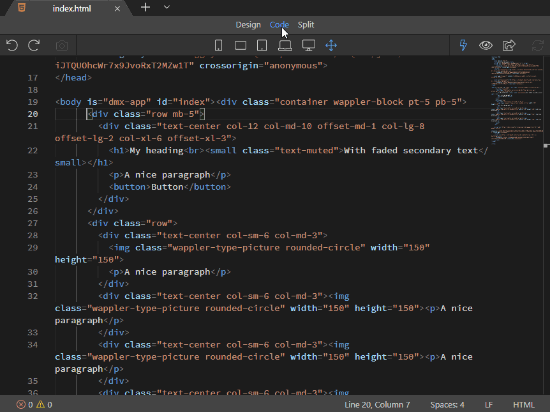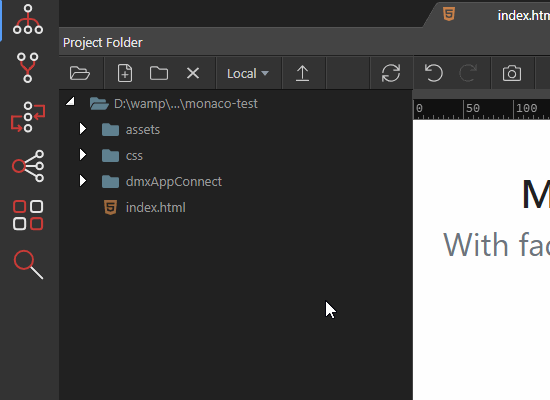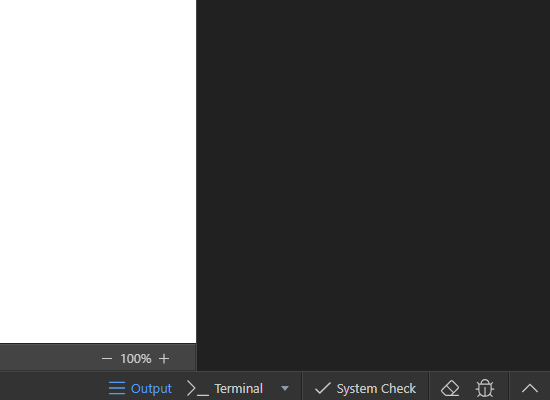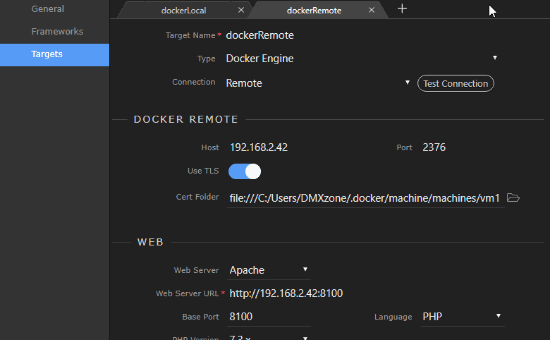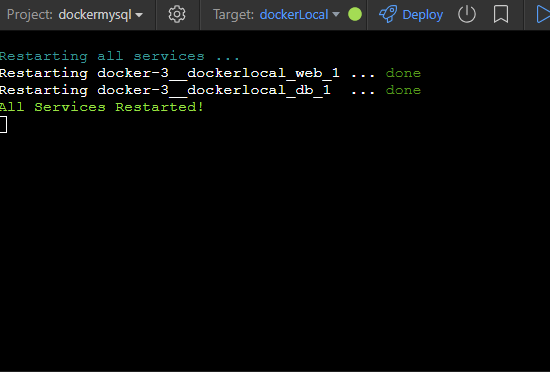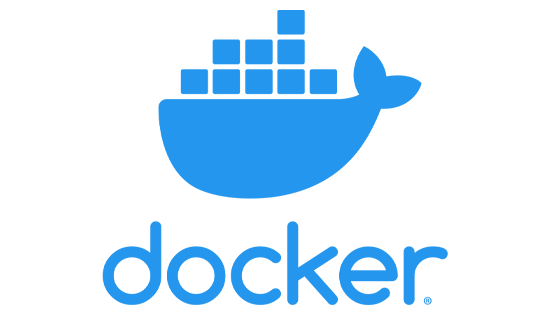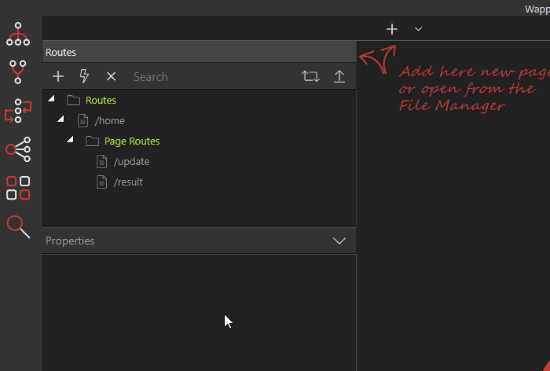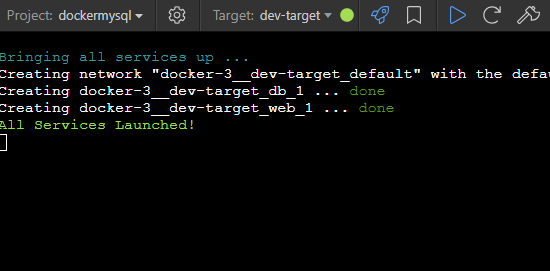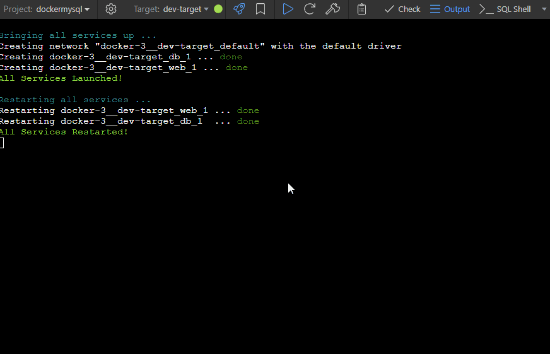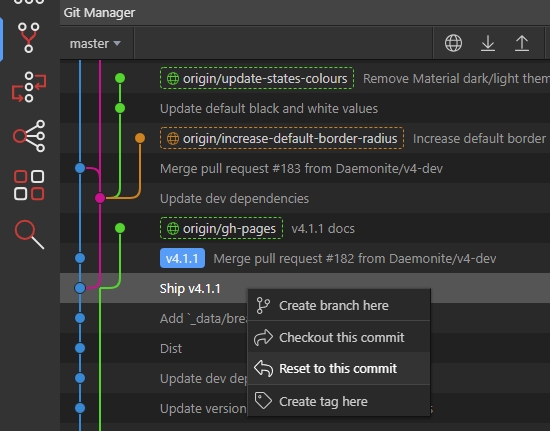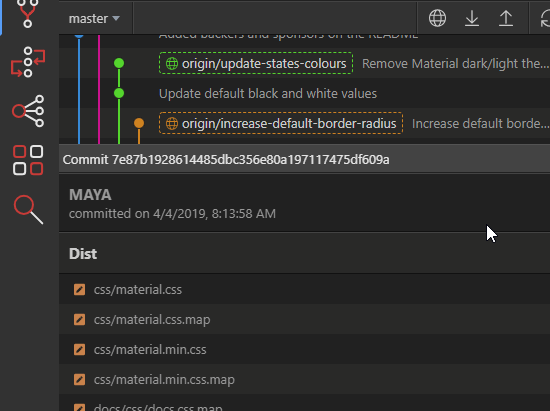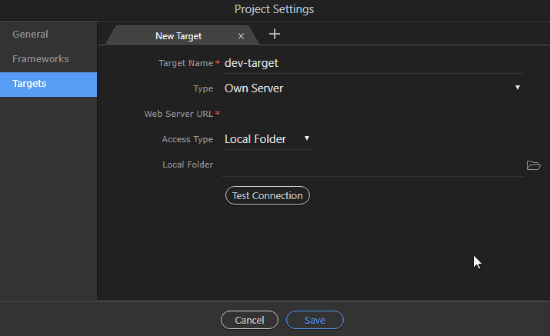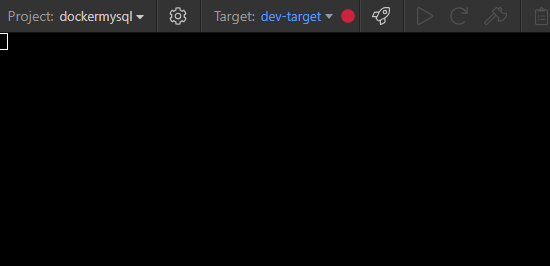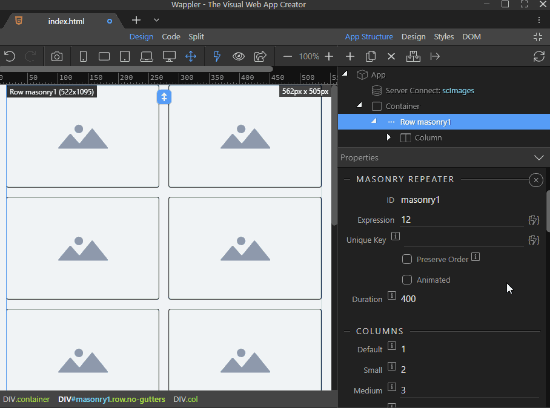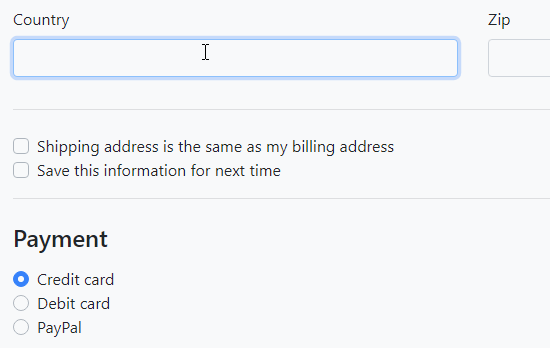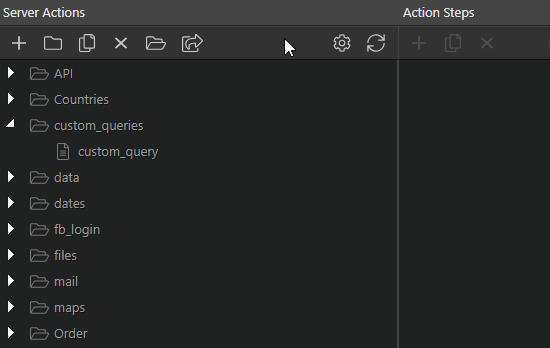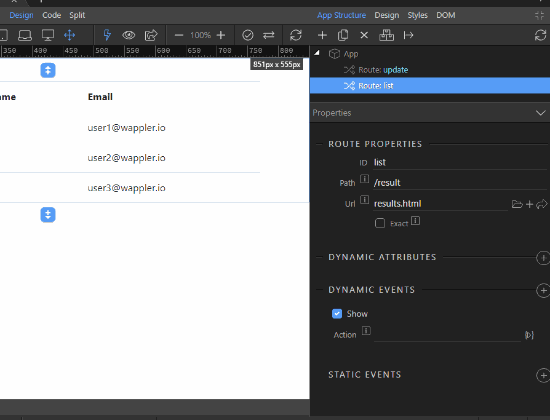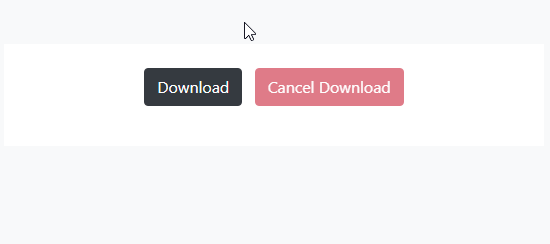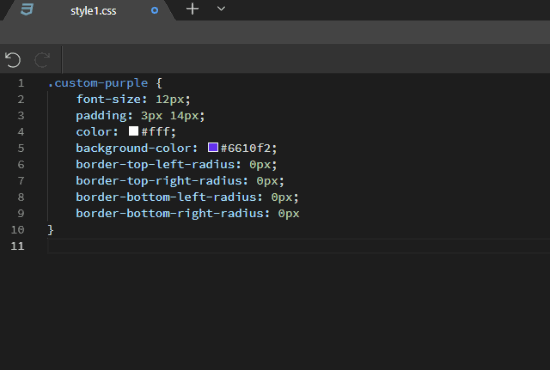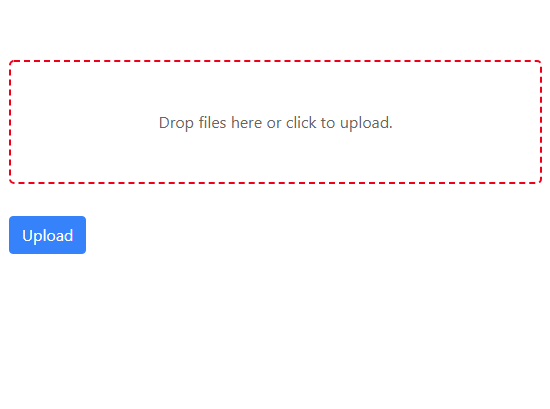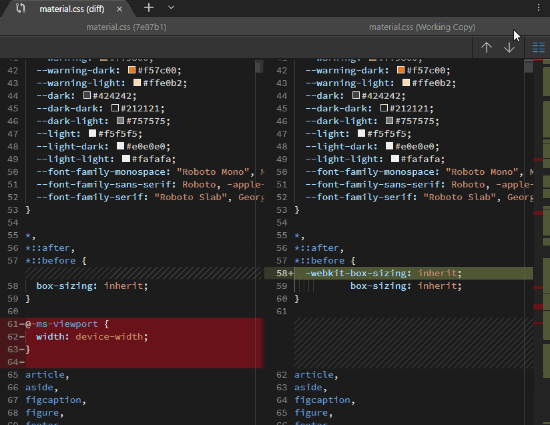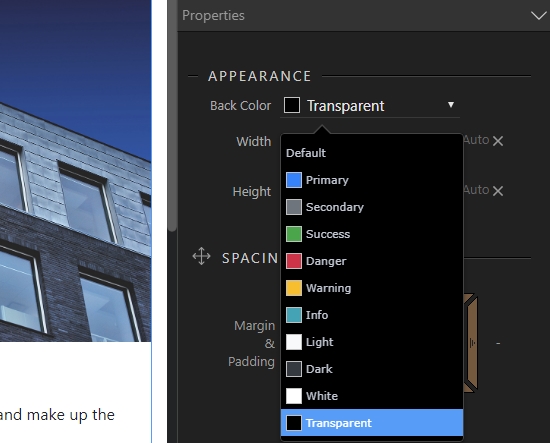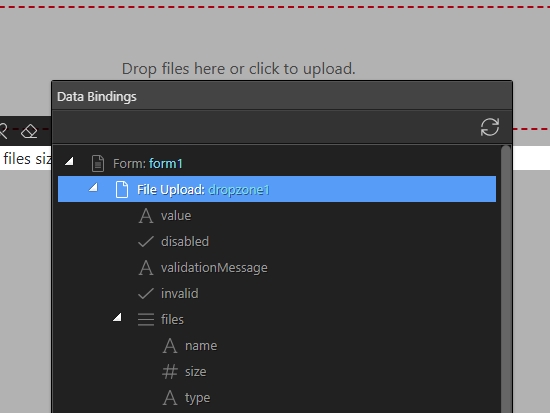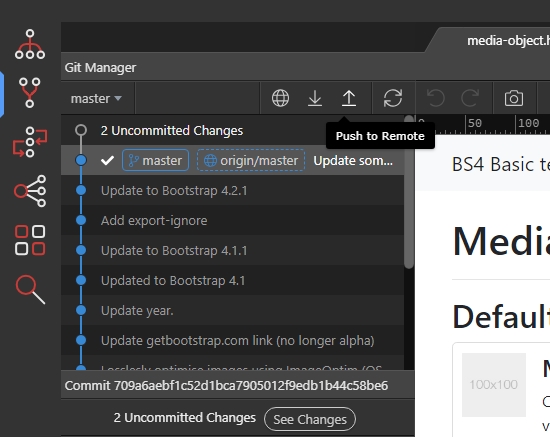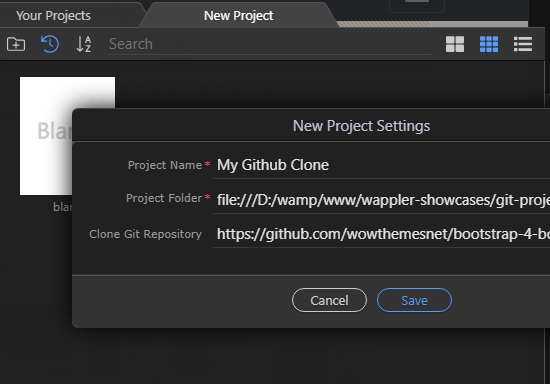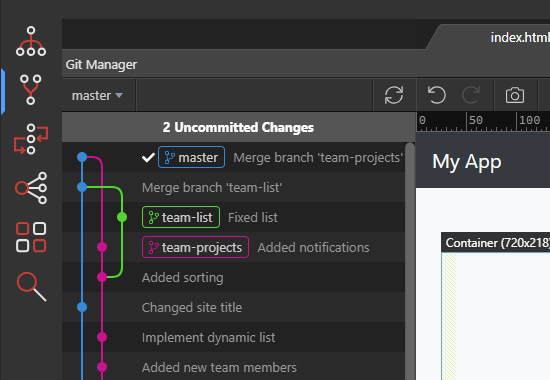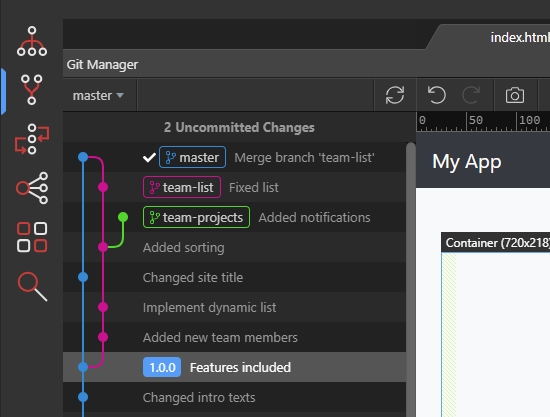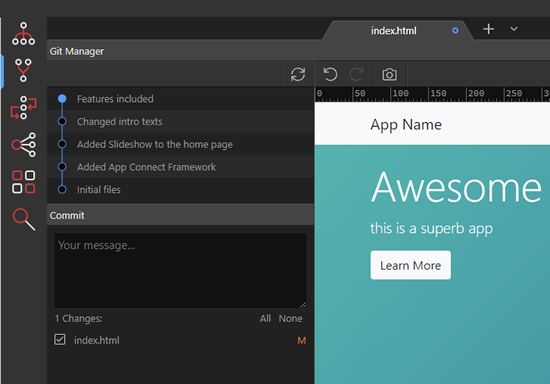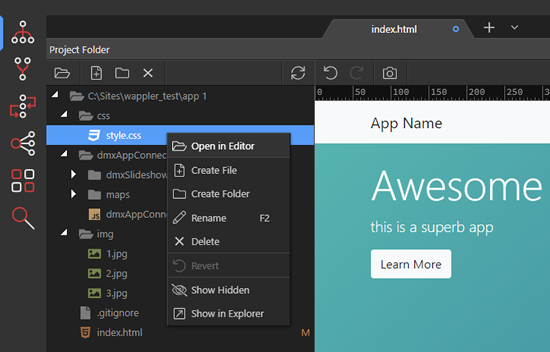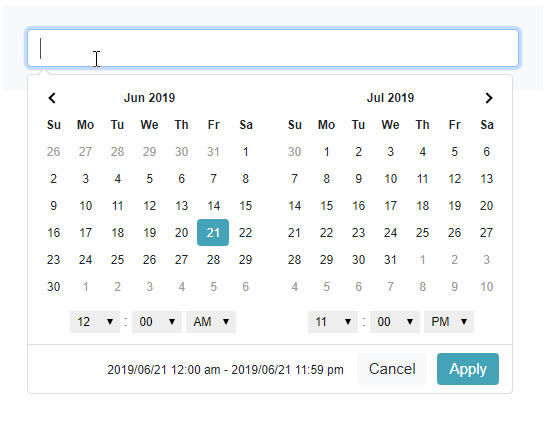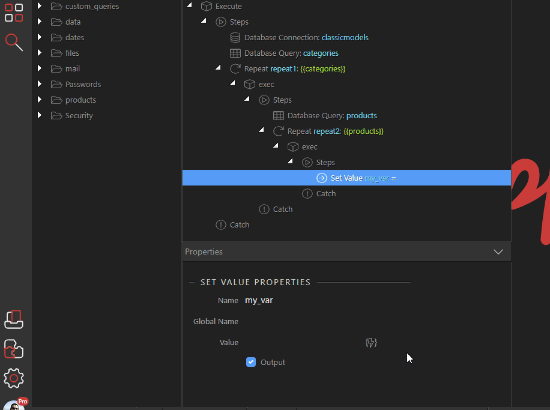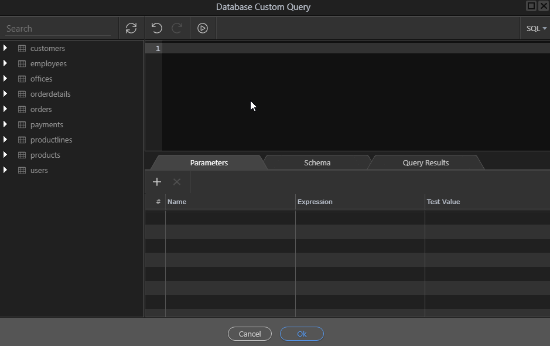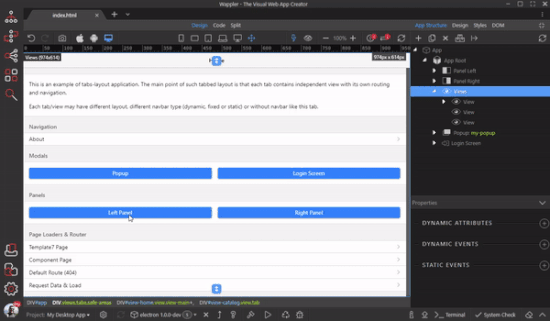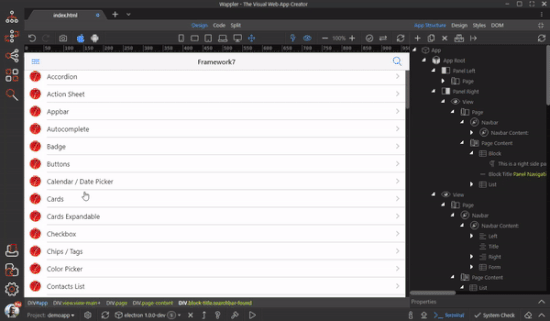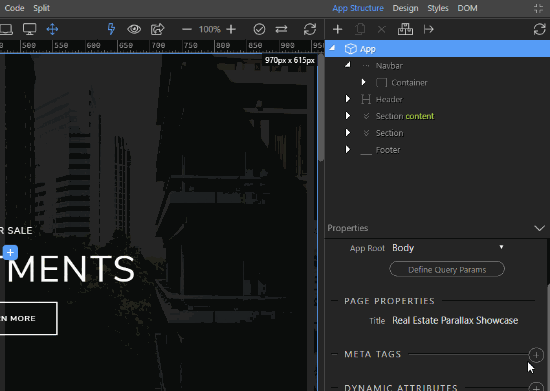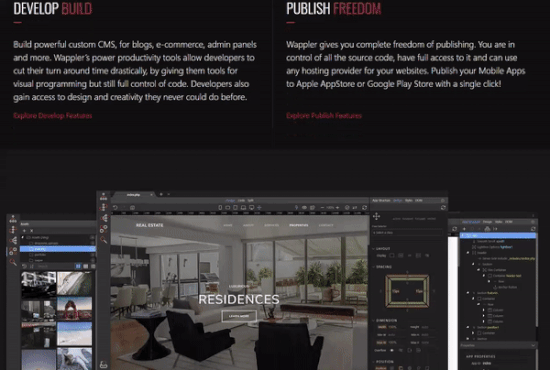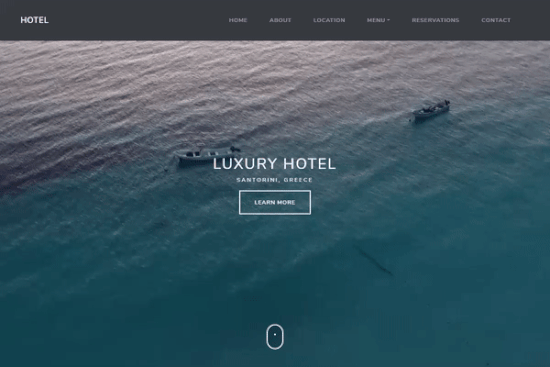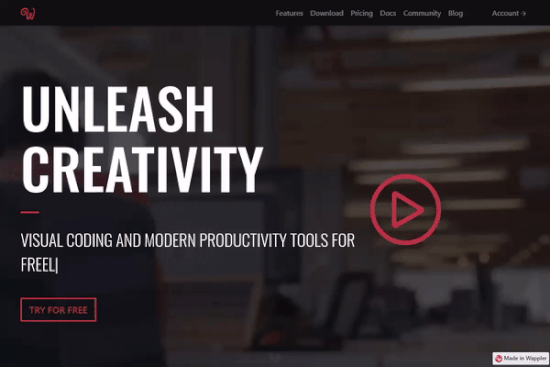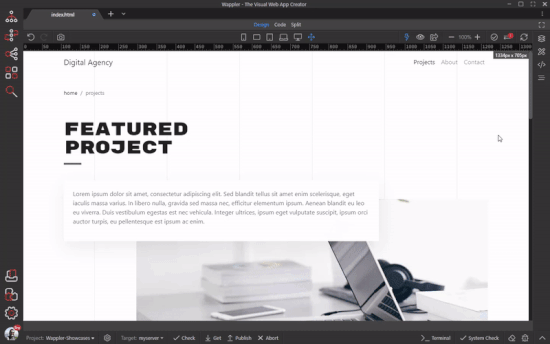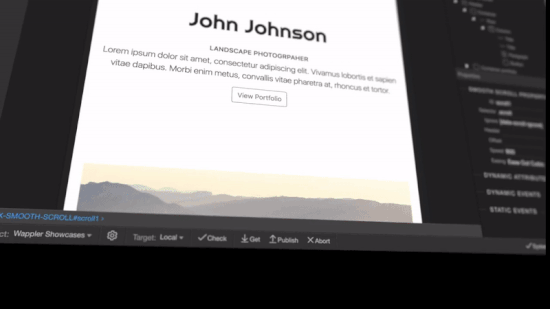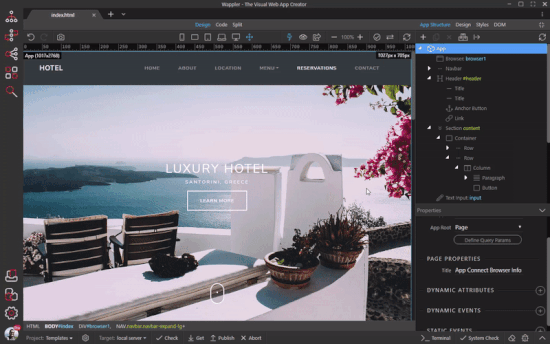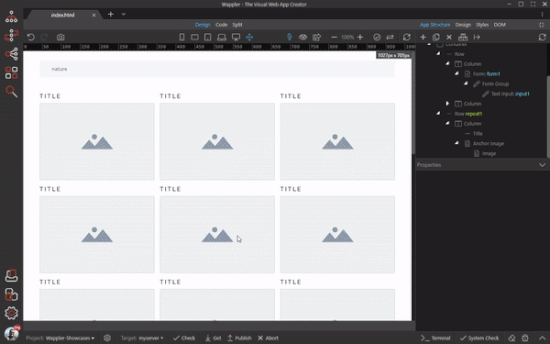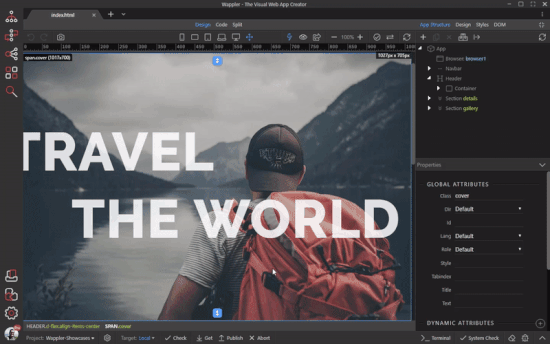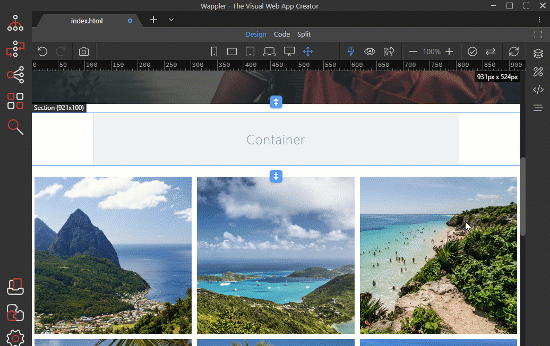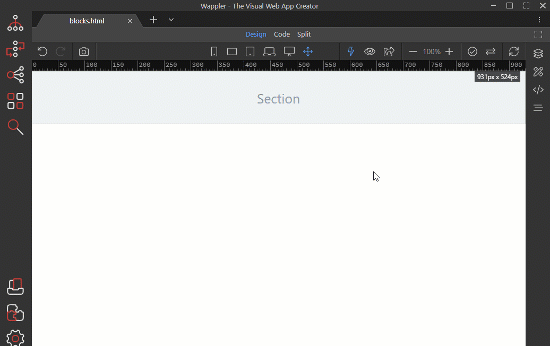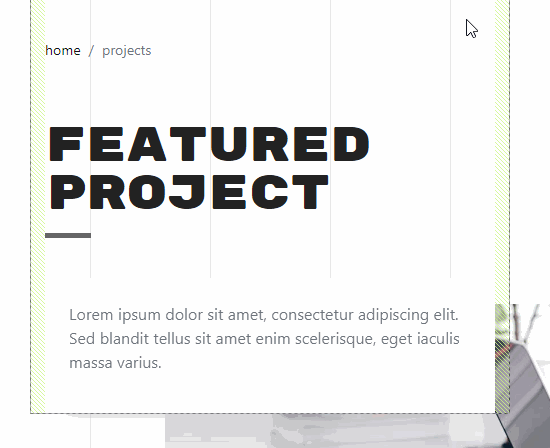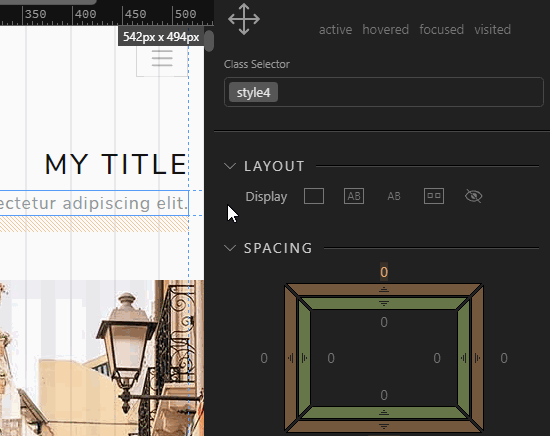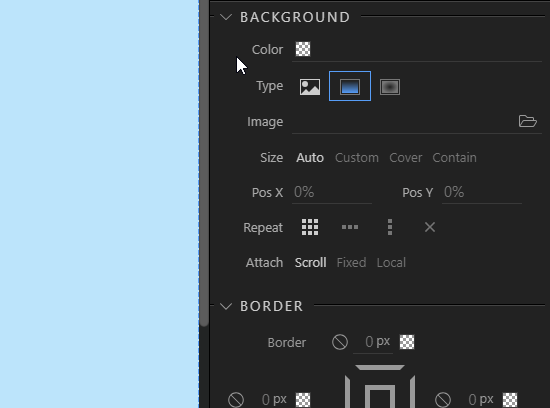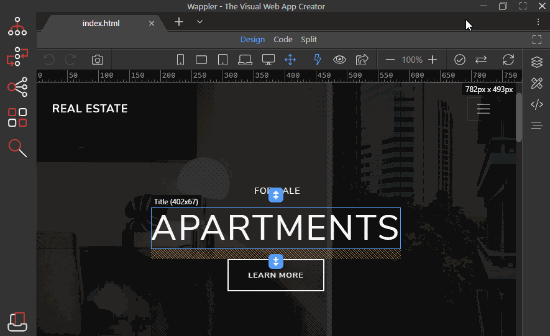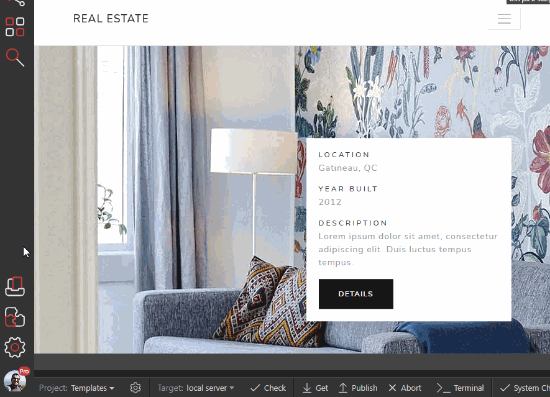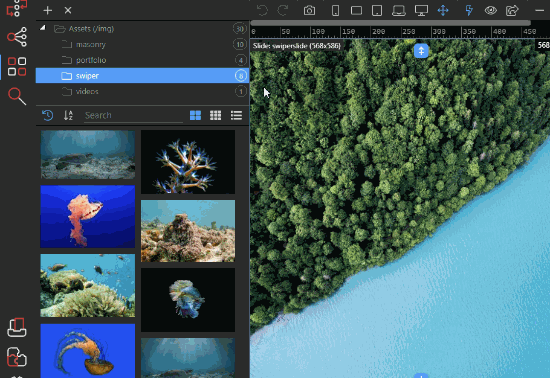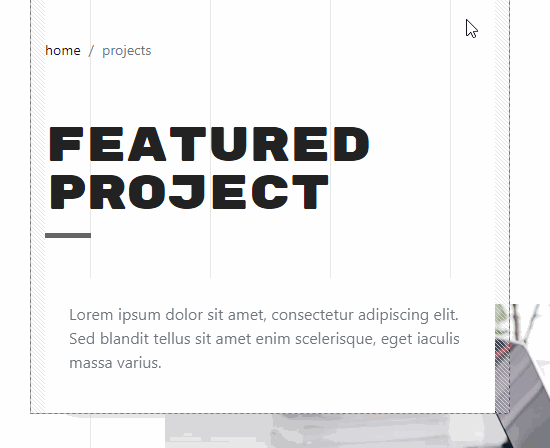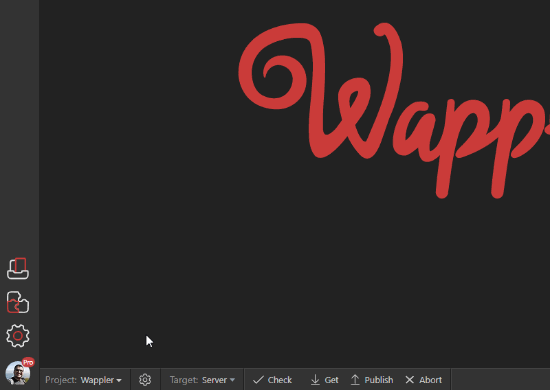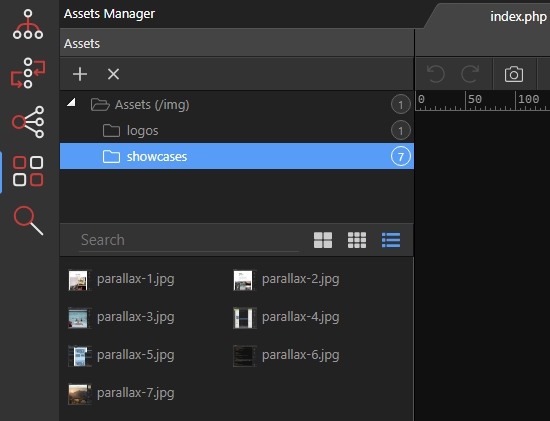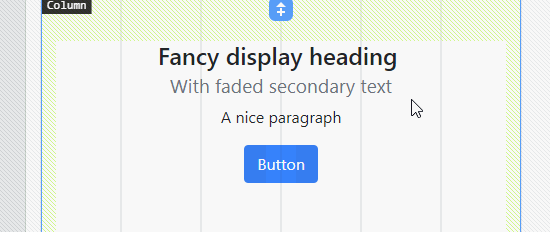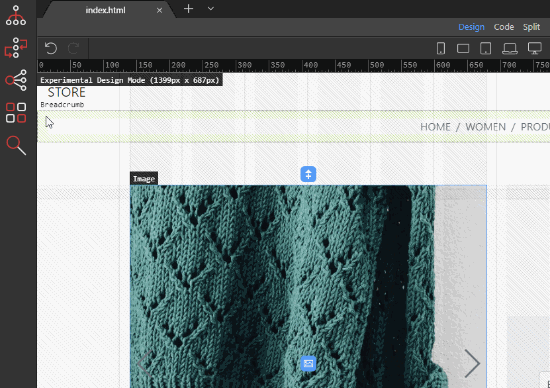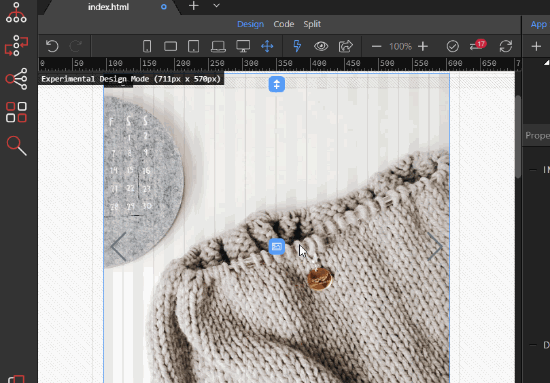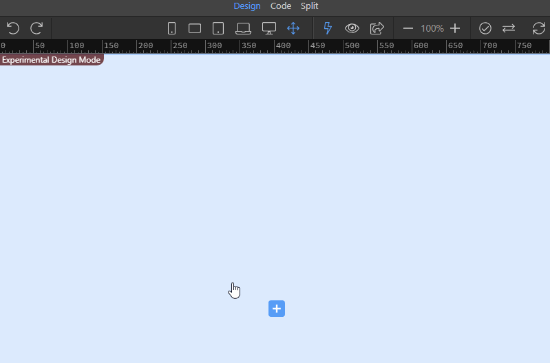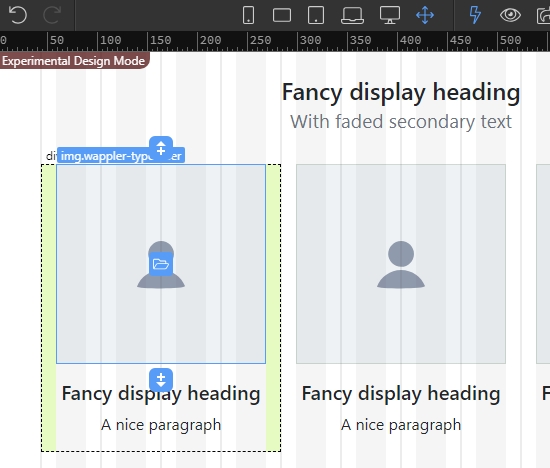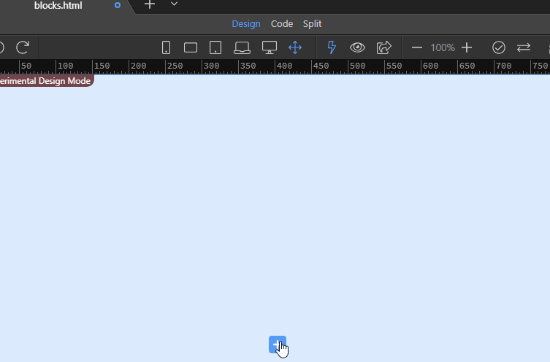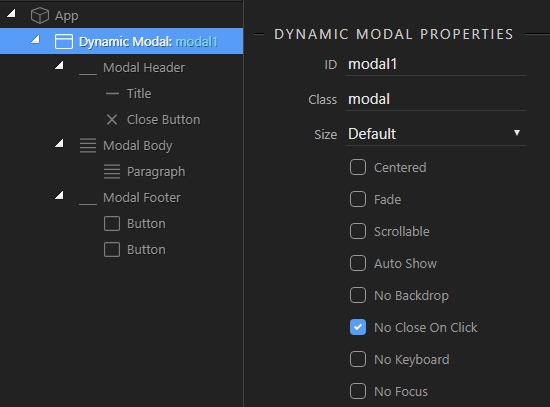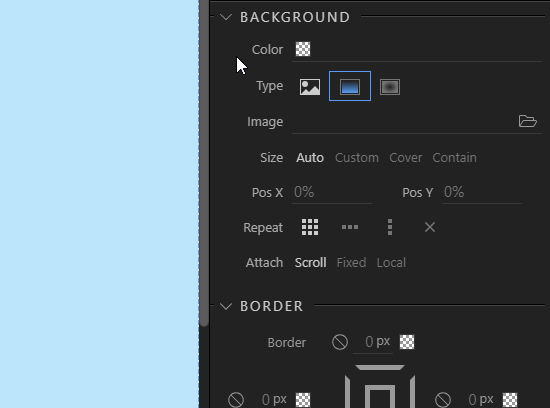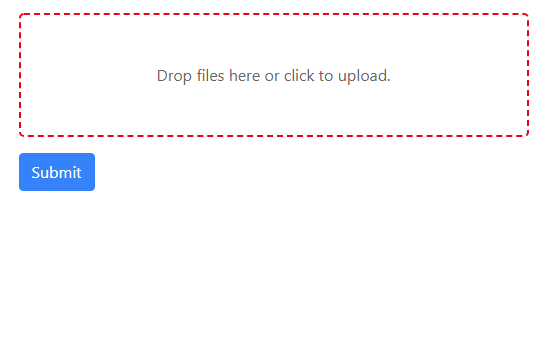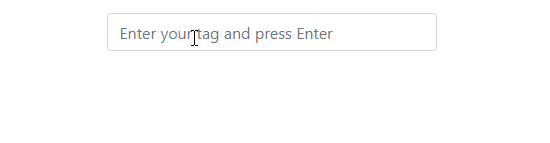2025-11-21
Wappler 7.5.0
New Options Panel and App Connect Performance Boost
This major Wappler update introduces a completely redesigned Options Panel, giving you a clearer, more organized way to navigate and configure all your Wappler settings. With improved categorization and support for per-project options, it’s now easier than ever to tailor Wappler to each project you build.
We’re also excited to release App Connect 2.2.0, our biggest performance and stability update yet. With dramatic speed gains, 1,800+ automated tests, and dozens of enhancements across data handling, security, formatting, and utilities, your applications will now run faster, smoother, and more reliably than ever.
New Wappler Options Panel
The Options panel has been fully redesigned with clearer organization, better explanations, and support for project-specific settings, so each project can have its own tailored configuration. Sensitive data like API keys is now stored securely encrypted.
2025-11-14
Wappler 7.4.2
Improved Server Connect Settings and Stability Updates
This week’s Wappler update brings key stability improvements across Server Connect and ongoing enhancements to the PHP Runtime Beta. Server Connect Node.js has received bug fixes and reliability updates.
The Server Connect Settings dialog has been redesigned for better clarity — you can now easily see target-specific changes compared to the default development settings, with clear highlights and visual indicators.
As always, this release also includes many community-reported fixes, updates to Linux installation and enhancements across App Connect Charts, Routing, and Bootstrap Navigation components.
Server Connect Target Settings
The Server Connect Settings dialog now clearly highlights which options differ per target. Changed fields are visually marked, unsaved edits show a blue indicator, and settings only apply when you click Save — giving you full clarity and control when switching environments.
2025-11-07
Wappler 7.4.1
AI-Tested PHP Runtime with PHP 8.2+ Support
We’re excited to introduce a beta release of the new Server Connect PHP runtime, bringing important bug fixes, performance boosts, and enhanced reliability through comprehensive AI-powered automated testing.
Powered by AI: Using GitHub Copilot’s agentic capabilities and Claude Sonnet 4.5, we’ve created over 3,600 automated tests for extensive code coverage. This AI-driven process uncovered and resolved 40 long-standing bugs and added 11 JavaScript parity features for improved cross-platform consistency.
AI-Tested PHP Runtime
The new Server Connect PHP runtime is now available as a beta extension — rebuilt with over 3,600 AI-powered automated tests that fixed 40 production bugs and improved cross-platform consistency with Node.js.
Installing Beta Extensions
You can test the latest beta features by switching to the Beta channel in Wappler’s Project Updater. Once selected, Wappler will automatically install the beta extensions and prompt you to update your Server Connect files.
2025-10-31
Wappler 7.4.0
AI-tested reliability, better performance, and new App Connect features
We’re excited to deliver a major update to the Server Connect Node.js runtime, featuring important security fixes, performance boosts, and enhanced reliability backed by comprehensive automated testing.
Powered by AI: Using GitHub Copilot's advanced agentic capabilities and Claude Sonnet 4.5, we've created over 2,500 automated tests providing 93% code coverage. This AI-assisted testing infrastructure systematically discovered and fixed bugs that might have gone unnoticed for years.
We’ve also introduced worker thread support for CPU-intensive operations, keeping your server responsive even under heavy load.
In App Connect, you’ll now find global XHR events for centralized request handling - making it easier to track, manage, and respond to all your Server Connect requests directly from the page.
AI-Driven Stability and Performance
With over 2,500 automated tests powered by GitHub Copilot and Claude Sonnet, this update brings massive reliability improvements and faster performance to Server Connect on Node.js.
2025-10-24
Wappler 7.3.9
Enhanced Security for NodeJS with Helmet Middleware
Security is always a top priority at Wappler. This week’s update introduces new Helmet security middleware for NodeJS Server Connect projects. With Helmet, you can easily define secure HTTP headers such as Content Security Policy (CSP), X-Frame-Options, X-Content-Type-Options, Referrer-Policy, and more - giving your NodeJS apps an extra layer of protection.
We’ve also addressed several issues reported by our community to ensure a smoother and more reliable Wappler experience.
New Helmet Security Middleware
Easily enable HTTP Security Headers in your NodeJS Server Connect settings with the new Helmet middleware. Add an extra layer of protection to your apps with just a few clicks.
2025-10-17
Wappler 7.3.7
Improved Extensibility and Performance
We’re back from our team-building week - refreshed, inspired, and ready to roll!
This week’s release brings several important fixes and improvements. We’ve resolved issues with the Database Connector and Project Manager, and updated mobile development to the latest Capacitor version.
The code editor has also been upgraded to Monaco 0.54.0, offering better performance and stability.
Wappler Extensibility now handles extension cleanup more thoroughly, automatically removing custom files and dependent extensions after uninstalling.
Fresh ideas are already in motion - stay tuned for upcoming updates focused on Server Connect security and Global Wappler options, available per project and user-wide.
Database Connector
Working with aggregates and aliases is now simpler - the Database Connector returns cleaner, easier-to-use results.
Custom Extensions
Wappler now automatically removes all custom and dependent files when uninstalling extensions, keeping your projects clean and organized.
2025-10-03
Wappler 7.3.6
New Global Variables and Seamless Invisible reCaptcha Integration
This week’s update includes fixes for mobile development and improvements to the Docker Manager and Docker Targets. The Server Connect Editor has also been refined with better rendering of the server actions tree and the tab editor.
Due to popular request, we’ve added support for UUID7 and NULL global variables in NodeJS, PHP, and ASP.NET, making it easier to access and work with them across your server actions.
Our reCaptcha integration now includes invisible reCaptcha, allowing you to protect your forms without interrupting the user experience.
Several extensions have also been updated with new features and community-requested fixes.
Next week, the Wappler team will take a short break for team-building, so the next update will arrive in two weeks.
2025-09-26
Wappler 7.3.3
Improved Docker Integration and Local Redis Support
This week’s Wappler update brings major improvements to Docker deployment. Database services now include health checks with improved logging, ensuring the web service only starts once the database is fully ready. Simply re-save your project settings and redeploy when using Docker.
We’ve also added support for a local Redis server in development, so you can install and use Redis with the Wappler Local Server even without Docker.
The code editor has been upgraded to Monaco 0.53.0 with improved Copilot completions and an updated Emmet plugin, while the Project Manager now loads and sorts projects more efficiently.
As always, many extensions have been improved and fixed based on community feedback.
Docker Health Checks
Database services now include health checks with improved logging, ensuring the web service only starts once the database is fully ready.
2025-09-19
Wappler 7.3.2
Effortless Extension Installations, Improved Flows and Smarter AI
This week’s Wappler update makes extensibility easier than ever.
You can now search and install Wappler custom extensions directly from NPM using a new rich extensions picker dialog. It lets you browse, filter by keywords, and sort by popularity or recent updates - making it easier than ever to find and install the right tools.
The AI Assistant now restores its state more reliably when reopening Wappler and provides clearer descriptions for Server Connect actions.
App Connect Flows has been expanded with new base actions like Select, Try/Catch, and Group, plus a new Trigger Download step.
As always, many Wappler extensions have been updated with new features and fixes based on community feedback.
Installing Wappler Custom Extensions
You can now search and install custom extensions directly from NPM using a new rich extensions picker dialog. It lets you browse, filter by keywords, and sort by popularity or recent updates.
App Connect Flows
App Connect Flows now include new base actions like Select, Try/Catch, Group and a new Trigger Download step.
2025-09-12
Wappler 7.3
Local HTTPS and Smarter Debugging
This update brings HTTPS support for local development, so you can now run and test your projects on a .localhost domain with HTTPS - just like on a live server. Server Connect for NodeJS also supports local HTTPS with automatic SSL certificate generation via mkcert.
We’ve also enhanced the Server Connect debug output, making it much easier to debug your server actions while working on a development target.
We’ve also expanded and improved our documentation to help new users get started more smoothly.
Local Development with HTTPS
Wappler now supports local development using HTTPS out of the box. This is ideal for testing APIs, authentication flows, or any feature that requires a secure connection - all without needing a real domain or external certificate.
2025-09-05
Wappler 7.2.2
Better database support, seamless extensibility
In this stability update, we’ve fixed many community-reported issues and improved various extensions.
Custom database settings for Heroku and Firebase targets have been enhanced, allowing you to specify the database engine type and generate connections accordingly.
Wappler Extensibility has also been greatly improved, offering a smoother experience when installing custom Wappler Extensions.
Curious about what’s available? You can explore all Wappler Extensions directly on NPM.
2025-08-29
Wappler 7.2.1
Improved Query Builder, Smarter Expressions
This week’s stability update brings key improvements across Wappler.
The Database Query Builder now supports self-joins with the same table names, while the UI has been refined for better usability.
The Visual Expression Builder has also been enhanced to handle all types of expressions, making reinspections smoother and giving you full flexibility in data view filters.
As always, we’ve included extension updates and community-requested fixes.
2025-08-22
Wappler 7.2.0
PHP 8.4 Support, smarter environments and smoother publishing
We’re back from our summer break - rested, recharged, and full of fresh ideas for Wappler! This week we bring you Wappler 7.2, packed with new features and improvements just for you.
Wappler now supports the latest PHP 8.4 across all Server Connect actions. We’ve also made switching PHP versions easier if you’re using the Local PHP Server.
You can now define different global data files per environment, making it simple to manage separate API endpoints for dev, staging, and production.
The Project Publisher now remembers your last settings and re-applies them automatically, making deployment faster and more convenient.
As always, we’ve included many extension updates and bug fixes based on your feedback.
PHP 8.4 Support
Wappler now supports the latest PHP 8.4 across all Server Connect actions. We’ve also made switching PHP versions easier if you’re using the Local PHP Server.:
App Connect Global Data
You can now define different global data files per environment, making it simple to manage separate API endpoints for dev, staging, and production. Just add a global prefix variable to your Server Connect actions and switch environments with ease:
2025-07-04
Wappler 7.1 is here – now with even more AI power
Below you can find some of the exciting new features in Wappler 7
We're excited to bring you another powerful update before the summer break: Wappler 7.1 is now available! This release boosts your productivity with a smarter AI Assistant, now featuring Ask and Act modes – choose whether the assistant gives you suggestions or takes action for you.
We’ve also added Google Gemini as a new AI provider, giving you access to advanced reasoning and a larger context window.
Enjoy the summer – and enjoy building with Wappler!
AI Manager
Your central AI conductor - dispatch tasks to the Design, Code, Database, and Server Connect assistants. Just describe your need, and it will generate database tables and migrations, scaffold Server Connect actions, and insert HTML, CSS in the right places - all coordinated across the editors:
AI Assistant
An intelligent helper embedded in every editor - Design, Code, Database, and Server Connect. Ask it to generate components, refactor code, or configure data bindings on the fly, so you spend less time on boilerplate and more on innovation:
AI Powered Database Tools
Describe your data model - tables, fields, and relationships - and let Wappler generate the schema, migration scripts, and seed data:
Wappler UI Overhaul
Refreshed modern interface with themes, new layout engine, and dark/light support:
Multi-Project Windows
Open and manage multiple Wappler projects in separate windows simultaneously - ideal for cross-project comparisons, copying components between apps, or running live previews side by side without switching context:
2025-06-27
Wappler 7.0.1
Below you can find some of the exciting new features in Wappler 7.0
We’re rolling out the first update for Wappler 7, bringing improved stability and key enhancements to both the AI Manager and AI Assistant. The AI now has deeper knowledge of Wappler, allowing it to provide more accurate and helpful support for your projects.
We’ve also enhanced AI usage statistics, giving you better insight into token usage and caching. For GitHub Copilot, you can now view your available premium requests and limits directly.
As always, we’ve addressed various community-reported issues and updated several extensions to keep your workflow smooth and reliable.
AI Manager
Your central AI conductor - dispatch tasks to the Design, Code, Database, and Server Connect assistants. Just describe your need, and it will generate database tables and migrations, scaffold Server Connect actions, and insert HTML, CSS in the right places - all coordinated across the editors:
AI Assistant
An intelligent helper embedded in every editor - Design, Code, Database, and Server Connect. Ask it to generate components, refactor code, or configure data bindings on the fly, so you spend less time on boilerplate and more on innovation:
AI Powered Database Tools
Describe your data model - tables, fields, and relationships - and let Wappler generate the schema, migration scripts, and seed data:
Wappler UI Overhaul
Refreshed modern interface with themes, new layout engine, and dark/light support:
Multi-Project Windows
Open and manage multiple Wappler projects in separate windows simultaneously - ideal for cross-project comparisons, copying components between apps, or running live previews side by side without switching context:
2025-06-19
Wappler 7.0
Below you can find some of the exciting new features in Wappler 7.0
We’re excited to introduce Wappler 7 — our biggest, smartest, and most innovative release yet!
With fully integrated AI, lightning-fast workflows, and a refined UI, Wappler 7 takes low-code development to the next level. From database scaffolding to visual logic flows, AI now powers every part of your workflow.
A huge thank you to our amazing Wappler Community for all your feedback, testing, and support — you helped shape this release.
Explore what’s new and try Wappler 7 today
AI Manager
Your central AI conductor - dispatch tasks to the Design, Code, Database, and Server Connect assistants. Just describe your need, and it will generate database tables and migrations, scaffold Server Connect actions, and insert HTML, CSS in the right places - all coordinated across the editors:
AI Assistant
An intelligent helper embedded in every editor - Design, Code, Database, and Server Connect. Ask it to generate components, refactor code, or configure data bindings on the fly, so you spend less time on boilerplate and more on innovation:
AI Powered Database Tools
Describe your data model - tables, fields, and relationships - and let Wappler generate the schema, migration scripts, and seed data:
Wappler UI Overhaul
Refreshed modern interface with themes, new layout engine, and dark/light support:
Multi-Project Windows
Open and manage multiple Wappler projects in separate windows simultaneously - ideal for cross-project comparisons, copying components between apps, or running live previews side by side without switching context:
2025-06-13
Wappler 7 RC4
Smarter AI, Wappler 7 Release at TNW Conference
This week marks a major milestone with the Golden Master release of Wappler 7.0.0 — packed with powerful new features like the AI Manager, AI Assistant, and many other improvements across the board.
We’ve also added new enhancements to both the AI Manager and AI Assistant, making them even more intuitive and capable. The AI Assistant’s knowledge has been significantly expanded, with improved instructions for working with Server Connect, App Connect, and the Database Manager.
As we prepare for the final stable release next week, we encourage you to test this version thoroughly and report any issues. Your feedback helps us shape Wappler into the best low-code platform for web and mobile development.
And don’t miss the big reveal — Wappler 7’s official launch is set for June 19th at The Next Web Conference in Amsterdam! Come visit us at Booth 29 and see Wappler 7 live in action!
Note: Wappler Beta runs as a separate app, so you can have both stable and beta installed, but please run them one at a time.
AI Assistant
The AI Assistant’s knowledge has been significantly expanded, with improved instructions for working with Server Connect, App Connect, and the Database Manager:
2025-06-06
Wappler 7 RC2
Sleeker Page Flows, Smoother Performance
As we move closer to the final release of Wappler 7, we're excited to share the second Release Candidate—packed with new features and key improvements.
This update introduces an updated Page Flow Editor, offering a more visual and intuitive way to build and manage your page flows. It now opens as a full-size overlay on top of your current editor, giving you more space and focus to work efficiently.
We've also made major performance and memory optimizations, making Wappler 7 not only smarter but also our fastest and most stable version yet.
Note: Wappler Beta runs as a separate app, so you can have both stable and beta installed, but please run them one at a time.
Page Flows
The Page Flow Editor now opens as a full-size overlay on top of your current editor, giving you more space and focus to work efficiently:
2025-05-30
Wappler 7 RC1
Smarter AI Manager, Better Editor Experience & New S3 Tools
We’re excited to announce the first Release Candidate of Wappler 7 - a major milestone packed with powerful new features, including the all-new AI Manager, a smarter AI Assistant, and many other enhancements.
This release candidate is stable and ready for production use. As we approach the final release, we encourage you to test it out and share your feedback or any issues you find.
Your input plays a key role in making Wappler the most advanced low-code platform for web and mobile development.
Note: Wappler Beta runs as a separate app, so you can have both stable and beta installed, but please run them one at a time.
AI Manager
The AI Manager helps coordinate tasks across your project, automatically creating everything needed - from database structures and migrations to Server Connect actions and the related files:
2025-05-23
Wappler 7 Beta 33
Meet the New AI Manager: Smarter Project Automation in the Final Beta
The final piece of the AI Puzzle is here — meet the new AI Manager!
We’re excited to introduce the brand-new AI Manager — a powerful addition to Wappler that takes your AI workflow to the next level. The AI Manager helps coordinate tasks across your project, automatically creating everything needed: from database structures and migrations to Server Connect actions and the related files. It works seamlessly by delegating jobs to the local AI Assistants in each editor.
We’ve also made the AI Assistant even smarter. It now offers better guidance when editing HTML, CSS, and JavaScript, and can create and modify database tables, migrations, and seeds as needed — especially useful for NodeJS projects.
This marks our final beta release! Next week, we’ll kick off the Release Candidate phase, so now’s the perfect time to test things out and share your feedback.
Note: Wappler Beta runs as a separate app, so you can have both stable and beta installed, but please run them one at a time.
AI Manager
The AI Manager helps coordinate tasks across your project, automatically creating everything needed - from database structures and migrations to Server Connect actions and the related files:
2025-05-16
Wappler 7 Beta 31
Smarter Workflows with AI and Extensions Improvements
This week brings even more improvements to the AI Assistant, especially in Server Connect. It can now add input validations and better understands your project structure - making it easier to generate Server Connect actions that follow a CRUD API pattern.
We’ve also updated the Bootstrap 5 Theme Switcher and App Connect Swiper with new features and enhancements.
Last but not least, we’ve addressed various community-reported issues to keep things smooth and stable.
Note: Wappler Beta runs as a separate app, so you can have both stable and beta installed, but please run them one at a time.
Server Connect
Server Connect now adds input validation and better understands your project, simplifying CRUD API action generation:
2025-05-09
Wappler 7 Beta 30
Smarter, Cross-File AI Workflows in Wappler
In this week's Wappler update, the AI Assistant becomes even more powerful with automated cross-file editing! It can now generate and apply changes across files—for example, styling updates will be automatically added to your designated style.css file. The AI Assistant opens the file and inserts the changes for you, streamlining your workflow like never before.
We're also introducing cross-editor communication for the AI Assistant. You can start in the HTML editor and ask it to generate a form based on your database schema, and it will automatically create the necessary Server Connect action in the background—seamlessly jumping between editors and handling everything for you.
Last but not least, this update brings additional improvements to App Connect and Tagify, now available on the stable extensions channel.
Note: Wappler Beta runs as a separate app, so you can have both stable and beta installed, but please run them one at a time.
Cross-file Editing
The AI Assistant can now generate and apply changes across files - for example, styling updates will be automatically added to your designated style.css file:
2025-05-02
Wappler 7 Beta 29
Bring Your Own Key: More AI Freedom in Wappler
This week, Wappler’s AI Assistant becomes more flexible with BYOK (Bring Your Own Key) support! Now you can connect directly to OpenAI, Anthropic, or DeepSeek, alongside OpenRouter—all with your own API keys.
We've also fine-tuned the new Agent Mode for best results with models like Claude 3.7 Sonnet and GPT-4.1. OpenRouter’s model list now clearly indicates Agent Mode compatibility and shows pricing per million tokens.
DeepSeek is now fully supported in the AI Assistant, allowing you to use it as a provider with your own API key.
We still recommend GitHub Copilot for its cost-efficiency and performance, though upcoming changes in GitHub’s plans may affect its usage.
This update also includes enhancements to App Connect and Server Connect, now available in both beta and stable versions.
Note: Wappler Beta runs as a separate app, so you can have both stable and beta installed, but please run them one at a time.
2025-04-18
Wappler 7 Beta 27
New AI Assistant Agent Mode
This week, we’re introducing the powerful new AI Assistant Agent Mode! Enjoy a more natural, conversational AI that understands your context and can take real actions in your project. With support for top models like GPT-4.1 and Claude 3.7 Sonnet, results are better than ever.
Also new: AI Assistant for Server Connect, making it easy to generate complete action steps and workflows with just a prompt.
We’re taking a short Easter break next week - see you in two weeks with even more updates!
Note: Wappler Beta runs as a separate app, so you can have both stable and beta installed, but please run them one at a time.
AI Assistant Agent Mode
The new Agent Mode is a smarter, more conversational mode where the assistant can actively interact with Wappler, fetch additional information, and carry out structured edits or commands:
2025-04-11
Wappler 7 Beta 26
Streamlined Project Creation & AI Assistant Boost
As AI integration in Wappler continues to evolve, this week brings improvements to the Projects Manager and overall stability.
Starting a new project is now faster - just enter a name, and the folder is auto-selected. You can also open projects in new windows via shortcut.
The AI Assistant also gets smarter with improved guidance for NodeJS project structure and organization, making it even more helpful for your workflows. Stay tuned - in the next weeks we’re introducing a powerful new AI Agent Mode, enabling multi-step actions, smarter thinking, and deeper conversations with the AI Assistant.
Note: Wappler Beta runs as a separate app, so you can have both stable and beta installed, but please run them one at a time.
2025-04-04
Wappler 7 Beta 25
Major Stability Gains and Powerful AI Updates
This week’s Wappler Beta 25 delivers major stability improvements and a smoother experience—our most solid beta release so far! Working with multiple project editors is now faster and more efficient, with each project opening in its own popup window.
The AI Assistant chat panel has received a styling upgrade and a new inline toolbar. When applying AI-generated changes, you’ll now see them directly in the code editor with a floating toolbar to review and cycle through edits.
Code editor enhancements include improved styling, inline diff viewing, and visual change tracking via the minimap and overview ruler. Just click the left side of the overview ruler to open the new diff editor and easily manage your code changes.
Note: Wappler Beta runs as a separate app, so you can have both stable and beta installed, but please run them one at a time.
AI Assistant
The AI Assistant chat panel has received a styling upgrade and a new inline toolbar, where you can apply or reject the changes
2025-03-28
Wappler 7 Beta 23
New AI Chat Panel and More AI Provider Options
In this update, the AI Assistant is now even more powerful and conveniently available as a Chat panel in the sidebar of the page editor. This allows you to chat with AI in real-time, generate code, and ask questions about your project - all while the AI understands the context of the page you're working on.
We've also expanded AI provider support! In addition to GitHub Copilot, you can now use Open Router and Ollama. AI settings can now be configured in the Wappler options, where you can choose your preferred AI provider and enable or disable inline AI code completions.
Beyond AI, this update also enhances the Git Manager by integrating direct Git command line functions, improving performance, reliability and compatibility.
Note: Wappler Beta runs as a separate app, so you can have both stable and beta installed, but please run them one at a time.
2025-03-14
Wappler 7 Beta 21
Even Smarter AI Assistant
In this update, we've enhanced the AI Assistant with even more advanced knowledge of App Connect. It now understands App Connect Data Stores, advanced filtering and sorting, dynamic columns, and data store rules. Its ability to work with App Connect Formatters has also been significantly improved, making it even more efficient at helping you manage data bindings and create complex solutions.
For example, the AI Assistant can now easily help you build a sophisticated TODO app using data stores. Why not give it a try? Open a new page and prompt the AI Assistant with: "Create a todo app"
You can experiment with different prompts and of course, you can always improve the generated output with follow-up prompts.
Note: Wappler Beta runs as a separate app, so you can have both stable and beta installed, but please run them one at a time.
Smarter AI Assistant
In this update, we've enhanced the AI Assistant with even more advanced knowledge of App Connect. It now understands App Connect Data Stores, advanced filtering and sorting, dynamic columns, and data store rules
2025-03-07
Wappler 7 Beta 19
Enhanced AI Assistant: Smarter and More Powerful
The AI Assistant in Wappler has become even more intelligent, now equipped with in-depth knowledge of App Connect and App Connect Formatters. It can assist in managing data bindings, creating local data stores, dynamically repeating data, and even setting up form validation with extensive rules. Need to format your data? The AI Assistant can generate App Connect formatters for you in seconds.
A major upgrade allows the AI Assistant to edit multiple files. When changes are required in different files, such as CSS, it can now open the editor and apply modifications in the correct context—streamlining your workflow like never before.
The Database Manager also now features AI-powered assistance, making it easier than ever to generate or modify database schemas. Simply describe your changes, and the AI will handle the rest—including setting up relationships and migration scripts. Just right-click the tables list to get started!
Note: Wappler Beta runs as a separate app, so you can have both stable and beta installed, but please run them one at a time.
Enhanced AI Assistant
The AI Assistant in Wappler has become even more intelligent, now equipped with in-depth knowledge of App Connect and App Connect Formatters. It can assist in managing data bindings, creating local data stores, dynamically repeating data, and even setting up form validation with extensive rules
2025-02-28
Wappler 7 Beta 18
AI Integration in Wappler
We’ve taken a big step forward in integrating AI into Wappler with GitHub Copilot and powerful models like Claude 3.7 Sonnet! Now, you can generate code directly in Design View by simply describing what you need in natural language, while Code View offers AI-powered code completion for a faster, more efficient workflow.
AI also streamlines your design process, helping you create Bootstrap 5 layouts, stunning designs, engaging content, translations, and even images—all with a simple request. No additional costs—just a free or pro GitHub Copilot plan is required.
And this is only the beginning! More AI-powered features are on the way, bringing even greater innovation to Wappler. Stay tuned!
Note: Wappler Beta runs as a separate app, so you can have both stable and beta installed, but please run them one at a time.
Create Stunning Designs
Thanks to the GitHub Copilot integration, now you can create Bootstrap 5 layouts, stunning designs, content and even images by simply describing what you need in natural language
2025-01-31
Wappler 7 Beta 17
Faster Design View and Improved UI
This update brings major improvements to Design View, delivering faster rendering and enhanced overall performance. Thanks to an optimized internal server and advanced asset caching, pages now load significantly faster in Design View.
The UI has also been refined, with the top title bar now seamlessly merged with the app toolbar for better screen utilization. Themes have been updated, and toolbar padding for window controls and fullscreen mode has been adjusted to improve usability.
In the coming weeks, our focus will shift toward core improvements to make Wappler more stable, future-proof, extensible, and AI-ready. As we work on these foundational changes, we may skip a few weekly updates, though essential extension inline updates will continue as needed.
Note: Wappler Beta runs as a separate app, so you can have both stable and beta installed, but please run them one at a time.
Faster Design View
Design View and its internal server have been updated, delivering faster rendering and enhanced overall performance. Your pages now load significantly faster in Design View
2025-01-24
Wappler 7 Beta 16
New Debugging Options, Optimized UI
This Wappler Beta update brings significant improvements to the Bottom Panel, offering enhanced output, multiple console panels, and terminals. You can now clearly monitor the running Web Server and Database Server during local development and easily review the output they generate, making error debugging more straightforward than ever.
Local Node.js and PHP servers are now lighter and faster, ensuring a smoother development experience. Enabling debugging for local Node.js servers is simpler too—just toggle the debug icon in the toolbar, and the server will restart with debugging enabled.
The Wappler UI has also been further refined to optimize screen space. Shortcut keys have been introduced for toggling the preview, left, and right panels, making your workflow even more efficient.
Note: Wappler Beta runs as a separate app, so you can have both stable and beta installed, but please run them one at a time.
Console Panels
You can now monitor the running Web Server and Database Server during local development and easily review the output they generate:
2025-01-17
Wappler 7 Beta 15
New Network and Live Data Panels, UI Scaling Options
The Wappler team is excited to start the year with a new Wappler 7 beta update, featuring two powerful additions to enhance your workflow. The new Networks Panel allows you to track requests in design view and analyze responses, while the Live Data Panel displays live data for your selected element, providing real-time insights directly in design view.
The Wappler UI has also been improved with a new UI Size option, enabling you to scale the interface to fit your screen perfectly—compact for smaller screens or larger for bigger displays. All panels and elements have been optimized for this feature to ensure a seamless experience across devices.
We’ve further optimized the Bottom Output Panel, making it faster and more efficient for viewing server and database logs.
These updates, combined with improvements to App Connect, Dropzone, Node.js, and Image Processor extensions, ensure a smoother and more reliable Wappler experience.
Note: Wappler Beta runs as a separate app, so you can have both stable and beta installed, but please run them one at a time.
Network Panel
The Network Panel helps you check network requests and spot errors, just like browser developer tools, but it’s built right into Wappler:
Live Data Panel
The Live Data Panel lets you view and inspect real-time data and properties of your app’s components
2024-12-13
Wappler 7 Beta 14
Multiple Project Windows and Multi Domain Support for Traefik
We're excited to bring you another fantastic Wappler beta update just in time for the holidays, featuring a much-requested addition: Open Multiple Wappler Projects! You can open multiple Wappler main editor windows and work on several projects simultaneously. Simply select "New Project Window" from the tray context menu to launch a new window with a different project. All open project windows are conveniently listed in the tray menu, making it easy to switch between them.
Another popular request has also been addressed: support for multiple domains in certificate generation with Traefik. Now, you can specify additional domains as a comma-separated list in the "Additional Domains" target option.
We've also made significant optimizations to improve the speed and efficiency of the Wappler main editor. With all icons now converted to SVG symbols, the editor runs faster and uses less memory.
If no major issues arise, this will be the final beta update of the year. We'll be back with even more amazing updates in the new year! Merry Christmas and Happy New Year! Wishing you a joyful holiday season filled with happiness, family, and friends.
Note: Wappler Beta runs as a separate app, so you can have both stable and beta installed, but please run them one at a time.
Multiple Project Windows
You can open multiple Wappler main editor windows and work on several projects simultaneously. Simply select "New Project Window" from the tray context menu to launch a new window with a different project:
Recent Projects
The context menu displays your three most recent projects, giving you quick and easy access whenever you need it
2024-11-28
Wappler 7 Beta 11
New Editor Tab Groups, Enhanced Quick Open Styling
Before you head off to enjoy Thanksgiving festivities, we’re thrilled to bring you the latest Wappler 7 beta update, featuring an incredible new enhancement: Editor Tab Groups!
With this update, your open tabs are now automatically organized by type, allowing you to switch effortlessly between Server Actions, App Flows, and Pages. You can easily collapse or expand tab groups to streamline your workspace and close all tabs in a group with a single click. For even greater flexibility, you can undock an entire group into its own window, enabling you to work with multiple editors side by side.
Last but not least, the Quick Open dialog has received an updated design to make groups clearer and more visually consistent with the Editor Tab Groups.
We hope you enjoy exploring the new features in Wappler 7 beta and have a fantastic Thanksgiving! From all of us, we wish you a joyful holiday filled with happiness, gratitude, and cherished moments with loved ones.
Note: Wappler Beta runs as a separate app, so you can have both stable and beta installed, but please run them one at a time.
Editor Tab Groups
With this update, your open tabs are now automatically organized by type, allowing you to switch effortlessly between Server Actions, App Flows, and Pages:
Undocking Tab Groups
You can undock an entire group into its own window, enabling you to work with multiple editors side by side
2024-11-22
Wappler 7 Beta 9
New Main Toolbar with Quick Open, Faster FTP Transfers
In this Wappler beta, we are introducing a brand-new UI element – the Main Toolbar. Here, you can find all the essential actions and tools you need to work with Wappler.
You can select the current project, open project settings, and access key project actions like publish, update, and more. You can also quickly open project files and access the project updater.
A highlight of this update is the Quick Open feature, which is incredibly useful. It allows you to easily access all your files, recent files, server connect files, app flows, dynamic and static pages, and more. You can search and filter files effortlessly, opening them with a single click or the keyboard shortcut Ctrl+P (Cmd+P on Mac).
Last but not least, we have greatly improved the FTP Manager, now offering faster speeds and optimized transfer settings.
Note: Wappler Beta runs as a separate app, so you can have both stable and beta installed, but please run them one at a time.
Main Toolbar
This is the new Main Toolbar. Here, you can find all the essential actions and tools you need to work with Wappler:
Quick Open
Quick Open allows you to easily access all your files, recent files, server connect files, app flows, dynamic and static pages, and more. You can search and filter files effortlessly, opening them with a single click or the keyboard shortcut Ctrl+P (Cmd+P on Mac)
2024-11-15
Wappler 7 Beta 8
New Actions Panel and Optimized Server Connect Editor
In this beta, we’re excited to introduce the all-new Actions Panel, designed to streamline your workflow in Wappler. The new panel makes it easy to search, filter, and organize Server Connect and App Flow actions, complete with favorites and many more powerful features. You can also switch between Grid and List layouts, giving you quick access to your most frequently used actions.
The styling of both the Server Connect and App Flow editors has been enhanced to align more closely with Wappler’s main design, ensuring a consistent and optimized experience.
The Server Connect Editor has also been improved. Now, double-clicking on Exec and Include Actions will directly open linked library actions in the editor, and double-clicking on database actions will open the query builder dialog right away.
Note: Wappler Beta runs as a separate app, so you can have both stable and beta installed, but please run them one at a time.
Actions Panel
Тhe all-new Actions Panel makes it easy to search, filter, and organize Server Connect and App Flow actions, complete with favorites and many more powerful features:
Drag and Drop
You can easily drag and drop any action from the Actions Panel to your Server Side logic
2024-11-01
Wappler 7 Beta 7
New Switch Case Action, Improved Structure Panel
This week’s Wappler 7 beta brings another highly anticipated feature: the Switch Case action in Server Connect! You can now easily incorporate multiple cases and conditions in your Server Connect workflows, adding more flexibility and power to your actions.
We’ve also optimized validations and styling within Server Connect actions, making your workflows smoother, more efficient, and more reliable than ever.
The Structure Panel has received significant updates, with improved selection, focus, and several other enhancements.
Last but not least, Summernote has been upgraded to the latest version (0.9.1), providing important security fixes, enhancements, and new options.
Please note, next week our team will be taking a short break for some team-building activities, and we’ll return with more exciting updates to the Wappler 7 beta!
Note: Wappler Beta runs as a separate app, so you can have both stable and beta installed, but please run them one at a time.
Switch Case Action
You can easily add a condition with multiple cases in Server Connect using the new Switch Case action:
Structure Panel
The Structure Panel has received significant updates, with improved selection, focus, and several other enhancements
2024-10-25
Wappler 7 Beta 6
Server Connect Undo/Redo and Cross-File Action Copying
With the new Structure panel finalized, we’re now focusing on key Wappler components, especially enhancing workflow editors for Server Connect and App Flows.
This beta update introduces a highly anticipated feature: undo and redo history in the Server Connect and App Flows editors. You can now reverse and reapply changes effortlessly, making your workflows smoother and more reliable.
Additionally, we’ve enabled full support for copy and paste between server action files, allowing seamless transfer of server action steps across different server actions.
Last but not least, the Monaco code editor has been upgraded to version 0.52.0, bringing you the latest features and performance improvements for an even better coding experience.
Note: Wappler Beta runs as a separate app, so you can have both stable and beta installed, but please run them one at a time.
History State for Server Actions
You can now undo and redo history in the Server Connect and App Flows editors. Reverse or reapply changes effortlessly, making your workflows smoother and more reliable:
Copy and Paste Actions
Now you can seamlessly copy and paste Server Action steps across different Server Action files
2024-10-18
Wappler 7 Beta 5
Faster Pickers and Enhanced Framework Management
In this week's beta update, we've made major improvements to the Elements Picker and Actions Picker, making them faster and visually more appealing. Search and filtering are now much more efficient, and we've introduced fuzzy search for even better results.
A key new feature is reusable native popup windows! You'll notice a major speed boost in the popup windows, especially with the Add Element and Server Connect Actions Picker, even during repeated calls. We've also improved the Wappler HTML Editor with faster performance, and node insertion in the Structure Panel is now noticeably quicker.
The Manage Frameworks popup has also received a major upgrade, now displaying frameworks with vibrant icons and clearly marked checkboxes for the ones in use.
As a bonus, if you're already using the previous beta, you can install this update inline for a seamless experience!
Note: Wappler Beta runs as a separate app, so you can have both stable and beta installed, but please run them one at a time.
Faster Elements and Actions Pickers
We've made major improvements to the Elements Picker and Actions Picker, making them faster and visually more appealing. Search and filtering are now much more efficient:
Manage Frameworks
The Manage Frameworks popup now daisplays the frameworks with vibrant icons and clearly marked checkboxes for the ones in use
2024-10-03
Wappler 7 Beta 3
New Wappler UI Customization Options
Thanks to the amazing feedback from our community on the new UI and Structure Panel, we’re excited to announce even more customization options. You can now choose the exact positioning of the panels and the layout of the HTML editor. Whether you prefer having the panels on the left or right, and the editor in the center or on the side, Wappler is now fully customizable to suit your workflow.
Additionally, we’ve introduced convenient keyboard shortcuts to toggle the panel layout and quickly adjust the global left-side panel, enhancing your efficiency.
The updated Structure Panel also works seamlessly in undocked windows, allowing you to use multiple editors across different screens, while still enjoying the full functionality of the Structure Panel.
Last but not least, we’ve rolled out several updates to core extensions, delivering important fixes and improvements for a more stable and reliable experience - whether you're using Wappler 6 or the Wappler 7 beta.
Note: Wappler Beta runs as a separate app, so you can have both stable and beta installed, but please run them one at a time.
New UI Customization Options
You can choose the panels positioning - left, right or right vertical, whatever suits your workflow:
Structure Panel in Undocked Panels
The updated Structure Panel also works seamlessly in undocked windows, allowing you to use multiple editors across different screens
2024-09-27
Wappler 7 Beta 2
Enhanced Structure Panel and UI Improvements
In this beta update, we’ve significantly improved the new structure panel, making it faster and more reliable. Quick actions have also been refined, becoming more context-sensitive for a smoother workflow.
The Server Connect API list has been updated with new quick action menus per item, along with multi-selection for bulk actions - enhancing your efficiency.
In addition, we’ve made several UI styling improvements, ensuring a more consistent and user-friendly interface.
Many extensions have been updated to deliver a more stable and reliable experience in both Wappler 6 and the Wappler 7 beta.
Note: Wappler Beta runs as a separate app, so you can have both stable and beta installed, but please run them one at a time.
Structure Panel
We improved the new Structure Panel, making it faster and more reliable. The quick actions are now more context-sensitive:
Server Connect Panel
The Server Connect API list has been updated with new quick action menus per item, along with multi-selection for bulk actions
2024-09-20
Wappler 7 Beta 1
Wappler UI Overhaul and Improved User Experience
Welcome to the first beta of Wappler 7 – The Ultimate Refinement! We're excited to unveil a truly groundbreaking update that brings major enhancements to the Wappler UI. With a complete overhaul of the interface, we’ve introduced sleek new designs for panels, toolbars, and dialogs, following the latest design trends and accessibility standards. You’ll notice a refreshing new theme with bold purple hues and improved layouts, all designed to elevate your experience!
This is just the beginning of our journey to fully rewrite and refine Wappler. Each major component will undergo a transformation in upcoming beta releases, with every update pushing the platform to new heights of usability and performance.
For those eager to explore the future of Wappler, the most significant layout changes and higher-risk experimental features are available under the experimental option in Wappler 7 beta. These changes are just the start of what's to come as we continue to fine-tune the platform and roll out powerful new features.
We are also releasing some extension updates that work for both Wappler 6 and Wappler 7 beta. These updates include improvements to App Connect, Server Connect, and other extensions, ensuring a seamless experience across both versions.
Note: Wappler Beta runs as a separate app, so you can have both stable and beta installed, but please run them one at a time.
Wappler UI
All panels, toolbars, and dialogs have been redesigned with a streamlined look, following the latest design trends and accessibility guidelines:
New Structure Panel
We have moved the Structure panel to the left side of the Wappler window. It displays the structure of the current page and allows toggling between components and full HTML elements view. This way, you can access and edit any custom HTML elements that you have added
New Quick Actions
We added quick actions in the Structure Panel, Server Connect Panel and File Manager for improved functionality
New Quick Search
The toolbars across different panels have been refined, and we have added a quick search to them
Server Connect Panel
Server Connect panel has also been improved. It got new toolbar and new direct actions on the workflows tree, displayed as shortcut icons on hover
2024-07-19
Wappler 6.8
Updated Redis Support and Extensions Updates
In our latest Wappler update, we've significantly enhanced our NodeJS implementation, particularly focusing on Redis support. You can now experience more reliable and robust Redis functionality with the integration of the new ioredis module, along with the latest versions of socket.io. These new modules will be automatically installed by Wappler, and the old Redis modules will be removed. Simply redeploy after updating to enjoy the improvements.
We've also enhanced Bootstrap 5 toasts and fixed various issues reported by our community. This is our last stable update before the summer break.
If there are no major issues, we'll be back in September with more exciting updates, including the start of Wappler 7 beta version!
The Wappler team wishes you a fantastic summer and happy Wappling!
Redis
We replaced the redis module with more reliable and robust ioredis module. We also updated socket.io and redis adapter to the latest versions:
2024-07-12
Wappler 6.7.3
Stability Improvements, Enhanced App Connect and Server Connect
We're excited to bring you another fantastic stability update, addressing many of the issues and improvements reported by our community. Enjoy a more stable and reliable Wappler experience with the enhanced App Connect, Server Connect, NodeJS, and many other extensions.
Please note that our yearly summer break is approaching. Next week's update will be the last one before our break.
After the summer break, we'll be working on the brand new Wappler 7 beta version. Stay tuned for more exciting updates!
Server Connect
Server Connect tree view has been improved and now it shows all the steps expanded, which makes it easier to work with complex actions and nested steps:
2024-06-21
Wappler 6.7.1
Improved Leaflet Maps, Bootstrap Theme Based Conditional Rendering and New Rate Limiting Options
In this update, we enhanced the Leaflet Maps with new marker icons based on Font Awesome and Bootstrap Icons, allowing users to choose from a wide range of icons for their markers.
We also improved the Bootstrap 5 Theme Manager conditional rendering based on the active theme, making it easier to show or hide elements depending on the active theme.
The Resource Manager has been significantly upgraded to facilitate better management of Cloud Servers and SSH Keys. Users can now fully manage SSH Keys per server and authorize or revoke them as needed.
Last but not least, NodeJS Rate Limiting has been improved, enabling users to define custom rate limiter instances in server connect for more precise control.
We will be taking a brief two-week break and will return with more updates and new features.
Leaflet Maps Custom Markers
You can easily customize your markers - set the color and/or add icons to them. You can use Font Awesome or Bootstrap Icons as marker icons:
Custom Rate Limiters
You can also define custom rate limiters in Server Connect and use them instead of the global one. That's useful when you need to have different rate limits for different actions
2024-06-14
Wappler 6.7.0
New Rate Limiting, Leaflet Maps Clustering and Improved Resource Manager
In this Wappler update we have major updates for the Resource Manager, including SSH keys authorization per server and the latest Intel server types for Hetzner, offering double capacity at a lower price. Creating new cloud servers on Hetzner is now faster and easier.
We have also greatly improved the NodeJS Server Connect API actions with Flexible Rate Limiting for your Server Connect API actions. Now you can enable rate limiting in the global server connect options and specify duration and points per user/IP.
Last but not least, the Leaflet Maps are also improved with a clustering option and a choice of color for markers, so you can have a more colorful and organized map with your markers.
Leaflet Maps Markers Clustering
The new marker clustering option allows you to make your maps less cluttered and easier to interact with, especially with hundreds of pins on it:
2024-06-07
Wappler 6.6.2
New Geo Search Component and Client-side Image Resizing
In this Wappler update, we've enhanced the Leaflet Maps component and introduced the new App Connect Geo Search! Now, you can easily integrate address searches into your Leaflet Maps, converting addresses to locations with improved provider settings.
We've also added a highly requested feature to App Connect: client-side image resizing before upload. All file input controls now offer options for max width, height, quality, and target image type, allowing automatic resizing and format conversion (e.g., to webp) before upload.
Last but not least, we've improved NodeJS CSRF support, allowing you to disable CSRF for specific actions.
Geo Search Component
The Geo Search component allows you to easily add address search to your Leaflet Maps or in your forms:
2024-05-31
Wappler 6.6.2
New Geo Search Component and Client-side Image Resizing
In this Wappler update, we've enhanced the Leaflet Maps component and introduced the new App Connect Geo Search! Now, you can easily integrate address searches into your Leaflet Maps, converting addresses to locations with improved provider settings.
We've also added a highly requested feature to App Connect: client-side image resizing before upload. All file input controls now offer options for max width, height, quality, and target image type, allowing automatic resizing and format conversion (e.g., to webp) before upload.
Last but not least, we've improved NodeJS CSRF support, allowing you to disable CSRF for specific actions.
Geo Search Component
The Geo Search component allows you to easily add address search to your Leaflet Maps or in your forms:
2024-05-24
Wappler 6.6.0
CSRF Protection and Docker Improvements
We're excited to share a new Wappler update with great new features and improvements. We now have CSRF support for NodeJS, making your forms and form posts safer from XSS attacks.
App Connect 2 also supports CSRF tokens, adding extra security to your applications.
We've improved Docker and added new SSL options for databases per target. These updates make it easier to connect securely to cloud databases like Digital Ocean Managed Databases.
Last but not least, we fixed many issues in App Connect 2 and based on your feedback.
CSRF Tokens
Cross-Site Request Forgery (CSRF) is a security vulnerability where an attacker tricks a user into performing unwanted actions on a web application. CSRF tokens help prevent this by adding a unique, unpredictable value to web forms, which the server validates upon form submission:
2024-05-17
Wappler 6.5.5
Visual Expression Builder and Resource Manager Enhancements
In this week's Wappler update, we've greatly improved the Visual Expression Builder. It now handles even more complex expressions and presents them in a visual and easily accessible format.
The Resource Manager has also received enhancements for working with Managed Databases from Digital Ocean. Additionally, we've improved the generation of database connections for Postgres databases using Digital Ocean Database Clusters.
Last but not least, we've rolled out numerous updates and improvements for App Connect 2 and its related extensions.
2024-04-26
Wappler 6.5.2
Stability Improvements and App Connect 2 Updates
Discover the latest improvements and fixes in our newest stability update for Wappler! Enjoy smoother workflows with a range of enhancements designed to make your daily tasks easier.
We've fine-tuned our App Connect 2 extensions based on your feedback, making them even more reliable for your projects.
Last but not least, we've improved the mobile development with Framework7, now featuring the latest Framework7 8.3.3 for enhanced mobile development with Wappler.
2024-04-19
Wappler 6.5
App Connect 2 Final
After a year of hard work, including 22 beta releases and 7 release candidates, we're excited to introduce App Connect 2!
Thanks to the innovative Signals technology, App Connect 2 delivers blazingly fast performance. This means your websites and mobile apps will now run faster and more reliably than ever before.
With its rock-solid stability and exceptional performance, App Connect 2 is now the default version in Wappler. Big thanks to our community for your helpful feedback and bug reports that made App Connect 2 even better!
All App Connect 2 extensions are now final and fully available in the Stable Channel. While we maintain an App Connect 1* (Deprecated) Channel for backward compatibility, we strongly recommend transitioning to App Connect 2 for all your projects.
* Please note that App Connect 1 is now deprecated and will not receive any further updates.
2024-04-12
Wappler 6.4.2
Stripe Elements Updates and New Custom Error Pages
In this week's Wappler update, we've finalized the Stripe Elements integration and updated Stripe Server actions. Now, you can effortlessly create Stripe Buy Now buttons and Pricing Tables with the new App Connect Stripe Elements components.
Additionally, the new beta version of Stripe Connector 2.0 offers two new templates for Hosted or Embedded Checkout Sessions, along with enhanced options for the Create Checkout Session action.
In NodeJS, we've introduced new custom error pages, making it easier to create personalized 404 and 500 error pages by simply naming new pages as 404 or 500. These pages will then serve as default error pages.
We've also addressed the last remaining fixes for App Connect 2, resolving all open bugs and preparing it for the final release. If we don't receive any bug reports, App Connect 2 will be officially released next week.
Stripe Buy Button
You can create a customizable buy button to sell a product, subscription, or accept a payment on your website. The Buy Button redirects customers to a Stripe-hosted payment page
Stripe Pricing Table
You can easily create a table that displays different subscription pricing levels to your customers. The Stripe Pricing Table is simple to configure using the the Stripe Dashboard:
2024-04-05
Wappler 6.4.1
Stripe Elements Integration and New Form Data Component
We're excited to announce our latest integration: Stripe Elements in Wappler! With App Connect Stripe Elements 2.0 beta 1 and Stripe Connector 2.0 beta 1, adding Stripe payments to your web apps is now a breeze.
Enjoy seamless integration with the Stripe Elements components and thew new Stripe Connector, featuring 470 server actions and 1165 output types. Currently in beta, dive in to explore these features, and stay tuned for tutorials on how to use them effectively.
We're also thrilled to introduce the newest addition to the App Connect 2 family - the "Form Data" component. This component simplifies the process of posting complex data objects, such as data stores, to server connect forms or regular forms.
Stripe Connector
We've added the latest Stripe API functionalities, which now include 100 more Stripe server actions and 500 more output types!
Stripe Elements
Stripe Elements is a set of prebuilt UI components for building your web checkout flow. They include useful components such as Address Element, Express Checkout, Payment Element and others:
2024-03-29
Wappler 6.4.0
Arm64 Support and Updated App Connect 2 Extensions
Welcome to the Arm64 world! We're thrilled to announce our expanded support for Linux Arm64 and Windows Arm64.
Now, enjoy native Wappler experience on Windows Arm64 devices like Microsoft Surface Pro and Linux Arm64 devices like Raspberry Pi 5. Plus, Wappler runs seamlessly on all your devices, regardless of the processor, at full native speed!
Furthermore, we've made significant improvements to design view rendering for faster performance and enhanced compatibility with NodeJS partials pages. Our beta extensions, including App Connect Summernote 2.0 and App Connect Event Calendar 2.0, have been updated for greater stability and feature enhancements.
Arm64 Support
Enjoy native Wappler experience on Windows Arm64 devices like Microsoft Surface Pro and Linux Arm64 devices like Raspberry Pi 5:
2024-03-15
Wappler 6.3.3
Updated Swiper Component, Improved App Connect Formatters
In the latest Wappler update, we've added lots of App Connect 2 improvements, especially with the updated App Connect Swiper. Now, you can easily create eye-catching slideshows and carousels for your web and mobile apps.
We've also improved App Connect Routing and Data Traversal components, as well as App Connect Formatters. These changes mean things will run smoother and fit together better in App Connect 2.
The beta version of App Connect 2 is now really stable. We suggest you give it a try in your projects. Let us know if you find any problems because soon it will be the main version in Wappler.
Next week, our team is taking a short break to relax and recharge. But don't worry, we'll be back soon with more cool stuff for Wappler!
2024-03-08
Wappler 6.3.2
Updated App Connect Event Calendar, Improved Component Updates
Exciting news for App Connect 2 users: introducing the updated App Connect Event Calendar! Based on the popular Full Calendar, it brings a sleek, customizable event calendar to your web apps. The Event Calendar is now fully updated for App Connect 2, featuring the latest Full Calendar 6 with automatic link and option updates. It seamlessly integrates with the stable extensions channel and maintains full backward compatibility.
We've also improved the automatic refresh when switching extensions channels and streamlined the process to revert back to stable versions, even after beta updates. We implemented automatic updates with confirmation for App Connect components upon page open in Wappler, ensuring your scripts are always up to date.
App Connect Event Calendar
The popular Event Calendar is now fully compatible with App Connect 2. It includes the latest version of Full Calendar 6 with automatic links and settings updates:
2024-03-01
Wappler 6.3.1
App Connect 2 Release Candidate 1
Exciting News: App Connect 2 Release Candidate 1 is here! We're thrilled to share that App Connect 2 Release Candidate 1 is now available!
After a year of development and 21 beta versions, we're closer than ever to the official release of App Connect 2. This release brings significant improvements in signals integration, dynamic expressions evaluation, and reactive late data bindings. Additionally, we've boosted speed, reduced memory usage, and fine-tuned performance optimizations.
This is a major step towards the final version. Ensure you thoroughly test it to prepare for the upcoming official release of App Connect 2. Stay tuned for more updates as we approach the official release!
Get Ready For App Connect 2
App Connect 2.0 brings significant enhancements, leveraging the latest technologies such as signals for rapid data bindings and dynamic expressions evaluation. Even though it's a huge update, App Connect 2.0 remains fully backward compatible, meaning you won't need to modify any of your existing code. With the release of App Connect 2, all App Connect components will be updated and ready to go. They'll take advantage of all the cool enhancements of App Connect 2, so you can expect big performance boost. The best part is you won't have to wait – they'll be available right away!
App Connect
App Connect is a high performance front-end framework just as powerful as React, Angular and VueJS. App Connect however is much easier to use due to its custom component structure and HTML5 attribute bindings. It comes with many custom components like: slideshows, galleries, dynamic charts, maps, animations and many more, which you can insert on your page and customize as you like:
Property Inspectors
Every component has its own custom inspector for all its properties and bindings. Rich UI controls are used for all different type of entries and input options
2024-02-23
Wappler 6.3.0
New App Connect PDF Creator, Updated Bootstrap Tables Component
Introducing one of the most eagerly awaited features in Wappler - a powerful PDF Creator, now available as an App Connect component! With this new tool, you can easily turn any part of your page into a PDF document, complete with headers, footers, watermarks, and custom styling. What's more, it's all seamlessly integrated with App Connect, making it simple to generate dynamic invoices, reports, certificates, and more, all downloadable as professional-looking PDFs.
The best part is that the PDF styling matches your existing Bootstrap 5 design. Plus, specific components for headers and footers offer even more styling options. Give it a try today - the new PDF Creator component is currently available on the Beta extensions channel only.
Last but not least, we updated the Bootstrap Tables and Table Generator components making it easier to create stylish and complex tables.
App Connect PDF Creator
App Connect PDF Creator allows you turn any area of your page into PDF. It includes different customization options such as headers, footers, watermark, page margins and other styling options:
2024-02-16
Wappler 6.2.2
New Bootswatch Themes and Stability Updates
In our latest Wappler update, we've added the newest themes from Bootswatch with Bootstrap 5.3.2 and dark themes support. Now, you can easily switch between light and dark themes in your projects.
Also, we've enhanced the Resource Manager with improved support for custom providers and improved SSH support.
Last but not least, Framework7 and its components have been updated with fixes based on valuable community feedback.
2024-02-09
Wappler 6.2.0
Enhanced Database Actions and Updated Code Editor
In this update, we've made significant improvements to Database actions within Server Connect Workflows. The new Bulk Insert feature allows for swift insertion of multiple records within a single transaction. Additionally, the Transaction block enables the bundling of various database actions into a single atomic transaction, with the ability to revert if necessary. These enhancements are available for both PHP and NodeJS server models.
Furthermore, we've updated the Monaco-based code editor to the latest version, ensuring improved performance and reliability.
This update also includes various extension enhancements and fixes for reported community issues. Thank you for your continued support and feedback!
2024-02-02
Wappler 6.1.3
Page Flows Improvements, Extensions Updates and New App Showcase
This update brings faster HTML page parsing, resulting in quicker rendering of panels and properties.
We also improved App Connect Page Flows data picker, which now integrates seamlessly with the existing page data.
Last but not least, many extensions have been updated with enhanced App Connect 2 compatibility, support for dark mode, and bug fixes based on community feedback
2024-01-26
Wappler 6.1.2
Latest Framework7 and App Connect 2 Updates
This update brings significant improvements in mobile development with Framework7. Wappler now integrates the latest version of Framework7, featuring the cutting-edge Material You (Material 3) design for a sleek mobile experience.
We also improved dark mode handling in Design View for both mobile and web development.
Last but not least, we updated the S3 Upload component, which is now fully compatible with App Connect 2
Framework7 v8 - Material You
Material You (Material 3) - is the biggest new feature in Framework7 v8 and the biggest change in Framework7 Material design theme in the last few years. Material You is Google's latest design language that builds upon the success of Material Design, offering even more customization and personalization options:
2024-01-19
Wappler 6.1.1
Enhanced Mobile Apps Development and Updated Components
Wappler 6.1.1 is here with major upgrades for mobile development! We've integrated additional native Capacitor plugins, including Camera, Filesystem, Geolocation, Network and Device, boosting your app-building capabilities.
Our popular App Connect component, the Slideshow, has been updated to ensure full compatibility with App Connect 2.
Note, that the new Capacitor plugins are currently available only in the Beta Extensions channel.
2024-01-12
Wappler 6.1.0
Enhanced Cloud Management, Extensions Updates and Stability Boost
Presenting the first major update for 2024!
Enhancements to the Resource Manager bring improved cloud server management and monitoring capabilities. You can now manage firewall ports per service and easily monitor server workload with Netdata's one-click installation.
Key App Connect components, including Google Maps, Places, and Directions, have been updated to App Connect 2.
We've also resolved reported community issues and enhanced Wappler's overall stability and reliability.
Netdata Integration
Netdata is a real-time, open-source monitoring tool designed for effortless insights into the health and performance of your systems. Its intuitive dashboard empowers users with visual metrics:
2023-12-15
Wappler 6.0.3
Mobile App Development Enhancements and Extension Updates
In the latest Wappler update, we've made significant enhancements to both mobile and desktop development. An automatic update for the used Capacitor plugins is now available and it uses the latest versions for the Capacitor SQLite plugin and others.
We're excited to announce more updates for the App Connect 2 beta components, including the highly anticipated Dropzone component, now fully compatible with App Connect 2.
The Data Store component has been updated and now it includes new Start Batch and End Batch methods, offering enhanced control over batch updates to prevent side-effects in flows.
We also fixed a lot of the issues reported in our community. Thank you all for the feedback and support!
As we close out the year, this marks the final Wappler 6 update. We're taking a short break for the holidays but will return in January with more exciting updates and new features.
Wishing you all a Merry Christmas and a Happy New Year filled with creativity and success!
2023-12-01
Wappler 6.0.1
Stability and Performance Improvements, App Connect Components Updates
In Wappler 6.0.1 we fixed the issue reported in our community and improved Wappler's stability and performance.
Docker publishing and server creation have leveled up for a smoother experience. The database manager got a tune-up too, making it more reliable and faster.
We are actively working on components compatibility, as we approach the final release of App Connect 2. In this week's update, we've included enhancements for App Connect Notifications and Lightbox, seamlessly integrating them into the App Connect 2 family.
App Connect Notifications
App Connect Notifications come with new positioning options, improved animations and design and App Connect 2 compatibility:
2023-11-22
Wappler 6.0
Below you can find some of the exciting new features in Wappler 6.0
We're thrilled to announce the launch of Wappler 6, a significant milestone that brings a wave of improvements and exciting new features! We want to give a big shoutout to our fantastic Wappler Community for being a key part of this journey.
Curious to see what's new? Dive in and explore all the exciting features on our website.
Split Editor Layouts
This is one of the most anticipated new features in Wappler 6. Now, you can work more efficiently with side-by-side editors and easily switch between them. Customize layouts for various projects and save them for future use. Boost your productivity by seamlessly switching between different editing layouts, whether it's two columns or two rows. Drag and drop tabs to create your preferred workspace effortlessly:
Undockable Tabs
Along with the split editor layouts in Wappler 6, we introduced undockable editors. This feature allows you to detach a tab from the main window and place it wherever you like - even on another monitor
Visual Workflow Editor
Another productivity-enhancing feature is the new Visual Workflow Editor, available for both Server Side and Client Side workflows. It enables you to effortlessly create intricate Server Connect Flows by dragging and dropping actions precisely where you need them in the workflow:
Visual Expressions Builder
In Wappler 6 we are introducing a whole new Visual Expression Builder for App Connect, so you can easily create complex logical expressions for your dynamic data. Now it's much easier to check states and conditions and apply filters, dynamic styling, toggle visibility of different elements and much more:
2023-11-17
Wappler 6 RC1
Full Bootstrap 5.3 Dark Theme Support, New Theme Switcher Component
Get ready for the much-anticipated arrival of Wappler 6! We're excited to present to you the Wappler 6 Release Candidate 1 this week. This version is practically the final release, so we encourage you to test it and promptly report any issues you may come across. Your feedback is invaluable in ensuring a seamless and polished final release.
This version includes new features, embraces Bootstrap 5.3 with full dark theme support, and a convenient theme switcher component.
Additionally, key components like the Visual Workflow Editor, Multiple Editor Layouts, and Undockable Windows are now finalized. We've also updated major components, including the Monaco Code Editor and linters, to their latest versions. Upgrade for an enhanced experience!
Bootstrap 5.3 Dark Theme
Bootstrap now embraces color modes, introducing the much-awaited dark mode. Our support extends to both light mode (the default setting) and the newly introduced dark mode:
2023-11-10
Wappler 6 Beta 16
New Undockable Editors, Improved Multiple Editor Layouts
Approaching the much-anticipated Wappler 6 release, we are thrilled to announce the seamless integration of multiple editor layouts.
Our latest enhancements include the introduction of undockable editors, allowing you to manage multiple open editors, even across different monitors.
Enjoy the convenience of dragging and dropping tabs between editors, as well as effortlessly moving tabs from the main Wappler window to undocked windows.
Also, we fixed a the issues reported in our community.
Multiple Editor Layouts
Now, you can work more efficiently with side-by-side editors and easily switch between them. Customize layouts for various projects and save them for future use:
2023-10-27
Wappler 6 Beta 15
Improved Multiple Editor Layouts, Updates for Resource and Database Managers
In this update we've fine tuned the Multiple Editor Layouts* feature and fixed the issues reported in our community.
Also, we enhanced the Resource Manager's capabilities. Now, you can effortlessly generate SSH keys for each project and have them seamlessly added to the SSH Agent when you open your project!
Last but not least, we've further improved the Database Templating feature.
* The new Multiple Editor Layouts in Wappler are an experimental feature. To use them, ensure that you have the Experimental options enabled in Wappler's settings.
Multiple Editor Layouts
Now, you can work more efficiently with side-by-side editors and easily switch between them. Customize layouts for various projects and save them for future use:
2023-10-20
Wappler 6 Beta 14
New Multiple Editor Layouts, Improved Visual Workflow Editor and Wappler Core Update
Introducing Multiple Editor Layouts* in Wappler!
Now, you can work more efficiently with side-by-side editors and easily switch between them. Customize layouts for various projects and save them for future use. Boost your productivity by seamlessly switching between different editing layouts, whether it's two columns or two rows. Drag and drop tabs to create your preferred workspace effortlessly. Make your Wappler experience more convenient than ever!
We've made enhancements to the Visual Workflow Editor. It will now intelligently hide the Actions Picker when screen space is limited, such as during layout changes. Additionally, the Actions Picker panel is now toggleable in the new Workflow Visual Editor.
In terms of performance, Wappler's core has been updated to Electron 27, providing significant speed improvements and access to the latest Chrome web features. With this update, Wappler no longer supports Windows 7, Windows 8, or macOS 10.14 and older. The minimum supported versions are now Windows 10 and macOS 10.15 Catalina.
* The new Multiple Editor Layouts in Wappler are an experimental feature. To use them, ensure that you have the Experimental options enabled in Wappler's settings.
Multiple Editor Layouts
Now, you can work more efficiently with side-by-side editors and easily switch between them. Customize layouts for various projects and save them for future use:
2023-10-06
Wappler 6 Beta 11
New Database Templates, Enhanced Resource Manager, Extensions Updates
In Wappler 6 beta 11, we're introducing Database Templates. You can create custom templates by selecting the tables you want and choosing "Create New Template" from the context menu. Apply these templates to populate your database with predefined tables and data.
We've enhanced the Resource Manager to seamlessly support custom servers, including free options like those offered by Oracle Cloud. Furthermore, we've improved the automatic Docker setup process that occurs when you run 'System Check' on servers. Make sure to execute this on new servers or imported ones to ensure that all the necessary Docker software is correctly installed.
Last but not least, we've updated Summernote for App Connect 2 and Bootstrap 5 support. We also updated many of the other extensions, based on your feedback.
Database Templates
It's easy to create database templates from your existing tables, then you can apply these changes in other projects - to populate your database with tables and data:
2023-09-29
Wappler 6 Beta 10
Wappler UI Improvements, Extensions Updates
In this latest Wappler beta update, we have implemented enhancements to the Wappler UI styling, ensuring greater uniformity and alignment with the rounded corners characteristic of Windows 11. Additionally, we have incorporated the active theme color to enhance the aesthetic presentation of popup window backgrounds.
We have also greatly improved the performance of App Connect 2 beta and fixed many issues reported by the community.
Last but not least, we have some great extensions updates. The Bootstrap 5 Tooltips and Popovers are now completely rewritten for better compatibility with the latest Bootstrap 5.3 and App Connect 2.0 beta. The Tagify component now includes a new drag sort option, which allows sorting the tags by dragging.
Improved Wappler UI
We've enhanced the UI styling for greater consistency, aligning it with the rounded corners of Windows 11 and better theme styling:
Updated Tooltips and Popovers
The Bootstrap 5 Tooltips and Popovers components have been fully rewritten for improved Bootstrap 5.3 compatibility
2023-09-22
Wappler 6 Beta 9
Wappler UI Improvements, Extensions Updates
In this beta we improved the Wappler UI to be more consistent, sleek and modern. The editor tabs have also been improved - now they more compact and also scrollable when there's not enough space for them.
We've completely reworked the Wappler UI panels to be more responsive and faster by using a new build-in layout manager.
The Swiper component has been updated with a couple of useful new options enabling you to store the current slide in the URL.
Last but not least, we updated a lot of our extensions for App Connect 2 compatibility. There's a new App Connect Framework 2.0 beta available, so you can test it with your projects.
Improved Wappler UI
We've greatly optimized the editor tabs, now they always show the full file name and you can scroll through them, when there's no enough space:
Updated Swiper Component
With the new Hash Navigation option you can automatically store the current slide as a hash in the URL. This allows you to easily share a link to the exact slide
2023-09-08
Wappler 6 Beta 7
Flow Designer Updates and Improved Mobile Apps Development
In Beta 7 we further improved the new Flow Designer and made it available also for Page and App Flows! Now you can enjoy the same visual flow designer for all of your flows in Wappler.
We've also fine tuned the Server Connect Editor, which now offers better drag and drop and multiple selection by drawing a selection rectangle with your cursor.
Mobile Development with Capacitor has also been improved by allowing you to automatically update the Capacitor version and also run project migration.
We will be working on rewriting some core functionalities, that will allow us to improve the speed and stability of the editor, so there will be no update next week.
Note: Wappler Beta runs as a separate app, so you can have both stable and beta installed, but please run them one at the time.
Flow Designer in App and Page Flows
The new Visual Flow Designer is now available for Page Flows and App Flows so you can enjoy the same visual tools in all your Wappler flows - both server and client side:
Improved Multi Selection
You can draw a selection rectangle with your mouse cursor in order to select multiple elements
2023-09-01
Wappler 6 Beta 4
New Server Connect Flow Designer, Improved Design View and Updated Wappler Core Engine
Beta 4 comes with more visual improvements - please welcome the new Server Connect Flow Designer! Now you can easily create complex Server Connect Flows, by simply dragging the actions and dropping them exactly where you need them in the flow.
Keep in mind that the new Server Connect Flow Designer is still in beta and we will be adding more features and improvements in the next betas. You can test it by enabling the experimental features in the Wappler Settings and clicking the “Toggle Flow View” icon in the Server Connect Editor toolbar.
We have also updated the highlight of the blocks in design view and improved the context menu with more options for moving blocks.
Last but not least, we updated the Electron engine to the latest version for great speed improvements and latest Chrome web features.
Note: Wappler Beta runs as a separate app, so you can have both stable and beta installed, but please run them one at the time.
New Server Connect Flow Designer
The new Server Connect Flow Editor allows you to visually create complex Server Connect Flows. Enable it in the Server Connect Editor toolbar:
Drag and Drop Server Connect Actions
You can drag actions and drop them exactly where you need them in the new Server Connect Flow Editor
2023-08-11
Wappler 6 Beta 3
New Visual Expression Builder, Improved App Connect Data Formatter, Extensions Updates
In beta 3 we are introducing a whole new Visual Expression Builder, so you can easily create complex logical expressions for your dynamic data. Now it's much easier to check states and conditions and apply filters, dynamic styling, toggle visibility of different elements and much more.
We have also improved many issues related to the new CouchDB and PouchDB integration and the new App Connect 2.0 beta extensions.
The App Connect Data Formatter has entered the beta phase and has been significantly enhanced with a range of new formatters. These additions include capabilities like case-insensitive search, along with the integration with the new Visual Expression Builder.
Our team will be taking a short summer break and we will come back with more exciting features and improvements in the next beta.
Note: Wappler Beta runs as a separate app, so you can have both stable and beta installed, but please run them one at the time.
New Visual Expression Builder
The new Expression Builder in Wappler offers a great visual way to create complex expressions for filtering data, conditionals, class toggles and dynamic attributes:
2023-07-26
Wappler 6 Beta 1
CouchDB and PouchDB Integration, Bootstrap 5.3, Extensions Updates
Hey there, Wappler Enthusiasts! Exciting News: Wappler 6 Beta 1 is here with fantastic new features!
You asked for it, and we delivered! Introducing the awesome integration of CouchDB and PouchDB in Wappler! These two powerful document-based databases are now at your fingertips, ready to supercharge your web apps.
With CouchDB as your central database server, you get scalability and flexibility like never before. And PouchDB? Oh, it's the perfect addition to CouchDB! PouchDB acts as a client-side connector, giving your users offline access and real-time data sync. No more disruptions, just seamless, lag-free experiences.
We've also added initial support for Bootstrap 5.3, allowing you to style your Bootstrap components using special CSS variables. More Bootstrap 5.3 goodness is coming in the next betas.
Note: Wappler Beta runs as a separate app, so you can have both stable and beta installed, but please run them one at the time.
CouchDB - Central Database Server
CouchDB acts as a centralized database server for your application’s data, ensuring data consistency and availability across multiple devices and users
PouchDB - Client-Side Connector
Complementing CouchDB, PouchDB plays a vital role as the client-side connector, providing offline access and automatic data synchronization with the central CouchDB server
2023-06-16
Wappler 5.8.2
New Redis Support in Resource Manager and Database Manager Improvements
This is the last stable version of Wappler 5 and it is mostly a maintenance update, containing fixes about the issues reported in our community.
Along with the fixes, we also added Redis support in the Resource Manager, so you can use a single Redis server for all your local development and remote cloud servers in multiple projects.
The Schema Refresh in the Database Manager has now been improved with more options for just list refresh or full schema refresh.
As this is the last update for Wappler 5, there won’t be any updates unless very urgent issues arise. Our team will focus on Wappler 6 and we hope to bring you the first public beta in a few weeks, so you can try it out before the final release.
Resource Manager
You can use a single Redis server for all your local development and remote cloud servers in multiple projects
App Connect 2.0
App Connect 2.0 incorporates great improvements with the latest technologies like signals for mighty fast data bindings and dynamic expressions evaluation. We suggest you to do extensive testing of the beta now and report the problems you find so we can fix them before the final version is released
2023-06-09
Wappler 5.8.1
New Arm64 Servers from Hetzner, New S3 Storage Provider and more App Connect 2.0 beta Extensions Updates
In this update we added support for great new cloud hosting technologies like the new Arm64 Servers from Hetzner.
With the Arm64 Ampere you can achieve at least twice the performance of Intel and AMD processors for even cheaper price! All this thanks to the great power efficiency and amazing Arm design. All major software like databases, NodeJS and PHP already support Arm64 natively so you can run your existing apps on the new powerful servers flawlessly.
We've also fine tuned the S3 support in Wappler for NodeJS and added a new provider in the predefined S3 providers list - Wasabi.
Last but not least, we added more beta updates of App Connect 2.0 extensions, ahead of the major App Connect 2.0 update.
Arm64 Servers From Hetzner
The new Arm64 Ampere processors provide at least twice as much performance compared to Intel and AMD, for a cheaper price. You can run your existing apps on the new powerful servers flawlessly
New S3 Provider
We added a new provider in the predefined S3 providers list - Wasabi. You can easily integrate it in your project
App Connect 2.0
App Connect 2.0 incorporates great improvements with the latest technologies like signals for mighty fast data bindings and dynamic expressions evaluation. We suggest you to do extensive testing of the beta now and report the problems you find so we can fix them before the final version is released
2023-06-02
Wappler 5.8.0
Shared Cloud Services, NodeJS Updates and App Connect 2.0 Beta Extensions
In this Wappler update, we further enhanced the Resource Manager. Now, you can effortlessly manage shared resources on cloud servers and seamlessly incorporate them into multiple Wappler projects.
We've also added Postgres Database support for both local and remote cloud servers, so now you can use the latest Postgres versions.
But that’s not all – we’ve turbocharged our NodeJS Redis support! Our dedicated modules deliver enhanced caching capabilities, surpassing the limitations of outdated open-source alternatives. We've updated numerous node modules to provide you with the most up-to-date security measures for your NodeJS projects.
Last but not least, we added more beta updates of App Connect 2.0 extensions, ahead of the major App Connect 2.0 update. Embrace the future of web development with blazing-fast performance.
Resource Manager
Now you can easily manage shared resources on cloud servers and seamlessly incorporate them into multiple Wappler projects
App Connect 2.0
App Connect 2.0 incorporates great improvements with the latest technologies like signals for mighty fast data bindings and dynamic expressions evaluation. We suggest you to do extensive testing of the beta now and report the problems you find so we can fix them before the final version is released
2023-05-26
Wappler 5.7.0
Local Development and Cloud Deployments Made Easy, More App Connect 2.0 Beta Updates
In this major Wappler update, we extended the extended the Resource Manager! Now it allows you to run a single Database Server on your local development machine and share it between your projects, but also to deploy a global Database Server to your Cloud Servers and share it between all your projects! Local development as well as cloud deployments are now easier and more powerful.
As you already know, we are working hard on the major App Connect 2.0 update, so this week we have more extensions available on the beta channel for you to test.
Resource Manager
The Resource Manager has been greatly extended, now it allows you to define a single database server for all your projects - making it easier to develop locally and deploy to your cloud servers
App Connect 2.0
App Connect 2.0 incorporates great improvements with the latest technologies like signals for mighty fast data bindings and dynamic expressions evaluation. We suggest you to do extensive testing of the beta now and report the problems you find so we can fix them before the final version is released
2023-05-12
Wappler 5.6.1
Improved App Connect 2.0 Beta, Updates for Resource Manager and Docker Deployments
In this update we have further improved and optimized the new App Connect 2.0 core, and fixed the issues you reported. We already started optimizing and rewriting all the additional components such as Autocomplete and there are more coming up in the next updates!
As this is a huge update of App Connect, we suggest you to do extensive testing of the beta now and report the problems you find so we can fix them before the final version is released.
We have also extended the Resource Manager so you can define your own custom servers, by any cloud provider, as long as you have SSH access.
Last but not least, Docker Database Deployment has been updated to use a new secure SSH tunneling and allow Wappler’s Database Manager to connect and manage your databases in a very secure way, without having to expose any public ports.
App Connect 2.0 Beta
App Connect 2.0 incorporates great improvements with the latest technologies like signals for mighty fast data bindings and dynamic expressions evaluation. We suggest you to do extensive testing of the beta now and report the problems you find so we can fix them before the final version is released.
Resource Manager
Now you can define your own custom servers, by any cloud provider, as long as you have SSH access
2023-05-05
Wappler 5.6.0
Major Extensions Updates, New Local PHP Server
This week we have a huge Wappler update! In anticipation of the upcoming Wappler 6, we just released two major components updates available now as Beta Extensions.
We are happy to announce App Connect 2.0 beta, which is our third major architectural rebuild in its 10 years of existence! Yes, you read this correctly App Connect was first announced by DMXzone in 2013 at Adobe Max, it was called HTML5 Data Bindings back then. App Connect 2.0 incorporates great improvements with the latest technologies like signals for mighty fast data bindings and dynamic expressions evaluation. While a huge update, App Connect 2.0 is still fully backwards compatible so you don’t have to change anything in your code.
The next major update is Server Connect 3.0 beta. PHP Composer is now available and fully supported for managing and auto installing PHP package dependencies. A great advantage of using PHP Composer is that only the packages required for your project will be installed and no longer everything, so this will result in a very slim PHP sites. Huge frameworks like AWS and Stripe will be installed only when used.
Last but not least, now Wappler can PHP servers locally. This means that you no longer need to install local servers like WAMP or MAMP, but you can get started right away with PHP development in Wappler.
App Connect 2.0 Beta
App Connect 2.0 incorporates great improvements with the latest technologies like signals for mighty fast data bindings and dynamic expressions evaluation. Make sure to switch to Beta Extensions channel in order to test it
PHP Composer
PHP Composer is now available and fully supported for managing and auto installing PHP package dependencies. You can enable it in your Project Settings
2023-03-17
Wappler 5.5.2
Wappler Extensibility Improvements, Bug Fixes
This week, based on your requests in the community we have further enhanced the Wappler Extensibility and fine tuned the installation and removal of Wappler custom extension.
Managing Cloud Servers in the Resource Manager has also ben improved. Now it possible to deploy multiple Wappler projects on the same server!
Last but not least, we have fixed many of the issues reported in our community.
Build Custom Components
You can build your own custom App Connect components with their own UI and pack them as Wappler Extensions
2023-03-10
Wappler 5.5.0
Wappler Extensibility - Custom App Connect Components
It's finally here! Full Wappler extensibility with custom App Connect components and Wappler extensions! You can create your own Wappler components and use the full power of Wappler UI to build interfaces for them.
You can easily pack your custom App Connect components and publish them to NPM so you can share them with other Wappler users.
Last but not least, we have a lot of improvements for the Git Manager, File Manager and Wappler Terminals, where we have a major upgrade for improved speed and rendering.
Build Custom Components
You can build your own custom App Connect components with their own UI and pack them as Wappler Extensions
2023-03-03
Wappler 5.4.3
Docker Deployment Speed Up and Improved Framework7 Components
This week we have greatly improved the Docker deployment speed for NodeJS for all remote servers. Also the creation of cloud servers has been improved in the new Resource Manager with more power, security and stability.
The App Connect Framework7 components have also been improved for better experience in Design View and for working with dynamic data.
Last but not least, the CORS settings in Server Connect now allow you to add multiple domains for mobile apps that you want to allow the CORS on, or supply * if you want to enable it always.
2023-02-24
Wappler 5.4.2
Mobile Apps Improvements, New Framework7 Components
More updates and improvements in Wappler this week!
Many extensions and data driven components for Framework7 have been rewritten and optimized. This makes Framework7 and App Connect a powerful combination for dynamic, data driven mobile apps. Now you can empower all the major Framework 7 components like Accordion, Action Sheet, Autocomplete, Calendar, Gauge, Notifications, Photo Browser, Picker, Progressbar, Pull To Refresh, Range, Sheet Modal, Toggle, Area and Pie Charts.
The Capacitor components, such as SQLite Connector are now available in the global App Flows, which have also been greatly optimized for mobile apps.
Last but not least, we fixed a lot of the issues reported in our community in the past two weeks.
Framework 7
You can easily use all the major Framework 7 components like Accordion, Action Sheet, Autocomplete, Calendar, Gauge, Notifications, Photo Browser, Picker, Progressbar, Pull To Refresh, Range, Sheet Modal, Toggle, Area and Pie Charts
2023-02-10
Wappler 5.4.1
Framework 7 Native Components, Updated Swiper and Tagify
There are a lot of updates and improvements this week!
We added many of the Framework 7 native components as App Connect components and flow actions. Now you can access and use them easily in your mobile apps.
App Connect Swiper has been updated to the latest version, including new effects and options and we also made it easier to customize it directly in the properties inspector. App Connect Tagify is now using a specific CDN version in order to avoid future conflicts or breaking changes.
Last but not least, we have some big improvements for Mac, where we have optimized the automatic installation of required components and tools. Now everything is smoothly installed, safe and secure.
Next week we will be taking a short team-building break, so there won't be an update. We will resume our updates the week after that.
Framework 7
We added a lot of the native Framework 7 components to App Connect. They are now available as components and flow actions. See how easy it is to add a "pull to refresh" functionality to your mobile apps
2023-02-03
Wappler 5.4
Latest Framework 7, updated Git and Database Management
This week we have a major Wappler update. We've implemented the latest Framework7 version 7, so you can build powerful mobile apps.
Git Manager and Database Manager have also been updated to work better together. Now on Git reverts you can also choose to revert your dev database to the same state. The Database Manager now offers more options for primary key defaults and improved table data editing in tabs.
Framework 7
We've implemented the latest version of our mobile app development framework - Framework 7. It allows you visually build mobile apps, using the ready to use components
2023-01-27
Wappler 5.3.3
Arrays Manipulations Made Easy
This week we implemented a very frequently requested Array List component in Server Connect! It allows you to easily manipulate arrays and collections from different data sources in Wappler!
The Database Manager has also been greatly improved to handle more database naming conventions, with new settings per database connection.
Last but not least, there are a lot of NodeJS and extensions updates as requested by the community.
Manipulating Arrays
It's now really easy to work with arrays in Server Connect. There are 14 brand new components allowing you to manipulate arrays and collections
2023-01-20
Wappler 5.3.2
Stability Improvements and Extensions Updates
We are back after the holidays, busy with new features and improvements!
We have lots of stability improvements, bug fixes and extension updates for you this week.
We've updated the Database Manager to retain any pending schema changes even after project change or Wappler restarts. The JSON fields support and their schema in the database Manager has also been greatly improved.
2022-12-16
Wappler 5.3.1
Capacitor Camera Plugin and Improvements for Mobile and Desktop App Building
We are excited to share with you the latest improvements to our Mobile and Desktop application building with Capacitor. We have put a lot of effort into fine-tuning the automatic usage of plugins, which are now auto-updated and have all necessary settings applied automatically for an even smoother experience.
We have added a new Capacitor plugin for full camera control. This means you can now fully utilize the device’s camera and take photos or pick images from your device gallery.
As the end of the year approaches and everyone starts to prepare for the holidays, this will be the last update of the year unless there are any urgent issues that need to be addressed. The Wappler team will be taking a break for a few weeks to spend time with our families and recharge, so responses to the community may be delayed during this time.
We want to thank you all for your support and engagement in the Wappler community this year. We couldn’t have done it without you. We wish you all a Merry Christmas and a Happy New Year, and we look forward to continuing to work with you in the coming year.
*Note that the Capacitor Camera Plugin is a beta extension now so make sure you have enabled the experimental options and have enabled the Beta extensions channel in your Wappler Settings.
Capacitor Camera Plugin
The Camera Plugin provides the ability to take a photo with the camera or choose an existing one from the photo album for your mobile and desktop apps
2022-12-09
Wappler 5.3.0
Local Databases for Mobile and Desktop Apps
One of the most anticipated features is here - full database support for mobile and desktop apps.
Create your SQLite database schema in Wappler’s Database Manager and use it as a local database in your mobile apps based on Capacitor. The new SQLite Database actions are available in App Connect Flows and allow you to build complex database queries visually, using the same Database Query Builder and Updater you are used to on the server side.
We have also greatly improved the Database Manager to support client side databases in apps, like the ones for mobile and desktop apps and also improved the database table data editing in tabs.
*Note that the Capacitor SQLite Connector is a beta extension now so make sure you have enabled the experimental options and have enabled the Beta extensions channel in your Wappler Settings.
SQLite Support for Mobile and Desktop Apps
You can use local SQLite database for your mobile and desktop apps. The database will be created locally on the users device initially on app start as defined in the database manager in Wappler
2022-12-02
Wappler 5.2.6
Publish Manager Updates and Latest Capacitor
We finalized the new Publish Manager now with full control for FTP publishing! You can see a list of files, which are going to be uploaded and select just the ones you wish to publish.
We have also finalized the integration of the new Database Query Builder with live query and enhanced schema support. It's now available for everyone and no longer as an experimental feature.
Last but not least, we updated Capacitor to the latest version and improved a lot under the hood for the upcoming SQLite support for mobile development.
Publish Manager
We updated the Publish Manager for full FTP publishing support. Now you can select which files to be uploaded to your remote FTP target
2022-11-18
Wappler 5.2.4
New Publish Manager
A new major feature has just landed in Wappler - the Publish Manager! Now you can publish your project with a single click to any remote target, automatically applying database changes and commit and version to git!
We have also improved the Postgres Database Connections in NodeJS. Now you can specify default schemas different than public, for even more flexible solutions.
Last but not least, the terminals for Docker services have been improved, optimized and they are now faster with the latest Docker releases.
Publish Manager
The Publish Manager allows you to publish your project to any remote target with a single click - deploy files, apply database changes and commit to Git
2022-11-11
Wappler 5.2.3
Back From WebSummit, Stability Fixes and New Linux Installer
We are back from WebSummit in Lisbon. It was a great success for our team and we met a lot of startups, designers and companies, interested in Wappler's visual low-code technology.
This week's update brings stability improvements and fixes. There a lot of improvements for the NodeJS server model.
For our Linux users there's a new rpm based installer of Wappler, so it can be directly installed on Red Hat, Fedora and SUSE Linux distributions.
New Linux Installer
We've a special new rpm based installer for our Linux users. Now you can install Wappler directly on Red Hat, Fedora and SUSE distributions.
2022-10-28
Wappler 5.2.2
Improved Date and Time Handling for NodeJS
This week we have further perfected the automatic date time conversion and time zones usage of database output with NodeJS. Now you have better control of the date and time options.
We have also announced the Wappler Roadmap so you can see which direction Wappler is going to take and all the new and exciting features that we will be working on for the next year.
Now we are heading to the WebSummit conference, so there won’t be an update next week but we will resume updates when we're back. If you are also going to WebSummit this year, come and meet us at Booth B628 in Pavilion 4 on Thursday, November 3rd.
2022-10-21
Wappler 5.2.1
Improved Bootstrap Form Generator
This week we improved the Bootstrap Form Generator, based on your requests in the community. The Form Generator is now smarter and retains your help texts and placeholders on edit. Also it automatically adds a loading spinner and disables the submit button, while your form is submitted.
We've also added two new dynamic events for the checkbox components - checked and unchecked. Now you can run different actions depending on the checkbox checked status.
Last but not least, we improved the output for the experimental Query Builder when working with schemas in MSSQL Server and Postgres.
Bootstrap Form Generator
The Form Generator is now smarter and retains your help texts and placeholders on edit. Also it automatically adds a loading spinner and disables the submit button, while your form is submitted
Checkbox Component
You can run different actions when checking and uncheking checkboxes on your pages, thanks to the new checked and unchecked dynamic events
2022-10-14
Wappler 5.2.0
More Improvements for the Visual Query Builder
In this week's update we have major improvements for the Visual Database Query Builder!
Now you can run your database queries directly and inspect the results, all visually in the Query Builder dialog! You can also supply test values for any input parameters to be used as values when running the query.
We have also extended the support for databases using multiple schemas such as Microsoft SQL Server and Postgres. Now you can easily create cross schema queries.
NOTE: These new features are experimental for now, so make sure to enable the experimental features in Wappler general settings in order to try them.
Execute Database Queries
You can execute your database queries directly in the Query Builder dialog and inspect the results
2022-10-07
Wappler 5.1.5
New Powers for the Database Query Builder
Wappler’s Database Query Builder just got some new powers! You can start with the Visual Query Builder and when your query gets more complex and needs custom SQL code your can just switch to the Custom Query mode with a single click! Then you query will be transformed to pure SQL code.
We've also added an option to copy the generated SQL code from the Query Builder dialog so you can test it directly with your database.
Last but not least, we have also added support for the new system versioned tables in MariaDB, allowing you to keep history of all your data changes.
Switch Between Simple and Custom Query
You can start with the Visual Query Builder and when your query gets more complex and needs custom SQL code your can just switch to the Custom Query mode
Copy the Generated SQL Code
You can copy the generated SQL code from the Query Builder dialog so you can test it directly with your database
2022-09-30
Wappler 5.1.4
New Font Awesome 6 and Improved Design View Rendering
You ask and we deliver - Font Awesome 6 is now available in Wappler! Now you can enjoy the free and pro versions of Font Awesome 6, with all the new icons, styles and animations.
We've also included automatic conversion from Font Awesome 5 to the new Font Awesome 6. When you add the new version on old pages all the changes in font names will be automatically done.
Want to meet the Wappler team in person? Well we are going to WebSummit in Lisbon, Portugal from 1-4 of November 2022! So come and meet us!
Last but not least, we've greatly improved the Design View rendering and fixed many of the issues reported in our community.
Font Awesome 6
Font Awesome 6 is now available in the frameworks menu, so you can add it on your page and enjoy all the new icons
2022-09-23
Wappler 5.1.3
Wappler Wallet and upcoming WebSummit
Another great stability update, with new Wappler account Wallet!
Wappler license purchases are now even easier with the new Wappler Wallet! You can now deposit any amount of money to your Wallet in Wappler Account and those will be used to pay your upcoming invoices.
Want to meet the Wappler team in person? Well we are going to WebSummit in Lisbon, Portugal from 1-4 of November 2022! So come and meet us!
Furthermore in this weeks update of Wappler we have implemented a lot of fixes as reported by the community and few extensions updates.
2022-09-16
Wappler 5.1.1
More Stability Improvements and Bug Fixes
Another great stability update for you this week!
We improved the App Structure panel to be faster with more accurate selection after inserting various components. The Bootstrap 5 badges, icons and other previously inline components now appear as nested components for easier management.
Based on your feedback, we added two new global options, so you can select whether to use the new quick menus in the App Properties and Design View or not.
Last but not least, we've fixed a a huge amount of issues reported in our community.
App Structure
Font Awesome icons, Bootstrap 5 badges, icons and other components, which used to be inline now appear as nested components for easier management
2022-09-09
Wappler 5.1.0
Speed optimization and Resource Manager Upgrade
Speed is Wappler’s middle name and we've optimized the editor to deliver a huge speed boost! Now when opening pages to edit, those load instantly together with the App Structure panel.
Working on multiple pages and intensive project switching is blazing fast now!
We have also extended our Resource Manager to give you full access of security SSH Keys and managing those with an SSH Agent - the key manager delivered with your OS.
Last but not least, we've fixed a a huge amount of issues reported in our community.
Speed Optimization
We've optimized Wappler to deliver a huge speed boost! Now when opening pages to edit, those load instantly together with the App Structure panel, so working on multiple pages and intensive project switching is blazing fast now
2022-09-02
Wappler 5.0.4
Below you can find some of the exciting new features in Wappler 5
This update brings more stability fixes and improvements!
The design view has been greatly improved to handle complex content pages better. Your content pages, linked to a main layout page, will now properly display any custom CSS, fonts and components in design view*.
Also the database query builder and updater have been optimized to better support complex sub tables with joins.
* Available as an experimental option. Make sure to enable Experimental Options in Wappler general settings.
New Brand Identity
Our professional image has evolved and grown over the past few years, and it has become time to adapt. We changed our logo to reflect who we are today and to symbolize our vibrant future. Through many creative meetings, we have designed a modern new logo that incorporates key elements that communicate our mission and focus on growth, while maintaining our well-known reputation
New Working Modes
Wappler includes several different working modes — Components Edit, Text Edit, Inspect, Accessibility and Preview. Each mode has its own properties and usage, to bring editing your page to the next level
Resource Manager
With the Resource Manager you can fully manage your project infrastructure resources. We are using the cloud providers hosting APIs directly for the best integration in Wappler
2022-08-26
Wappler 5.0.3
Below you can find some of the exciting new features in Wappler 5
We are back from our summer break, so we resume our Wappler updates and improvements!
This week's update brings tons of stability updates and improvements and lost of extensions updates. We've also fixed the bugs you reported in the past few weeks in our community.
New Brand Identity
Our professional image has evolved and grown over the past few years, and it has become time to adapt. We changed our logo to reflect who we are today and to symbolize our vibrant future. Through many creative meetings, we have designed a modern new logo that incorporates key elements that communicate our mission and focus on growth, while maintaining our well-known reputation
New Working Modes
Wappler includes several different working modes — Components Edit, Text Edit, Inspect, Accessibility and Preview. Each mode has its own properties and usage, to bring editing your page to the next level
Resource Manager
With the Resource Manager you can fully manage your project infrastructure resources. We are using the cloud providers hosting APIs directly for the best integration in Wappler
2022-07-29
Wappler 5.0.1
Below you can find some of the exciting new features in Wappler 5.0.1
Just before our summer break, Wappler 5.0.1 brings improvements and fixes.
The Resource Manager has been greatly improved to allow you manage all your SSH Keys. You can generate those keys and use them to securely access all your cloud servers.
We have also improved the creation of cloud servers and also provisioning with docker on them. You can now install global docker services like Traefik to generate your SSL certificates automatically and bind them to your domains.
Our team is now ready for a summer break, so we will resume the Wappler's weekly updates in a few weeks. Have a great summer! It’s time for cocktails and sun!
Manage SSH Keys
The Resource Manager lets you create and manage SSH Keys. You can generate your keys and use them to securely access all your cloud servers
Custom Domains and SSL with Traefik
You can now install global docker services like Traefik to generate your SSL certificates automatically and bind them to your domains
2022-07-22
Wappler 5.0
Below you can find some of the exciting new features in Wappler 5.0
We are excited to announce that Wappler 5.0 has arrived! Loaded with lots of new exciting features and thanks to the great Wappler Community! You can explore the new features on our website.
New Brand Identity
Our professional image has evolved and grown over the past few years, and it has become time to adapt. We changed our logo to reflect who we are today and to symbolize our vibrant future. Through many creative meetings, we have designed a modern new logo that incorporates key elements that communicate our mission and focus on growth, while maintaining our well-known reputation
New Working Modes
Wappler includes several different working modes — Components Edit, Text Edit, Inspect, Accessibility and Preview. Each mode has its own properties and usage, to bring editing your page to the next level
Resource Manager
With the Resource Manager you can fully manage your project infrastructure resources. We are using the cloud providers hosting APIs directly for the best integration in Wappler
2022-07-15
Wappler 5.0 Beta 9
New Support for Managed Databases
Тhis is the final Wappler beta before the official version 5 release.
In this update we've extended the new Resource Manager with full support for Managed Databases. Creating high performance and high availability databases for both development and production is now just a few clicks away!
We have also added Linode as a supported cloud provider in the Resource Manager, so you can use it to deploy servers there as well.
Server creation in the resource manager has also been improved. Now we start with bare bone Ubuntu server and automatically install docker on it for the most lean and clean installation.
Managed Databases
Managed Databases are a fully managed, high performance database cluster service. Using managed databases is a powerful alternative to installing, configuring, maintaining, and securing databases by hand
Database Settings per Target
You can have different database per target - one for development and another one for the live data
2022-07-01
Wappler 5.0 Beta 7
New Resource Manager and Updated Working Modes
As we are approaching the Wappler 5 final release, we are introducing another major feature - the new Project Resource Manager!
With the Resource Manager you can fully manage your project infrastructure resources! We are using the cloud providers hosting APIs directly for the best integration in Wappler. Starting now with cloud server creation for your docker deployments and more to come later - managed database management and provider storage solutions.
Furthermore we have finalized the working modes in Wappler and added a new mode - to test the accessibility for your pages.
Resource Manager
Thanks to the Resource Manager you can fully manage your project infrastructure resources
Managing Cloud Servers
Thanks to the new Resource Manager, managing cloud servers in Wappler has never been easier. Connect to a cloud provider and setup your servers there in a couple of clicks
2022-06-24
Wappler 5.0 Beta 6
New Working Modes and Improved Design View
In this Wappler beta we continue with design view improvements. Today we are introducing new working modes - edit, inspect and preview.
You can easily switch to edit, inspect or preview mode from the new design view sidebar. In the new inspect mode you can quickly preview your page elements and their attributes, you can also measure distances relative to the selected element.
Last but now least we fine tuned our design view selection styling to fully match the selected color theme in Wappler. Design view has also been optimized with great speed boost and selection optimizations.
Working Modes
You can easily switch to edit, inspect or preview mode from the new design view sidebar
Inspect Mode
The new inspect mode allows you to quickly preview your page elements, their attributes and measure distances relative to the selected element
2022-06-17
Wappler 5.0 Beta 5
Design View Overhaul and Improved Property Inspectors
In this Wappler beta the design view has been completely overhauled. The design view action buttons and selectors have been restyled and made more clear to use.
Adding elements on the page has also been greatly improved. Now when you click on the add before/after icons, you will be presented with a quick add menu containing the most suitable elements for this location, so you can quickly add related elements and build your layout really fast.
We have also restyled our property inspectors, now offering visual color pickers for Bootstrap that fully reflect the current design theme used. The Dynamic Attributes and Dynamic Events are now easier to select and add, using a dropdown menu instead of a modal dialog.
Last but now least we have improved the placement of components on your pages and their related assets and script includes. The missing component includes and dependent frameworks are added automatically on your main layout page when working on a content page.
Design View
The design view action buttons are now clearer and easier to use. Adding elements on the page is also easier, thanks to the new quick add menu suggesting the most suitable elements
Colors Pickers
The colors pickers in the Property Inspector have been improved and they display the colors selected in your custom Bootstrap theme
2022-06-10
Wappler 5.0 Beta 4
Ngrok Integration, Styling Improvements and New Account Website
Now you can take advantage of the well known developers service Ngrok, directly in Wappler! You can quickly create public URLs from your local development machine and share them with clients or coworkers. Ngrok is also very useful for testing and debugging.
Furthermore we improved Wappler branding and styling. The main menu has been moved to the right side of the Wappler window and a lot of shortcuts have been defined to make your work easier.
Last but now least we have published a new Wappler Account Management site at: https://account5.wappler.io/ There you can manage your Wappler subscription, your billing details, check your invoices and even manage the devices where you have Wappler installed on! As we allow Wappler to be installed on 3 devices, now you can see them with details like OS, location and last usage. Please check it out and gives us your feedback in the Wappler community.
Ngrok Integration
We’ve made it easier to share your local projects with a single click and debug requests by integrating the ngrok service in Wappler. Ngrok is a service that enables you to give external access to your local development server. It creates an address in the cloud that people can use to access your local server
Styling and Branding
we improved Wappler branding and styling. The main menu has been moved to the right side of the Wappler window and a lot of shortcuts have been defined to make your work easier
2022-06-03
Wappler 5.0 Beta 3
New Login Experience, Improved Wappler Theming
In Wappler 5 beta 3, we are introducing a brand new Wappler login experience!
When you start Wappler, you will be presented with an option to login with your own web browser. In your browser you can choose a complete passwordless login with just a verification code sent to your email, or using the Wappler community, where you are already probably logged in.
Wappler theming has also been greatly improved - now there's an option to follow the system OS default theme. You can also choose to follow the system accent color.
New Login Experience
When you start Wappler you will be presented with an option to log in using your web browser. Choose between a passwordless login with just a verification code sent to your email, or using the Wappler community
Wappler Theming
Wappler theming options now let you choose to follow the system OS theme. You can also choose to follow the system accent color
2022-05-27
Wappler 5.0 Beta 1
New Brand Identity, Updated Core Engine
Wappler 5.0. Beta 1 is here!
The first beta brings a major update to our core engine and native modules, so Wappler is now super fast! The Wappler branding is also getting a huge overhaul. Check our new logo and design style.
You can install the Wappler 5 beta, next to your existing Wappler 4 version and they will co-exists peacefully and even your projects will be auto imported.
This is just the first beta where you can test our updated core engine, so we can make sure everything is rock solid. In the next beta updates we will be focusing more on UI experience and additional components. Also we will be introducing a brand new Wappler account management and login.
New Brand Identity
We are excited to announce our new brand identity! Our business has grown, our technologies have evolved and it’s time for a change. We have refreshed our logo to reflect who we are and our ideas for the future
2022-05-13
Wappler 4.9.1
New Extensions Updater and Updated Stripe API
Keeping Wappler’s integrated extensions up to date, is now a breeze with the new Wappler Extensions Updater! Now we can publish extensions updates directly so you can update them instantly without even restarting Wappler! No more waiting for the weekly Wappler update, but directly install the available extensions updates.
Another major update is available this week - the Stripe integration in Wappler. We have now included the latest Stripe API, with over 40 additional Server Connect actions! Now you can take advantage of the new API functionality like the Stripe Rich Search API.
As Wappler 5 is taking shape on the horizon, we will soon start with Wappler 5 Beta, so you can test it well before the official release. This will take at least couple of weeks as we have a lot to cover!
The current Wappler 4.9.1 is a stable version and unless there are major issues, we will be pausing the Wappler 4 app weekly updates, so we can fully focus on Wappler 5 beta. Of course if there are any components updates, we can now push them online to you with the Wappler Extensions Updater. So no need for big Wappler app update.
Extensions Updater
With the new Extensions Updater we can publish extensions updates directly so you can update them instantly without even restarting Wappler. You will get a nice notification when Wappler extensions updates are available or you can check using the Check for Updates option
2022-05-06
Wappler 4.9.0
New Environment Variables, Parallel Action and App Connect Security Update
Another important milestone for Wappler! In this update we are introducing major Server Connect improvements.
Now you can use Environment Variables ($_ENV) in all supported Server Languages! You can use the Environment Variables for global settings like Database Settings and manage their values per target. We have also enhanced all Database Connection dialogs to include data picker so you can easily pick dynamic values from your list of global $_ENV variables.
For NodeJS we've added a new Parallel action that allows you to execute multiple action steps concurrently! This is very convenient when you want to do multiple API requests or Database Queries and then process their output when their are all done first.
Another important new feature is a major App Connect Security update. We've made App Connect bullet proof when processing untrusted external data from third party APIs.
This is one of the last Wappler 4.x updates and soon we will be starting with Wappler 5 Beta! So get ready to be amazed!
Environment Variables
Now you can use Environment Variables ($_ENV) in all supported Server Languages! You can use the Environment Variables for global settings like Database Settings and manage their values per target
Dynamic Database Connection Settings
We have enhanced the Database Connection dialogs to include data picker so you can easily pick dynamic values from your list of global $_ENV variables
2022-04-29
Wappler 4.8.3
Native Windows and Dialogs and Improved Database Manager
In this update we've finalized the Native Windows and Dialogs implementation in Wappler! Now Wappler looks, feels and behaves like a native application. Most popups and dialogs can be resized and even dragged outside of the main Wappler window. New popup sizes are remembered and reused when called again.
The Database Manager now has full support for Enum field types in MySQL and MariaDB, as well as full support for UUIDs.
Last but not least, we improved Wappler stability and fixed a lot of issues reported in our community.
New Native Popups and Dialogs
We've fully finalized the Native Windows and Dialogs implementation in Wappler. They offer full native OS look and feel
Resize and Drag Popup Dialogs
You can resize the new popup dialogs and also drag them wherever you want on the screen, event on another monitor
2022-04-22
Wappler 4.8.2
Updated Bootbox Flow Component, Improved Stability
This week we have a major update for our Bootbox flow component - now it's fully Bootstrap 5 Compatible. Using Bootbox you can easily create great looking dialogs and alerts in your flows.
Also we fine-tuned the Database Manager and the sub tables and nested database queries, so everything works smoother.
Last but not least, we have improved Wappler stability and fixed a lot of issues reported in our community.
2022-04-15
Wappler 4.8.0
New Form Repeat Component and App Connect Performance Update
This week we bring to you a major Wappler update.
Enjoy the full power of the Database Manager with sub tables, multi references and nested database queries and updates, now with the new App Connect component - Form Repeater!
Use the Form Repeater to create nested multi record forms, quickly and easily. Let the users add as many records as they want, sort them by drag and drop and submit them at once!
Also the new App Connect performance update is now live - no longer in beta, so you can enjoy the speed and performance!
Last but not least, we have finalized the Database Manager support for sub tables and it is no longer in experimental mode, but available for everybody.
App Connect Form Repeat
You can easily created nested multi-record forms using the App Connect Form Repeat component. Add new inputs dynamically or remove existing ones in just a click
Populate Form Data
You can use the Form Repeater in update record forms and populate the data using nested database queries
2022-04-08
Wappler 4.7.3
Database Query Builder Improvements, Unlimited Nested Queries
In this week's update we've fully implemented nested queries in the Database Query builder. Now you can have unlimited nested queries on tables with sub tables and/or joins. Nested queries are now fully available for both NodeJS and PHP*.
We have also improved the Database Manager and Docker Manager, based on the requests in our community.
*Note: PHP support for nested queries is available in the Beta Extensions Channel, so make sure you switch to it in order to test this functionality on PHP.
Advanced Nested Queries
You can have unlimited levels of nested queries on tables with sub tables and/or join tables
Tagify - Custom Tags
You can allow users to create new tags and store them in your database, in addition to the ones already listed in Tagify
2022-04-01
Wappler 4.7.2
Database Manager and App Connect Components Detection Improvements
This week we continue with the improvements for our Database Manager.
We've greatly extended the possibilities to export the selected tables data as "seeds" so it can be imported later on remote databases. With just a click, the selected tables and their relations will be exported nicely in a database independent way, as seeds.
Another improvement in the Database Manager is the ability to set the table collations for MySQL/MariaDB databases in the advanced options, so you can specify how the case and ascent sensitivity are handled.
Last but not least, we have improved the App Connect components detection, script includes and auto insertion of those. Now any missing script includes will be automatically added on page save and your main layout pages will be auto saved. This means - no more missing includes on your layout pages!
Database Seeds
You can easily export your tables data as "seeds", in a database independent way, which can then be used to populate data in your remote databases
MySQL/MariaDB Collations
You can set your database table collations, case and ascent sensitivity options in a user-friendly way, directly from the advanced options of the Database Manager
2022-03-25
Wappler 4.7.1
New Multi References and Easy Many-to-Many Relationships
This week we continue with the awesome improvements for our Database Manager!
We have included support for new "Multi References" which make working with many-to-many Database relations easier than ever! Now with the multi references available, next to the sub tables, you can easily storе multiple selections with Tagify. All the Multi Reference (junction tables) are now automatically updated and managed for you.
We've also added full PHP support for the new Database Query Builder and Updater for the new sub table queries and multi references. As this is a big update for PHP, we are making it available as Beta first in our Beta extensions channel so you can test it. Make sure you have enabled both the Experimental features and also the Beta extensions channel.
Multi References
We have included support for new Multi References which make working with many-to-many Database relations easier than ever. The Database Manager will take care of the junction tables and will create them automatically
Tagify
With the new Multi References you can easily store multiple values in your database tables using the Tagify component. Inserting and updating data with many-to-many relations is easier than ever
2022-03-18
Wappler 4.7.0
New Sub Tables and Nested Data Structures Support
A major update for Wappler's Database Support and Visual Query Builders! Working with nested data structures has never been easier!
Now you can easily create tables and sub tables in your relational databases in order to work with nested data structures. All the needed relations and join/junction tables will be automatically created by Wappler's Database Manager.
Our Visual Database Query Builder has also been greatly improved to handle nested queries automatically in a single run! Now you can define and use nested queries and receive all the nested data using a single query.
NOTE: All of this is a major change, so we've implemented it as experimental feature first, so you can try it our and let us know what do you think. Also this is currently available for NodeJS only, but PHP and other server models are coming up in the next weeks.
Sub Tables
The Database Manager has been improved with support for sub tables. The sub tables in Wappler provide an easy way to create and access nested data structures much easier. The relational databases make sense now, as you can easily nest data structures in sub tables
Nested Queries
You can access the nested data created with the help of sub tables, using a single database query in your API Action. This way you don’t need complicated workflows such as using repeats and nesting database queries inside them to access nested data
2022-03-11
Wappler 4.6.4
New Tagify Component, Wappler Extension Manager Preview and Improved App Connect Beta
This week we have an awesome new App Connect component for multi-select and tagging - one of the most voted feature requests! With App Connect Tagify you can create great looking single or multi select dropdowns, tags and rich text areas. You can also enrich the regular dropdown layouts with custom styling and thumbnail images.
We have also included a preview of the upcoming Wappler Extension Manager, so you can check it out and give us feedback. With the Extension Manager you can see all the installed extensions and their detailed description. More options for inline updates and 3rd party extensions are coming up.
Last but not least, we've updated App Connect Beta, which is now more stable and faster in all use cases. Many problems that you have reported are now solved. So try it out and make sure it works in all your projects, as soon we will be releasing it in our extensions stable channel.
Tagify Component
The Tagify component transforms an input field into a multi-select tags component, in an easy, customizable way, with great performance and many customizable options
Custom Dropdown Lists
With App Connect Tagify you can enrich the regular dropdown layouts with custom styling and thumbnail images
2022-03-04
Wappler 4.6.3
New Extensions Beta Update Channel, App Connect Performance Update
App Connect just got a huge performance update! Reactive, smart client side data rendering has never been so fast!
It is a huge update, so in order to let you try it safely, we are also introducing a new Wappler extensions Beta channel. Now you can try all those great extension updates, without breaking your existing projects. You can easily switch between the Stable and the Beta extensions channel at any time.
The Project Assets Updater has also ben updated to include these new features and also to allow you to easily reset the used frameworks so they are always up to date.
Last but not least, we've improved our Visual Expression Editor and now you can enter math and logical operators directly next to the expression tags.
Extensions Beta Channel
Now you can choose between stable and beta extensions channels. This means that by selecting the beta channel you can test Wappler extensions updates, without breaking your existing work
Project Assets Updater
In some cases you may need to reset your project to the default frameworks - due to old files left in your project or just to make sure your project is using the latest versions of the framework files
2022-02-25
Wappler 4.6.2
New Server Connect and App Flows Views, Optimized Terminals
In this update we've finalized the new, improved Server Connect and App Flows views where no additional steps branches are needed. The views offers greater overview of your actions and makes them easier to follow. This feature is now available to everybody and it is no longer experimental.
Also, we improved and updated our integrated terminal views, with new fonts for ultimate experience. We also optimized terminals for faster rendering.
Server Connect and App Flows Views
We've simplified the Server Connect and App Flows, by removing the unnecessary steps nodes and also improved their design
Terminals
We improved and updated our integrated terminal views, with new fonts for ultimate experience and optimized them for faster rendering
2022-02-18
Wappler 4.6
Improvements and Fixes, Updated Components
This is a major update, which includes a huge amount of improvements and fixes for issues reported in our community!
The Visual Expression Editor has been greatly improved to work more smoothly and to be more responsive. Another updated UI component is the grid control in the properties panels. Now it's much easier to work with, using single clicks to edit the data.
On the server-side the ASP.NET support has received a huge boost in speed and stability! Now we require at least .NET Framework 4.5.2 to be installed.
Last but not least, the repeater component in Server Connect has been updated with new output filter options, allowing you to include or exclude fields in its output easily.
Server Side Repeater
The repeater component in server connect has been updated with new output options. Now you can easily select whether to include or exclude specific fields from the output
Grid Control
The grid control in the properties panels has become easier to use. Now you can edit its data with a single click
2022-02-11
Wappler 4.5.3
Bootstrap 5 Updates and Docker Deployment Improvements
This week we have great Bootstrap 5 updates and Docker deployment improvements!
Bootstrap 5 has been updated to the latest version with new options as well as full support for placeholders. Now you can offer better page loading experience for your users! Bootstrap icons have been updated to the latest version giving you access to all the new icons.
We've also improved Docker support in Wappler. Using the File Manager you can manage your files and folders - upload, download, remove files from a remote Docker target. Also connecting to an existing server or other cloud providers is now easier with the new generic docker machine type.
Bootstrap 5 Placeholders
Placeholders can be used to enhance the experience of your application. You can display an animated placeholder, having a similar layout to your content, while your data is still loading
Bootstrap Icons
Bootstrap icons have been updated to the latest version 1.8.0 giving you access to all the new icons
Docker Remote Files Management
You can manage your files and folders - upload, download, remove files from a remote Docker target. This is useful when you want to just upload a single file/several files or a folder with files. Also, this way you can download the contents of the remote users upload folder locally
2022-02-04
Wappler 4.5.2
Less Memory Usage and More Stability
In this update we've greatly optimized Wappler with huge speed boost and less memory usage.
Now faster than ever by empowering more native technologies and compilation in its core. Memory usage has been reduced while working in the editor and during project switching, which means more stability!
Last but not least, we fixed many of the issues reported in our community and updated a few of the extensions, based on your requests.
NodeJS Local Server
You no longer need to install NodeJS separately and all the node modules per project - now it's all included in Wappler. Using the new Wappler built-in NodeJS server is a breeze now - just select it as a deployment option
Easy Local Dev Environment Setup
It's never been easier to setup a local development environment in Wappler and start working on your projects. You don’t need to install and configure any local servers to run your dynamic Wappler web app or site. Use the powers of the integrated in Wappler NodeJS server in combination with a SQLite database
2022-01-28
Wappler 4.5.1
New Wappler Local NodeJS Server
Working on local NodeJS projects is now easier than ever! Wappler now includes a fully functional NodeJS Server out of the box and all the required modules are also included. Having a Mac with the new powerful Apple M1 Arm processor, you can get started with the native Wappler straight away, without the need to install any additional software! Wappler and its native modules are fully optimized for Apple M1 processors and approved and notarized by Apple.
Last but not least, we have greatly improved stability and memory usage, so Wappler is now running really fast.
NodeJS Local Server
You no longer need to install NodeJS separately and all the node modules per project - now it's all included in Wappler. Using the new Wappler built-in NodeJS server is a breeze now - just select it as a deployment option
Easy Local Dev Environment Setup
It's never been easier to setup a local development environment in Wappler and start working on your projects. You don’t need to install and configure any local servers to run your dynamic Wappler web app or site. Use the powers of the integrated in Wappler NodeJS server in combination with a SQLite database
2022-01-21
Wappler 4.5
Capacitor Integration and Framework7 Updates
In the first update for 2022 we've implemented amazing new features!
Mobile development has been greatly revamped with the new integration of the native runtime platform Capacitor! You can also quickly and easily convert your Cordova based projects to Capacitor. Framework7 has been updated to the latest major version 6 and a lot of brand new App Connect data driven components have been included. Now you can easily create great looking gauges, progress bars, notifications, charts and so much more! Building full blown mobile apps has never been easier!
Last but not least, the NodeJS implementation has been improved, now it handles server side fonts drawing with Image Processor. If you use Docker these fonts are auto installed for you.
Capacitor Integration
Capacitor is an open source project that runs modern Web Apps natively on iOS, Android, Electron, and Web while providing a powerful and easy-to-use interface for accessing native SDKs and native APIs on each platform. As an alternative to Cordova, Capacitor delivers the same cross-platform benefits, but with a more modern approach to app development, taking advantage of the latest Web APIs and native platform capabilities
Converting Cordova Projects to Capacitor
You can easily convert your existing Cordova based mobile projects to Capacitor in just a few clicks
2021-12-17
Wappler 4.4.5
Updated JWT Module, Improved Argon and NodeJS Integration
In this update we've further improved our NodeJS integration, the optional modules and extended JWT tokens with more actions. Now you can build even more complex API integrations with JWT access security.
We also fixed many of the bugs reported in our community.
This is the last update for this year and our dev team will take a deserved break to enjoy the holidays with their families. We will be back in January with the weekly updates. We wish you all a Merry Christmas and a Happy New Year!
2021-12-10
Wappler 4.4.3
New Project Updater, Optional Modules and Argon2 Encryption for NodeJS
Christmas is approaching and we decided to add some nice improvements to Wappler.
One of the most requested features in our community has been integrated in Wappler - a project files updater. On project open it checks for updated files for all the used frameworks. You can choose whether to perform updates per framework, update all the files or not to update them.
Also, we extended the NodeJS integration with optional modules, so now some of the node modules are only installed when you really need them! For example - the Image Processor, which now installs the native Sharp library, only when it's used in your API Actions. This saves you time and space if not used.
Last but not least, we added a full Argon2 hash encryption support in NodeJS, using a very fast native node module - for ultimate performance!
Project Updater
On project open the Project Updater checks for updated files for all the used frameworks and shows them in a nice dialog
Optional Updates
You can choose whether to update all the files, update just specific frameworks files or not to update them at al
2021-12-03
Wappler 4.4.2
Improved NodeJS Integration with Docker, New Mobile Apps Global Options and UI Speed and Memoty Optimization
In this update we greatly improved our Docker and NodeJS integration. Now you can choose precisely how to run your NodeJS in your Docker production target and on what operating system.
We have also added options to control the Docker logging and cleanup unused docker images, as frequently requested in our community.
For the Mobile Apps Development, we added new options to let you choose the locations of your Android SDK, JDK and Gradle.
Last but not least, we've implemented some UI speed optimizations for super performance and less memory usage!
Docker and NodeJS
Now you can precicsely set up how to run NodeJS on your production Docker target and select the OS to run
Docker Logging and Cleanup
We added options to control the Docker logging and cleanup unused docker images, as frequently requested in our community
2021-11-19
Wappler 4.3.2
Polished UI and Updated Native Popups and Dialogs
This week's update brings some nice UI enhancements.
We polished the native dialog and popups integration*. Wappler now remembers the sizes of the popups, so they will be the same when you close and reopen them. We also made the expressions pane resizable and now it's easier to work with long and complex expressions.
Also our tree views in App Connect Structure, Data Bindings and Server Connect got an UI refresh. Now with new modern collapse and expand icons!
* NOTE: The new native popup windows and dialogs are available as an Experimental Feature, so don’t forget to turn on the Experimental Features in Wappler general options if you want to check it!
Popups and Dialogs Size
Wappler now remembers the sizes of the popups, so they will be the same when you close and reopen them
Resizable Expressions Pane
The expressions pane is now resizable, making it easier to work with long and complex expressions
2021-11-12
Wappler 4.3.0
New Native, Resizable Modal Dialogs and Popup Windows
This update includes a huge architecture change*! Now we are using native popup windows and dialogs for full native OS look and feel!
The modal dialogs like Database Query Builder and popup windows like the Data Bindings picker are fully native windows that you can resize or drag to any position you want, even on another screen. The modal dialogs also have native close and maximize buttons based on the OS.
We also updated some of Wappler extensions and fixed a lot of issues reported in our community.
* NOTE: The new native popup windows and dialogs are available as an Experimental Feature, so don’t forget to turn on the Experimental Features in Wappler general options if you want to check it!
New Native Popups and Dialogs
A huge architecture change has been implemented in this update. We are now using native popups and dialogs in Wappler. They offer full native OS look and feel
Resize and Drag Popup Dialogs
You can resize the new popup dialogs and also drag them wherever you want on the screen, event on another monitor
2021-10-29
Wappler 4.2.1
Server Connect and App Flows Editors New Design and New Options
In this update we've further polished the new design for Server Connect and App Flow editors*, based on your feedback and simplified them more, by removing unnecessary steps nodes.
We also added a new context menu allowing you to add, duplicate and remove steps, enable or disable output and steps. A couple of handy new options allow you to expand or contract all child elements of any step.
Last but not least, many of the components have been updated with new options and we fixed most of the bugs reported in our community.
Next week is the Wappler teambuilding week, so there won't be an update if there are no any urgent issues.
* NOTE: The new design is available as an Experimental Feature, so don’t forget to turn on the Experimental Features in Wappler general options if you want to check it!
Server Connect
We've simplified the Server Connect and App Flows, by removing the unnecessary steps nodes and also improved their design, based on the feedback we received in our community
New Context Menu
We added a new context menu, which allows you to not only add steps in your API Actions, but also duplicate, remove or disable steps, enable or disable output for single or multiple steps and expand or collapse all child elements
2021-10-22
Wappler 4.2.0
New Design Concept for Server Connect and App Flows Editors
With this update we're introducing a new design concept for Server Connect and App Flow editors*, which now contain clear logical steps and blocks for easier overview and managing of your workflows.
The new design is using floating blocks with layouts that fit the available free space. Make sure to check New Design for Server Connect and App Flows Editors and give us your valuable feedback.
* NOTE: The new design is available as an Experimental Feature, so don’t forget to turn on the Experimental Features in Wappler general options if you want to check it!
Server Connect
The new blocks provide a more clear way to build your complex server-side workflows, making them easier to preview and maintain
App Flows
The new design also applies to the App Flow edior. Now you can work with your client-side workflow based on nicely designed blocks
2021-10-15
Wappler 4.1.3
Docker Real-Time Debugging and Database Manager Improvements
In this update we have some great improvements for Docker support. Now you can see all the web and database servers logs, even the ones from your remote servers in real-time directly in Wappler. Debugging has never been easier for Docker!
We've also improved the database schema retrieval and refresh for cases where you don't have a direct connection defined in the Database Manager.
Docker Real-time Debugging
When using Docker you can view the web and database servers logs in real time. These are useful for finding problems in your app
Database Schema Retrieval
Database Schema retrieval and refresh has been improved, for cases where you don't have a direct database connection defined in the Database Manager
2021-10-08
Wappler 4.1.2
More Database Manager Improvements
In this Wappler update we have greatly improved our Database Manager. Now it is even smarter in handling the schemas and specially the relations and reference fields. Specially with SQLite we have added support for adding and changing relations, reference and database column types afterwards!
So now SQLite has all the features of its bigger brothers, so it can be used as light development database, while on the live server you use a different type of database.
Handling defaults and specially default dates is also improved in the Database Manager. We have also updated all the database drivers that Wappler uses, so querying the databases from Wappler should be even smoother!
2021-10-01
Wappler 4.1
Database Manager Improvements and New UUID Generator
In this update we will give you a sneak preview of the new global UI options available in the Database Manager that will be used by the upcoming code and UI generators!
We've also added support for JSON fields in the Database Manager, letting you define arrays of arbitrary length in a single JSON field. Now you can have complex structures and also handle multiple values in arrays easier out of the box.
The Database Manager got another great improvement - now you can preview and edit tables data in separate tabs!*
Last but not least, a frequently requested feature has been integrated in Server Connect. You can generate unique UUID identifiers - now available as a global variable in your API Actions.
* Make sure to enable the Experimental Features in Wappler global options in order to use this feature.
JSON Fields Support
We added support for JSON fields in the Database Manager, letting you define arrays of arbitrary length in a single JSON field - from simple arrays to complex structures
Global UI Options
You can define UI field properties in the Database Manager, so that the generators and data editors can use the same information to generate UI controls.
UUID Generator
You can easily generate an unique UUID identifier when needed, available as a global option for your API Actions steps
2021-09-24
Wappler 4.0.6
New Toggle Component and App Flows Integration
In this update we included a small, but really useful App Connect component - Toggle. It can be used to toggle visibility, styling, classes of the elements on your pages as well as the states of various components.
We've also greatly improved Server Connect and working with variables in nested structures or content pages. Server Connect schema generation has been optimized and no longer API Actions files larger than required will be created. Last but not least, App Flows are now officially integrated in Wappler so you can define them globally and use them on your pages.
Toggle Component
The тoggle component is a simple, but quite handy component. It can be used to easily toggle visibility, styling, classes of the elements on your pages
Show/Hide Elements Conditionally
We've added an in-depth explanation of the different methods to show and hide elements on your pages
2021-09-17
Wappler 4.0.5
Easy Local Dev Environment Setup, Stability and Speed Improvements
This week we focus on setting up your local development environment. It's never been easier to start developing locally with Wappler - no need of complex solutions like WAMP, MAMP or Docker desktop. All you need is the local NodeJS server integrated in Wappler and an SQLite database!
We also updated Docker integration - Docker Desktop is no longer required for local development. Last but not least, we updated Electron to the latest version for improved speed, stability and memory management.
Local Dev Environment Setup
It's never been easier to setup a local development environment in Wappler and start working on your projects. You don’t need to install and configure any local servers to run your dynamic Wappler web app or site. Use the powers of the integrated in Wappler NodeJS server in combination with a SQLite database
Docker Integration
We updated the Docker integration in Wappler. Docker Desktop is no longer required when you are using Docker for remote targets only
2021-09-10
Wappler 4.0.4
Below you can find some of the exciting new features of Wappler 4.0
This week we continue with stability improvements and updates. We've greatly improved the Data Pickers, Database Manager and components used on content pages.
We've also improved Google Maps and its API key, when used on content pages. We have fixed many of the bugs reported in our community. So Wappler 4.0.4 is a really stable update!
A New Modern UI
We totally revamped the Wappler UI for version 4. Wappler 4.0 comes with a set of 20 gorgeous modern UI Themes to choose from. Select the one that suits your taste the most - a dark or a light one. The selected theme also applies to the code editor, so working in code view will also feel as pleasant as using the design tools in Wappler UI
Bootstrap 5 Integration
Wappler 4 includes the latest version of the most popular front-end framework for building modern and responsive web sites and apps - Bootstrap 5
Apple Silicon M1 Native Support
Wappler 4 is optimized for Apple Silicon M1, so you can use the full powers of your M1 chip and run Wappler natively
2021-09-03
Wappler 4.0.2
Below you can find some of the exciting new features of Wappler 4.0
We are back from our summer break, so we resume our Wappler updates and improvements!
This week's update brings tons of stability updates and improvements. We've fixed the bugs you reported in the past few weeks in our community.
Server Connect and App Flow Tab Editors have been greatly improved so your unsaved changes are now preserved and restored on Wappler restart - just like the other tab editors.
Also the general Wappler shortcut keys have been standardized and optimized for the specific OS Wappler is running on. A new Shortcut list is now available under the Main Menu / Help / Shortcut Keys.
A New Modern UI
We totally revamped the Wappler UI for version 4. Wappler 4.0 comes with a set of 20 gorgeous modern UI Themes to choose from. Select the one that suits your taste the most - a dark or a light one. The selected theme also applies to the code editor, so working in code view will also feel as pleasant as using the design tools in Wappler UI
Bootstrap 5 Integration
Wappler 4 includes the latest version of the most popular front-end framework for building modern and responsive web sites and apps - Bootstrap 5
Apple Silicon M1 Native Support
Wappler 4 is optimized for Apple Silicon M1, so you can use the full powers of your M1 chip and run Wappler natively
2021-07-23
Wappler 4.0.1
Below you can find some of the exciting new features of Wappler 4.0
Wappler 4.0.1 update brings some minor bug fixes, reported in our community. This update makes Wappler 4.0 even more stable!
Our team is now ready for a summer break, so we will resume the Wappler's weekly updates in a few weeks. Have a great summer! It’s time for cocktails and sun!
A New Modern UI
We totally revamped the Wappler UI for version 4. Wappler 4.0 comes with a set of 20 gorgeous modern UI Themes to choose from. Select the one that suits your taste the most - a dark or a light one. The selected theme also applies to the code editor, so working in code view will also feel as pleasant as using the design tools in Wappler UI
Bootstrap 5 Integration
Wappler 4 includes the latest version of the most popular front-end framework for building modern and responsive web sites and apps - Bootstrap 5
Apple Silicon M1 Native Support
Wappler 4 is optimized for Apple Silicon M1, so you can use the full powers of your M1 chip and run Wappler natively
2021-07-21
Wappler 4.0
Below you can find some of the exciting new features of Wappler 4.0
We are excited to announce that Wappler 4.0 has arrived! Loaded with lots of new exciting features and thanks to the great Wappler Community! You can explore the new features on our website.
A New Modern UI
We totally revamped the Wappler UI for version 4. Wappler 4.0 comes with a set of 20 gorgeous modern UI Themes to choose from. Select the one that suits your taste the most - a dark or a light one. The selected theme also applies to the code editor, so working in code view will also feel as pleasant as using the design tools in Wappler UI
Bootstrap 5 Integration
Wappler 4 includes the latest version of the most popular front-end framework for building modern and responsive web sites and apps - Bootstrap 5
Apple Silicon M1 Native Support
Wappler 4 is optimized for Apple Silicon M1, so you can use the full powers of your M1 chip and run Wappler natively
2021-07-16
Wappler 4.0 beta 13
New Welcome Screen and Final UI Changes
The countdown to Wappler 4.0 release has started. In Beta 13 we finalized all the UI changes and fixed the issues reported in our community. Server Connect and App Flows Editors are no longer experimental features and they have been integrated as standard features in Wappler.
Also we have integrated a great new Welcome Screen, where you can easily get started with a new project or open an existing one.
Wappler 4.0 will be released next week, until then you can install and try the full featured Beta 13 and let us know what do you think!
Welcome Screen
We've integrated a new welcome screen, which helps you to get started by creating a new project, open an existing one or clone a git repository
Server Connect and App Flows Editors
Server Connect and App Flows Editors in tabs are no longer experimental features. They are now standard features integrated in Wappler
2021-07-09
Wappler 4.0 beta 12
Optimized Wappler UI Themes, New Main Menu and Improved Editor Tabs
This week we have further improved the Wappler theming. Contrast and scrollbars have been improved based on your feedback and an additional theme has been added.
We have also fully colorized the App Connect components in the components picker dialog and the App Structure panel.
Another main design change is moving the main menu under the Wappler logo on top left, so it is always easily accessible. On Mac it is also available as a regular Wappler system menu.
Last but not least, we have included the latest Monaco Editor and also greatly optimized the loading speed of the editor tabs.
Go ahead and check the new UI and the available themes and let us know what do you think!
Wappler UI Themes
We improved the Themes contrast based on your feedback and added an option to turn the glass effect on or off. We added a new theme - VS Dark
New Main Menu
We moved the main menu under the Wappler logo on top left, so you can always access it easily. On Mac it is also available as a regular Wappler system menu
2021-07-02
Wappler 4.0 beta 11
New Gorgeous Wappler UI Themes and Glass Effects
Welcome to the future - enjoy full theming of the Wappler UI.
Choose your favorite theme from the 19 available gorgeous themes, including amazing glass effects on menus and dialogs. You no longer have to wait for MacOS Monterey or Windows 11 - the future is here!
We've integrated a set of interface themes to choose from, so you can select the one that suits your taste the! Of course we have not forgotten the people who prefer light user interfaces.
Go ahead and check the new UI and the available themes and let us know what do you think!
Wappler UI Themes
You can select any of the available Wappler UI themes, there is theme selector dropdown in the right upper corner so you can easily switch themes.
Glass Theme Styling
Amazing modern glass look is available for all menus and and modal dialogs! So your Wappler really comes to live!
2021-06-25
Wappler 4.0 beta 10
New Wappler UI and Imprved Server Connect and App Flows Editor
The new Wappler UI is here! We've redesigned and fine tuned the whole interface. The main icons now more clearly represent their sections and functionality. We added color coding to these icons, as well as to the editor tabs.
We have also finalized the Server Connect Editor in tabs and made the App Flows also editable in tabs.
Go ahead and check the new UI and improved Server Connect Editor and let us know what do you think!
New Wappler UI
This week we redesigned and fine tuned the whole Wappler interface. The new main icons are now cleaner, modern and also color coded, which makes it easier to navigate between the different sections in the UI
Server Connect and App Flows Editor
We have finalized the Server Connect Editor in tabs and made the App Flows also editable in tabs
2021-06-18
Wappler 4.0 beta 8
Stability Improvements and Extensions Updates
Wappler 4 beta 8 brings stability improvements and extensions updates. We've improved project switching, debug logging and submitting error reports to the community.
We have also started working on total UI redesign. Our developers are reworking the UI components in Wappler from the ground up, making them super fast and great looking. In this week's update we included the new panels and the resizers between them. You can see that the panels resize directly and much smoother.
More of the Wappler UI redesign will be introduced in the next week's update.
New Panels in Wappler UI
In this week's update we included the new panels and the resizers between them. You can see that the panels resize directly and much smoother
ElectronJS Integration
In Wappler 4.0 beta 1 we switched our core engine from NWJS to ElectronJS, which brings speed, stability and user experience improvements. Apps like Discord, Twitch, Slack, Figma, Visual Studio Code, Skype and many more, are already using Electron and that makes it the best platform to build Desktop Apps like Wappler
2021-06-11
Wappler 4.0 beta 7
Improved Server Connect Action Editor
In this beta we have greatly improved the new Server Connect Editor, based on your feedback. Now once open, it smartly reuses the tabs in a new “preview” mode. As long as you don’t make any changes, Server Connect actions will be loaded in the same “preview” tab. The preview tab can be recognized by its title in italic case.
Note that this is still an early preview so try it out and provide us with your valuable feedback. Also, please report any issues your find so we can smooth everything out before the final release.
Server Connect Editor
We improved the Server Connect Action Editor. Now once open, the Server Connect Editor smartly reuses the tabs in a new “preview” mode. As long as you don’t make any changes, Server Connect actions will be loaded in the same “preview” tab
ElectronJS Integration
In Wappler 4.0 beta 1 we switched our core engine from NWJS to ElectronJS, which brings speed, stability and user experience improvements. Apps like Discord, Twitch, Slack, Figma, Visual Studio Code, Skype and many more, are already using Electron and that makes it the best platform to build Desktop Apps like Wappler
2021-06-04
Wappler 4.0 beta 6
New Server Connect Editor, Stability Improvements and Bug Fixes
This week we are getting more into the new and upcoming features of Wappler 4. Welcome the new Server Connect Editor!
Now you can open any Server Connect API action in a separate editor tab. This offers you great flexibility in editing Server Connect actions visually on а larger canvas. You can also work on multiple Server Actions simultaneously and save them when needed, just like any other file your are working on.
Note that this is still an early preview so try it out and provide us with your valuable feedback. Also, please report any issues your find so we can smooth everything out before the final release.
Server Connect Editor
The new Server Connect Action Editor allows you to open multiple server actions as separate editor tabs, providing you with great flexibility in editing multiple Server Actions on a larger canvas
ElectronJS Integration
In Wappler 4.0 beta 1 we switched our core engine from NWJS to ElectronJS, which brings speed, stability and user experience improvements. Apps like Discord, Twitch, Slack, Figma, Visual Studio Code, Skype and many more, are already using Electron and that makes it the best platform to build Desktop Apps like Wappler
2021-05-28
Wappler 4.0 beta 4
ElectronJS Integration and Apple Silicon M1 Native Support
More Electron stability and speed improvements as well as memory usage optimizations come with Wappler 4.0 beta 4.
We optimized the Design View and local preview server so they are now faster and more stable.
As this is a beta version, there may be crashes in some very rare occasions. We improved the automatic crash reporting, so you don't get a black screen if something bad happens in Wappler.
So try it out and let us know what do you think in our community. Also, please report any issues your find so we can smooth everything out before the final release.
ElectronJS Integration
In Wappler 4.0 beta 1 we switched our core engine from NWJS to ElectronJS, which brings speed, stability and user experience improvements. Apps like Discord, Twitch, Slack, Figma, Visual Studio Code, Skype and many more, are already using Electron and that makes it the best platform to build Desktop Apps like Wappler
2021-05-21
Wappler 4.0 beta 3
ElectronJS Integration and Apple Silicon M1 Native Support
Our Electron integration is getting bullet proof, which means Wappler 4.0 beta 3 brings more performance, stability and less memory usage. Now switching between the different panels and projects is lightning fast.
Also, the issues reported in our community from the previous beta versions have been fixed.
So try it out and let us know what do you think in our community. Also, please report any issues your find so we can smooth everything out before the final release.
ElectronJS Integration
In Wappler 4.0 beta 1 we switched our core engine from NWJS to ElectronJS, which brings speed, stability and user experience improvements. Apps like Discord, Twitch, Slack, Figma, Visual Studio Code, Skype and many more, are already using Electron and that makes it the best platform to build Desktop Apps like Wappler
2021-05-14
Wappler 4.0 beta 1
ElectronJS Integration and Apple Silicon M1 Native Support
Wappler 4.0 is almost here and this is the first beta for this major release.
This beta brings speed improvements, great user experience and native Apple Silicon M1 support! All of this thanks to the ElectronJS integration as a Wappler Core Engine.
Wappler 4.0 beta 1 installs as a separate app, so you can safely install it next to your existing stable Wappler 3 version. It also creates a new user profile, so it will never mess with your previous Wappler installation, but you can import your existing projects there.
So try it out and let us know what do you think in our community. Also, please report any issues your find so we can smooth everything out before the final release.
ElectronJS Integration
In Wappler 4.0 beta 1 we switched our core engine from NWJS to ElectronJS, which brings speed, stability and user experience improvements. Apps like Discord, Twitch, Slack, Figma, Visual Studio Code, Skype and many more, are already using Electron and that makes it the best platform to build Desktop Apps like Wappler
2021-04-30
Wappler 3.9.7
Latest Wappler 3 stable version before Wappler 4.0 beta
This is the last stable version of Wappler 3 before Wappler 4 beta - it brings stability fixes and improvements.
With Wappler we always strive for the best technology stack, that's why we will be switching from NWJS to Electron as a core Wappler app engine. Apps like Discord, Twitch, Slack, Figma, Visual Studio Code, Skype and many more, are already using Electron and that makes it the best platform to build Desktop Apps like Wappler.
Soon we will enter a beta cycle so you can test and preview Wappler 4.0 with Electron and all the other new features.
Next week we will be having a feature cooldown so we can focus on the Electron integration. This means there is no Wappler update planned for next week.
App Flows
App Flows allow you to build complex reusable client side workflows. You can find App Flows in the Workflows panel or using the Alt + A keyboard shortcut
App Flows Steps
You can build your client side workflows the same way as you are used to do in Server Connect - adding the required steps to the workflow. There are different options available, such as API Connections, Data Transformations and more
2021-04-23
Wappler 3.9.6
App Flows - Reusable Client Side Workflows
As we are approaching Wappler 4.0, we want to show you some great new stuff that will be included in the next major release!
Please welcome App Flows*! Now you can define complex, reusable client side workflows for data processing - just as in Server Connect but client side. App Flows are really useful on complex web apps, where you do a lot of client side processing or on mobile or desktop apps, where no server side is available.
Also we've fixed most of the issues reported in our community, improving Wappler's stability further.
* App Flows are available as an experimental feature, so in order to use them you need to enable experimental features in Wappler options.
App Flows
App Flows allow you to build complex reusable client side workflows. You can find App Flows in the Workflows panel or using the Alt + A keyboard shortcut
App Flows Steps
You can build your client side workflows the same way as you are used to do in Server Connect - adding the required steps to the workflow. There are different options available, such as API Connections, Data Transformations and more
2021-04-16
Wappler 3.9.5
Full Bootstrap 5 Integration and New Bootstrap Icons Library
Enjoy the full powers of Bootstrap 5 in Wappler!
We have finalized the Bootstrap 5 integration in Wappler, bringing you the great power of the Bootstrap 5 Dynamic Generators, all the Bootstrap 5 Blocks and even the brand new Bootstrap Icons library!
Also we've fixed most of the issues reported in our community, making this a really stable release.
Bootstrap Icons
Bootstrap Icons is high quality, open source icon library with over 1,300 icons. You can use them in any of your projects
Bootstrap 5 Dynamic Generators
Bootsrap 5 Dynamic Table, Paging and Form Generators have been added to Wappler in this update. Now you can quickly add sortable tables, insert or update forms and paging to your Bootstrap 5 pages
2021-04-09
Wappler 3.9.4
New Offcanvas Component, Bootstrap Based Mobile Apps and Improved Stripe Integration
Lots of Bootstrap updates this week!
We've updated Bootstrap 4 and Bootstrap 5 to the latest versions and also added a great new Bootstrap 5 component for creating sidebars - Offcanvas. Now you can build amazing animated sidebars with Bootstrap 5!
Also now you can use Bootstrap for your mobile apps! We have integrated a special SPA routing in App Connect, so that your Bootstrap based apps feel and act smoothly - just like a native app.
Last but not least, the Stripe components in Wappler have been greatly improved. Now you can set more API properties, with a great new collapsible UI properties panel.
Bootstrap Updates
We've updated Bootstrap 4 and Bootstrap 5 to the latest versions. Bootstrap 5 beta 3 is now available in Wappler and Bootswatch 5 themes have also been updated
Offcanvas Component
The Offcanvas Component allows you to create hidden sidebars for your web sites and apps for navigation, shopping carts, and more which appear from the left, right, or bottom edge of the viewport
2021-04-02
Wappler 3.9.3
Custom Stripe Checkout Forms and New Server Connect Data Transformation Options
This week we bring you the power of full custom payment solutions with Stripe!
Now you can build custom checkout forms, using your own branding and rich input elements for the different payment methods. This way you can handle the payments directly on your website, fully secure thanks to Stripe!
We've also integrated a new Server Connect addition for Data Transformations. Now you can easily combine different data sources, add, rename or remove columns!
Custom Stripe Checkout Forms
You can create your own custom checkout forms for Stripe. Custom forms allow you to fully customize your checkout, branding and style of the page, while the whole payment is securely handled by Stripe
Server Connect Payment Templates
We've added Server Connect Templates for Create Checkout Session, Payment Intents and Setup Intents. Now it's easier to insert these actions and their required output and error handling with a single click
2021-03-26
Wappler 3.9.2
Stripe Webhooks, Custom Products Checkout and Easy Subscription Payments
More options have been added to the Stripe integration in Wappler!
Now you can use Stripe Webhooks to listen for events on your Stripe account so you can automatically trigger reactions. You can easily update customer's information in your database when a payment succeeds, send emails to the customers or easily perform any other Server Connect action!
Furthermore we improved the checkout process for custom products and subscriptions and made it easier to set up.
Stripe webhooks
Thanks to webhooks you can listen for events on your Stripe account so you can automatically trigger reactions. Webhooks run on the server-side, so you can run any of the available server action steps when an event occurs
Stripe Subscriptions
Creating subscriptions with Stripe is an easy job! Just define your subscriptions in Stripe Dashboard and copy their Price IDs in the checkout session
2021-03-19
Wappler 3.9.0
Full Blown Stripe Integration
It's finally here - a complete Stripe integration in Wappler!
Now you can use the full Stripe API with 310 Server Connect actions, Webhooks integration and so much more directly in Wappler! Thanks to the client and server-side Stripe integration in Wappler it’s now easier than ever to add simple buy now buttons, checkout pages and even create entire stores. Building your next e-commerce project is really a breeze! Full support for NodeJS and PHP!
Stripe Integration
Now you can use the full Stripe API with 310 Server Connect actions, Webhooks integration and more directly in Wappler
Client-Side Checkout
The easiest way to get up and running with your product sales is using the client-side checkout options. Add a Buy Now button easily in a couple of clicks
2021-03-12
Wappler 3.8.3
Mobile App Development Improvements and New Framework 7 Blocks
This week's update brings improvements to the Mobile Development in Wappler.
We streamlined the process of creating mobile apps and their content pages. Now it's easier to create your app main page and link your content pages to it, add page transitions and navigate between your pages.
We've also updated Framework 7 with new blocks such as list blocks with icons and login screen, which can easily be used with your login API Actions.
Mobile Development
We streamlined the process of creating mobile app layouts and working with the content pages
Mobile Login Screen
The updated Framework 7 brings new blocks such as the Login Screen, which can be easily used with your Login API Actions
2021-03-05
Wappler 3.8.2
WebSockets Messaging and Mobile Apps Improvements
Awesome updates for your this week! Full support for Web Sockets bi-directional messaging is now available for NodeJS! With great Server Connect and App Connect integration you can take full power of web sockets and deliver amazing real time communication solutions.
Furthermore we've improved our Mobile App Building tools. As the latest Cordova for iOS catches up with the latest iOS developments, we are able to deliver more solid solutions specially for cookie handling and CORS support.
Mobile tools detection and auto installation have also been improved, thanks to our integration with Homebrew on Mac and Scoop on Windows.
Websockets Messages
Now you can define actions and events for Web Sockets for full asynchronous, two way communication between client and server with messages. Easily Emit, Broadcast or send Direct Messages to the clients in the server
Realtime API Action Progress
Thanks to the WebSockets and NodeJS integration in Wappler now you can track the progress of your heavy API Actions, when working with huge amount of data or processing large files
2021-02-26
Wappler 3.8.1
Database Manager and Server Connect Database Connector Updates, UI Improvements
In this update we greatly optimized the Database Manager. Now any database schema is loaded on demand, so no delays or long loaders will occur, no matter how big your database is.
Also a lot of UI improvements have been added to make working with Database Manager and Server Connect Query Builder easier even with databases containing thousands of tables.
Furthermore we implemented fetching of database schemas through the web server, in cases where a direct database connection is no available.
Database Manager
We've greatly improved the Database Manager, so that the database schema is loaded fully on demand - so no more delays or infinite loaders
Refresh Schema for a Table or View
Now you can refresh the schema of a specific database table or view, easily using the context menu. This will quickly get the updated schema for the specific table or view, without reloading the whole database
2021-02-19
Wappler 3.7.8
Bootstrap 5 Update, Server Connect Query Builder Improvements and New Docker Hosting Provider
Lots of improvements this week, based on our users' feedback. We've added new customization options and improved Wappler stability!
Bootstrap 5 as well as the Bootstwatch 5 themes have been updated to the latest beta 2. Four new Bootswatch themes are now available!
Furthermore we have improved the Database Manager and Server Connect Query Builders with better database support and polished UI.
Last but not least, we added Hetzner in the supported Docker Hosting providers.
Bootstrap 5 and Bootswatch 5
We've included the latest Bootstrap 5 beta 2 and updated the Bootswatch 5 with 4 new themes - Morph, Quartz, Vapor and Zephyr
Server Connect Query Builder
We've updated the Server Connect Query Builder with better database support and polished its UI
2021-02-12
Wappler 3.7.6
Homebrew and Scoop Integration, Database Manager Improvements and tons of Bug Fixes
Fantastic new additions and tons of fixes and improvements in Wappler this week!
Please welcome Homebrew and Scoop! The best open source packages and tools installers are now fully integrated in Wappler! After an initial Wappler installation - all the required tools such as Node, Git, Docker and others will be installed automatically on demand, with your permission of course.
We have also greatly extended the Database Manager with multi schema support for Postgres and also working with Database Views for all databases.
Last but not least, we fixed tons of minor bugs reported by you, further improving Wappler stability.
Homebrew and Scoop Integration
You no longer do you need to install additional command line programs. Wappler does it automatically for you! Wappler uses the power of two great installers Homebrew for MacOS and Scoop for Windows
New Rich Notifications
We've added new animated notifications, showing you the installation progress of the tools in Scoop and Homebrew as well as when starting up services like Docker and Node and deploying
2021-02-05
Wappler 3.7.4
Airtable API Support, Improved Bootstrap Table Generator and New Smart Image Resize Options
Curious about great external services like Airtable? It's really easy to connect to its API in Wappler! You can even use the the improved Bootstrap Table Generator to create nice tabular data from your Airtable API!
We've also improved the Database Manager to handle Microsoft SQL Server and SQLite better and solved many issues reported by you.
The Image Processor has been extended with a new Cover Fit image resizing method, so now it can perform smart image resize and even supports objects detection. These features are only available for Node.js.
Airtable API
It's really easy to connect to Airtable API with Wappler. You can connect to your Airtable database and use the data in your API Actions or on your pages
2021-01-29
Wappler 3.7.3
New Bootswatch 5 Themes, Improved Publishing and Bug Fixes
Another Wappler stability and bug fixes update this week.
There are more improvements in the Bootstrap 5 and integration - new Bootswatch 5 themes are now supplied.
We've also standartized our publishing and automatic file upload, so now it happens only on development project targets. For production targets you need to manually upload your files or do a full publish/deploy.
Docker Manager integration has also been finalized. Now it gives you access to the latest Docker images for NodeJS, MySQL, MariaDB and Traefik proxy for SSL integration.
Bootswatch 5 Themes
In this update we've added Bootswatch 5 beta 1, including all themes and now Bootstrap 5 based
2021-01-22
Wappler 3.7.2
Stability Improvements, Extensions Updates and New Editor Tabs Management
We continue with stability and performance updates this week.
Together with many bug fixes and extensions updates, we fine-tuned the Bootstrap 5 and integration and Theme Manager in Wappler.
We've also improved the tabs management in the editor. New context menu is now available on right click, so you can easily close a tab, all tabs or other tabs in a single click.
Improved Tabs Management
A new context menu is now available for the editor tabs. You can easily manage all the open tabs in a single click
2021-01-15
Wappler 3.7.1
Stability and User Experience Improvements, New Wappler Docs
This week's update brings stability and user experience improvements. We've fixed many of the bugs reported in our community.
We've fine-tuned the Bootstrap 5 integration in Wappler and expanded the UI controls to support the new Bootstrap 5 properties and options.
We are also working on a whole new Wappler Documentation listing all of the available components and an extended reference for each of them. Now each of the components is well documented and its properties can be found in the new reference. Note that the new docs are still work in progress, so please check them and provide as much feedback as possible.
Bootstrap 5 Integration
Bootstrap 5 beta 1 is now fully available in Wappler. You can include it on your pages with a couple of clicks
2021-01-08
Wappler 3.7.0
New Bootstrap 5 Integration, Updated Theme Manager and Components
Happy new year to all of you!
We are starting the new year with a major update! Please welcome Bootstrap 5 in Wappler
While still in beta Bootstrap 5 looks really solid so we wanted to give you a head start on your Bootstrap 5 integration and migration.
Bootstrap 5 comes with a lot of changes and the migration from Bootstrap 4 isn’t easy, but as you would expect from our team, we've created an amazing converter built in Wappler. Converting a Bootstrap 4 to Bootstrap 5 page is now a breeze and everything is done automatically for you. All the changed class names and structures will be automatically applied when you run the converter.
Note that this is the first beta of Bootstrap 5, so proceed with care when updating your current pages and always make sure you have a backup.
Bootstrap 5 is available as separate framework in Wappler, so you can choose whether to use it, or continue using Bootstrap 4 which is still fully available in Wappler. Your existing Bootstrap 4 sites won’t be automatically updated unless you choose to convert them and they will continue to work as they did until now.
Bootstrap 5 Integration
Bootstrap 5 beta 1 is now fully available in Wappler. You can include it on your pages with a couple of clicks
2020-12-18
Wappler 3.6.1
Redis Caching for Node.js and Docker and Node.js Server Scaling
A few days before Christmas, we have another present for you!
Huge speed improvements for your site, thanks to deploying multiple Node.js servers* and Redis caching*. All thanks to Docker and its superb Server Connect integration with Node.js!
Now you can enable Redis caching service with Docker and select which of your Node.js pages or API Actions to be cached. Then they will be cached and served to all of your clients from the super fast Redis server side cache, instead of processing them fully on each request.
But that's not all! You can choose to scale up your Node.js server instances. Set the number of "replicas" of the Node.js server you need and they will be started on deploy. When used with Traefik, it will function as a full load balancer and it will distribute the client requests between all the running Node.js servers!
We have been working really hard in 2020 to deliver cutting-edge technologies in Wappler, now it's time for our Christmas break. Wappler team wishes you great Christmas holidays and a Happy New Year! We will be back with our weekly updates in January 2021.
* Available for Node.js on Docker only. Make sure to enable the Experimental Features in Wappler Settings.
Redis Caching for Node.js and Docker
Now you can enable Redis caching service with Docker for Node.js - just enable Redis in your target settings and you are ready do cache your pages or API Actions
2020-12-11
Wappler 3.6.0
New Realtime Data Updates, Improved Database Connections Management
Christmas is coming early for Wappler users this year, with a major update as a special present for you!
Realtime Data Updates* are now at your disposal! Enable Live Data Reload with Sockets for any Server Connect Data Source and the data will be automatically updated for all of the connected clients! Enjoy the power of web sockets and refresh the data when you need - by simply running a step in your server action.
We've also finalized the integration of Server Connect Global Settings and improved the Global Database Connections integration with Database Manager.
* Available for Node.js server model only.
Realtime Data Updates with NodeJS and WebSockets
Realtime Data Updates are here! Thanks to the NodeJS and Socket.IO 3 integration in Wappler now you have full control over the data refresh with a simple Server Action step
2020-12-04
Wappler 3.6.0
Server Connect Improvements, Updated App Connect State Management
Christmas is coming early for Wappler users this year, with a major update as a special present for you!
Realtime data updates are now at your disposal! Enable Live Data Reload with Sockets for any Server Connect Data Source and the data will be automatically updated for all of the connected clients! Enjoy the power of web sockets and refresh the data when you need - by simply running a step in your server action.
We've also finalized the integration of Server Connect Global Settings and imporoved the Global Database Connections integration with Database Manager.
Server Connect
We've added support for Ctrl + S (Windows) and Cmd + S (Mac) keyboard shortcuts in Server Connect. Now it's easier to save the Server Action you are working on
2020-11-27
Wappler 3.5.6
New Scheduled Actions for NodeJS, Improved S3 Upload and Download
Great new addition to Server Connect this week - Scheduled Actions* for NodeJS! Now you can finally run actions flow at a specific scheduled time! Really useful for periodically fetching external API data, doing mailings and other time based actions that need to run independently on your server.
We have also greatly improved the S3 Upload and download server side actions to use streaming, so they don’t use any system resources at all!
*Note: The new Scheduled Actions are available as experimental features, so make sure to enable them in the Wappler global options.
Scheduled Actions for NodeJS
The Schedule options allow you to create actions that run on your server at scheduled times. This is useful if you want to run daily or hourly tasks
2020-11-20
Wappler 3.5.5
New Server Connect Library, New Try/Catch Action and Improved Global Settings
Reusability and productivity are core Wappler features, so welcome the new Server Connect Library - a great way to reuse your Server Connect actions!
Now you can create reusable actions with Server Connect Library and include them in any of your API Actions. No more defining the same steps over and over again! Next to the new Server Connect Library we've fine-tuned the Global Settings in Server Connect, where you can define and reuse Database Connections and other Settings across all your API Actions in the project.
*Note: The new Server Connect Options are available as experimental features, so make sure to enable them in the Wappler global options.
2020-11-13
Wappler 3.5.2
Stability Improvements, Updated Security Provider and App Connect Swiper
This week we focus on stability and minor improvements. A lot has changed since the last week's major update* so we made sure that everything is now running butter smooth! All of the reported issues in our community have been resolved!
We've improved the Security Provider with a new identify action, so now it's easier to work with the new Server Connect Global settings. We've also updated App Connect Swiper and now it allows you to set an initial slide - static or dynamic.
*Note: The new Server Connect Options are available as experimental features, so make sure to enable them in the Wappler global options.
Server Connect Globals
You can define Global Variables to be used in all your Server Actions or also Global Action Steps to be executed automatically
2020-11-06
Wappler 3.5.0
Major Server Connect Update, New PHP Mailer Module
Major update of Server Connect in Wappler!
We've added great new useful options* to Server Connect, while it remains fully backwards compatible.
Now you can define Global Variables to be used in all your Server Actions as well as Global Action Steps to be executed automatically. You can also use the Global Settings for the Database Connections, Security Providers, S3 Providers, OAuth2, JWT Signing and more. Define them once and then just reuse them across all your server actions. No longer needed to create separate connections or providers steps!
Last but not least, we have completely rewritten the Mailer module for PHP and now it uses the newer and more modern PHPMailer.
*Note: The new Server Connect Options are available as experimental features, so make sure to enable them in the Wappler global options.
Server Connect Globals
You can define Global Variables to be used in all your Server Actions or also Global Action Steps to be executed automatically
2020-10-30
Wappler 3.4.2
Improved Project Manager, New JWT Support
This week's update brings many improvements and fixes.
The Project Manager has been greatly improved and now it allows your to easily switch between different hosting types and project folder structures. You can go from no hosting to free Firebase hosting and then to Heroku for NodeJS support.
We've also added the long anticipated JWT support to the OAuth2 Connector. Now you can authorize external APIs or OAuth2 with JWT tokens.
2020-10-23
Wappler 3.4.1
New Custom Modules and Formatters for Server Connect, Improved Project Management Options
Wappler opens up its extensibility powers!
Now you can write your own custom modules and formatters for Server Connect. Custom code fully integrated in Server Connect for NodeJS, PHP and Classic ASP is now at your disposal! Empower Wappler UI and provide UI definitions for your extensions so they integrate visually in Wappler!
We have also improved the project manager with new handy option to just duplicate a project! It will create a full copy of the selected project as a new project in a new folder.
Custom Modules and Formatters for Server Connect
Missing a formatting option or a module in Server Connect? Now you can create your own custom modules and formatters but also provide an UI definition, so that they integrate directly in Wappler UI
2020-10-16
Wappler 3.4.0
New Collaboration and Projects Sharing Options, Monaco Editor Updates, Bug Fixes and Improvements
Collaboration and projects sharing are the major new features in Wappler this week! We've updated the Git Manager and now it works directly with the most popular git cloud providers - GitHub, GitLab and BitBucket!
Now you can connect your project to any of these providers with a single click and instant browser authentication. No more complex logins! Working on the same project with your team or on multiple computers has now become really easy thanks to the GitHub, GitLab and BitBucket integration.
In this update we've also updated our code editor - Monaco Editor to the latest version, which makes code editing smooth and highly reliable!
GitHub, Gitlab and BitBucket Support
With Wappler you can connect seamlessly your Wappler project to Github, Gitlab or BitBucket repositories. You can push and pull your local project to the selected remote repository
2020-09-25
Wappler 3.3.3
NodeJS SPA and Partial Refresh, Framework 7 Improvements, New Cloud Hosting Providers
Ultimate user experience is now available with the new SPA (Single Page Apps) and Partial Page refresh for NodeJS! You can quickly and easily setup a NodeJS web site/app which uses server side rendering for SEO but also empower partial content refresh for the best user experience.
We have also improved Mobile Development and Framework 7 v5 support. Now you can control the Framework 7 routing and navigation with App Connect Actions.
Last but not least, we've extended the Docker Cloud Hosting providers with two more - Vultr and Linode. You can select them in Wappler and deploy your Docker based website in just a click!
Partial Refresh and SPA for NodeJS
It's now possible to build SPA web sites and apps using NodeJS server model. Offer great user experience, by partially refreshing the content while using server side rendering for SEO:
Framework 7 Improvements
Framework 7 v5 with App Connect support has been improved. Now you can control the Framework 7 routing and navigation with App Connect Actions, add transitions for links and navigation options
2020-09-18
Wappler 3.3.2
Below you can find some of the major new features in Wappler 3.0
This week's update brings stability improvements and bug fixes to Wappler. A huge amount of issues reported in our community have been fixed!
We have also improved Mobile Development and Framework 7 support. As requested by our users, we've integrated two different versions of Framework 7 v5 - a core version and another one with App Connect Integration.
Last but not least, we've extended our NodeJS documentation with a new tutorial, explaining you how to use Server Connect data for full server side rendering - check it out!
Full NodeJS Support
One of the most anticipated features is now available in Wappler 3.0 - NodeJS. You can easily setup and use the powers of NodeJS directly in Wappler, fully integrated with the Database Connector, Database Updater and Database Manager:
Visual Database Management
In the Database Manager you have a great visual overview of all your database tables, history of your changes, and database seeds. You can create new tables and fields or edit the data in your database:
Visual Workflow Builder
With App Connect Flow you can create client-side workflows with actions to be executed, data to be retrieved and much more. All of these actions will be nicely executed one after another
2020-09-11
Wappler 3.3.0
Design View Improvements and New Google Places Components
This week's update brings huge improvements to Wappler Core. Now it uses the latest Chrome 85 for providing great performance boost!
The Design View has been greatly extended with a built-in local server for live preview and QR Code for instant mobile preview. Now you can scan the QR Code with your mobile device and preview the site or mobile app immediately.
We've also added a couple new components. Extending on the power of Google Maps, we have now integrated the Google Places library so you can easily search and retrieve any places or points of interest in your neighborhood.
Last but not least, we have great new additions to the Mobile Apps development with Framework 7. We added many new components and additional properties, extending the existing ones! More updates are coming up in the next weeks!
Design View Improvements
Design View now offers a built-in local server for live preview and QR Code for instant mobile preview. Now you can scan the QR Code with your mobile device and preview the site or mobile app immediately. Really useful for previewing mobile apps:
Google Places Autocomplete
Google Place Autocomplete provides autocomplete functionality for text-based geographic searches, by returning places such as businesses, addresses and points of interest as a user types:
2020-09-04
Wappler 3.2.2
New Framework 7 with App Connect integration
Huge improvements for our Mobile Apps support this week! A brand new Framework 7 with native App Connect integration is now available! Completely rewritten from the ground up, we introduce you the new Framework 7 version 5 with App Connect.
Now both frameworks natively communicate with each other so you can use the power of App Connect, its events, dynamic attributes and actions straight in Framework 7.
You can also run App Connect Flows in Mobile Apps and use most of the Framework 7 components as native App Connect components with their properties, events and actions!
* The new integration is currently available as preview framework called Framework 7 v5 with App Connect.
Framework 7 v5 with App Connect
Completely rewritten from the ground up, we the new Framework 7 version 5 with App Connect is now available. It includes native App Connect integration:
App Connect Flow
App Connect Flow actions are now available in Framework 7 and allows you to call its dialogs and actions:
Framework 7 Components
Most of the Framework 7 components are now available as native App Connect components with their properties, events and actions
2020-08-28
Wappler 3.2.1
Custom Domains & SSL certificates, Amazon Elastic IP support, CSS Transitions
This week's update brings great new features to Wappler! Next to the super easy Cloud Hosting and deploy to AWS and Digital Ocean, full custom domain support and automatic free SSL certificate generation for your web site is now available thanks to Traefik and Let's Encrypt integration!
We have also added support for Amazon's Elastic IP addresses so now you can have permanent IP address for your servers. Assigning an Elastic IP to your Docker Machine is just a few clicks away.
Last but not least, we've improved the Design Panel with new Transitions options. You can apply cool CSS animations to the elements on your page.
Custom Domains Support and SSL Certificates with Traefik
Wappler offers full custom domain support and automatic free SSL certificate generation for your web site, thanks to Traefik and Let's Encrypt integration:
Amazon Elastic IP
Amazon Elastic IP addresses allow you to have permanent IP address for your servers. Now when you deploy your custom domains your IP address won't change every time:
2020-08-21
Wappler 3.2.0
Amazon AWS Support for Docker, App Connect S3 Upload
Welcome to the new era of Cloud Hosting! Getting your site online is now just a few clicks away! All this thanks to the new Amazon AWS Docker hosting integration! You can now choose AWS as your hosting provider and directly deploy to it from Wappler.
We have also greatly extended the Cloud Storage support with App Connect S3 Upload, so you can create client side upload pages for direct upload to S3. Fully customizable at your will with great Bootstrap 4 styling and custom progress tracking.
Next to all these great new features this update also includes fixes for the issues reported in our community.
Docker Manager with Amazon AWS Support
You can easily deploy your site to Amazon AWS in just a few clicks thanks to the Amazon AWS support in Docker manager:
App Connect S3 Upload
Now you can create client side upload pages for direct upload to S3. It's fully customizable and with great Bootstrap 4 styling and custom progress tracking:
2020-08-14
Wappler 3.1.0
Bootstrap 4 Custom Include Paths, S3 Connector for NodeJS and PHP
This week's update brings great improvements and new features to Wappler!
A long anticipated feature has been added to Bootstrap 4 - custom include paths. This greatly improves working with any Bootstrap 4 Template, making it easier to add all the great features available in Wappler.
We have also implemented a brand new component - S3 Connector for Server Connect. It allows you to upload and fully manage files on cloud storage solutions such as Amazon AWS S3 and Digital Ocean Spaces!
Next to all these great new features this update also includes many improvements for routing in NodeJS as well as working with components on content pages.
Bootstrap 4 Custom Include Paths
A new Bootstrap 4 include option is now available next to the existing CDN and Local - Bootstrap 4 Custom. It allows you to select custom paths for Bootstrap 4 CSS an JS files, based on your template:
S3 Connector
The S3 Connector which is available for NodeJS and PHP allows you to upload and manage files on cloud storage solutions. It offers rich actions for Server Connect to manage your buckets and files:
2020-08-07
Wappler 3.0.3
Below you can find some of the exciting features available in Wappler 3.0
This week we continue with stability improvements and bug fixes.
In this update we improved Docker file uploads support for remote machines. Also we fixed a few issues with NodeJS, reported in our community!
Last but not least, Wappler installer is now available globally on CDN, so your download will be mighty fast from a local server in your region.
Full NodeJS Support
One of the most anticipated features is now available in Wappler 3.0 - NodeJS. You can easily setup and use the powers of NodeJS directly in Wappler, fully integrated with the Database Connector, Database Updater and Database Manager:
Visual Database Management
In the Database Manager you have a great visual overview of all your database tables, history of your changes, and database seeds. You can create new tables and fields or edit the data in your database:
Visual Workflow Builder
With App Connect Flow you can create client-side workflows with actions to be executed, data to be retrieved and much more. All of these actions will be nicely executed one after another
2020-07-30
Wappler 3.0.2
Below you can find some of the exciting features available in Wappler 3.0
Summer break is over, weekly updates are back!
We are back from our summer break, so we resume our weekly Wappler updates and improvements!
In this week's update we have implemented many fixes and improvements for the issues which you've reported in the past weeks. All thanks to the great feedback from our Wappler Community users!
NodeJS integration has been greatly improved and Font Awesome 5 has been updated to the latest version 5.14. The issues are now better organized in our community and their status and progress are now easier to track, thanks to the new tags we've added.
Full NodeJS Support
One of the most anticipated features is now available in Wappler 3.0 - NodeJS. You can easily setup and use the powers of NodeJS directly in Wappler, fully integrated with the Database Connector, Database Updater and Database Manager:
Visual Database Management
In the Database Manager you have a great visual overview of all your database tables, history of your changes, and database seeds. You can create new tables and fields or edit the data in your database:
Visual Workflow Builder
With App Connect Flow you can create client-side workflows with actions to be executed, data to be retrieved and much more. All of these actions will be nicely executed one after another
2020-07-03
Wappler 3.0.1
Below you can find some of the exciting features of Wappler 3.0
Minor fixes, time for a summer break!
Wappler 3.0.1 update brings some minor bug fixes, reported in our community. This update makes Wappler 3.0 even more stable!
Our team is now ready for a summer break, so we will resume the Wappler's weekly updates in a few weeks. Have a great summer! It’s time for cocktails and sun!
Full NodeJS Support
One of the most anticipated features is now available in Wappler 3.0 - NodeJS. You can easily setup and use the powers of NodeJS directly in Wappler, fully integrated with the Database Connector, Database Updater and Database Manager:
Visual Database Management
In the Database Manager you have a great visual overview of all your database tables, history of your changes, and database seeds. You can create new tables and fields or edit the data in your database:
Visual Workflow Builder
With App Connect Flow you can create client-side workflows with actions to be executed, data to be retrieved and much more. All of these actions will be nicely executed one after another
2020-06-26
Wappler 3.0
Below you can find some of the exciting features of Wappler 3.0
We are excited to announce that Wappler 3.0 has arrived! Loaded with lots of new exciting features and thanks to the great Wappler Community! You can explore the new features on our website.
Full NodeJS Support
One of the most anticipated features is now available in Wappler 3.0 - NodeJS. You can easily setup and use the powers of NodeJS directly in Wappler, fully integrated with the Database Connector, Database Updater and Database Manager:
Visual Database Management
In the Database Manager you have a great visual overview of all your database tables, history of your changes, and database seeds. You can create new tables and fields or edit the data in your database:
Visual Workflow Builder
With App Connect Flow you can create client-side workflows with actions to be executed, data to be retrieved and much more. All of these actions will be nicely executed one after another
2020-06-19
Wappler 3.0 Release Candidate 1
Database Manger and NodeJS Templating improvements
The countdown to Wappler 3.0 has now started. The full featured Release Candidate 1 is here, so you can test it. Wappler 3.0 will be officially released on Thursday, 25th of June 2020
In this update we've finalized the Database Manager and NodeJS support.
Now you can edit your live database data or save the changes for later updates.
NodeJS integration is now complete. We added the last missing piece to NodeJS Templating - Partials! Now you can have your own snippet chest of reusable components which you can add wherever you want.
Last but not least, this week we have a great Mobile App Showcase built with Wappler - PopDish™.
*Note: Wappler 3.0 RC1 is a separate download for you to try out. We plan to release a few more release candidates before the official release.
View/Edit Database Table Data
In this update you can easily view and edit your database tables data. Choose whether to save your data directly or save the changes for later updates:
Creating Data Seeds
Sometimes it is useful to have a copy from of a table data and keep it as backup for later or to be applied as initial “seed” data on new databases. You can easily create Data Seeds in a couple of clicks:
2020-06-12
Wappler 3.0 beta 6
NodeJS Server Side Data Rendering, Security Protection and Updated Pages Manager
Please welcome the new full Server Side data rendering for NodeJS!
In this update your NodeJS template based web sites can fully empower Server Connect for dynamic Server Side data rendering!
Use Layouts as master pages for your content pages, define the meta data and use a Server Connect action to populate it. You can even add the Security Provider restrict to this action for full Server Side protection and login redirect.
In this update we've also improved the Pages Manager based on your valuable feedback!
*Note: Wappler 3.0 beta is a separate download for you to try out. We plan to have a few more beta versions before the official release.
NodeJS Server Side Data Rendering
In this update you can use full Server Side data rendering for NodeJS! Server side rendering is great for sharing content on platforms like Facebook, Twitter, LinkedIn and others which can’t read dynamic javascript content:
NodeJS Security Protection
We added new Login and Forbidden URL options in the Security Provider Restrict step in Server Connect. Now you can redirect the user to login page or access denied page for your NodeJS Projects:
2020-06-05
Wappler 3.0 beta 4
NodeJS Templating, Pages Manager Improvements and Heroku Deployment
Great new features have been added to this beta! Full NodeJS template pages support and full support for Heroku deployments!
You can finally create master pages with your site layouts and base all your site pages on them - making it really easy to maintain your websites.
With Heroku you have full free hosting for all your NodeJS and PHP projects!
*Note: Wappler 3.0 beta is a separate download for you to try out. We plan to have a few more beta versions before the official release.
NodeJS Templating
In this update we've added full support for NodeJS Template Pages. You can easily create master pages with your site layouts and base all your site pages on them:
Heroku Hosting
We added full support for deploying to Heroku. Now you can deploy your NodeJS or PHP projects there for free:
2020-05-29
Wappler 3.0 beta 3
NodeJS with Docker and FTP Publishing
The next beta before the official Wappler 3.0 release is already available. Now with full NodeJS integration in Docker.
In this update we've greatly improved the Docker integration, which now allows you to run NodeJS driven sites locally as development and as well as remotely in full production!
Next to the Docker deployments, we've also improved the FTP deployment for NodeJS projects. Now you can setup NodeJS hosting easily using the most common hosting panels such as Plesk or cPanel and Wappler will take care of the deployment and upload!
*Note: Wappler 3.0 beta is a separate download for you to try out. We plan to have a few more beta versions before the official release.
NodeJS and Docker
In this update we've added full support for NodeJS in Docker. Now you can create a project using Docker and NodeJS, or setup a target using Docker:
Docker Databases
When using Docker for NodeJS you can also select any of the predefined Docker Databases and all the needed Database connections for Server Connect and the Database Manager will be automatically created:
2020-05-26
Wappler 3.0 beta 2
New Page Manager and Redesigned Managers Sidebar
Another Wappler 3.0 beta is now available for you to check. Now with great UI improvements and NodeJS support.
Welcome the new Page Manager! It allows you to focus on what's important in your projects - your site and app pages, while all the scripts and required secondary files won't bother you.
We have redesigned the managers sidebar and grouped the new Page Manager, Asset Manager and File Manager together.
*Note: Wappler 3.0 beta is a separate download for you to try out. We plan to have a few more beta versions before the official release.
New Page Manager
Now you can quickly access the pages your are working on in your project, without being bothered with all the required script files which are generated automatically
Customize Pages Details
In the Page Manager you can organize your pages much better, select a thumbnail and add a description for all the pages:
2020-05-22
Wappler 3.0 beta 1
Full blown NodeJS Integration, Improved Expression Builder and Visual Query Builder
Wappler 3.0 is almost here and now you can try all the great new features and improvements we added to it!
The Bootstrap 4 Theme Manager, Database Manager and Firebase Hosting are now fully integrated. The new Expression Builder has been improved thanks to your feedback and the Visual Query builder has been redesigned, so now it's more intuitive and easier to use!
But that's not all - full blown NodeJS integration is included to this beta! Now you can use the power of NodeJS in web development - fully integrated with the Database Connector and Updater and Database Manager!
*Note: Wappler 3.0 beta is a separate download for you to try out. We plan to have a few more beta versions before the official release.
NodeJS Integration
One of the most anticipated features is already here - NodeJS! It's easy to setup and use and offers all the great powers of NodeJS directly in Wappler. Just create a new project and select NodeJS as a Server Model
Automatic NodeJS Setup
All the required NodeJS packages will be installed and configured automatically, after you setup your project
Improved Visual Query Builder
The Visual Query builder has been redesigned, so now it's more intuitive and easier to use. Now you can easily setup complex conditions
2020-05-15
Wappler 2.9.1
Powerful Connectivity Options, Database Relations Management and SQLite Support
In this week's update the new Database Manager gained even more powers in superb database connectivity and defining database relations!
You can connect to any database - from local SQLite databases to large enterprise grade Clustered RDS solutions from Amazon RDS or Digital Ocean Managed Databases.
Defining relations between tables in now super easy! Just add a reference field and you will have a full relation between the tables.
* The new Database Creator is available as a preview, so make sure to enable the Experimental Features in the Wappler System settings. Make sure to use it on a local test database, as it's still under development.
Database Connections
You can create a new direct database connection right from the Database Manager panel, so event if you have not setup a Server Action with a Database Connection you can access and manage your databases
Database Relations
In the latest update we added support for defining relations between tables. Now you can just add a reference field and select which other table it references. The relation and foreign keys between the tables will be created automatically
2020-05-08
Wappler 2.9.0
Database Creator
Another great milestone in Wappler's history - say hello to the Database Creator! Now available for you as a preview before its final integration in Wappler 3.0
The Database Creator makes it easy for you to connect to any database and manage its structure. You can create new database tables or edit existing ones, add, edit or remove columns and other database schema operations.
The Database Creator is based on a proven technology - internally we use KnexJS for the Database Connectivity and transaction control, next to the included native drivers for MySQL, Postgres and SQLite.
* The new Database Creator is available as a preview, so make sure to enable the Experimental Features in the Wappler System settings. Make sure to use it on a local test database, as it's still under development.
Visual Database Overview
You can see your existing database connections from Server Connect or Docker. When you open the Database Creator panel you have a great visual overview of the available connections and tables
Manage Databases
The Database Creator allows you to easily connect to any database and manage its structure, create new database tables or edit existing ones, add, edit or remove table columns and other database schema operations
2020-05-01
Wappler 2.8.4
Advanced Bootstrap 4 Theming
The basic Bootstrap 4 theming is not enough for you? Welcome the Advanced theming in the Theme Manager*! Now you can switch to Advanced Mode and customize 500+ Bootstrap 4 variables, grouped in different categories.
In this update we also optimized the memory usage of Wappler and fixed most of the bugs you reported in our community.
* The new Theme Manager is available as a preview, so make sure to enable the Experimental Features in the Wappler System settings.
Advanced Bootstrap 4 Theming
If the basic Bootstrap 4 theming is not enough for you, then there's an Advanced mode which allows you to customize every single variable of Bootstrap 4. The variables and options are nicely grouped in different categories
Advanced Color Customization
You can customize the colors of your Bootstrap 4 theme, using the different color variables available. Just enter the variable name where you need it and it will be applied automatically
Great Support for Dark Themes
Load any of dark themes available into the Theme Manager and customize their specific options in the Advanced mode
2020-04-24
Wappler 2.8.3
Summernote WYSIWYG Editor
This week we added another great new component in Wappler- App Connect Summernote! This is a simple to configure and easy to use WYSIWYG Editor. It offers many different options which allow you to format the content in your CMS the way you want.
Summernote supports Server Connect and its File Upload and Image Resize actions. You can upload images, videos, audio file or just any other file type, directly from the editor.
App Connect Summernote
Summernote is a simple to configure and easy to use WYSIWYG Editor. It offers many different options which allow you to format the content in your CMS the way you want
Upload Files and Images
We've developed a special Summernote File Upload plugin that connects smoothly to Server Connect Actions. Use the predefined Summernote Upload Action Templates to quickly generate the upload action
2020-04-17
Wappler 2.8.0
New Theme Manager with Google Fonts Picker
We have a major update for you this week with a great surprise!
Welcome the new Theme Manager*! You can finally customize the Bootstrap 4 design and create custom themes. The new Theme Manager panel allows you to build custom styles by selecting different colors, Google fonts, styling options and much more!
We've integrated a a high speed Sass compiler, which takes care of your Bootstrap 4 styles compilation. Generating a custom theme is blazing fast! You can preview the changes immediately on your pages or on the included Bootstrap 4 Theme Preview file.
* The new Theme Manager is available as a preview, so make sure to enable the Experimental Features in the Wappler System settings.
New Theme Manager
In this update we added a great looking and easy to use Theme Manager with all the options you need for Bootstrap 4 theming. Make sure to check it and provide valuable feedback
Google Fonts Picker
Choose any Google font with the great looking Google Fonts Picker! Now you can browse trough all the Google Fonts directly in Wappler, preview them and select the styles to include
2020-04-10
Wappler 2.7.2
New Visual Expression Builder, Updated Inspectors UI and New Flow Actions
This update includes more of our new UI plans for the upcoming Wappler 3.0. The new Visual Expression Builder* is now fully available as an experimental feature in the rest of the Wappler UI!
Now you can find in the App Structure Panels, Server Connect, Data Formatters and App Connect Flow. Note, that this is a fundamental change, so please make sure to check it and report any issues you may find.
We've also improved the visual appearance of the Property Inspectors. You'll notice that the labels of the properties become blue when the default value has been changed. This helps you to easily notice the properties which you've changed.
* The new Visual Expression Builder is available as a preview, so make sure to enable the Experimental Features in the Wappler System settings.
New Visual Expression Builder
In this update we fully implemented the new Visual Expression Builder in the Wappler UI, so now it is available in the App Structure Panels, Server Connect, Data Formatters and App Connect Flow
Updated Property Inspectors
You'll notice that the labels of the properties become blue when the default value has been changed. This helps you to easily notice the properties which you've changed.
2019-12-13
Wappler 2.4.4
Automatic Sentry Error Reporting and Improved App Connect Dialogs:
It was an amazing week for our bug hunting team. Thanks to the implemented error reporting tool Sentry, we got over 6000 reports and solved over 100 minor bugs in Wappler! Wappler has never been more rock solid!
We have also greatly improved the usability of App Connect actions dialog so now they are more user friendly! Some more validation and hints have been added there in order to improve and guide you through the process.
Next week we will have the last update for this year and the Wappler team will then enjoy their well deserved Christmas break.
Sentry Error Reporting
Last week we integrated fully automatic secure error reporting, based on Sentry.io as an experimental option. All the errors which occur inside Wappler are reported to us in real-time. Thanks to Sentry, this week we fixed over 100 minor bugs in Wappler!
2019-12-06
Wappler 2.4.3
Automatic Sentry Error Reporting and Improved Server API Connector:
Delivering high quality software is our top priority with Wappler. That is why in this update we've implemented a fully automated bug tracking system based on industry standard https://sentry.io
It is available as an experimental feature and you will probably not notice it, but if any errors occur within Wappler they will be automatically securely reported to us with all the debug logs we need to investigate and resolve. This means no more sending debug logs manually!
We have also greatly improved the Server API Connector to allow you edit and post rich JSON data to the APIs that require it. We have implemented a special JSON Data Editor for this.
Sentry Error Reporting
In this update we integrated fully automatic secure error reporting, based on Sentry.io as an experimental option. If any errors occur inside Wappler they will be reported to us in real-time. Sentry will help us increase our software quality, while reducing the issue resolve times!
No More Sending Debug Logs Manually
With Sentry integration you will no longer be required to restart Wappler in Debug Mode, then look for the debug file and send it to us. Everything required for debugging your issues will be available for us in real-time
2019-11-22
Wappler 2.4.0
Design View and Monaco Editor Integration, Improved Project Manager and New Tag Inspector:
Finally it's here - the New Design View and Monaco Code Editor are fully integrated in Wappler and they are no longer experimental features! Thank you all for the great feedback!
We have also greatly improved the Project Manager to allow collapsible folder view and introduced a new edit mode for quick project management.
Last but not least a brand new Tag Inspector has been added for quick and easy navigation in design and code view.
Design View and Monaco Code View
the New Design View and Monaco Code Editor are fully integrated in Wappler and they are no longer experimental features. Now you can enjoy seamless editing and code synchronization
Project Manager
We greatly improved the Project Manager layout and projects edit mode. Now you can collapse the folder view and switch to edit mode in a single click
2019-11-15
Wappler 2.3.5
Design View and Monaco Editor Improvements, Docker Machines Integration and File Manager Optimization:
In this update we have finalized the New Design View and Monaco Code Editor*. All the reported issues have been fixed!
Now we are entering the last week for them in the experimental mode and if no other urgent problems are found, next week we will release them as full replacement of the old code editor. So if you find any issues, please report them.
Also we have finalized Docker Machines integration in Project Targets - now you can create servers (docker machines) with Digital Ocean or locally with Hyper-V on Windows.
* NOTE: You need to enable the experimental features in Wappler system options in order to test these features.
Code Formatting On Save
In this update we added a new option, which allows you to automatically format your code on page save
Open In Browser Keyboard Shortcut
We added a new, useful keyboard shortcut so now you can directly preview your page in your favorite web browser by pressing the F12 key
2019-11-08
Wappler 2.3.3
Design Panel Improvements, New Bootstrap 4 Blocks and App Connect Data Formatter Updates:
This week we have many new improvements for the new Design View and Monaco Editor, еspecially when working with Content Pages.
We also added a preview of the upcoming Borders control in the Design Panel. Available now as an experimental feature*. Also many new Bootstrap 4 Blocks are included to empower your design speed.
Last but not least the App Connect Data Formatter has been greatly improved to handle all kind of complicated expressions - now all visually!
* NOTE: You need to enable the experimental features in Wappler system options in order to test these features.
New Borders Control
We added a preview of the upcoming Borders control in the Design Panel. You can easily change the borders color, width, style and radius properties fully visual
Bootstrap 4 Design Blocks
We added many new design blocks, so you can build your page layout faster. You can a login form, navbar or a content section in a few clicks
2019-11-01
Wappler 2.3.2
New Docker Machines Manager, Full Monaco Editor Integration, Server Connect Updates:
This week we have two major features* for you to preview! We have added Docker Machines support for full automated live server deployments in the cloud! It's now easier than ever to get your web sites and apps to any cloud hosting in just a few clicks.
We also integrated the new Monaco editor for all server side files and includes. Your server code like PHP is well preserver and managed.
* NOTE: You need to enable the experimental features in Wappler system options in order to test these features.
Introduction to Cloud Hosting
With cloud hosting you are creating you own virtual server with all the powers of full dedicated server. With Docker Machines this virtual server is completely configured for you and Docker is installed. So you can deploy all the docker servers you want to it instantly.
Docker Machines in Wappler
Creating a new Docker Machine in Wappler and deploying your apps to it is very easy. You can manage them in the Targets section of your project
2019-10-25
Wappler 2.3.1
New Design View and Monaco Code View, Improved File Manager, Wappler UI Improvements:
After months of hard work, we are proud to present you the new, totally rewritten Wappler Design View and Monaco Code View! No more unnecessary code rewrites, your code is sacred! Wappler only adds the needed changes without altering anything else. Also the synchronization with Design View is blazing fast now!
* NOTE: We have enabled the new Design View and Monaco Code View as experimental feature and only for HTML files, so you can extensively check all it’s functionality. Later we will also enable it for server side files and content pages. Please enable the experimental features in Wappler system options in order to test these features.
New Design View
The new Design View is ultra fast, thanks to the smart code synchronization. No more unnecessary code rewrites, your code is sacred! Wappler only adds the needed changes without altering anything else:
New Monaco Code View
The latest update brings the power of Monaco Editor to your HTML pages. If you prefer to work in Code View, now you can take advantage of the awesome Monaco Editor features like minimap, inline help, smart autocomplete and so much more
File Manager
The File Manager also got performance improvements. Now it is watching the files much more clever and only refreshing the changed files not its whole tree
2019-10-18
Wappler 2.3.0
Full Docker Integration, Improvements for Routing Manager:
With the final piece of Docker integration added - Docker Remote Deploy, Docker is now fully integrated in Wappler! Now you can develop locally with Docker and also deploy to any remote Docker host. Development and deploy have never been easier!
Routing Manager has also been improved based on your feedback. Defining routes has now become even easier and we handle some specific Apache configurations automatically as well.
Remote Docker Target Definition
Defining a Remote Docker Target and testing the connection to it has never been easier. Just enter your Docker Remote Settings and click the test button
Docker Remote Deploy
Now you can deploy your work to any remote Docker host. Docker Remote Hosts are the machines on your hosting or cloud that you will be deploying your production solutions to:
Not yet familiar with Docker?
In simple terms, Docker is a software platform that simplifies the process of building, running, managing and distributing applications. You can learn more about Docker in the following article.
2019-10-04
Wappler 2.2.7
New Docker Features, Updates and Improvements for Git Manager:
More Docker power is available for you this week! We have added awesome single click Database backup and range of terminals and shells directly at your disposal. Also the Docker toolbar now uses animated icons to indicate actions in progress. Managing Docker development environment has never been easier!
Git Manager got some new features based on your feedback. Now you can go back in time easily by resetting history or just get an old version by doing checkout. Also now you can see the specific changes in any previous commit.
* Docker is currently available as an experimental feature, so you can preview it and provide your valuable feedback. Make sure to enable the Experimental Features in Wappler System Options, if you want to try it.
Saving Database Data and Structure
Sometimes when you do a full Docker Image rebuild you need to save your current database structure and data and use it as initial data. That's exactly what the new Save Database Data and Structure option does, in just a single click
Docker Terminals
With Docker you have all those different servers, each running on their own. Sometimes you need to get into the shell of the specific service, explore and execute some commands. You can do this now super easy by just choosing the shell you want
Going Back In Time with Git
Now you can easily go back in time by resetting history or just get an old version by doing checkout, using the new reset and checkout options
2019-09-27
Wappler 2.2.6
Docker Integration, Improvements for Monaco Editor and Extensions Updates:
A game changing feature has been integrated in Wappler this week! It’s a thing of the past to manually install various web and database servers on your local development machine. Please welcome the new age services installer Docker! Now fully integrated in Wappler the visual way!
Docker allows you to run any application quickly and easy without any server installation hustle. It empowers the developers to quickly run their website or app in the required environment in seconds.
* Docker is currently available as an experimental feature, so you can preview it and provide your valuable feedback. Make sure to enable the Experimental Features in Wappler System Options, if you want to try it.
Docker Integration
The powerful Docker technology is now available in Wappler - the Visual way! No more local installation of WAMP, MAPM with PHP, MySQL or other web and database servers that you might need to run your local development. Wappler does it all for you! You can easily setup your dev environment in a single click.
Docker Toolbar
When you save you project target with the Docker settings, you will see a special Docker toolbar in Wappler. You can start or stop all the services with a single click
2019-09-20
Wappler 2.2.5
New Autocomplete Component, Improvements for Server Connect and Routing Component:
This week we've added a much anticipated component - Autocomplete! Now you can give your users the power of simple selection and fast filtering in one input control!
We have also greatly improved the Server Connect action file and folder manager so you can easily duplicate a server action or a folder with actions! The Routing Component got two new events - "On Show" and "On Hide", so you can run different dynamic or static actions when your SPA content pages are shown or hidden.
Autocomplete Component
The autocomplete component provides auto suggestion and simple selection when entering text into a text input:
Server Connect
Server Connect now allows you to duplicate your server actions or whole folders, containing server actions. Use the dedicated button or drag your server actions holding down the ctrl key
2019-09-13
Wappler 2.2.4
New Download Component, Improvements for Monaco Editor and Dropzone:
Lots of improvements and speed boost for Wappler!
In this week's update Wappler lost some weight which affects the startup times. Now it starts super fast and it's quicker than ever!
We have also integrated a new File Download component, which allows you to create fancy file downloads with custom progress controls in the browser! Last but not least, the Monaco Editor got more integrated in Wappler - now as great editor for all CSS files!
App Connect File Download
The new file download component allows your to add custom file downloader with controls and progress bars on your pages:
Monaco Editor Integration
Monaco editor is now enabled for all CSS files! It includes options like smart auto complete of CSS names, extensive inline help for all of the CSS properties, inline color picker and more
2019-08-30
Wappler 2.2.1
Wappler UI and Data Picker Improvements, New Code Diffing and Brand New Code Editor :
In this update we have greatly improved Wappler's UI, Data Bindings Picker and have great surprise for you!
We have implemented a brand new code diffing tool for the Git Manager. Now you can see the exact code changes. While you are peeking in the new code diffing tool - you will see something very interesting - a whole new code editor!
Based on the industry standard Monaco Editor*, baked by Microsoft and available in all their Visual Studio products, this powerful editor is now also integrated in Wappler! We will be gradually implementing it and replacing the older CodeMirror based editor that we currently have.
* Available as an experimental feature for editing JS files only. Please enable the experimental features in the system options to use it.
2019-08-23
Wappler 2.2.0
Updated File Manager, Git Version Control and Font Awesome 5 Pro Duotone Icons Support:
New major update and great community feedback!
This week we've released a new major update of Wappler!
The new File Manager and Git Version Control integration have been finalized and are officially integrated in Wappler. The File Manager now includes a remote target view to show you the remote target files and folders.
We also added support for Font Awesome 5 Pro Duotone Icons!
2019-08-16
Wappler 2.1.7
Improvements for App Connect, Bootstrap 4 and Dropzone:
Summer break is over, weekly updates are back!
We are back from our summer break, so we resume our weekly Wappler updates and improvements!
In this week's update we have implemented all the fixes and improvements for the issues, which you have reported in the past weeks. All thanks for the great feedback from our Wappler Community users!
We also have some great news: Wappler is now fully Apple Approved! Each Wappler version is now officially notarized by Apple before it is available for download from the Wappler site. This guarantees you bullet proof installation on the latest MacOS.
Transparent Backgrounds
We added transparent a as background color option to all of the Bootstrap 4 elements. Now you can apply a transparent background to any element on your page:
2019-07-15
Wappler 2.1.5
Git Remotes, Clone, Push and Pull:
Git Remotes now available, time for a summer break!
The next Git Version Control addition is here: Remotes! Now you can work with remote repositories with the new Git Manager. You can even create new blank Wappler projects, that are cloned from Git Repositories!
Our team is now ready for a summer break, so we will resume the Wappler's weekly updates in a few weeks. Have a great summer! It’s time for cocktails and sun!
Note: Git features are experimental, so you have to make sure you have the experimental setting on and restart Wappler to see them.
Git Remote Repositories
With remote Repositories you can now also publish your work to remotes site like GitHub, GitLab, BitBucket or Microsoft Azure DevOps. You can easily Push or Pull from the remote repository using the Git Manager:
2019-07-05
Wappler 2.1.3
Git Branches and Tags:
Get ready for Git Branches!
Please welcome another great Git Version Control addition: Branches! Branches are multiple different contexts where work happens. Each feature, bugfix, experiment. Having them separately and easily switchable will make your workflow flexible and still very controllable.
Git features are experimental, so you have to make sure you have the experimental setting on and restart Wappler to see them.
Git Branches
Git Branches help you develop new features, while retaining a stable master branch. You can work simultaneous on multiple branches and eventually when done, merge them with the master:
2019-06-28
Wappler 2.1.2
Git Version Control and New File Manager:
Get ready for Git Version Control!
Now you can empower full version control in Wappler! Useful to keep progress but also backup of all your Wappler projects.
We have also totally rewritten the File Manager, now with brand new visual styling, colorful icons and improved responsiveness, speed and functionality.
Both features are experimental, so you have to make sure you have the experimental setting on and restart Wappler to see them.
Full Version Control with Git
Get in the world of Version Control with the Native integration of Git now in Wappler. You can easily keep track of different versions of your website or app, and your full development history of all changes :
2019-06-21
Wappler 2.1.1
New Time Picker and Improved Server Connect Data Bindings:
In this update we've implemented a long requested feature: Time Picker functionality for the Date Picker component.You can finally enrich those great date and date range pickers with a time component! Also we've greatly improved our Server Connect data bindings to handle any nested structures of any level! You can create as complex server side workflows as you wish.
Stay tuned for the next update where an awesome GIT integration in Wappler will be unveiled!
Time Picker
In this update we added a Time Picker functionality to our Date Picker component. You can easily customize the time formatting options and add it to any of your existing date pickers
2019-06-14
Wappler 2.1.0
Custom SQL Query Builder and improved Desktop Apps building:
This week we've integrated one of the most requested features by our community - the Custom SQL Query Builder! Now you can run really complex database queries, define parameters and see the results instantly.
We have also greatly improved the Desktop Apps building with many new options and instant run! So building full blow Native Desktop Apps has never been easier!
Create Custom Database Queries
You can use the Custom Query component in Server Connect in order to manually add a custom SQL query. You can define your own parameters, edit the schema and metadata and preview the results
2019-06-07
Wappler 2.0.2
Desktop Apps building and Meta Tags editor:
This week we've added some great new features! Mobile Apps building with Framework 7 has been greatly improved and now you can also build native desktop apps, thanks to Cordova and Electron. We included a Meta Tags Editor, so now you can add all the options you need directly in App Structure - Open Graph, Twitter and Mobile options.
Build Native Desktop Apps
Electron is a framework for creating native applications with web technologies like JavaScript, HTML, and CSS. You can build your app just as easily as you build a website
2019-05-31
Wappler 2.0.1
Image Parallax, Background Video and Typed Components:
Just one week after the official 2.0 release we are introducing a bunch of new features. You've already seen some of them on the new Wappler website. Welcome the new Image Parallax, Background Video and Typed components! Make your sites highly interactive with these easy to use components.
Image Parallax
Add parallax effect to your images! The Image Parallax Component comes with easy to use options, 8 predefined parallax effects and of course it's mobile friendly. It is fully compatible with Bootstrap 4, so you can directly apply it to any of your existing websites
Background Video
Add fully responsive Background Video to any container element. It will auto fit the available space and play automatically. You can even add a transparent CSS background to give the movie a dimmed effect:
2019-05-24
Wappler 2.0
Below you can find some of the exciting features of Wappler 2.0:
Exactly one year after the first Wappler release, Wappler 2.0 has arrived! With tons of new features ready for you to explore! We also have a brand new website, make sure to check it out: Wappler.io
Unlimited Design
Wappler has a drag-and-drop canvas, visual design tools, themed components, reusable elements, and full bootstrap support. Visual front-end and back-end frameworks included — design visually with the ease of prototyping, but then create fully functional websites and mobile apps
Powerful Visual Tools
The seemingly simple interface is really just a pathway to more advanced features that let you really dive into your creativity. Because we’ve focused on the beginner, design professional, and web developer, our visual tools are the most robust in the industry.
Develop And Build
With Wappler, you can build powerful custom CMS, for blogs, e-commerce, admin panels and much more. Wappler’s productivity tools allow developers to cut down on their turn around time drastically, by giving them tools for complete visual programming but still full control of their own code. Developers also gain access to design and creativity they were never able to get ahold of before.
API Connectivity
With the integrated API tools you can connect to any API service and use the data on your pages. Visually setup the parameters and headers and fetch the output of the remote API in a couple of clicks. Add real-time data to your charts, create dynamic galleries with multiple filters or just use the schema as a repeat region source.
2019-05-17
Wappler 2.0.0 RC 1
Below you can find some of the exciting features of Wappler 2.0:
We are almost ready for prime time! Last bugs squashed before we release Wappler 2.0 final next week.
We also have a brand new Wappler Account site for full online management of your subscription. There you can view your subscription status, download invoices and also update your payment information! The account site and payments are of course absolutely secure thanks to our partner Stripe.
Note: You can select whether to install the release candidate or use the latest stable version of Wappler. You can install beta or go back to the stable version at any time risk free, as everything related to your projects is retained.
Visual Layout Builder
Add new elements exactly where you need them! Better visual designing process: the elements’ insertion is context-sensitive and that allows you to automatically focus your attention on suitable suggested components based on the current selection
Design Blocks
An awesome collection of responsive blocks to perfectly build responsive Bootstrap 4 websites is available for you! More than 170 blocks in different categories:
Visual Bootstrap 4 Grid Controls
The Design View allows you to easily resize and reorder your Bootstrap 4 Columns using the size and offset handles:
Visual CSS Designer
Define your own classes with styles and reuse them, thanks to the CSS Designer. The Design Panel offers you a variety of easy to use options to style your content - text, color, borders, background, spacing and many more:
2019-05-03
Wappler 2.0.0 Beta
New Wappler UI and Design View, Updated Project Manager and Assets Manager
Finally it is here - Wappler 2.0 Beta! With superb speed, amazing smooth and responsive UI and top productivity, just as you would expect from Wappler!
In this beta we have greatly improved the UI. Wappler now includes an awesome new main menu and also empowers "Spatial Navigation" - a great new usability standard for keyboard arrows navigation in rich UIs.
We have finalized the new Project Manager, based on your feedback and it's now an important part of Wappler. The Assets Manager and the new Blocks Dialog have also been finalized, so you don’t need to enable the experimental options to use them any longer.
Note: You can select whether to install the beta or use the latest stable version of Wappler. You can install beta or go back to the stable version at any time risk free, as everything related to your projects is retained.
NEW: Wappler UI
Wappler UI has been greatly improved. The main menu is now available on the right side. On Windows version we've added have a custom title bar with own controls and nicely styled in dark theme
NEW: Design View
The new Design View is fully available now as replacement of the old one. We also added video and audio codecs support in Design View! Now you see all your movies playing just like in a browser
Project Manager
The new Project Manager popup window now replaces the old projects view. We added sorting options to the project manager, so you can sort on recently opened projects (default) or alphabetical order of the projects
2019-04-19
Wappler 1.9.9
New Experimental Visual Columns Resizing and Project Manager, Updated Assets Manager
The last update of Wappler before we hit 2.0, with hot new features for you! This week we are presenting to you a couple more new features.
The new Design View now includes awesome inline column resize handles for Bootstrap 4 columns, that visually resize your columns based on the device view and the active responsive breakpoints!
A totally renewed Project Manager is now available! You can organize your projects in folders and quickly search the right project! You can also quickly take a screenshot in design view for a project thumbnail!
Note: The new Design View and Project Manager are available under the experimental features only. So make sure you enable them under the options, system settings.
NEW: Inline Columns Resizing
The Design View now allows you to resize your Bootstrap 4 Columns using the new size and offset handles
NEW: Project Manager
We've fully reworked the Project Manager! Now you can organize your projects in folders and quickly search the right project
2019-04-12
Wappler 1.9.8
New Experimental Design View and Assets Manager
Another great update of all the upcoming experimental features! Next to the full implementation of the inline text editing in the new design view, now we also have an awesome looking new Assets Manager! Now you can manage and use all your project images from a single place. Super easy for image picking!
Note: The new Assets Manager is available under the experimental features only. So make sure you enable them under the options, system settings.
NEW: Inline Edit Toolbar
We've greatly improved the new inline editing toolbar, now it it includes everything you need to format your text and work with dynamic data
NEW: Assets Manager Panel
Another feature added to the Experimental Options is the new Assests Manager Panel. With ulra fast performance, thumbnail caching and drag and drop support now you can manage your project assets can be managed easily
2019-04-05
Wappler 1.9.7
New Wappler Blocks and Design View, Updated Extensions
As we are approaching Wappler 2.0, we will be revealing some of the big cool new features we have for you! Those will be available as experimental features for you to test and share your feedback with us.
An awesome collection of more than 170 responsive Bootstrap 4 Blocks in different categories are now available, so you can use them on your pages!
We have also completely rebuilt the Design View and the active element selection. Now it's faster than ever and it also includes a rich set of placeholders for images, videos and products.
NEW: Wappler Blocks
An awesome collection of responsive blocks to perfectly build responsive Bootstrap 4 websites is available for you! More than 170 blocks in different categories
NEW: Design View
Design View has been completely rebuilt, now it's faster than ever and includes clean action icons and a rich set of placeholders for images, videos and products
NEW: Insert Elements Panel
The Insert Elements panel has now been extended to offer a choice between Elements and Blocks. Nice new animation has also been added to it:
2019-03-29
Wappler 1.9.6
Some of the great feedback we have received from our users
This week's minor update is primarily fixing some bugs reported by our great Wappler Community. Our community has grown to 3500 users already and we'd like to share some of the feedback we've received from our users as well as some of the best sites built with Wappler!
2019-03-22
Wappler 1.9.5
New Gradient Generator, Dropzone Control and Array Component
Get ready for some Gradient Design Power! In the latest update we've extended the Design Panel with an awesome gradient generator! Now you can create linear or radial gradients, both with multiple color stops! Also welcome the new Dropzone Control! A much requested feature by the Wappler users, which allows you to implement a multi file upload on a form quickly and easy! Last but not least we have also a new App Connect Array component! Now you can finally manage tags lists, todo lists, choices list clietnside.
NEW: Gradient Generator
Easily create linear or radial gradients, both with multiple color stops! The generated CSS gradient code is of course cross browser compatible
NEW: Dropzone Control
The Dropzone displays an area where people can just drop their files for upload and it will display nice thumbnails for preview